Oocharts empowers organizations to make data-driven decisions through its customizable reports and real-time visualizations, simplifying the interpretation of complex data. With a user-friendly report builder and collaboration tools, users can easily create tailored reports that meet their specific needs, enabling them to derive actionable insights without requiring extensive technical expertise.
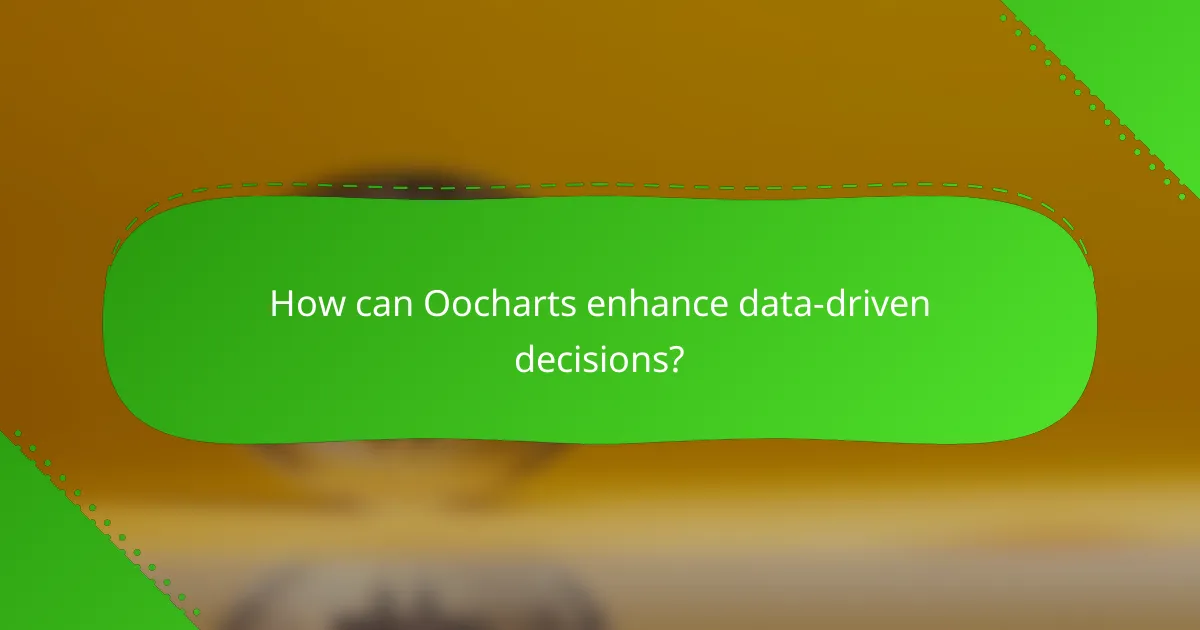
How can Oocharts enhance data-driven decisions?
Oocharts enhances data-driven decisions by providing customizable reports and real-time visualizations that help users interpret complex data easily. This allows organizations to make informed choices based on accurate insights and trends.
Customizable report generation
Oocharts allows users to create tailored reports that fit specific business needs. Users can select metrics, adjust layouts, and choose visual formats, ensuring that the reports highlight the most relevant data.
For example, a marketing team might generate a report focusing on campaign performance metrics, while a finance department could create a report centered on budget variances. This flexibility helps teams communicate effectively and focus on key performance indicators.
Real-time data visualization
With Oocharts, data is visualized in real-time, enabling users to see changes as they happen. This feature is crucial for businesses that rely on up-to-date information to make quick decisions.
For instance, a sales team can monitor live sales data to adjust strategies immediately, enhancing responsiveness to market conditions. The ability to visualize trends and patterns in real-time can significantly improve operational efficiency.
Integration with popular data sources
Oocharts seamlessly integrates with various popular data sources, such as Google Analytics, Salesforce, and Excel. This capability allows users to pull in data from multiple platforms, creating a comprehensive view of their performance metrics.
By connecting these data sources, organizations can ensure that their reports are based on the most current and relevant information. This integration reduces the time spent on data collection and increases the accuracy of insights derived from the reports.

What features does Oocharts offer for customizable reports?
Oocharts provides a range of features designed to create customizable reports that cater to various data needs. Users can leverage templates, a user-friendly report builder, and collaboration tools to enhance their reporting capabilities.
Template library for diverse reporting needs
The template library in Oocharts includes a variety of pre-designed report formats suitable for different industries and purposes. Users can select templates for financial reports, marketing analyses, or performance reviews, ensuring they meet specific reporting requirements efficiently.
These templates can be customized to include relevant data points, charts, and visual elements, allowing for a tailored presentation of information. This flexibility helps users save time while ensuring their reports are both professional and insightful.
Drag-and-drop report builder
Oocharts features a drag-and-drop report builder that simplifies the process of creating reports. Users can easily add charts, tables, and text blocks by dragging elements into the report layout, making it accessible even for those with limited technical skills.
This intuitive interface allows for quick adjustments and real-time previews, enabling users to see how their reports will look as they build them. The flexibility of the builder supports various data visualizations, helping to convey insights effectively.
Collaboration tools for team insights
Collaboration tools in Oocharts facilitate teamwork by allowing multiple users to work on reports simultaneously. Team members can leave comments, suggest edits, and share insights directly within the platform, streamlining the feedback process.
These features enhance communication and ensure that all stakeholders can contribute to the report’s development, leading to more comprehensive and well-rounded insights. By fostering collaboration, Oocharts helps teams make data-driven decisions more effectively.

How does Oocharts compare to other reporting tools?
Oocharts stands out among reporting tools for its high level of customization and user-friendly interface, making it easier for businesses to derive actionable insights from their data. Unlike some competitors, Oocharts allows for tailored reporting that can adapt to specific business needs without extensive technical expertise.
Oocharts vs. Tableau
Oocharts and Tableau both offer powerful data visualization capabilities, but they cater to different user bases. Tableau is often preferred by data analysts for its advanced analytics features and extensive data integration options, while Oocharts is designed for users who prioritize ease of use and customization without needing deep technical skills.
For example, Tableau may require a steeper learning curve and is typically used in larger organizations with dedicated data teams. In contrast, Oocharts allows small to medium-sized businesses to create reports quickly and efficiently, making it a more accessible choice for teams with limited resources.
Oocharts vs. Google Data Studio
Google Data Studio is a free tool that integrates seamlessly with other Google services, making it a popular choice for businesses already using Google products. However, Oocharts offers more flexibility in report design and customization options, allowing users to create unique visualizations that better fit their branding and reporting needs.
While Google Data Studio is great for straightforward reporting, Oocharts provides a more comprehensive approach, enabling users to manipulate data in ways that can lead to deeper insights. This makes Oocharts a better option for businesses looking to create tailored reports that go beyond standard templates.
Oocharts vs. Microsoft Power BI
Microsoft Power BI is a robust business analytics tool that excels in data modeling and integration with Microsoft products. However, Oocharts differentiates itself by focusing on user-friendly report creation and customization, which can be particularly beneficial for teams without extensive data analysis experience.
Power BI offers advanced features like natural language queries and AI-driven insights, but these can be overwhelming for casual users. Oocharts simplifies the reporting process, allowing users to generate meaningful reports quickly, making it ideal for businesses that need to make data-driven decisions without the complexity.
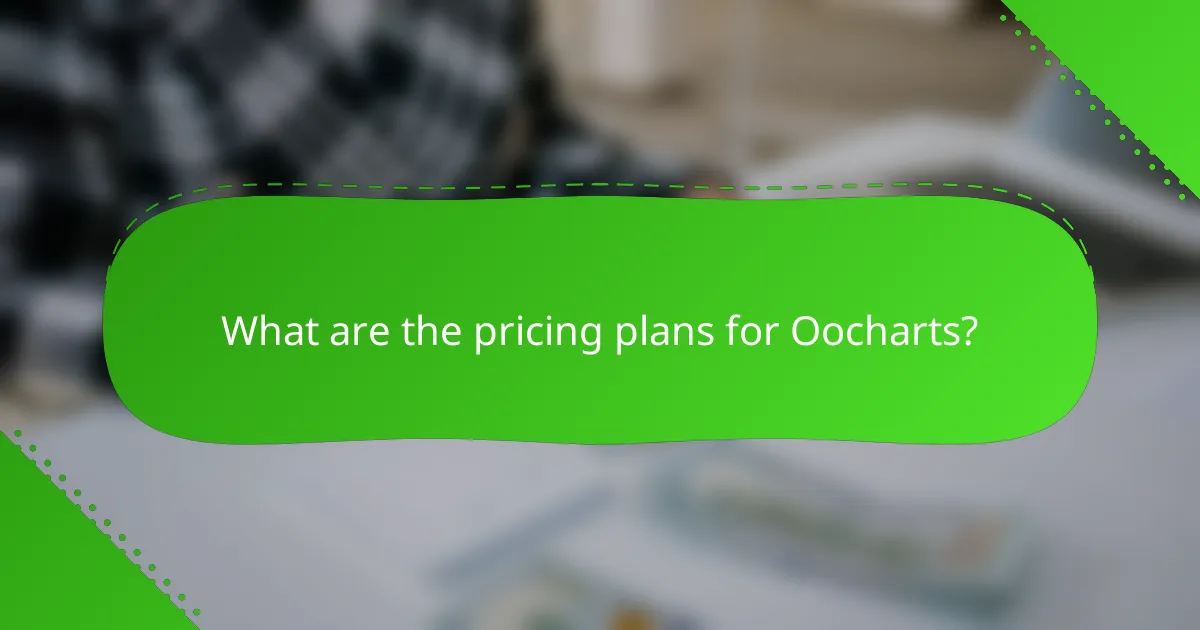
What are the pricing plans for Oocharts?
Oocharts offers a variety of pricing plans tailored to different user needs, including a free trial, monthly subscriptions, and enterprise options for larger teams. Understanding these plans can help you choose the best fit for your data reporting and analysis requirements.
Free trial availability
Oocharts provides a free trial that allows users to explore its features without any financial commitment. This trial typically lasts for a limited period, often around 14 to 30 days, giving you ample time to assess the platform’s capabilities.
During the trial, users can access most of the features available in the paid plans, enabling a hands-on experience with customizable reports and data insights. Make sure to take full advantage of this period to evaluate how well Oocharts meets your needs.
Monthly and annual subscription options
Oocharts offers both monthly and annual subscription plans, allowing flexibility based on your budgeting preferences. Monthly subscriptions are ideal for users who prefer short-term commitments, while annual plans often come with a discount, making them more cost-effective for long-term use.
Prices for these subscriptions can vary, typically ranging from low tens to a few hundred USD per month, depending on the features and user limits you choose. It’s advisable to compare the benefits of each plan to determine which aligns best with your reporting needs.
Enterprise pricing for large teams
For larger organizations, Oocharts offers enterprise pricing that is customized based on the specific requirements of the team. This option usually includes advanced features, dedicated support, and enhanced security measures.
Enterprise plans are designed to accommodate multiple users and can scale according to the size of the organization. To get a precise quote, it’s recommended to contact Oocharts directly and discuss your team’s needs, ensuring you receive a tailored solution that fits your budget and objectives.
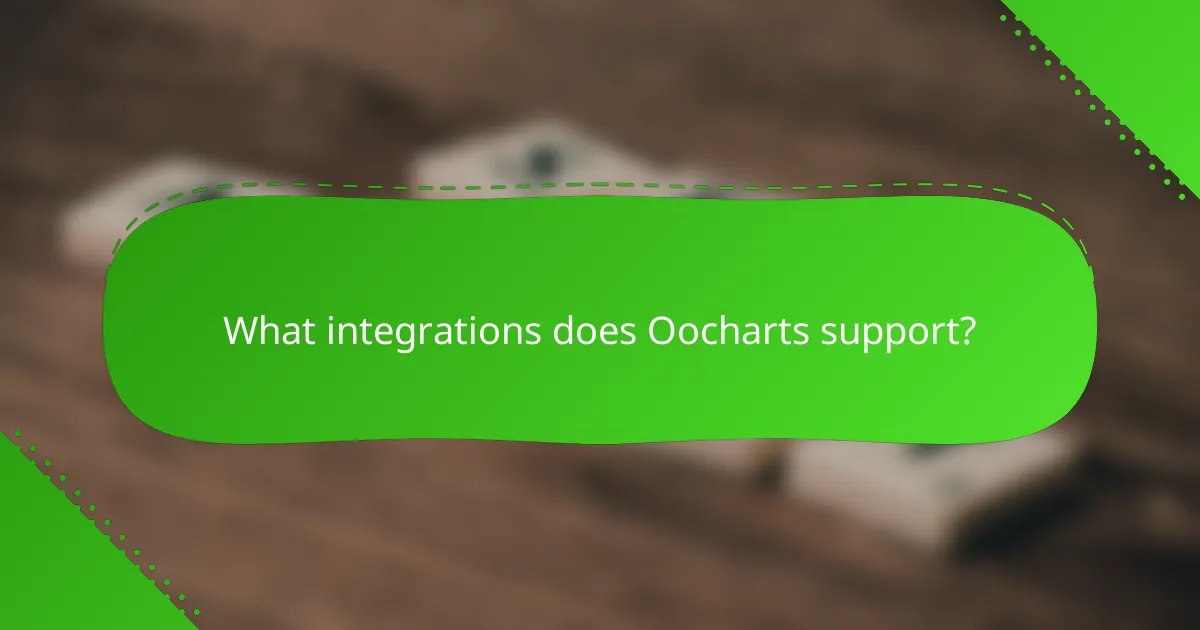
What integrations does Oocharts support?
Oocharts supports a variety of integrations that enhance its reporting capabilities, allowing users to connect seamlessly with other platforms. Key integrations include CRM systems, eCommerce platforms, and API access for custom solutions, enabling data-driven decisions and insights.
Integration with CRM systems
Oocharts integrates with popular CRM systems like Salesforce, HubSpot, and Zoho, allowing users to pull customer data directly into their reports. This integration helps businesses analyze customer interactions and sales performance effectively.
When setting up CRM integration, ensure that data fields align correctly to avoid discrepancies. Regularly updating the integration settings can help maintain data accuracy and relevance.
Integration with eCommerce platforms
Oocharts connects with various eCommerce platforms such as Shopify, WooCommerce, and Magento, facilitating the import of sales and inventory data. This enables users to generate insightful reports on sales trends, customer behavior, and product performance.
To maximize the benefits of eCommerce integration, consider automating data syncs to keep reports up-to-date. Monitor key performance indicators (KPIs) like conversion rates and average order value to drive strategic decisions.
API access for custom solutions
Oocharts offers API access, allowing developers to create custom integrations tailored to specific business needs. This flexibility enables organizations to connect Oocharts with proprietary systems or niche applications.
When using the API, familiarize yourself with the documentation to understand endpoints and data formats. Testing the integration in a sandbox environment can help identify potential issues before going live.
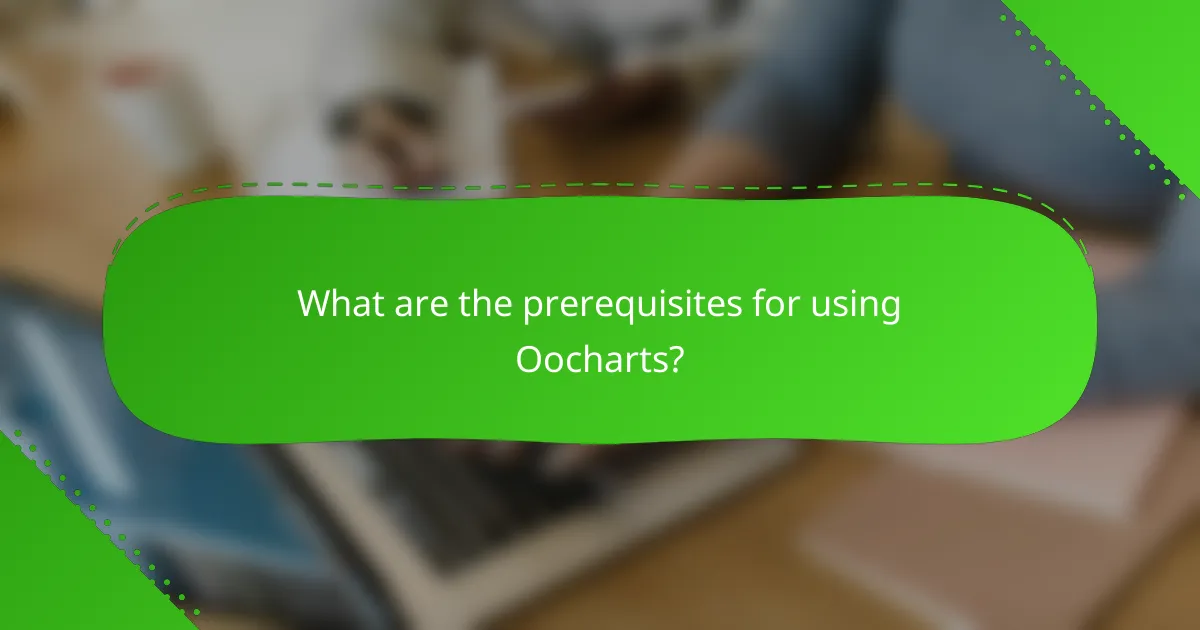
What are the prerequisites for using Oocharts?
To effectively use Oocharts, users should possess basic data literacy and have access to relevant data sources. These prerequisites ensure that users can interpret data correctly and generate meaningful insights from their reports.
Basic data literacy
Basic data literacy involves understanding fundamental concepts such as data types, data visualization, and statistical principles. Users should be comfortable with interpreting graphs, charts, and tables to make informed decisions based on the data presented.
For example, knowing the difference between qualitative and quantitative data can help users choose the right visualization method. Familiarity with common metrics and KPIs relevant to their industry will also enhance the effectiveness of the reports generated using Oocharts.
Access to data sources
Access to reliable data sources is crucial for utilizing Oocharts effectively. Users should ensure they can connect to various data repositories, such as databases, spreadsheets, or cloud services, where their data is stored.
It’s important to verify that the data is up-to-date and accurate. Users may need to establish permissions or integrations with data sources to facilitate seamless data retrieval. Regularly auditing data sources can help maintain data quality and relevance for ongoing reporting needs.
