As organizations increasingly rely on cloud-based visualization tools for data analysis, ensuring data security has become paramount. Tools like Tableau, Microsoft Power BI, and Google Data Studio not only facilitate insightful visualizations but also incorporate advanced security features such as data encryption and user access control. Implementing best practices, including regular updates and strong authentication methods, is essential to protect sensitive information from unauthorized access and breaches.

What are the best cloud-based visualization tools for data security?
The best cloud-based visualization tools for data security include Tableau, Microsoft Power BI, Looker, Qlik Sense, and Google Data Studio. These tools offer robust features for data protection while enabling users to create insightful visualizations.
Tableau
Tableau is renowned for its powerful data visualization capabilities and strong security features. It supports row-level security, allowing organizations to restrict access to sensitive data based on user roles.
When using Tableau, consider implementing its built-in data governance tools to maintain compliance with regulations like GDPR. Regularly review user permissions to ensure that only authorized personnel can access critical data.
Microsoft Power BI
Microsoft Power BI provides a comprehensive suite for data visualization with a strong emphasis on security. It integrates seamlessly with Azure Active Directory, enabling secure user authentication and access management.
To enhance data security in Power BI, utilize features like data encryption both at rest and in transit. Regularly update your security settings and monitor usage analytics to detect any unauthorized access attempts.
Looker
Looker is a cloud-based platform that emphasizes data governance and security. It allows organizations to define access controls at various levels, ensuring that users only see the data they are permitted to access.
For optimal security, leverage Looker’s API to automate data access audits and maintain compliance with industry standards. Regularly review and update your access policies to adapt to changing organizational needs.
Qlik Sense
Qlik Sense offers a user-friendly interface with strong security features, including data encryption and user authentication. Its associative model allows for dynamic data exploration while maintaining strict access controls.
To secure your data in Qlik Sense, implement section access to restrict data visibility based on user roles. Conduct regular training for users to ensure they understand the importance of data security practices.
Google Data Studio
Google Data Studio provides an intuitive platform for creating visual reports with built-in security features. It integrates with Google Cloud services, allowing for secure data connections and user management.
To enhance security in Google Data Studio, ensure that you regularly audit sharing settings and permissions for your reports. Use the built-in data connectors to maintain secure access to your data sources, minimizing the risk of unauthorized exposure.

How do cloud-based visualization tools enhance data security?
Cloud-based visualization tools enhance data security by providing advanced features that protect sensitive information while enabling effective data analysis. These tools leverage technologies such as real-time monitoring, data encryption, user access control, and compliance with regulations to ensure that data remains secure throughout its lifecycle.
Real-time monitoring
Real-time monitoring allows organizations to continuously track data access and usage, helping to identify potential security threats immediately. This proactive approach enables quick responses to unauthorized access or anomalies, minimizing the risk of data breaches.
Implementing real-time monitoring often involves setting up alerts for unusual activities, such as multiple failed login attempts or access from unfamiliar locations. Regularly reviewing these logs can help organizations stay ahead of potential security issues.
Data encryption
Data encryption is a critical component of cloud-based visualization tools, ensuring that sensitive information is protected both in transit and at rest. By converting data into a coded format, encryption makes it unreadable to unauthorized users, thus safeguarding against data theft.
Organizations should utilize strong encryption standards, such as AES-256, and ensure that encryption keys are managed securely. Regularly updating encryption protocols is also essential to counter evolving security threats.
User access control
User access control restricts who can view or manipulate data within cloud-based visualization tools, enhancing security by limiting access to authorized personnel only. This can be achieved through role-based access controls (RBAC), which assign permissions based on user roles.
Regularly reviewing and updating user access permissions is crucial, especially when employees change roles or leave the organization. Implementing multi-factor authentication (MFA) can further strengthen user access control by adding an additional layer of security.
Compliance with regulations
Compliance with regulations is vital for organizations using cloud-based visualization tools, as it ensures adherence to data protection laws and standards. Regulations such as GDPR in Europe and HIPAA in the United States set strict guidelines for handling sensitive data.
Organizations should conduct regular audits to ensure compliance with relevant regulations and implement necessary changes to their data handling practices. Staying informed about regulatory updates is essential to maintain compliance and avoid potential penalties.

What are the best practices for securing data in cloud visualization tools?
Securing data in cloud visualization tools involves implementing a combination of strategies to protect sensitive information from unauthorized access and breaches. Key practices include regular software updates, robust data backup strategies, strong authentication methods, and comprehensive employee training on security protocols.
Regular software updates
Keeping software up to date is crucial for maintaining security in cloud visualization tools. Regular updates often include patches that fix vulnerabilities, reducing the risk of exploitation by cybercriminals. Set a schedule for updates, ideally aligning with the vendor’s release cycle, to ensure timely application of security fixes.
Consider using automated update features where available, as they can help streamline the process and minimize human error. Regularly review the update logs to confirm that all components are current and functioning as intended.
Data backup strategies
Implementing effective data backup strategies is essential for safeguarding against data loss. Regularly back up data to multiple locations, including both cloud and on-premises solutions, to ensure redundancy. A common practice is the 3-2-1 rule: keep three copies of your data, on two different media, with one copy stored offsite.
Test your backups periodically to verify that data can be restored quickly and accurately. This practice helps ensure that you can recover from incidents such as data corruption or ransomware attacks without significant downtime.
Strong authentication methods
Employing strong authentication methods is vital for controlling access to cloud visualization tools. Multi-factor authentication (MFA) is highly recommended, as it adds an extra layer of security by requiring users to provide two or more verification factors. This significantly reduces the risk of unauthorized access, even if passwords are compromised.
Encourage the use of complex passwords and consider implementing single sign-on (SSO) solutions to simplify the user experience while maintaining security. Regularly review access logs to identify any suspicious login attempts or patterns.
Employee training on security protocols
Training employees on security protocols is a key component of data protection in cloud visualization tools. Conduct regular training sessions to educate staff about the latest threats, safe data handling practices, and the importance of adhering to security policies. This proactive approach helps create a security-conscious culture within the organization.
Utilize simulations and real-world scenarios to reinforce learning and assess employee readiness. Regularly update training materials to reflect new security challenges and ensure that all employees are equipped with the knowledge to protect sensitive data effectively.
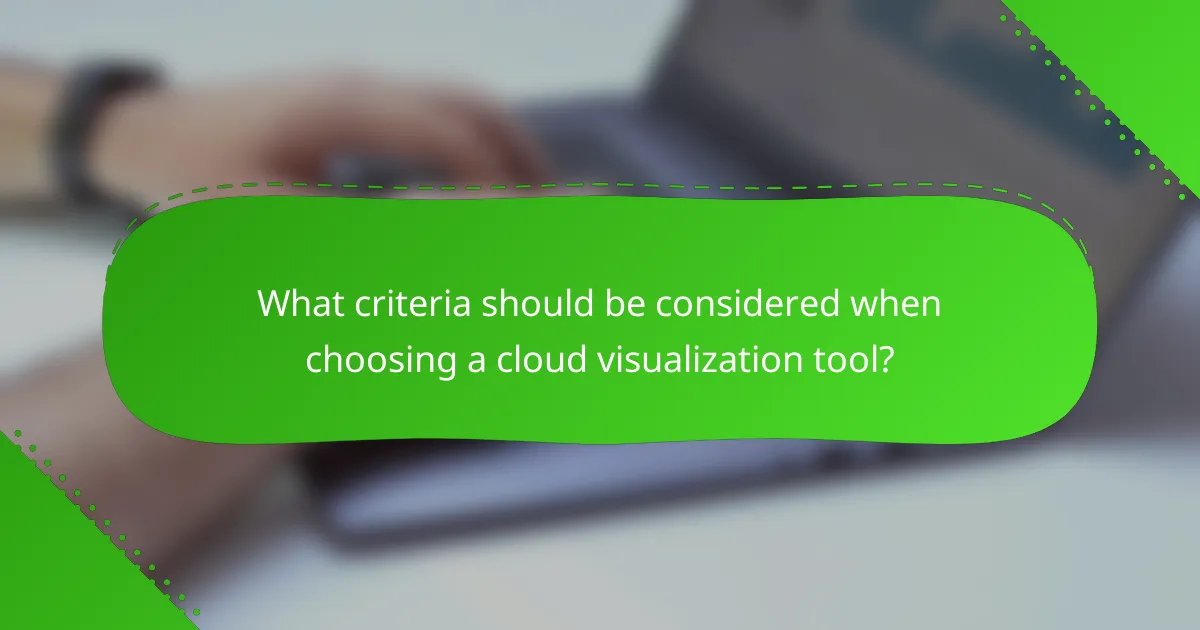
What criteria should be considered when choosing a cloud visualization tool?
When selecting a cloud visualization tool, consider integration capabilities, scalability options, cost-effectiveness, and user-friendly interface. These factors will help ensure that the tool meets your organization’s specific needs and can adapt as those needs evolve.
Integration capabilities
Integration capabilities refer to how well the visualization tool connects with other software and data sources. A good tool should seamlessly integrate with your existing data management systems, such as databases, APIs, and other analytics platforms. Look for tools that support popular integrations like Salesforce, Google Analytics, or Microsoft Azure.
Before finalizing your choice, assess the ease of integration. Tools that offer pre-built connectors or simple APIs can save time and reduce complexity during implementation.
Scalability options
Scalability options determine how well a cloud visualization tool can grow with your organization. As your data needs increase, the tool should be able to handle larger datasets and more users without compromising performance. Consider whether the tool offers tiered pricing plans that allow you to scale up as necessary.
Evaluate whether the tool can accommodate both vertical scaling (adding resources to existing nodes) and horizontal scaling (adding more nodes). This flexibility can be crucial for adapting to changing business demands.
Cost-effectiveness
Cost-effectiveness involves assessing the total cost of ownership for the visualization tool, including subscription fees, maintenance costs, and any additional expenses for integrations or training. Compare pricing models, such as pay-per-use versus flat-rate subscriptions, to find the best fit for your budget.
Keep in mind that the cheapest option may not always be the best. Consider the value provided by features, support, and performance when evaluating costs. A tool that enhances productivity may justify a higher price point.
User-friendly interface
A user-friendly interface is essential for ensuring that team members can easily navigate and utilize the visualization tool. Look for intuitive designs that minimize the learning curve, allowing users to create visualizations efficiently. Features like drag-and-drop functionality and customizable dashboards can enhance usability.
Before making a decision, consider conducting a trial or demo to gauge how easily your team can adapt to the interface. Gathering feedback from potential users can help identify any usability concerns early in the selection process.
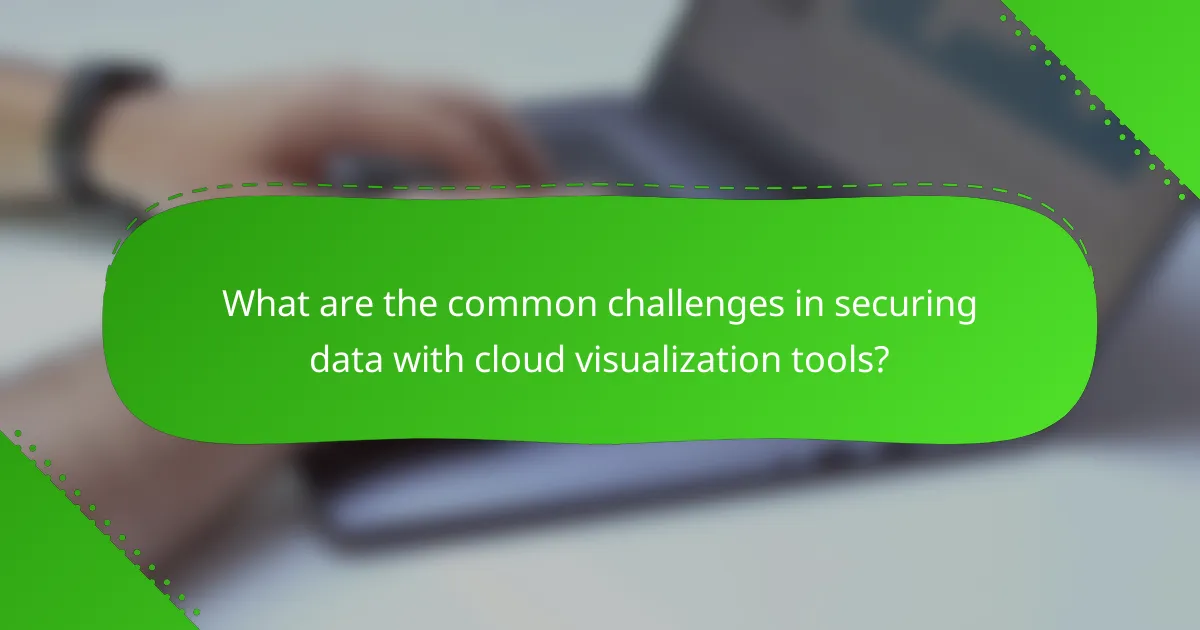
What are the common challenges in securing data with cloud visualization tools?
Securing data with cloud visualization tools presents several challenges, primarily due to the nature of cloud environments and the sensitivity of the data being handled. Key issues include data breaches, compliance with regulations, and ensuring data integrity.
Data breaches
Data breaches are a significant concern when using cloud visualization tools, as they can expose sensitive information to unauthorized users. These breaches often occur due to vulnerabilities in the cloud infrastructure, misconfigurations, or inadequate access controls.
To mitigate the risk of data breaches, organizations should implement strong encryption protocols for data at rest and in transit. Regular security audits and vulnerability assessments can help identify potential weaknesses in the system.
Additionally, employing multi-factor authentication and strict user access controls can significantly reduce the likelihood of unauthorized access. Organizations should also stay informed about the latest security threats and update their tools and practices accordingly.
