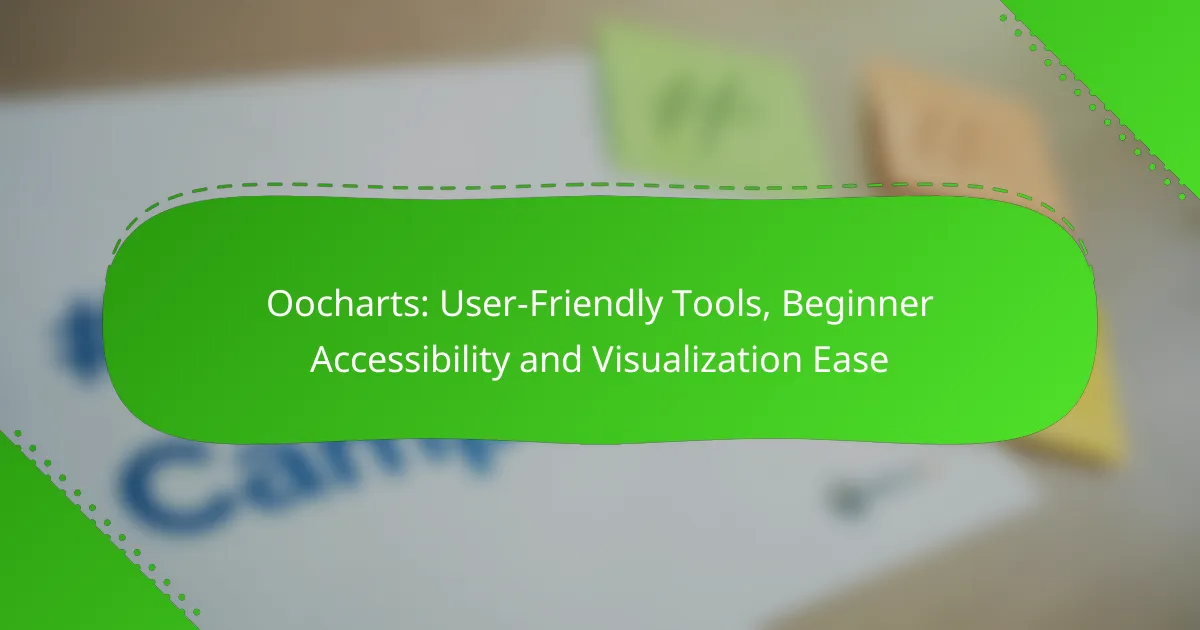Oocharts offers intuitive tools that make data visualization accessible to everyone, from beginners to seasoned professionals. With a focus on user-friendliness, it simplifies the process of creating and interpreting charts, allowing users with minimal technical skills to effectively represent their data insights.
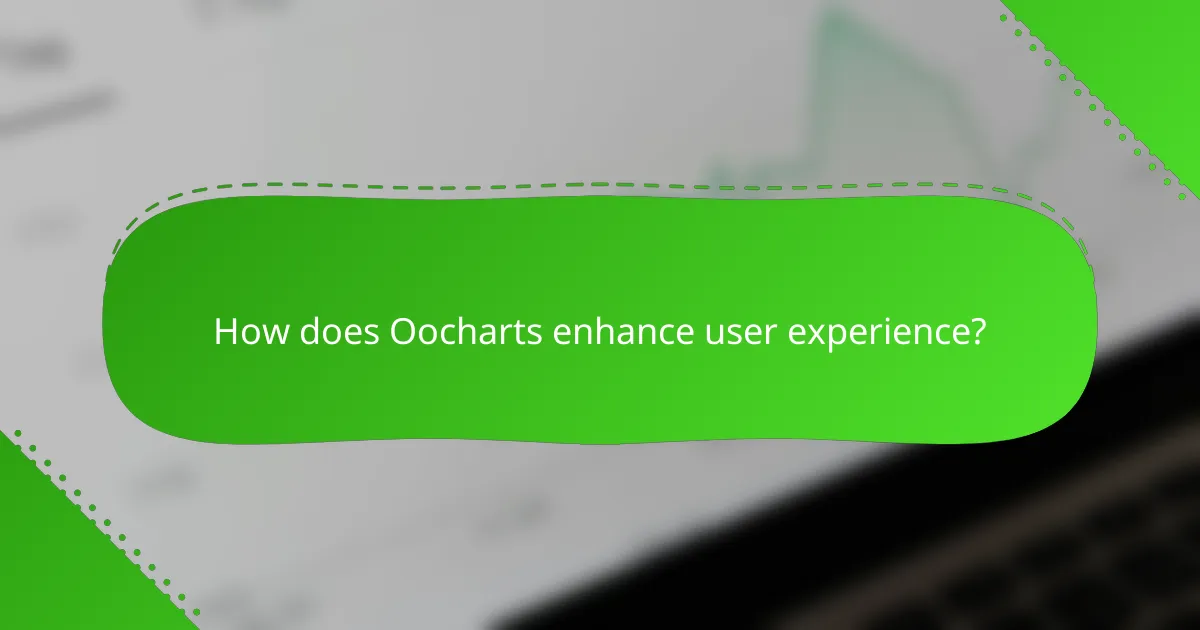
How does Oocharts enhance user experience?
Oocharts enhances user experience by providing intuitive tools that simplify data visualization. Its focus on accessibility and ease of use makes it suitable for beginners and professionals alike.
User-friendly interface
The user-friendly interface of Oocharts allows users to navigate the platform effortlessly. Key features are clearly labeled, and essential functions are easily accessible, reducing the learning curve for new users.
For example, drag-and-drop functionality enables quick chart creation without needing extensive technical knowledge. This feature is particularly beneficial for users who want to visualize data without getting bogged down by complex software.
Intuitive design elements
Oocharts incorporates intuitive design elements that enhance usability. Color-coded options and visual cues guide users through the process of selecting data and customizing charts.
Additionally, the platform employs responsive design, ensuring that charts look good on various devices, from desktops to tablets. This flexibility allows users to work on their projects from anywhere, making data visualization more accessible.
Accessible tutorials and guides
Oocharts offers a range of accessible tutorials and guides that cater to users at all skill levels. These resources include step-by-step instructions, video tutorials, and FAQs that address common questions.
Users can quickly find the information they need to make the most of the platform, whether they are creating their first chart or exploring advanced features. This support fosters confidence and encourages users to experiment with different visualization techniques.
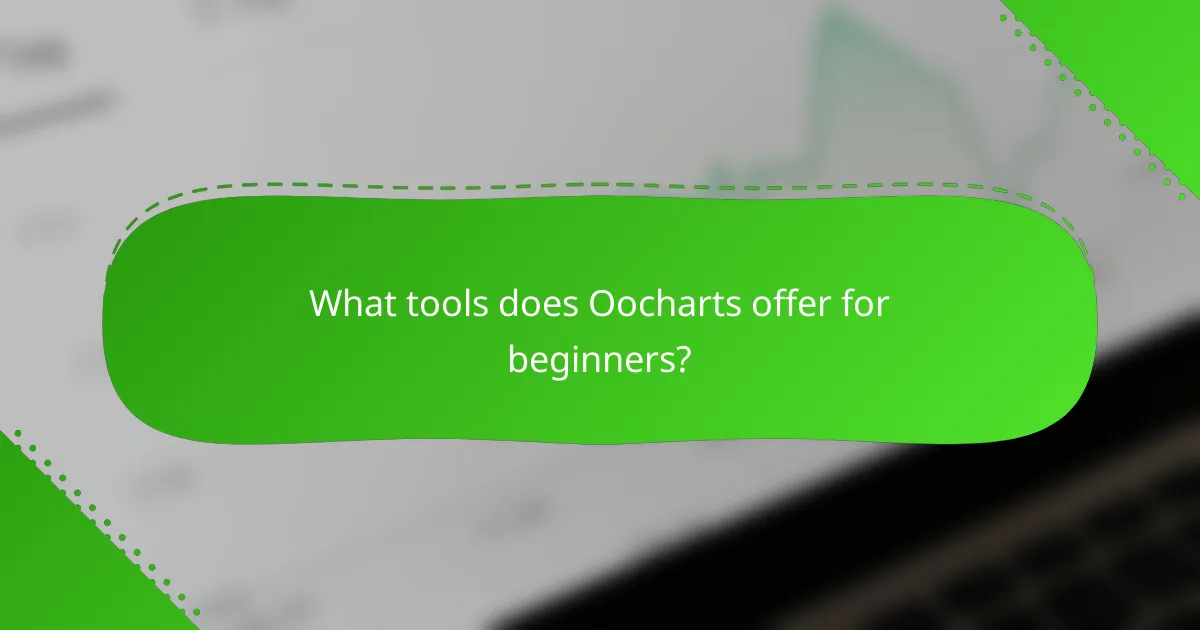
What tools does Oocharts offer for beginners?
Oocharts provides a range of user-friendly tools designed specifically for beginners to create charts and visualize data easily. These tools simplify the process of data representation, making it accessible even for those with minimal technical skills.
Chart creation tools
The chart creation tools in Oocharts allow users to generate various types of charts, such as bar, line, and pie charts, with just a few clicks. Beginners can input their data directly into the platform, and the intuitive interface guides them through the selection of chart types that best represent their information.
Users can customize their charts by adjusting colors, labels, and sizes to enhance clarity and visual appeal. This flexibility ensures that even novice users can produce professional-looking charts without extensive design knowledge.
Data visualization options
Oocharts offers multiple data visualization options that cater to different analytical needs. Users can choose from standard visual formats or explore more advanced options like heat maps and scatter plots, depending on the complexity of their data.
These visualization tools help users identify trends and patterns quickly, making data interpretation straightforward. The platform also supports interactive elements, allowing viewers to engage with the data dynamically, which can be particularly useful for presentations or reports.
Template library
The template library in Oocharts provides a variety of pre-designed templates that beginners can use to jumpstart their projects. These templates cover common use cases, such as sales reports and project timelines, making it easier for users to find a suitable starting point.
By using templates, beginners can save time and ensure consistency in their visualizations. They can also modify these templates to fit their specific needs, allowing for a balance between ease of use and customization.
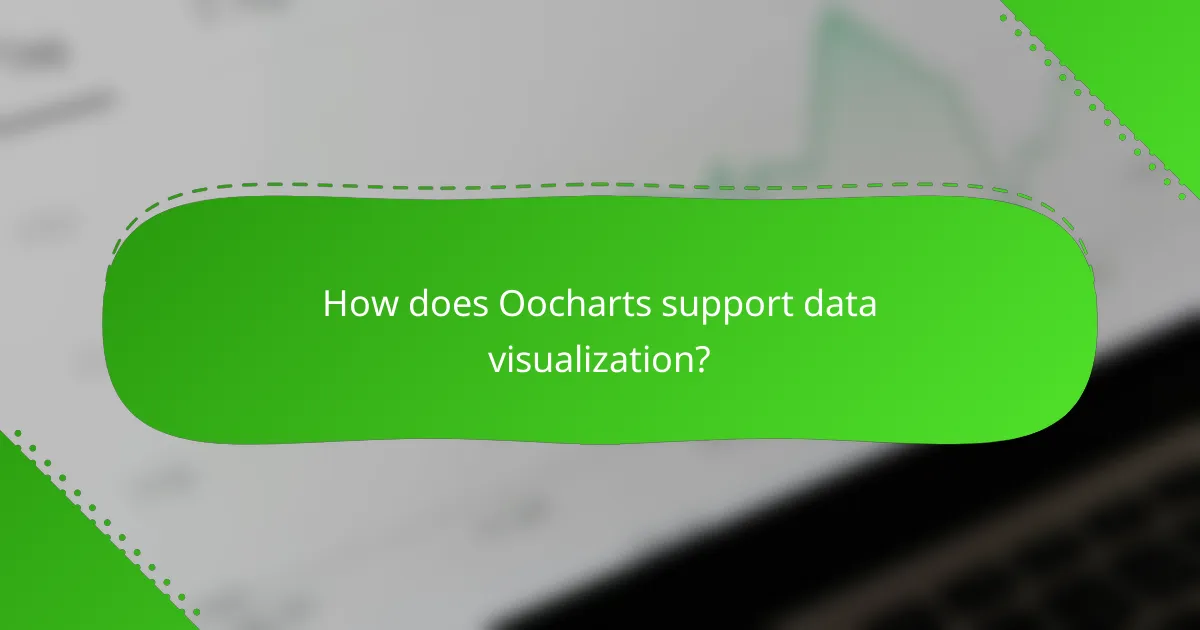
How does Oocharts support data visualization?
Oocharts enhances data visualization by providing user-friendly tools that simplify the creation and interpretation of charts. Its design caters to beginners, ensuring that even those with minimal experience can effectively visualize data insights.
Interactive charts
Oocharts offers interactive charts that allow users to engage with their data dynamically. Users can hover over data points to reveal additional information, making it easier to analyze trends and patterns. This interactivity enhances user experience and promotes deeper understanding of the data.
For example, a sales chart might display monthly revenue, and users can click on specific months to see detailed breakdowns of sales by product category. This feature is particularly useful for presentations and reports where detailed insights are necessary.
Real-time data updates
With Oocharts, users can incorporate real-time data updates into their visualizations. This means that charts can automatically refresh to reflect the latest data, ensuring that users always have access to current information. This is especially beneficial for businesses that rely on timely data for decision-making.
For instance, a dashboard displaying website traffic can update every few seconds, allowing marketers to monitor visitor trends as they happen. This capability can significantly enhance responsiveness to changing conditions.
Export options for presentations
Oocharts provides various export options that facilitate easy integration of charts into presentations. Users can export their visualizations in formats such as PNG, JPEG, or PDF, making it straightforward to include them in reports or slide decks.
When preparing for a presentation, it’s advisable to choose high-resolution formats to ensure clarity when displayed on larger screens. Additionally, users can customize the appearance of charts before exporting to align with their branding or presentation style.
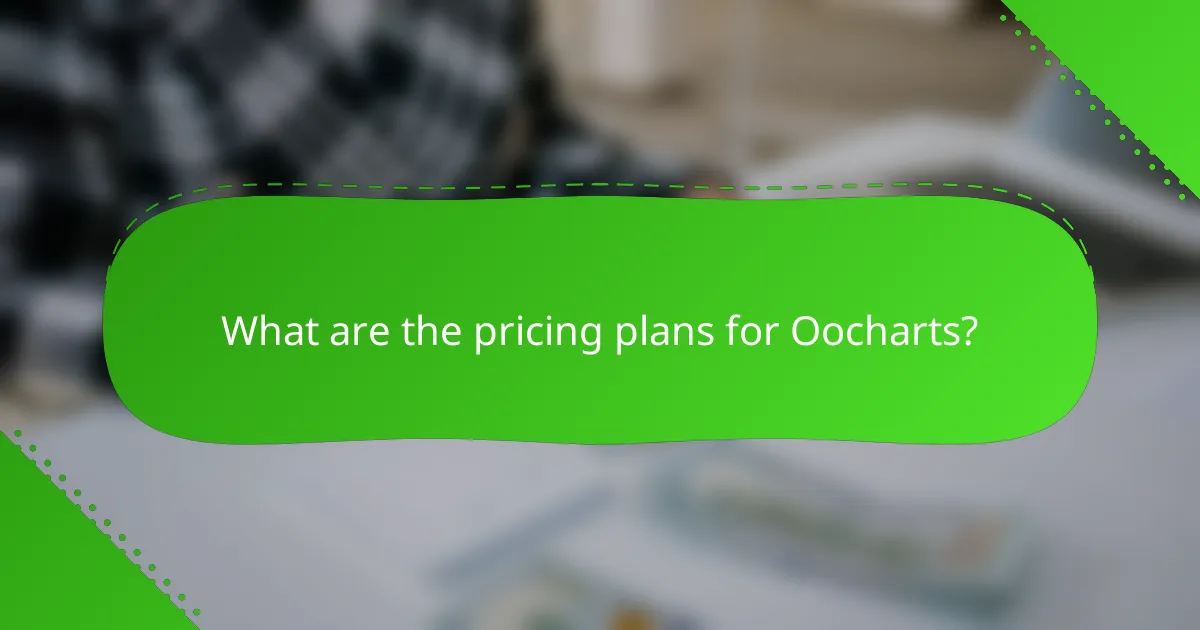
What are the pricing plans for Oocharts?
Oocharts offers a range of pricing plans to accommodate different user needs, including a free trial, monthly subscriptions, and enterprise options. These plans are designed to be accessible for beginners while providing robust visualization tools for all users.
Free trial availability
Oocharts provides a free trial that allows users to explore its features without any financial commitment. This trial typically lasts for a limited period, giving users the chance to evaluate the platform’s capabilities in data visualization and chart creation.
To start the free trial, users can sign up directly on the Oocharts website. It’s advisable to check the specific terms of the trial, as they may change periodically.
Monthly subscription details
The monthly subscription for Oocharts is designed for individual users or small teams who need ongoing access to the platform. Pricing generally falls within a moderate range, making it affordable for most users.
Subscribers can expect features like advanced chart types, customization options, and priority support. Users should consider their specific needs to choose the right plan, as Oocharts may offer tiered pricing based on features included.
Enterprise pricing options
For larger organizations, Oocharts offers enterprise pricing options that provide enhanced features and support tailored to business needs. These plans often include additional user seats, advanced analytics, and dedicated account management.
Organizations interested in enterprise solutions should contact Oocharts directly for a customized quote. This approach ensures that companies receive a plan that aligns with their specific requirements and budget constraints.
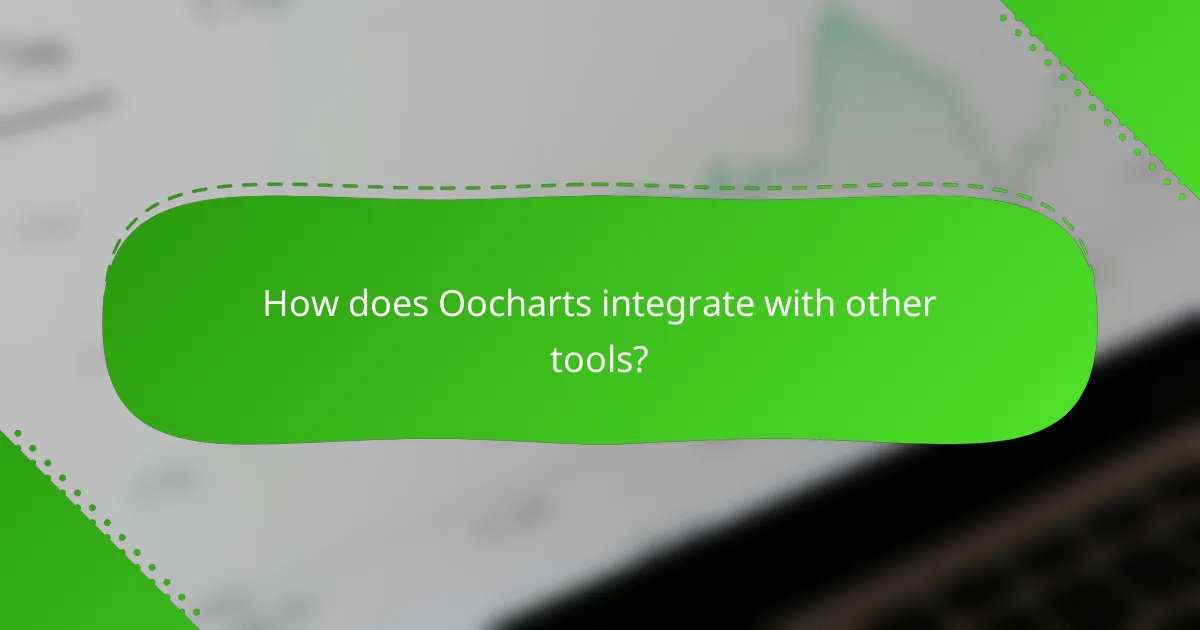
How does Oocharts integrate with other tools?
Oocharts offers seamless integration with various tools, enhancing its functionality and user experience. This integration allows users to leverage existing data and workflows, making it easier to create visualizations and reports.
API access for developers
Oocharts provides robust API access, enabling developers to integrate its charting capabilities into their applications. This allows for custom data manipulation and visualization, catering to specific user needs.
Using the API, developers can automate data updates and create dynamic charts that reflect real-time information. Familiarity with RESTful services and JSON will be beneficial for effective implementation.
Integration with Google Sheets
Oocharts can easily connect with Google Sheets, allowing users to import data directly from their spreadsheets. This integration simplifies the process of visualizing data without the need for manual uploads.
Users can create charts that automatically update as the data in Google Sheets changes, ensuring that visualizations are always current. To set this up, users simply need to link their Oocharts account with their Google account and select the desired spreadsheet.
Compatibility with CRM systems
Oocharts is compatible with various CRM systems, making it easier for businesses to visualize customer data. This integration helps teams analyze sales trends, customer interactions, and performance metrics effectively.
When integrating with a CRM, users should ensure that data fields align correctly to facilitate accurate reporting. Commonly used CRMs like Salesforce and HubSpot can be connected, allowing for streamlined data flow and enhanced insights.
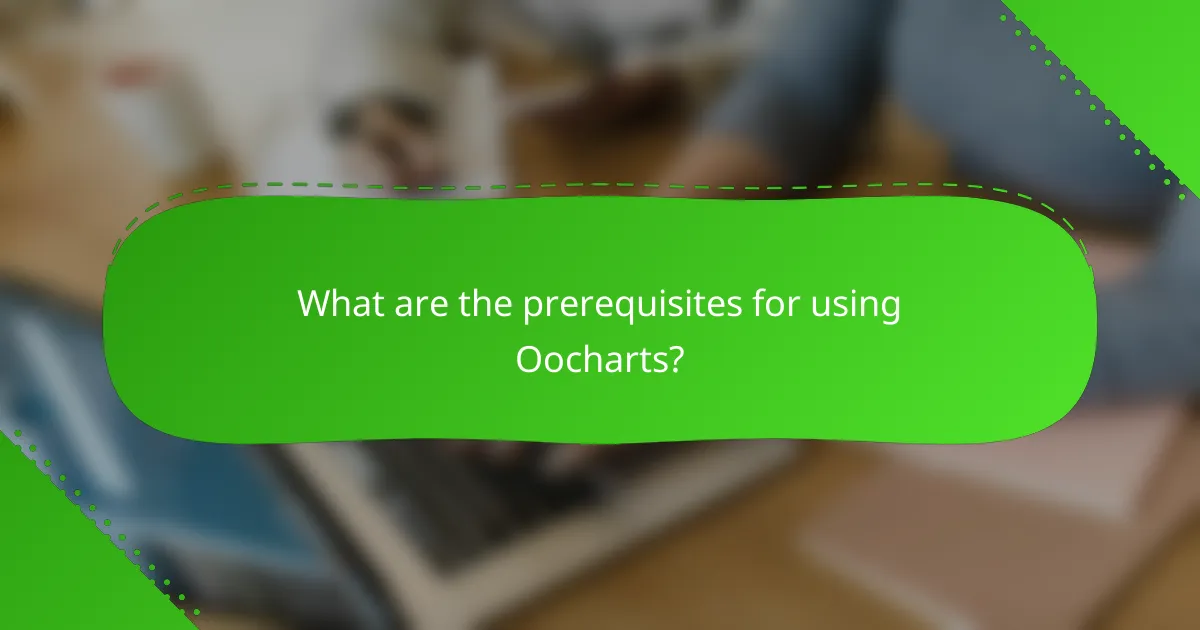
What are the prerequisites for using Oocharts?
To effectively use Oocharts, users need basic computer skills and reliable internet access. These prerequisites ensure that users can navigate the platform and utilize its features without technical difficulties.
Basic computer skills
Users should be comfortable with fundamental computer operations such as using a mouse, keyboard, and web browser. Familiarity with file management, like saving and opening documents, is also beneficial.
Understanding how to navigate online platforms and utilize basic software functions will enhance the experience with Oocharts. For example, knowing how to copy and paste data can streamline the chart creation process.
Internet access requirements
Reliable internet access is crucial for using Oocharts, as it is a web-based tool. A stable connection ensures that users can load charts and data efficiently without interruptions.
While Oocharts can function on various internet speeds, a broadband connection is recommended for optimal performance. Users should aim for speeds of at least 5 Mbps to avoid lag during data visualization tasks.