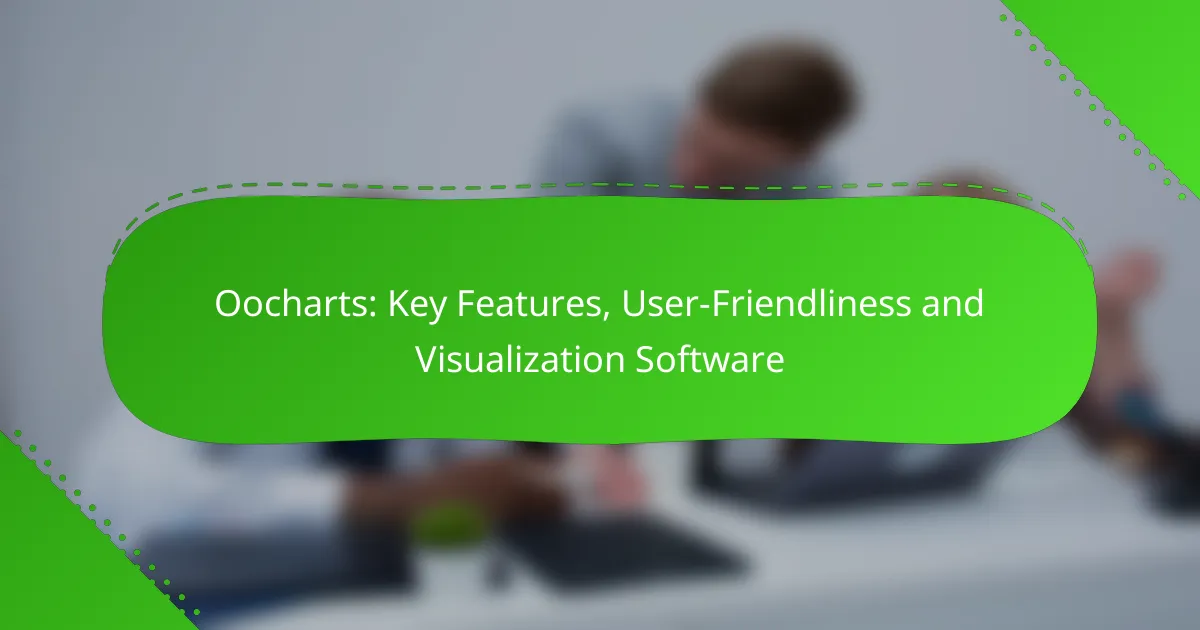Oocharts is a versatile visualization software that enhances data representation and collaboration through its robust features. With a user-friendly interface, it caters to both beginners and experienced users, making the creation of insightful visualizations straightforward and efficient.
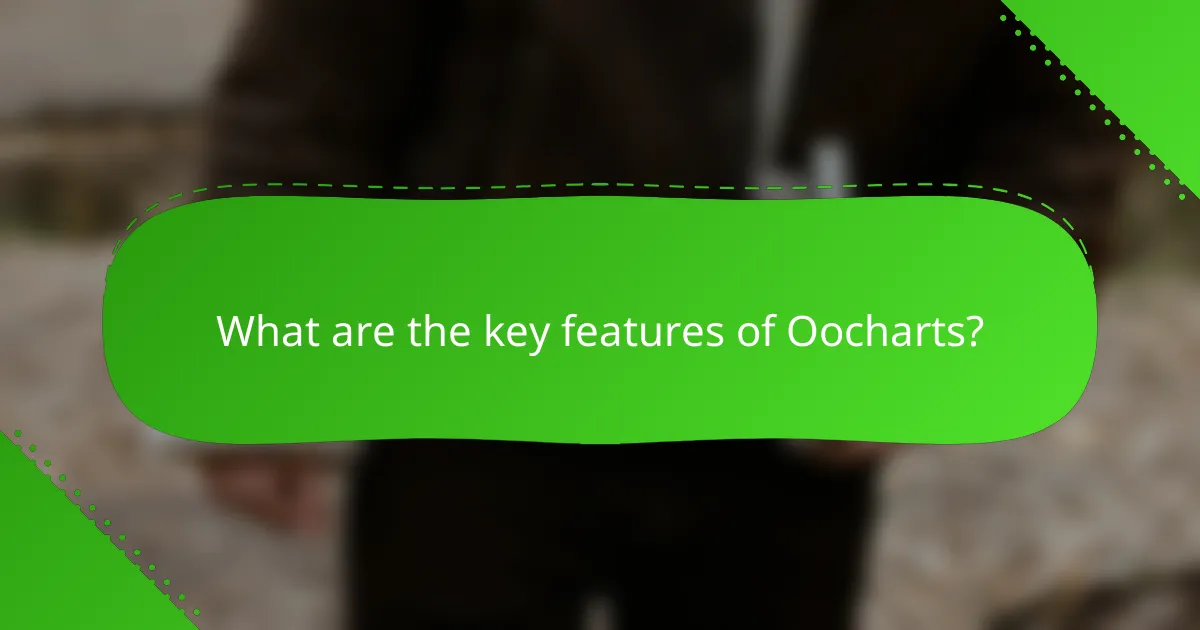
What are the key features of Oocharts?
Oocharts offers a range of features designed to enhance data visualization and collaboration. Its user-friendly interface and powerful tools make it suitable for both beginners and experienced users looking to create insightful visual representations of data.
Data visualization capabilities
Oocharts excels in data visualization, allowing users to create various chart types, including bar graphs, line charts, and pie charts. The platform supports dynamic data inputs, enabling real-time updates to visualizations as the underlying data changes.
Users can easily customize the appearance of charts with different colors, fonts, and styles, making it simple to align visualizations with branding or presentation themes. This flexibility ensures that visual data is not only informative but also visually appealing.
Customizable templates
Oocharts provides a variety of customizable templates that streamline the chart creation process. Users can select from pre-designed layouts tailored for specific industries or data types, which can save time and enhance productivity.
These templates can be modified to fit unique needs, allowing users to adjust elements like titles, legends, and axes. This feature is particularly useful for businesses looking to maintain consistency across reports and presentations.
Real-time collaboration
Real-time collaboration is a standout feature of Oocharts, enabling multiple users to work on the same project simultaneously. This functionality is essential for teams that need to share insights and make decisions quickly based on the latest data.
Users can leave comments and suggestions directly on the charts, facilitating communication and feedback. This collaborative environment helps streamline workflows and enhances overall project efficiency.
Integration with other tools
Oocharts seamlessly integrates with various data sources and tools, including spreadsheets, databases, and CRM systems. This integration allows users to pull in data from multiple platforms, ensuring that visualizations are based on the most current information available.
Common integrations include Google Sheets, Microsoft Excel, and popular database management systems. This capability reduces the need for manual data entry, minimizing errors and saving time.
Interactive dashboards
The platform features interactive dashboards that allow users to explore data in depth. These dashboards can include multiple visualizations that update in response to user inputs, such as filters or selections.
Interactive elements enhance user engagement and provide a more comprehensive understanding of data trends and patterns. Users can easily share these dashboards with stakeholders, making it an effective tool for presentations and reports.
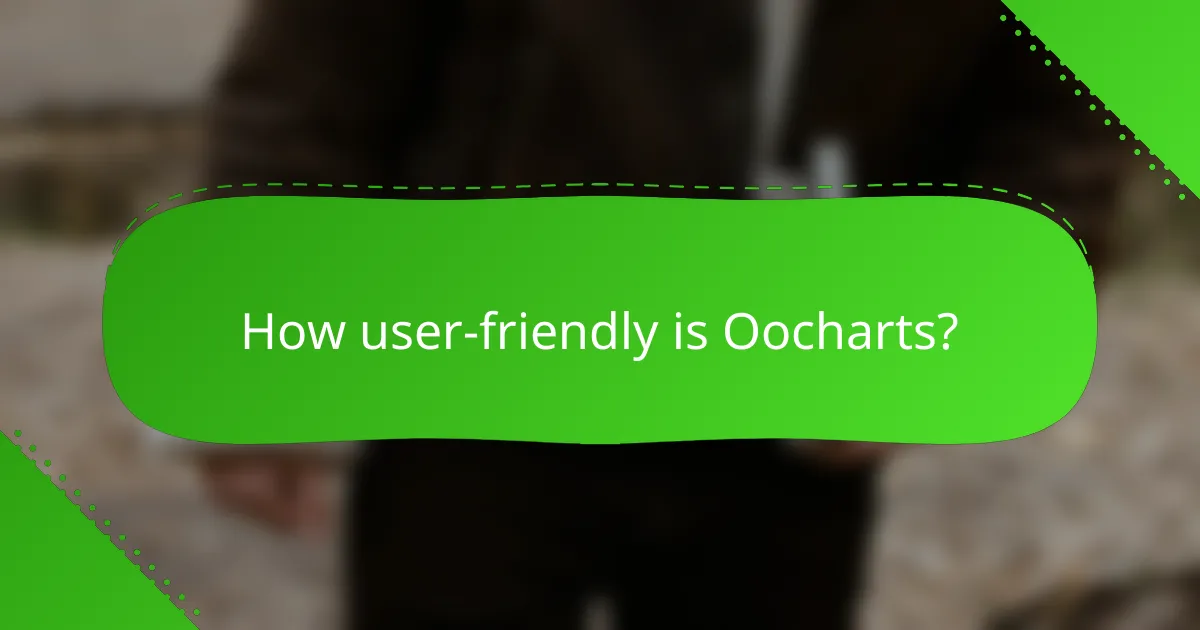
How user-friendly is Oocharts?
Oocharts is designed to be user-friendly, making it accessible for both beginners and experienced users. Its intuitive layout and straightforward navigation help streamline the process of creating and managing visualizations.
Intuitive interface
The interface of Oocharts is clean and organized, allowing users to easily locate tools and features. Key functions are prominently displayed, enabling quick access to chart types, data import options, and customization settings. This design minimizes the learning curve and enhances productivity.
Users can drag and drop elements to create visualizations, which simplifies the process of data representation. This hands-on approach encourages experimentation, making it easier to achieve desired results without extensive training.
Onboarding resources
Oocharts offers a variety of onboarding resources to help new users get started quickly. These include video tutorials, step-by-step guides, and a comprehensive knowledge base. Such resources are crucial for understanding the software’s capabilities and maximizing its potential.
Additionally, users can access community forums where they can ask questions and share tips. This collaborative environment fosters learning and helps users overcome challenges they may encounter while using the software.
Customer support availability
Oocharts provides robust customer support options, including live chat, email assistance, and a dedicated support portal. This ensures that users can receive help when they encounter issues or have questions about the software.
Support is typically available during business hours, with response times ranging from a few minutes to a couple of hours, depending on the inquiry’s complexity. Users should take advantage of these resources to resolve any problems efficiently and continue their work without significant delays.
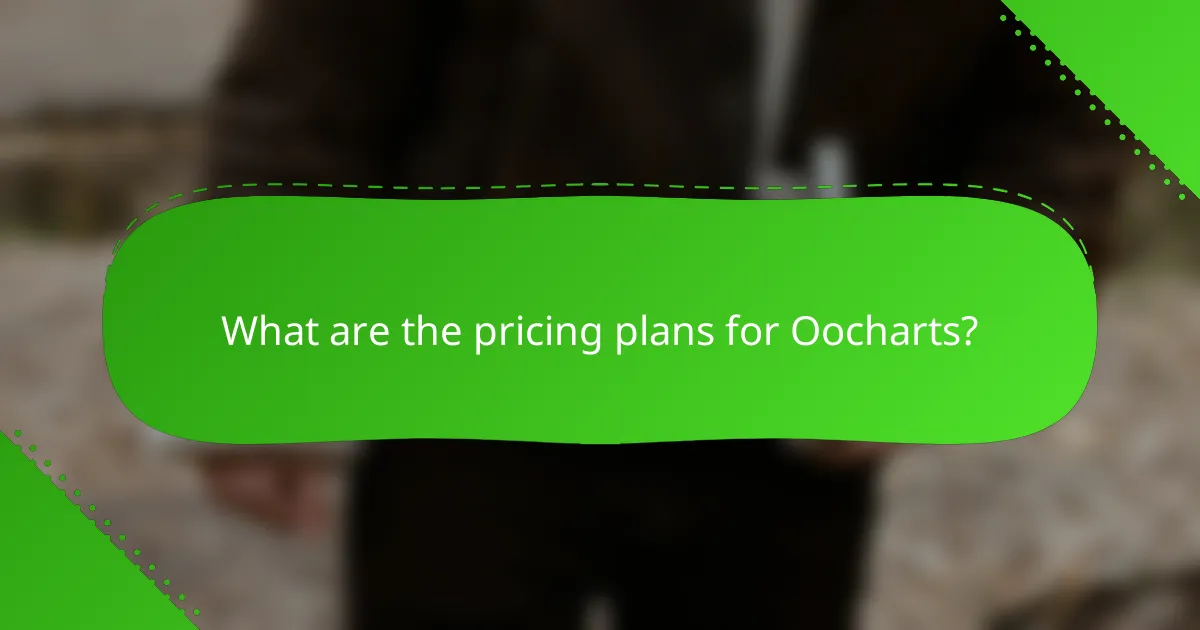
What are the pricing plans for Oocharts?
Oocharts offers several pricing plans designed to accommodate different user needs, from individuals to large enterprises. The options include a free trial, monthly subscriptions, and tailored enterprise pricing, allowing users to choose the best fit for their requirements.
Free trial options
Oocharts provides a free trial that allows potential users to explore its features without any financial commitment. Typically, this trial lasts for a limited period, usually around 14 days, giving users ample time to assess the software’s capabilities.
During the trial, users can access most features, enabling them to create visualizations and evaluate user-friendliness. It’s advisable to take full advantage of this period to determine if Oocharts meets your needs before committing to a paid plan.
Monthly subscription costs
The monthly subscription for Oocharts varies based on the features included and the number of users. Generally, prices range from approximately $10 to $50 per user per month, depending on the plan selected.
Users should consider their specific requirements when choosing a plan, as higher tiers may offer advanced features such as enhanced data visualization options and priority support. Always check for any promotional discounts that may be available for new subscribers.
Enterprise pricing details
For larger organizations, Oocharts offers customized enterprise pricing that is tailored to the specific needs of the business. This pricing typically includes additional features, dedicated support, and the ability to manage a larger number of users.
To obtain an accurate quote, interested enterprises should contact Oocharts directly to discuss their requirements. This approach ensures that businesses receive a pricing structure that aligns with their operational needs and budget constraints.
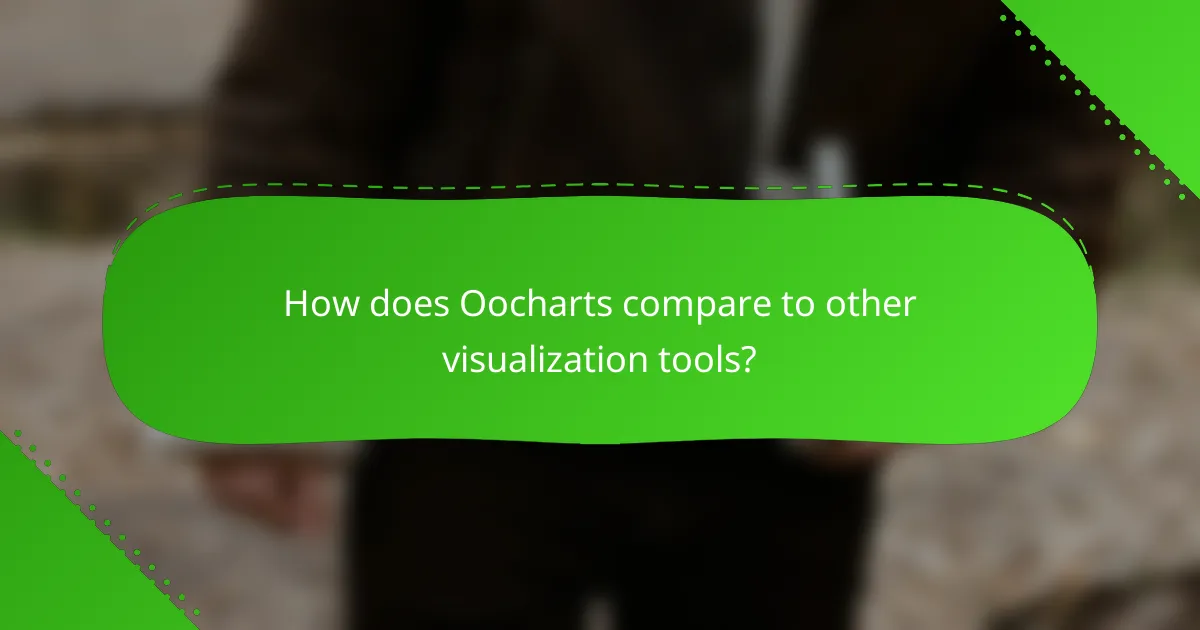
How does Oocharts compare to other visualization tools?
Oocharts stands out among visualization tools due to its user-friendly interface and robust features tailored for both beginners and advanced users. Compared to other platforms, it offers a balance of simplicity and functionality, making it accessible while still capable of handling complex data visualizations.
Comparison with Tableau
Tableau is known for its powerful analytics capabilities and extensive customization options. While Oocharts provides a more straightforward setup, Tableau requires a steeper learning curve due to its advanced features. Users looking for quick, easy-to-create visualizations may prefer Oocharts, but those needing in-depth analysis might find Tableau more suitable despite its complexity.
Comparison with Microsoft Power BI
Microsoft Power BI integrates seamlessly with other Microsoft products, making it a strong choice for organizations already using Microsoft services. Oocharts, on the other hand, offers a more intuitive interface for users who may not be as familiar with data analytics. While Power BI excels in enterprise-level reporting and collaboration, Oocharts is ideal for users seeking a simpler, more visual approach to data representation.
Comparison with Google Data Studio
Google Data Studio is a free tool that allows for easy sharing and collaboration, particularly for users within the Google ecosystem. Oocharts, while not free, provides a more comprehensive set of visualization options and customization features. Users who prioritize collaboration and cost-effectiveness may lean towards Google Data Studio, but those needing advanced visualizations may find Oocharts to be a better investment.
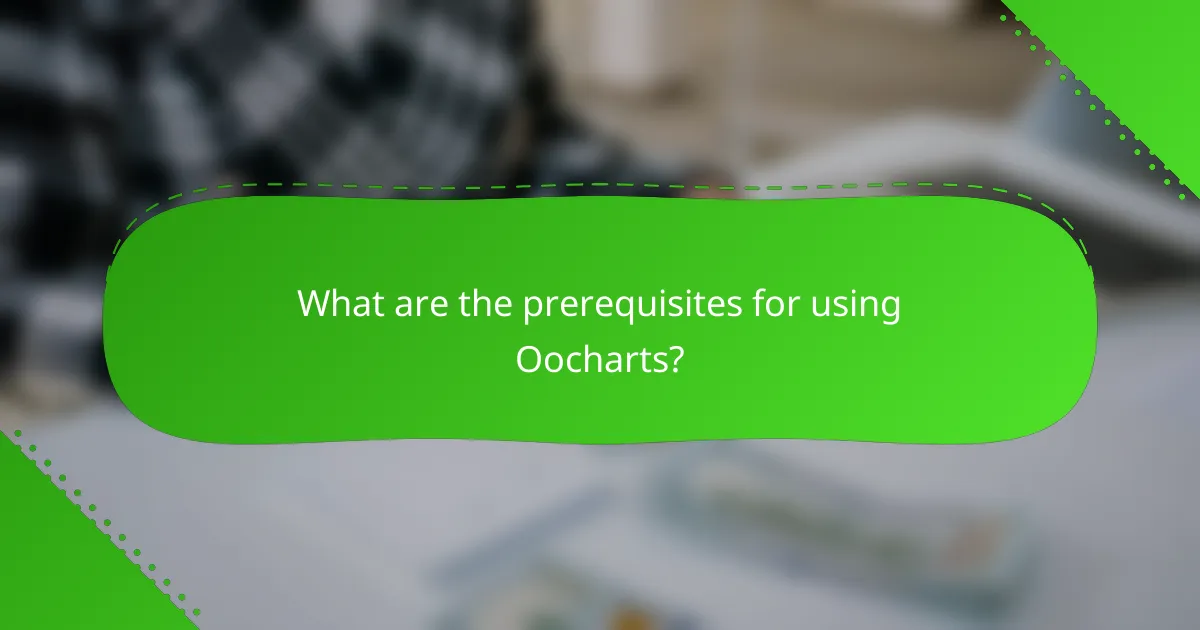
What are the prerequisites for using Oocharts?
To use Oocharts effectively, you need a compatible operating system and an updated web browser. Ensuring your system meets these prerequisites will enhance your experience and functionality within the software.
System requirements
Oocharts requires a modern operating system to function optimally. Generally, it supports Windows 10 and later, macOS 10.14 and later, and various Linux distributions. Users should ensure that their system has at least 4GB of RAM and a dual-core processor for smooth operation.
For optimal performance, a stable internet connection is recommended, ideally with speeds above 5 Mbps. This will facilitate quicker data uploads and downloads, enhancing the overall user experience.
Supported browsers
Oocharts is compatible with several popular web browsers, including Google Chrome, Mozilla Firefox, Microsoft Edge, and Safari. It’s advisable to use the latest version of these browsers to ensure all features function correctly.
While Oocharts may work on older browser versions, users might encounter performance issues or missing functionalities. Regularly updating your browser can prevent these problems and improve security while using the software.
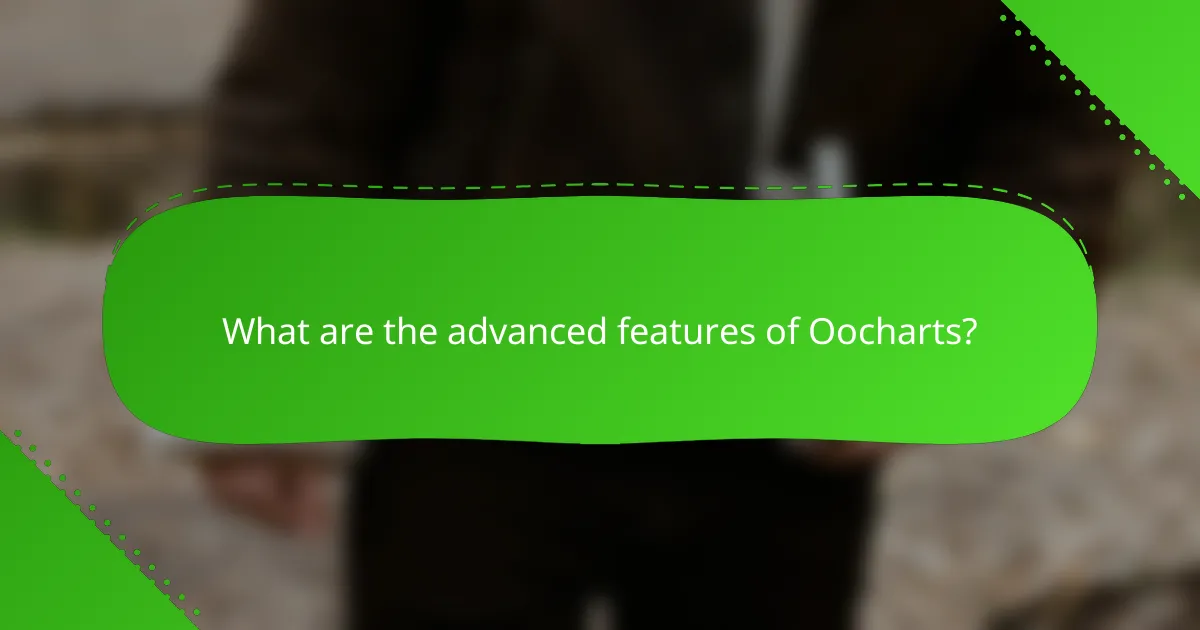
What are the advanced features of Oocharts?
Oocharts offers a variety of advanced features designed to enhance data visualization and user interaction. These capabilities include customizable chart types, real-time data integration, and interactive dashboards that cater to diverse analytical needs.
Customizable Chart Types
Oocharts supports a wide range of customizable chart types, allowing users to select the best visual representation for their data. Options include bar charts, line graphs, pie charts, and more complex visualizations like heat maps and scatter plots. Users can adjust colors, labels, and styles to match their branding or presentation requirements.
Real-Time Data Integration
One of the standout features of Oocharts is its ability to integrate real-time data from various sources. This means users can connect to databases, APIs, or live feeds to ensure their visualizations reflect the most current information. This feature is particularly useful for businesses that need to monitor key performance indicators (KPIs) continuously.
Interactive Dashboards
Oocharts provides interactive dashboards that allow users to explore data dynamically. Users can filter, drill down, and manipulate data directly within the dashboard, facilitating deeper insights. This interactivity enhances user engagement and makes it easier to identify trends and patterns in the data.
Collaboration Tools
Collaboration is made easy with Oocharts, as it includes features that allow multiple users to work on the same project simultaneously. Users can share visualizations, comment on specific data points, and track changes in real-time. This functionality is essential for teams that need to collaborate on data analysis and reporting.
Export and Sharing Options
Oocharts offers various export and sharing options, enabling users to easily share their visualizations with stakeholders. Users can export charts in multiple formats, including PNG, JPEG, and PDF, making it simple to include them in presentations or reports. Additionally, Oocharts allows users to generate shareable links for online access.