In today’s data-driven landscape, choosing the right visualization tool is crucial for effective data security analysis. Tools like Tableau, Microsoft Power BI, and Qlik Sense not only help organizations interpret security data but also incorporate essential features to protect sensitive information. By evaluating integration capabilities, scalability, and cost, you can select a solution that meets your security needs while delivering insightful visualizations.
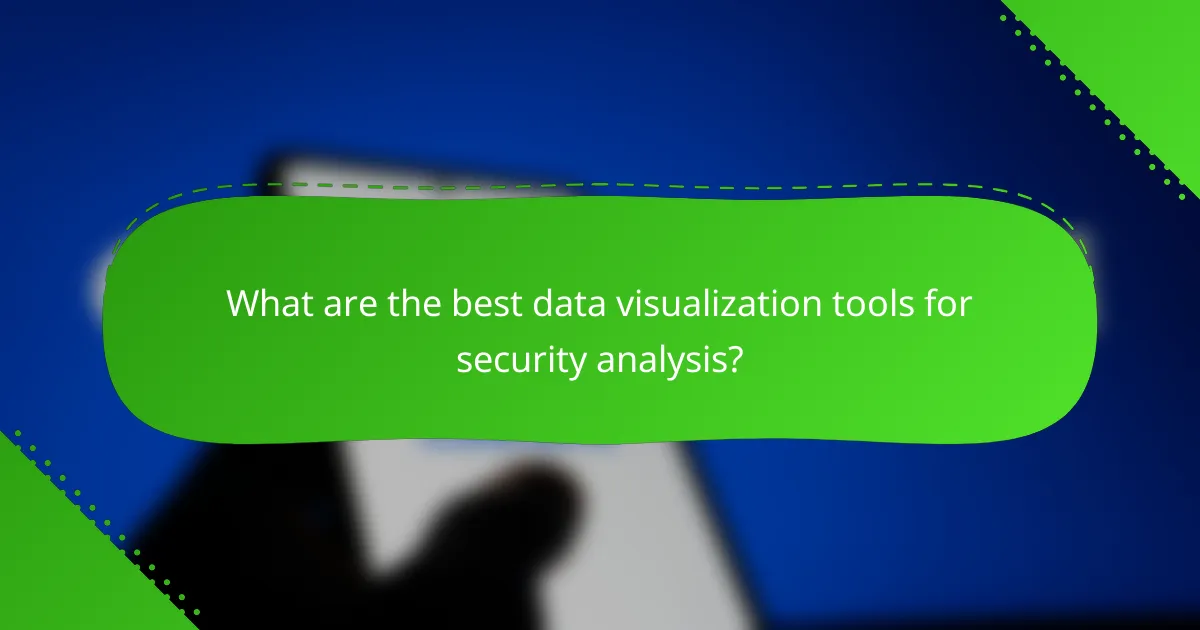
What are the best data visualization tools for security analysis?
The best data visualization tools for security analysis include Tableau, Microsoft Power BI, Qlik Sense, Looker, and Google Data Studio. These tools help organizations effectively interpret security data, identify vulnerabilities, and make informed decisions based on visual insights.
Tableau
Tableau is a powerful data visualization tool known for its ability to create interactive and shareable dashboards. It allows users to connect to various data sources, including databases and spreadsheets, making it suitable for analyzing security metrics.
When using Tableau for security analysis, focus on its drag-and-drop interface to easily create visualizations that highlight trends and anomalies in security data. Consider leveraging its real-time data capabilities to monitor threats as they arise.
Microsoft Power BI
Microsoft Power BI offers robust data visualization features integrated with other Microsoft products, making it a popular choice for organizations already using the Microsoft ecosystem. It provides a range of visualization options and allows for seamless data sharing across teams.
For security analysis, Power BI’s ability to create custom dashboards can help track key performance indicators (KPIs) related to security incidents. Utilize its natural language query feature to simplify data exploration and gain insights quickly.
Qlik Sense
Qlik Sense is designed for self-service data visualization, enabling users to create personalized dashboards without extensive technical knowledge. Its associative data model allows users to explore data relationships, which is crucial for identifying security threats.
When implementing Qlik Sense for security analysis, consider its advanced analytics capabilities, which can help uncover hidden patterns in security data. Focus on building interactive reports that can be easily shared with stakeholders for collaborative decision-making.
Looker
Looker is a cloud-based data visualization tool that emphasizes data exploration and business intelligence. It integrates well with various databases and provides a user-friendly interface for creating insightful visualizations.
In the context of security analysis, Looker’s modeling layer allows for the creation of custom metrics tailored to specific security needs. This feature can help teams focus on relevant data points and enhance their threat detection strategies.
Google Data Studio
Google Data Studio is a free tool that allows users to create customizable reports and dashboards using data from various Google services and third-party sources. Its collaborative features make it easy for teams to work together on security analysis projects.
For effective security analysis, leverage Google Data Studio’s ability to integrate with Google Analytics and other data sources to visualize security-related metrics. Keep in mind that while it is user-friendly, complex data sets may require additional preparation for optimal visualization.
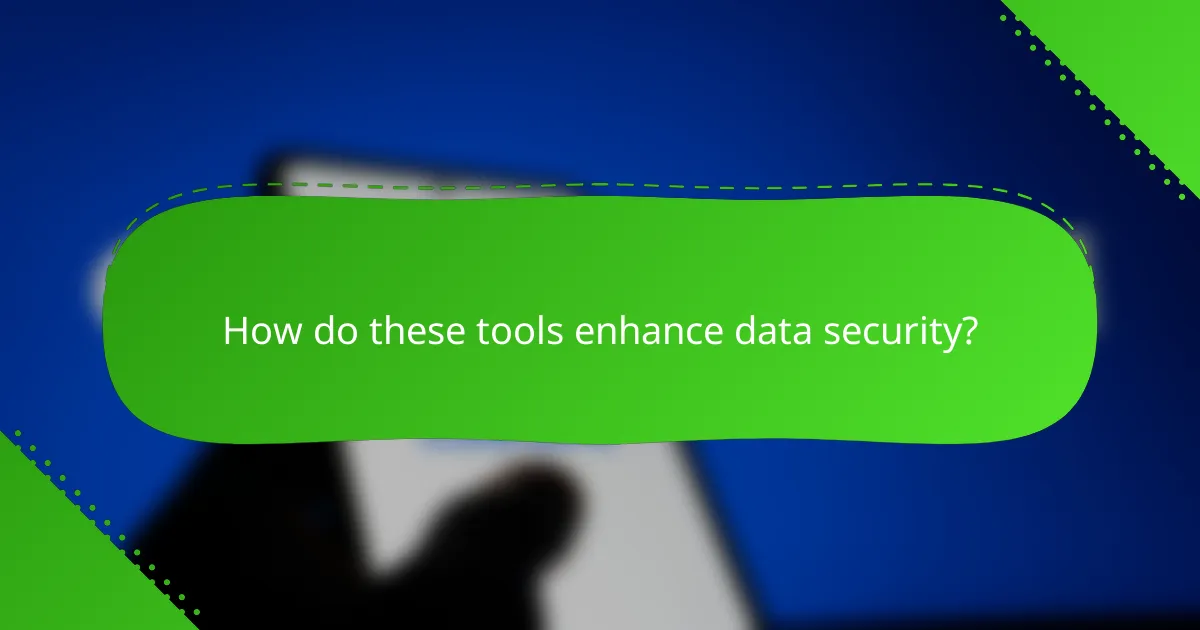
How do these tools enhance data security?
Data visualization tools enhance data security by incorporating features that protect sensitive information from unauthorized access and breaches. Key functionalities include data encryption, user access controls, and comprehensive audit trails, all of which work together to safeguard data integrity and confidentiality.
Data encryption features
Data encryption features in visualization tools protect sensitive information by converting it into a format that can only be read by authorized users. This ensures that even if data is intercepted, it remains unreadable without the appropriate decryption key.
When evaluating tools, look for those that offer end-to-end encryption, which secures data both in transit and at rest. Many tools comply with standards like AES-256, which is widely recognized for its strong security.
User access controls
User access controls are essential for limiting who can view or manipulate data within visualization tools. These controls allow administrators to set permissions based on user roles, ensuring that only authorized personnel can access sensitive information.
Consider tools that offer granular access settings, such as role-based access control (RBAC) or attribute-based access control (ABAC). This flexibility helps organizations enforce security policies effectively and minimize the risk of data breaches.
Audit trails and logging
Audit trails and logging features track user activity within visualization tools, providing a record of who accessed what data and when. This transparency is crucial for identifying potential security incidents and ensuring compliance with regulations.
Choose tools that offer detailed logging capabilities, including timestamps and user actions. Regularly reviewing these logs can help organizations detect anomalies and respond to security threats promptly.
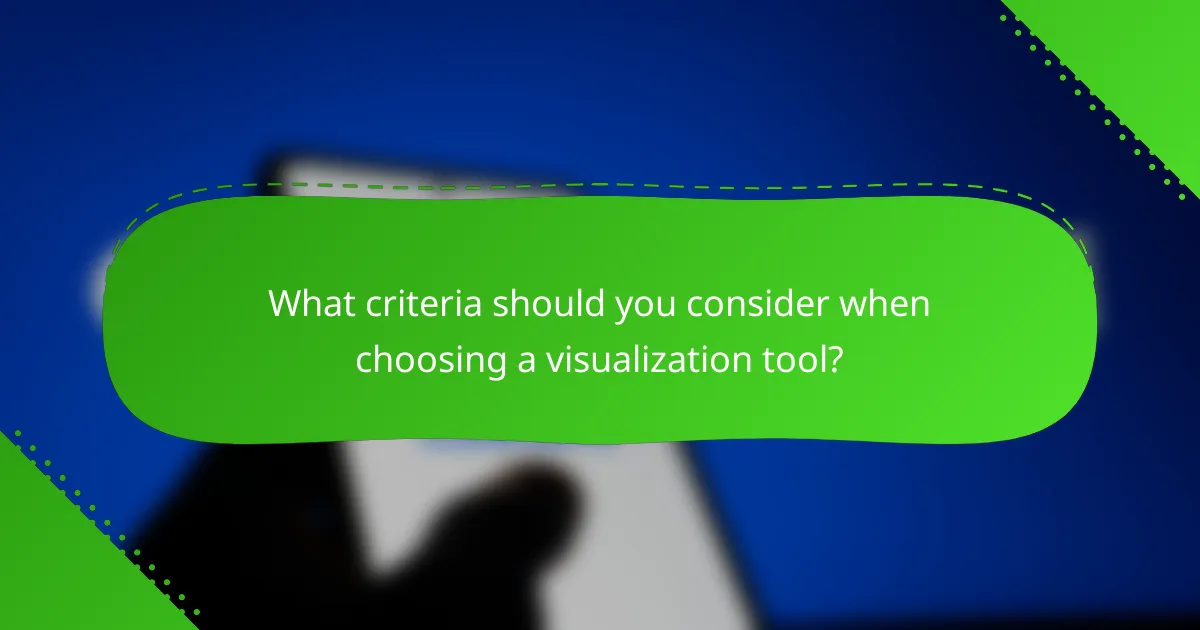
What criteria should you consider when choosing a visualization tool?
When selecting a visualization tool, consider factors such as integration capabilities, scalability options, and cost structures. These criteria will help ensure that the tool meets your data security needs while providing effective visualization solutions.
Integration capabilities
Integration capabilities refer to how well the visualization tool can connect with your existing data sources and systems. Look for tools that support a variety of data formats and APIs, enabling seamless data import and export. Tools that can integrate with popular databases, cloud services, and analytics platforms will enhance your workflow.
For example, a tool that connects easily with SQL databases and cloud storage like AWS or Google Cloud can save time and reduce errors in data handling. Assess whether the tool offers built-in connectors or requires custom development for integration.
Scalability options
Scalability options determine how well the visualization tool can grow with your data needs. A good tool should handle increasing data volumes without compromising performance. Look for features that allow for easy upgrades or additional user licenses as your organization expands.
Consider whether the tool can manage large datasets efficiently, especially if you anticipate significant growth. Tools that offer cloud-based solutions often provide better scalability, allowing you to adjust resources based on demand.
Cost and licensing models
Cost and licensing models are critical factors in choosing a visualization tool. Analyze the pricing structure, including one-time fees, subscription costs, and any additional charges for premium features. Some tools may offer free tiers with limited functionality, which can be useful for smaller projects.
Evaluate whether the licensing model is user-based, feature-based, or data-based, as this can significantly impact your total cost. Ensure that the tool’s pricing aligns with your budget while still meeting your data visualization requirements.
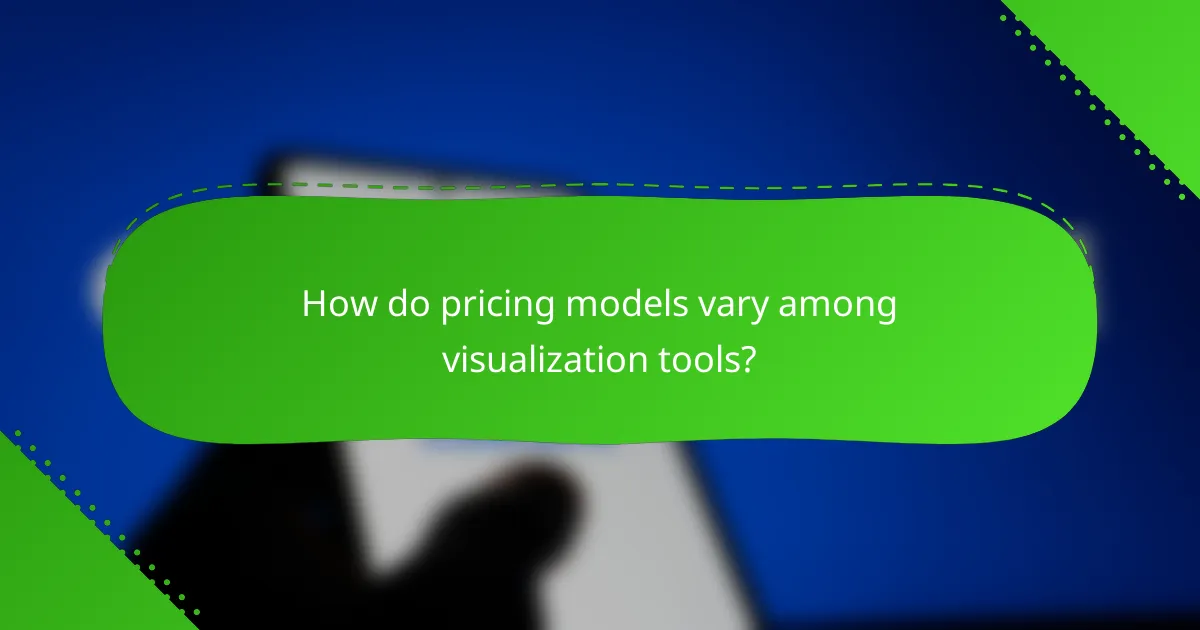
How do pricing models vary among visualization tools?
Pricing models for visualization tools can differ significantly, impacting your budget and overall value. Understanding these variations helps you choose a tool that aligns with your financial and operational needs.
Subscription-based pricing
Subscription-based pricing is common among visualization tools, where users pay a recurring fee, typically monthly or annually. This model often includes updates, support, and cloud storage, making it appealing for businesses that require ongoing access to features.
Costs can range from a few dollars per month for basic plans to several hundred dollars for premium features. Consider your usage frequency and the number of users to determine if a subscription model is cost-effective for your organization.
One-time purchase options
One-time purchase options allow users to pay a single fee for permanent access to a visualization tool. This model may be suitable for organizations with limited budgets or those that prefer not to commit to ongoing payments.
However, one-time purchases often lack the continuous updates and support found in subscription models. Be aware that you may need to pay for upgrades or additional features in the future, which can add to the overall cost.
Free tiers and trials
Many visualization tools offer free tiers or trial periods, allowing users to explore features without financial commitment. Free tiers typically have limited functionality or user capacity, while trials provide full access for a limited time.
Utilizing free options can help you assess a tool’s suitability before making a financial investment. Just be cautious of potential limitations that may hinder your ability to fully evaluate the tool’s capabilities.
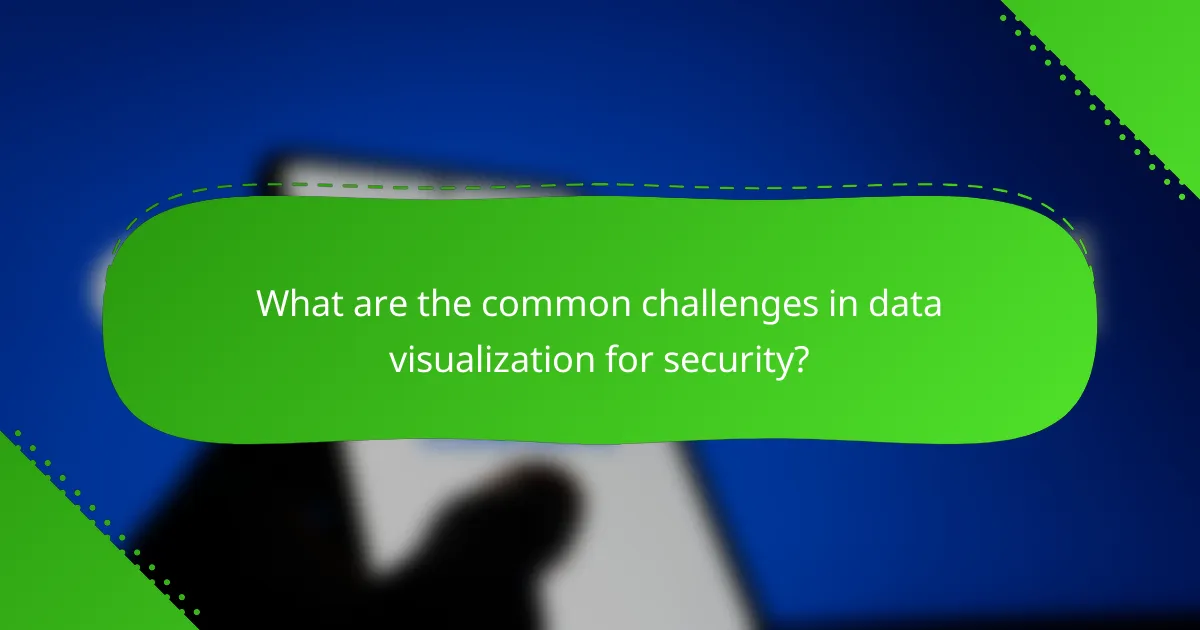
What are the common challenges in data visualization for security?
Data visualization for security often faces challenges such as data overload, misinterpretation of visual data, and compliance with regulations. Addressing these issues is crucial for effectively communicating security insights and making informed decisions.
Data overload
Data overload occurs when too much information is presented at once, making it difficult for users to extract meaningful insights. This can lead to confusion and hinder decision-making processes. To combat data overload, prioritize the most relevant metrics and use filtering techniques to focus on key data points.
Consider using dashboards that allow users to customize views based on their specific needs. This helps in reducing clutter and enhances clarity. Aim for a balance between detail and simplicity to ensure that critical information is easily accessible.
Misinterpretation of visual data
Misinterpretation of visual data can arise from poorly designed charts or graphs that do not accurately represent the underlying data. This can lead to incorrect conclusions and misguided actions. To minimize misinterpretation, use clear labeling, appropriate scales, and consistent color schemes.
Incorporating tooltips or interactive elements can also help users understand the context of the data better. Regularly test visualizations with end-users to gather feedback and make necessary adjustments to improve clarity and comprehension.
Compliance with regulations
Compliance with regulations is essential when visualizing security data, especially in industries subject to strict data protection laws. Regulations such as GDPR in Europe or HIPAA in the United States impose requirements on how data should be handled and presented. Ensure that visualizations do not expose sensitive information or violate privacy standards.
Regular audits of your data visualization practices can help identify compliance gaps. Additionally, consider implementing role-based access controls to limit who can view certain data visualizations, ensuring that only authorized personnel have access to sensitive information.
