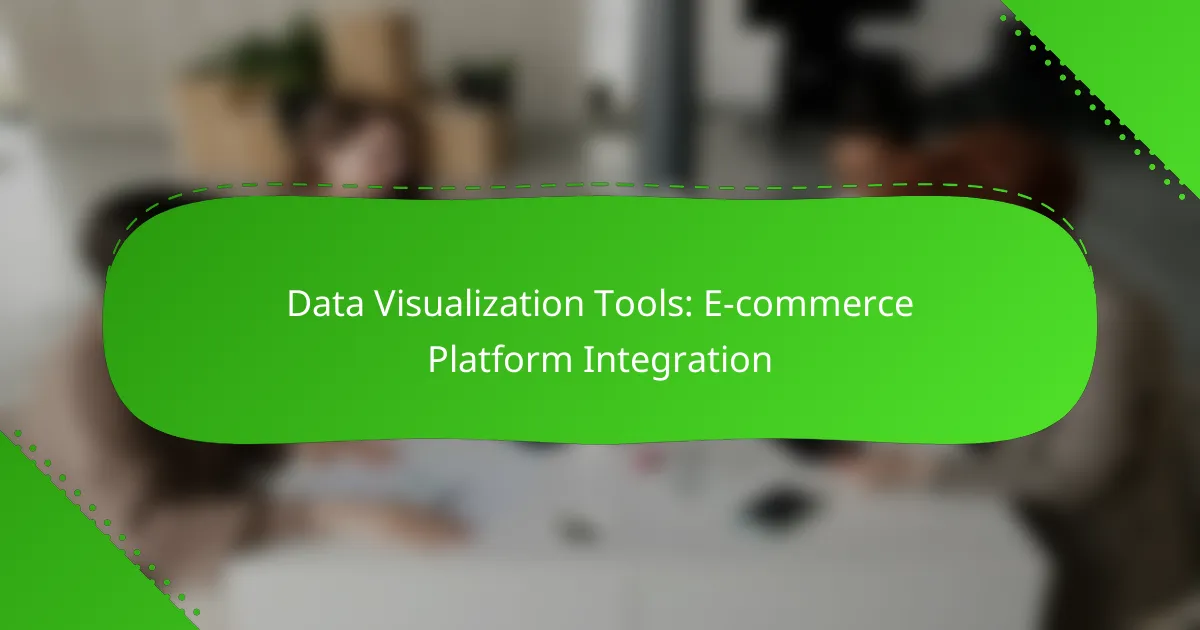Data visualization tools play a crucial role in e-commerce by enabling businesses to transform complex data into clear, actionable insights. Tools like Tableau, Power BI, and Google Data Studio facilitate real-time performance monitoring, empowering informed decision-making that can enhance sales and customer experiences. When choosing a tool, it’s essential to consider features that support integration, usability, and customization to meet the unique needs of your e-commerce platform.
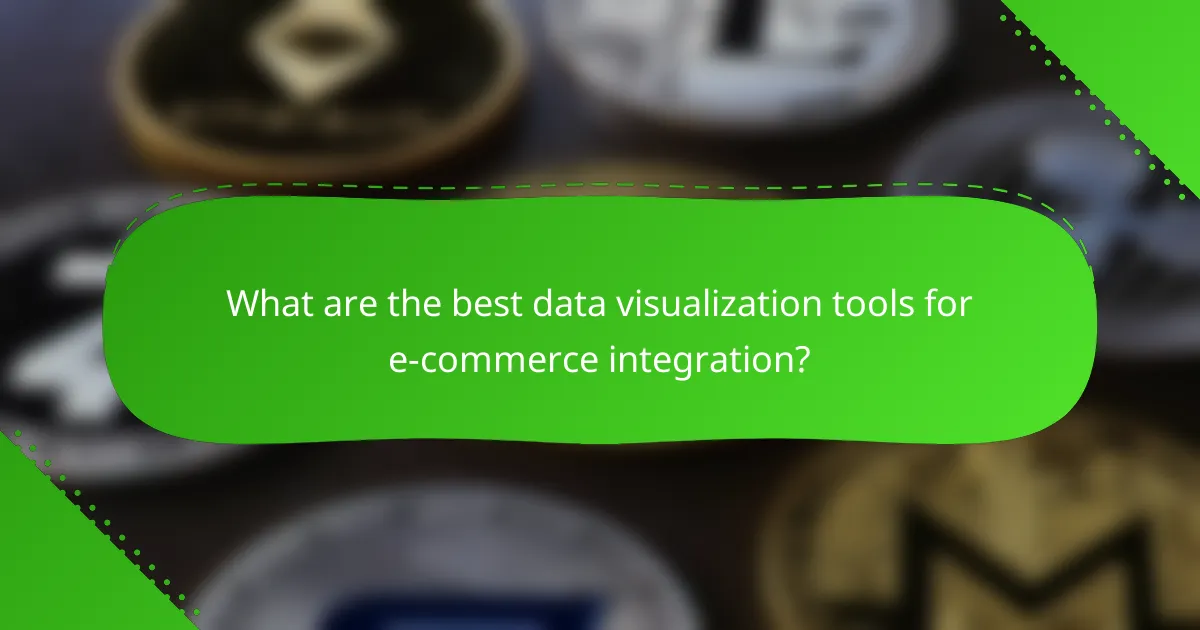
What are the best data visualization tools for e-commerce integration?
The best data visualization tools for e-commerce integration include Tableau, Power BI, Google Data Studio, Looker, and Qlik Sense. These tools help businesses analyze and present their data effectively, enabling informed decision-making and improved performance.
Tableau
Tableau is a powerful data visualization tool known for its user-friendly interface and robust capabilities. It allows e-commerce businesses to connect to various data sources, including databases and cloud services, to create interactive dashboards and reports.
Consider using Tableau if you need advanced analytics features, such as predictive modeling or trend analysis. However, be aware that it may require a higher investment compared to other tools, particularly for larger teams or enterprises.
Power BI
Power BI, developed by Microsoft, is an excellent option for e-commerce platforms, especially for those already using Microsoft products. It offers seamless integration with Excel and Azure, making data import and analysis straightforward.
This tool is particularly beneficial for businesses looking for cost-effective solutions, as it offers a free version with essential features. However, users may encounter limitations in data capacity and advanced functionalities unless they opt for the paid version.
Google Data Studio
Google Data Studio is a free tool that allows e-commerce businesses to create customizable reports and dashboards. It integrates easily with other Google services, such as Google Analytics and Google Ads, providing a comprehensive view of performance metrics.
While it is user-friendly and cost-effective, users should note that its capabilities may not match those of more advanced tools like Tableau or Power BI. It is ideal for small to medium-sized businesses looking for basic visualization needs.
Looker
Looker is a data exploration and visualization platform that excels in providing real-time insights. It is particularly suited for e-commerce businesses that require deep data analysis and custom reporting capabilities.
Looker operates on a unique modeling language, LookML, which allows users to define metrics and dimensions for tailored analysis. However, its complexity may require a steeper learning curve, making it more suitable for teams with dedicated data analysts.
Qlik Sense
Qlik Sense is a self-service data visualization tool that enables e-commerce businesses to create interactive reports and dashboards quickly. Its associative data model allows users to explore data freely, uncovering insights that may not be immediately apparent.
This tool is particularly useful for organizations that prioritize data discovery and collaboration. However, potential users should consider the licensing costs, which can be significant for larger teams.
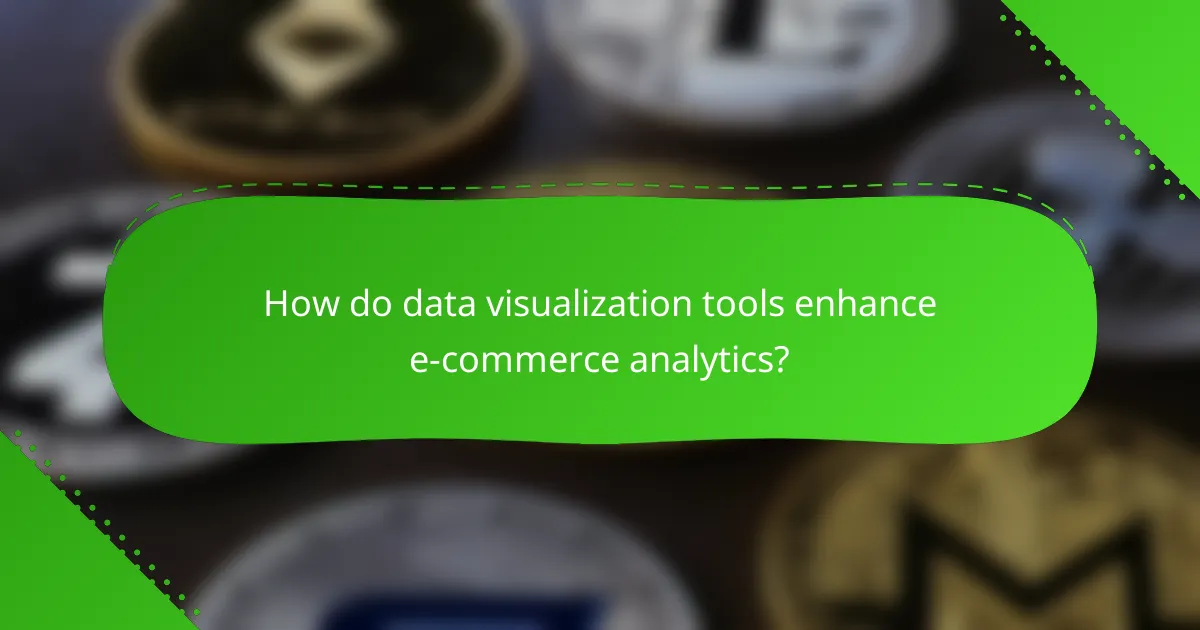
How do data visualization tools enhance e-commerce analytics?
Data visualization tools significantly enhance e-commerce analytics by transforming complex data sets into clear, actionable insights. These tools allow businesses to monitor performance metrics in real-time, facilitating informed decisions that can drive sales and improve customer experiences.
Real-time data insights
Real-time data insights enable e-commerce platforms to track key performance indicators (KPIs) as they happen. This immediacy allows businesses to respond quickly to trends, such as sudden spikes in traffic or sales, and adjust marketing strategies accordingly. For instance, if a specific product sees a surge in demand, businesses can increase inventory or promote it more aggressively.
Utilizing dashboards that refresh automatically can help teams stay updated without manual data checks. Tools like Google Data Studio or Tableau can integrate with e-commerce platforms to provide these insights seamlessly.
Improved decision-making
Enhanced decision-making is a direct benefit of utilizing data visualization tools in e-commerce. By presenting data in a visually digestible format, stakeholders can quickly identify patterns and anomalies that inform strategic choices. For example, visualizing sales trends over time can help businesses determine the best times to launch promotions or new products.
To maximize the effectiveness of these tools, it’s essential to focus on the most relevant metrics. Avoid cluttering dashboards with unnecessary data; instead, prioritize metrics that align with business goals, such as conversion rates and customer acquisition costs.
Customer behavior analysis
Customer behavior analysis through data visualization tools provides insights into how users interact with an e-commerce site. By tracking metrics like click-through rates, time spent on pages, and cart abandonment rates, businesses can better understand customer preferences and pain points. This analysis can lead to targeted marketing efforts and improved user experiences.
For effective customer behavior analysis, consider segmenting data by demographics or purchase history. This allows for more tailored marketing strategies, such as personalized email campaigns or targeted ads, ultimately enhancing customer engagement and loyalty.
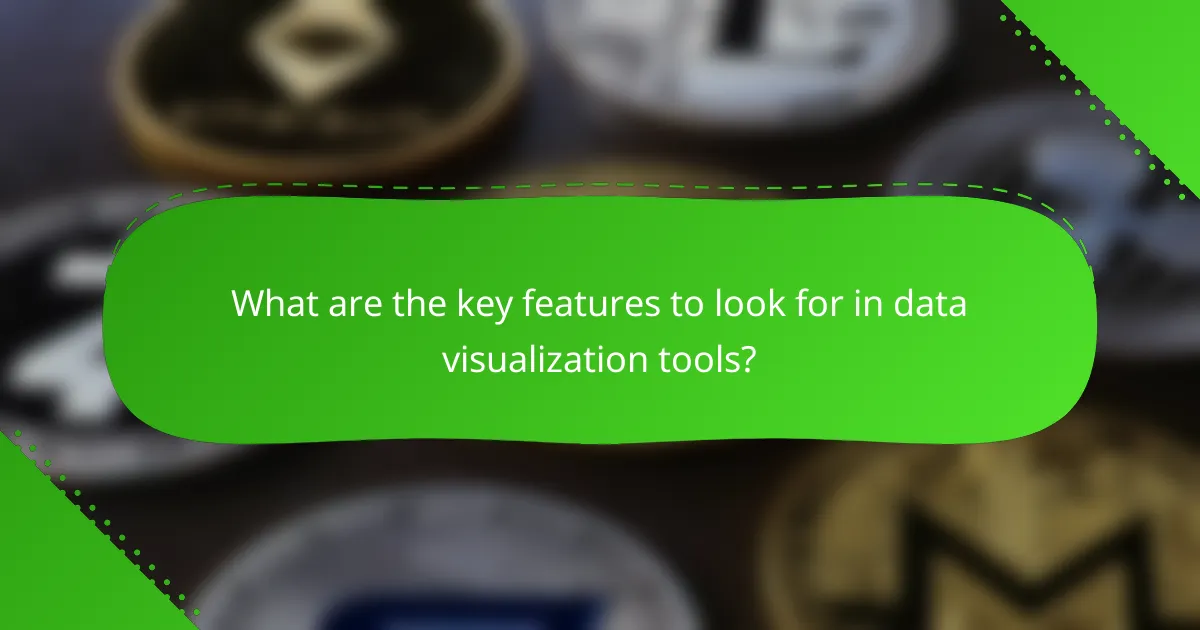
What are the key features to look for in data visualization tools?
When selecting data visualization tools, prioritize features that enhance integration, usability, customization, and collaboration. These elements ensure that the tools effectively meet the specific needs of your e-commerce platform and facilitate data-driven decision-making.
Integration capabilities
Integration capabilities are crucial for data visualization tools, especially in e-commerce. Look for tools that seamlessly connect with your existing platforms, such as CRM systems, payment gateways, and inventory management software. This ensures that data flows smoothly and is updated in real-time.
Consider tools that support APIs and have pre-built connectors for popular e-commerce platforms like Shopify or WooCommerce. This can significantly reduce setup time and enhance data accuracy.
User-friendly interface
A user-friendly interface is essential for ensuring that team members can easily navigate and utilize the data visualization tool. Look for intuitive designs that allow users to create visualizations without extensive training or technical expertise.
Features like drag-and-drop functionality and customizable templates can enhance usability. A clean layout helps users focus on the data rather than getting lost in complex menus.
Customizable dashboards
Customizable dashboards allow users to tailor their data views according to specific needs and preferences. This flexibility is particularly valuable in e-commerce, where different stakeholders may require different insights.
Choose tools that enable users to select metrics, arrange visualizations, and save personalized layouts. This can lead to more effective monitoring of key performance indicators (KPIs) relevant to your business.
Collaboration features
Collaboration features enhance teamwork by allowing multiple users to access and share insights from data visualizations. Look for tools that support real-time collaboration, enabling team members to comment, annotate, and discuss findings directly within the platform.
Additionally, consider tools that offer sharing options, such as exporting reports or embedding visualizations in presentations. This can facilitate better communication and decision-making across departments in your e-commerce organization.
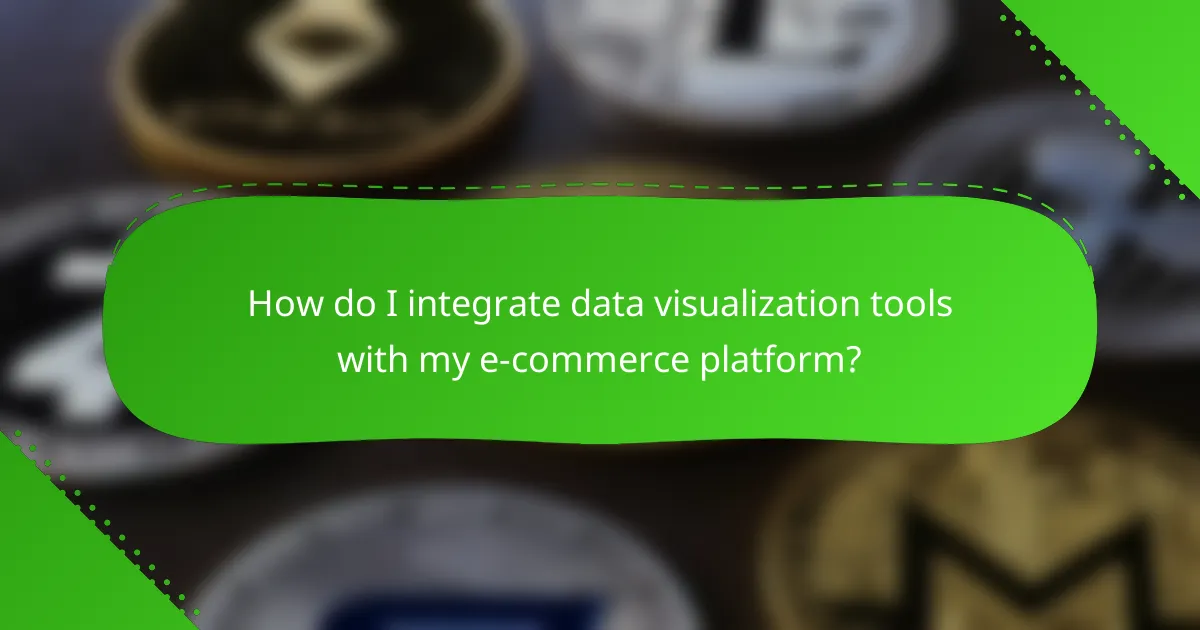
How do I integrate data visualization tools with my e-commerce platform?
Integrating data visualization tools with your e-commerce platform involves connecting the two systems to enable seamless data flow and analysis. This can enhance your ability to track sales, customer behavior, and inventory levels through visual representations of data.
Using APIs
Application Programming Interfaces (APIs) allow your e-commerce platform to communicate directly with data visualization tools. By utilizing APIs, you can automate data transfers, ensuring that your visualizations are always up-to-date with the latest sales and customer information.
When integrating via APIs, consider the technical requirements and documentation provided by both your e-commerce platform and the visualization tool. Ensure that you have the necessary development resources to implement and maintain the integration effectively.
Through built-in connectors
Many e-commerce platforms offer built-in connectors for popular data visualization tools, simplifying the integration process. These connectors often require minimal setup and can link your data sources with just a few clicks.
Check your platform’s marketplace or integration section for available connectors. Using built-in options can save time and reduce the complexity of manual API configurations.
Via third-party integration tools
Third-party integration tools, such as Zapier or Integromat, can bridge the gap between your e-commerce platform and data visualization software. These tools allow you to create automated workflows that trigger data updates based on specific events, like new orders or customer registrations.
While third-party tools can be user-friendly, evaluate their pricing and limitations. Some may charge based on the number of tasks or data volume, so choose a solution that aligns with your business needs and budget.
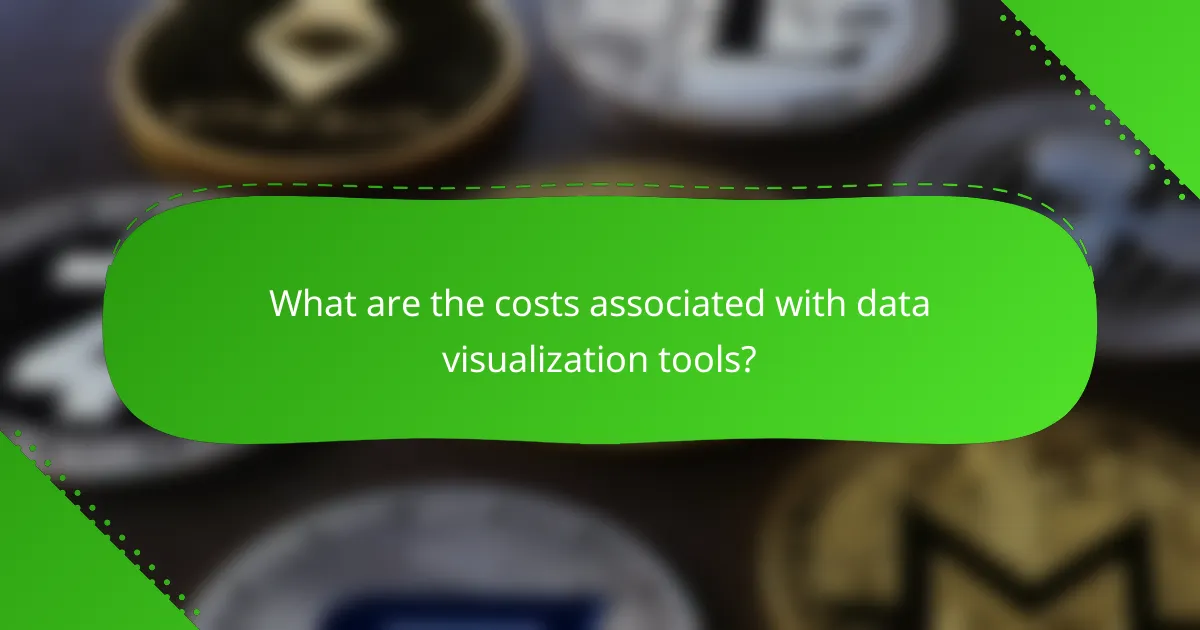
What are the costs associated with data visualization tools?
The costs associated with data visualization tools can vary significantly based on features, subscription models, and the specific needs of your e-commerce platform. Businesses should consider both direct costs, such as subscription fees, and indirect costs, such as training and integration expenses.
Subscription pricing models
Data visualization tools typically offer various subscription pricing models, including monthly, annual, and pay-per-use options. Monthly subscriptions may range from low tens to several hundred USD, depending on the features included. Annual plans often provide discounts, making them a cost-effective choice for long-term users.
When selecting a pricing model, consider your usage patterns and budget. For instance, if your e-commerce platform requires frequent reporting, an annual subscription may be more economical. Conversely, if your needs are sporadic, a monthly or pay-per-use model might be more suitable.
Free vs. paid features
Many data visualization tools offer free versions with limited features, while paid versions unlock advanced capabilities. Free tools may suffice for basic data representation, but they often lack essential functionalities like real-time data updates, advanced analytics, or integration with e-commerce platforms.
When evaluating free versus paid features, assess your specific requirements. If your e-commerce business relies on detailed insights and custom reporting, investing in a paid tool can provide significant value. Always take advantage of free trials to test the tool’s capabilities before committing to a subscription.