In today’s data-driven landscape, enterprises face the critical challenge of ensuring data security while meeting compliance requirements. Visualization tools such as Tableau, Microsoft Power BI, and Splunk empower organizations to analyze security metrics effectively, providing actionable insights that enhance decision-making. By enabling real-time monitoring and analysis, these tools help identify vulnerabilities and ensure adherence to regulatory standards, ultimately safeguarding sensitive information.

What are the best data security visualization tools for enterprises?
The best data security visualization tools for enterprises include Tableau, Microsoft Power BI, Qlik Sense, Looker, and Splunk. These tools help organizations visualize and analyze data security metrics, enabling better decision-making and compliance with regulations.
Tableau for data visualization
Tableau is a leading data visualization tool that allows enterprises to create interactive and shareable dashboards. It connects to various data sources, enabling users to visualize security data in real-time, which is crucial for identifying vulnerabilities and threats.
When using Tableau, consider its drag-and-drop interface, which simplifies the process of creating complex visualizations. However, be mindful of licensing costs, as they can vary significantly based on the number of users and features required.
Microsoft Power BI for analytics
Microsoft Power BI is a powerful analytics tool that integrates seamlessly with other Microsoft products. It offers robust data visualization capabilities, making it easier for enterprises to track security metrics and compliance status.
Power BI’s strength lies in its ability to pull data from multiple sources and provide real-time insights. Organizations should take advantage of its sharing features to promote collaboration among teams, but they should also ensure proper training to maximize its potential.
Qlik Sense for interactive dashboards
Qlik Sense is known for its associative data model, which allows users to explore data freely without being constrained by predefined queries. This flexibility is beneficial for security teams that need to analyze complex datasets to identify potential threats.
With Qlik Sense, users can create highly interactive dashboards that facilitate deep dives into security incidents. However, enterprises should be prepared for a learning curve, as mastering the tool’s capabilities may require time and training.
Looker for data exploration
Looker is a data exploration tool that emphasizes a model-based approach, allowing users to define metrics and dimensions in a centralized manner. This is particularly useful for maintaining consistency in security reporting across an organization.
Looker’s integration with Google Cloud enhances its capabilities, making it suitable for enterprises already using cloud services. Organizations should evaluate their data governance needs, as Looker requires a solid understanding of data modeling to leverage its full potential.
Splunk for security monitoring
Splunk is a specialized tool for security monitoring and log analysis, making it essential for enterprises focused on cybersecurity. It collects and indexes machine-generated data, providing insights into security incidents and compliance issues.
Splunk’s real-time monitoring capabilities allow organizations to respond quickly to threats. However, the cost can be a consideration, as pricing is often based on data volume ingested. Proper configuration and management are critical to avoid overwhelming users with unnecessary alerts.

How do visualization tools enhance data security compliance?
Visualization tools enhance data security compliance by providing clear, actionable insights into security metrics and regulatory requirements. They allow organizations to monitor their data environments in real-time, ensuring adherence to compliance standards and facilitating timely responses to potential threats.
Real-time threat detection
Real-time threat detection is crucial for maintaining data security compliance. Visualization tools can aggregate and display security data from various sources, enabling teams to identify anomalies and potential breaches as they occur. This immediate visibility allows for swift action, reducing the risk of data loss or non-compliance.
For effective real-time monitoring, organizations should consider integrating visualization tools with their existing security information and event management (SIEM) systems. This integration can enhance the detection capabilities by correlating data across multiple platforms.
Regulatory reporting automation
Automating regulatory reporting through visualization tools simplifies compliance with data protection regulations. These tools can generate visual reports that highlight compliance status, making it easier for organizations to meet requirements set by standards such as GDPR or HIPAA. Automation reduces the manual workload and minimizes the risk of errors in reporting.
When selecting a visualization tool for regulatory reporting, look for features that allow customization of reports to align with specific regulatory requirements. This ensures that the reports are not only accurate but also relevant to the organization’s compliance needs.
Data breach analysis
Data breach analysis is essential for understanding the impact of security incidents and improving future compliance efforts. Visualization tools can help dissect breach data, illustrating the extent of the breach, affected systems, and response effectiveness. This analysis is vital for learning from incidents and enhancing security protocols.
Organizations should implement a structured approach to data breach analysis using visualization tools. This includes establishing key performance indicators (KPIs) to measure response times and the effectiveness of mitigation strategies. Regularly reviewing these metrics can lead to continuous improvement in data security compliance.
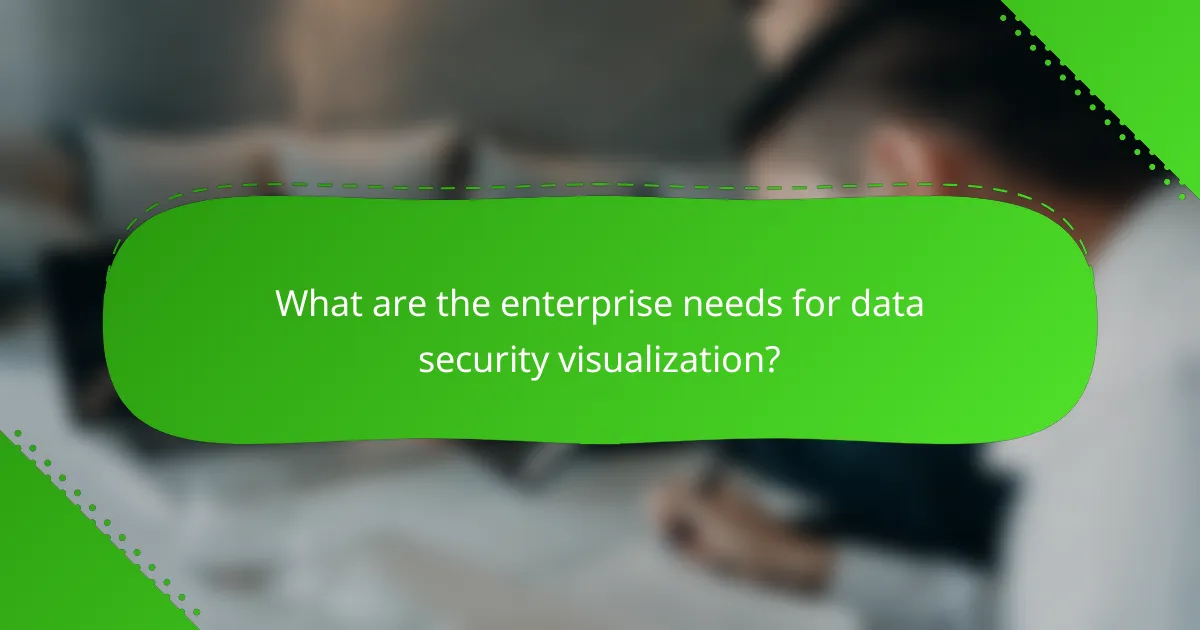
What are the enterprise needs for data security visualization?
Enterprises require data security visualization tools to effectively monitor, analyze, and respond to security threats. These tools help organizations identify vulnerabilities, track incidents, and ensure compliance with regulations while managing large volumes of data.
Scalability for large datasets
Scalability is crucial for data security visualization as enterprises often handle vast amounts of data from various sources. Tools must efficiently process and visualize this data without significant performance degradation, allowing for real-time analysis and reporting.
When selecting a tool, consider its ability to scale horizontally or vertically. Horizontal scaling involves adding more machines, while vertical scaling increases the capacity of existing machines. Look for solutions that can handle data growth seamlessly, ensuring that performance remains consistent.
Integration with existing security tools
Effective data security visualization tools must integrate smoothly with existing security infrastructure, such as firewalls, intrusion detection systems, and SIEM solutions. This integration allows for a comprehensive view of security events and incidents across the organization.
Evaluate tools based on their compatibility with current systems and the ease of data exchange. APIs and connectors are essential features that facilitate integration, enabling organizations to leverage their existing investments while enhancing overall security posture.
User-friendly interfaces for non-technical staff
A user-friendly interface is vital for ensuring that non-technical staff can effectively utilize data security visualization tools. Complex dashboards can hinder usability, making it difficult for employees to interpret data and respond to threats.
Look for tools that offer intuitive design, customizable dashboards, and clear visualizations. Features like drag-and-drop functionality and guided workflows can empower non-technical users to engage with security data confidently, improving overall organizational responsiveness to security incidents.
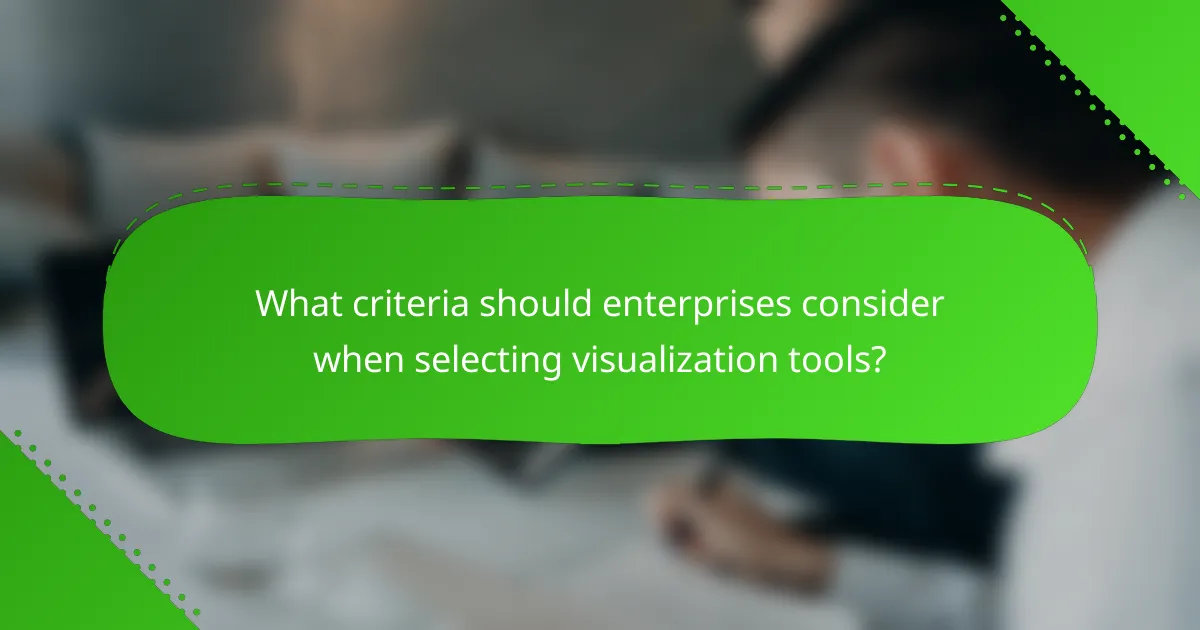
What criteria should enterprises consider when selecting visualization tools?
Enterprises should consider factors such as cost-effectiveness, customization options, and support availability when selecting visualization tools. These criteria help ensure that the tools meet specific business needs while providing value and usability.
Cost-effectiveness
Cost-effectiveness is crucial for enterprises looking to maximize their return on investment in visualization tools. Evaluate not only the initial purchase price but also ongoing costs such as subscriptions, maintenance, and potential upgrades.
Consider tools that offer tiered pricing models, allowing you to choose a plan that aligns with your budget and usage needs. For instance, some tools may provide free versions with limited features, which can be a good starting point for smaller teams.
Customization options
Customization options allow enterprises to tailor visualization tools to their specific requirements. Look for tools that offer flexible dashboards, customizable templates, and the ability to integrate with existing data sources.
Tools that support scripting or advanced configuration can provide deeper customization, enabling users to create unique visualizations that fit their workflows. This is particularly important for organizations with specialized data needs or industry-specific requirements.
Support and training availability
Support and training availability are essential for ensuring that teams can effectively utilize visualization tools. Check if the vendor offers comprehensive documentation, tutorials, and responsive customer support to assist users in troubleshooting and learning.
Some vendors provide training sessions or webinars, which can be beneficial for onboarding new users. Consider tools that have a strong community or user forums, as these can be valuable resources for sharing tips and best practices.

How do data security visualization tools support compliance in the US?
Data security visualization tools play a crucial role in helping organizations meet compliance requirements in the US by providing clear insights into data flows and vulnerabilities. These tools enable companies to monitor their data security posture, identify potential risks, and demonstrate adherence to regulations such as HIPAA and GDPR.
Understanding Compliance Requirements
Compliance requirements in the US vary by industry but generally focus on protecting sensitive data and ensuring privacy. Regulations like HIPAA for healthcare and PCI DSS for payment card information mandate specific security measures. Visualization tools help organizations map out their data handling processes to ensure they meet these standards.
How Visualization Tools Enhance Security Posture
Data visualization tools enhance security posture by providing real-time monitoring and analysis of data access and usage. They can highlight anomalies, such as unauthorized access attempts or unusual data transfers, allowing organizations to respond quickly. For instance, a dashboard might show a spike in access requests from a specific location, prompting an immediate investigation.
Practical Steps for Implementation
To effectively implement data security visualization tools, organizations should start by identifying their specific compliance needs and the relevant regulations. Next, they should choose tools that integrate well with existing systems and provide customizable reporting features. Regular training for staff on how to interpret visual data is also essential to maximize the benefits of these tools.
Common Pitfalls to Avoid
One common pitfall is neglecting to update visualization tools as compliance requirements evolve. Organizations should regularly review and adjust their tools to reflect changes in regulations. Additionally, relying solely on visualization without a comprehensive security strategy can lead to gaps in protection; visualization should complement broader security measures.
