Oocharts stands out in the realm of data visualization by prioritizing robust data protection features that ensure user privacy and regulatory compliance. With end-to-end encryption, data anonymization, and strict access controls, Oocharts offers a compelling alternative to leading platforms like Tableau and Microsoft Power BI, particularly for organizations focused on safeguarding sensitive information. These comprehensive measures not only protect data but also foster trust between organizations and their users.
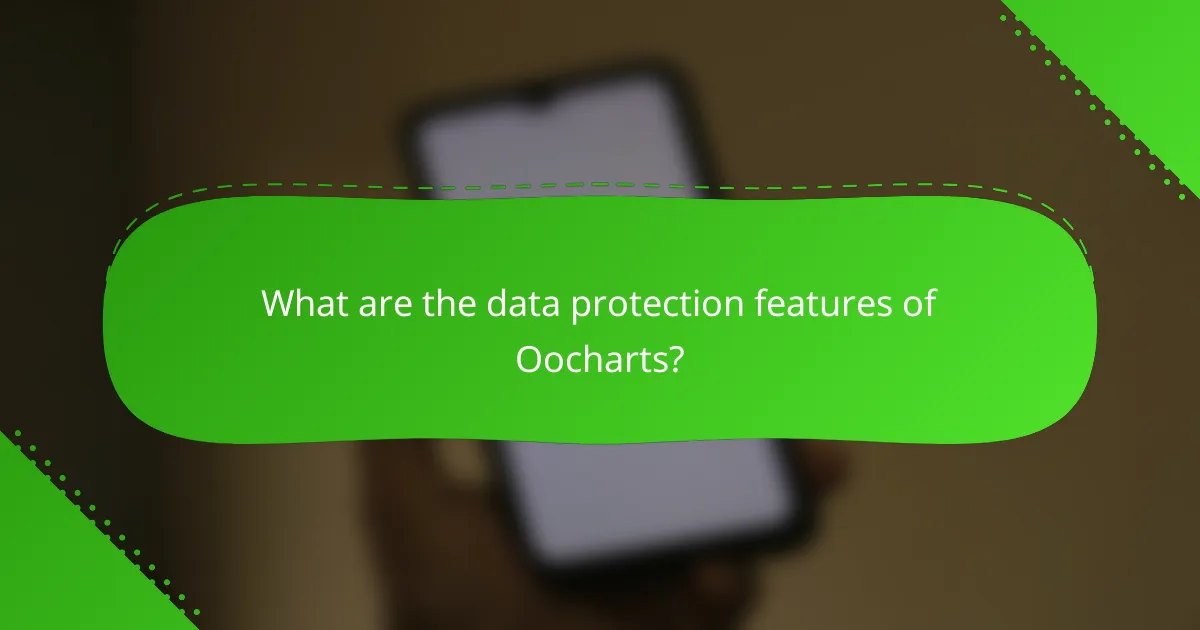
What are the data protection features of Oocharts?
Oocharts offers robust data protection features designed to safeguard user information and ensure compliance with relevant regulations. Key aspects include end-to-end encryption, data anonymization, strict access controls, comprehensive audit trails, and adherence to GDPR standards.
End-to-end encryption
Oocharts employs end-to-end encryption to protect data during transmission and storage. This means that data is encrypted on the sender’s device and only decrypted on the recipient’s device, preventing unauthorized access during transit.
Using strong encryption algorithms, Oocharts ensures that even if data is intercepted, it remains unreadable without the proper decryption keys. This feature is crucial for maintaining the confidentiality of sensitive information.
Data anonymization
Data anonymization in Oocharts involves removing personally identifiable information from datasets, making it impossible to trace back to individual users. This process helps organizations analyze data without compromising user privacy.
By implementing techniques such as data masking and aggregation, Oocharts allows users to gain insights from data while protecting individual identities. This is particularly important for compliance with privacy regulations.
Access controls
Oocharts utilizes strict access controls to limit who can view or manipulate data. This includes role-based access, where permissions are granted based on user roles within the organization.
Implementing strong password policies and multi-factor authentication further enhances security. Regularly reviewing access permissions helps ensure that only authorized personnel have access to sensitive information.
Audit trails
Oocharts maintains comprehensive audit trails that log all user activities related to data access and modifications. These logs provide a clear record of who accessed what data and when, which is essential for accountability.
Regularly reviewing audit trails can help organizations identify potential security breaches or unauthorized access attempts, allowing for prompt corrective actions. This feature is vital for maintaining transparency and trust.
Compliance with GDPR
Oocharts is designed to comply with the General Data Protection Regulation (GDPR), ensuring that user data is handled in accordance with European privacy laws. This includes obtaining user consent before data collection and providing users with rights to access and delete their data.
Organizations using Oocharts must implement processes to manage data subject requests and ensure that data processing activities are documented. Compliance with GDPR not only protects users but also helps avoid significant fines for non-compliance.
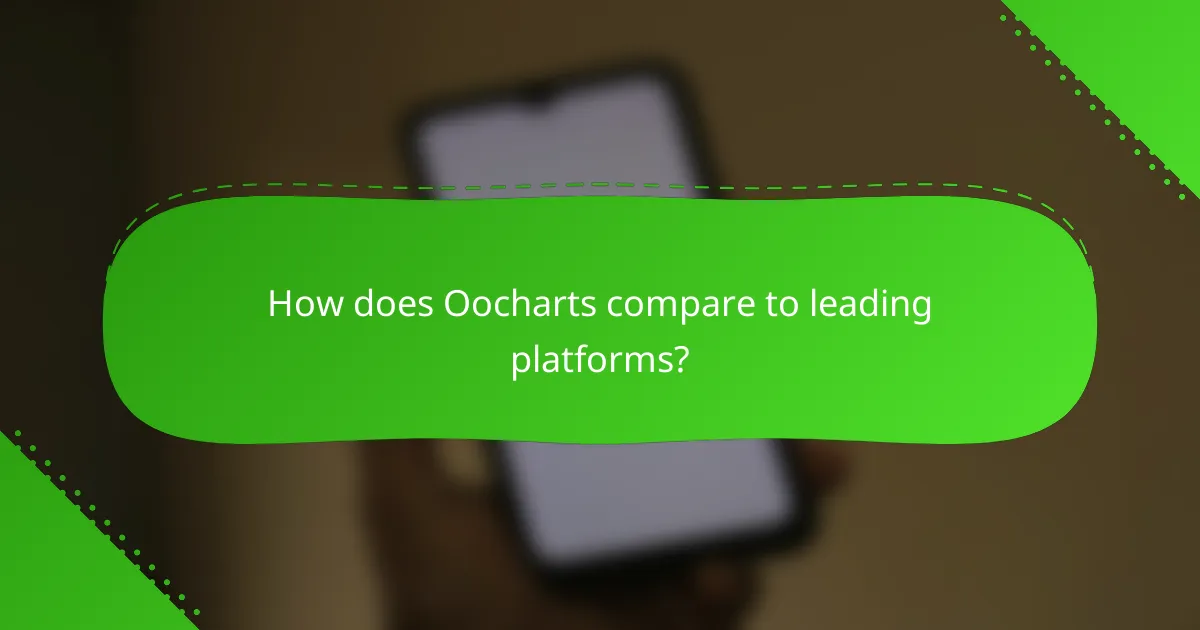
How does Oocharts compare to leading platforms?
Oocharts offers unique data protection features that set it apart from leading platforms like Tableau, Microsoft Power BI, and Google Data Studio. While each platform has its strengths, Oocharts emphasizes user privacy and compliance, making it a compelling choice for organizations focused on data security.
Comparison with Tableau
Tableau is renowned for its powerful data visualization capabilities, but it may not prioritize data protection as heavily as Oocharts. Oocharts provides end-to-end encryption and user access controls, ensuring that sensitive data remains secure throughout the analysis process. Users should consider their specific data security needs when choosing between the two platforms.
For organizations handling sensitive information, Oocharts may offer a more robust solution, particularly in regulated industries. Tableau’s flexibility in data handling can be advantageous, but it requires careful management to maintain compliance with data protection standards.
Comparison with Microsoft Power BI
Microsoft Power BI integrates seamlessly with other Microsoft products, providing a familiar environment for users. However, Oocharts stands out with its dedicated focus on data protection features, such as customizable privacy settings and compliance with GDPR. This makes Oocharts a strong contender for businesses prioritizing data security.
While Power BI offers extensive analytics capabilities, organizations should evaluate their data governance policies to ensure they align with Power BI’s features. Oocharts may be preferable for those requiring stricter data handling protocols.
Comparison with Google Data Studio
Google Data Studio is a free tool that excels in ease of use and collaboration. However, Oocharts provides enhanced data protection features that are crucial for organizations dealing with sensitive data. Oocharts allows for detailed user permissions and audit trails, which are essential for maintaining data integrity.
When choosing between Oocharts and Google Data Studio, consider the level of data security required. While Google Data Studio is suitable for general reporting, Oocharts is better equipped for environments where data confidentiality is paramount.
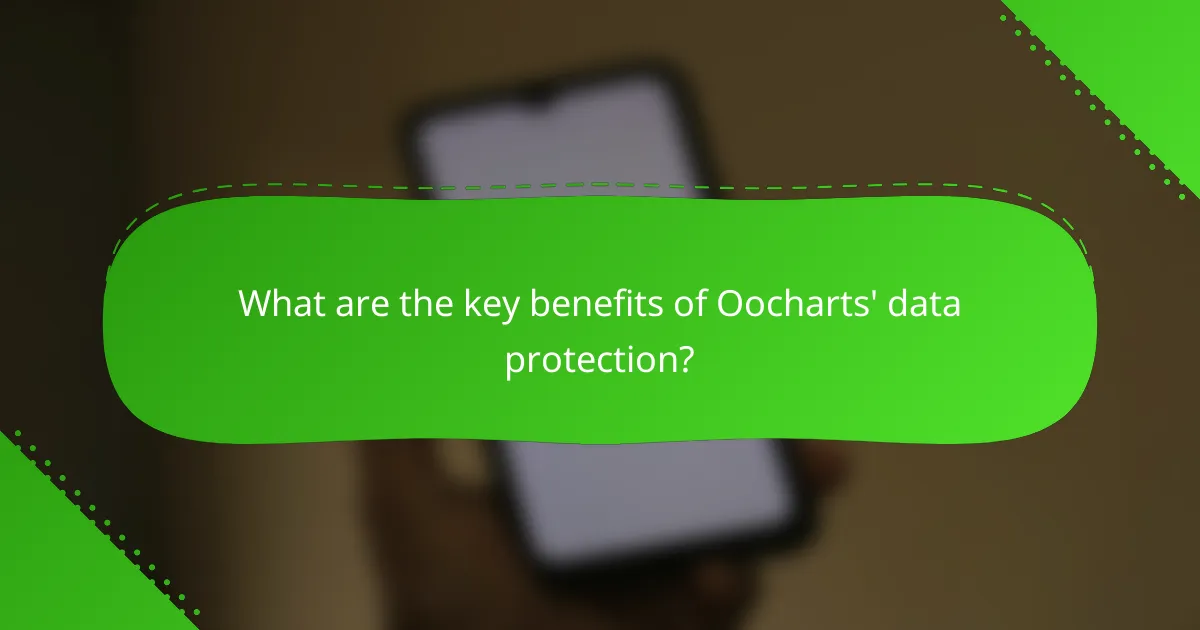
What are the key benefits of Oocharts’ data protection?
Oocharts offers several key benefits for data protection, including robust security measures, compliance with regulations, and fostering user trust. These features are designed to safeguard sensitive information while ensuring that organizations meet legal requirements and maintain a positive relationship with their users.
Enhanced security
Oocharts employs advanced encryption techniques and multi-factor authentication to protect user data from unauthorized access. These security measures help mitigate risks such as data breaches and cyberattacks, which can have severe consequences for organizations and their clients.
Additionally, regular security audits and updates ensure that Oocharts stays ahead of emerging threats. Organizations should consider implementing these practices to enhance their overall data security posture.
Improved compliance
Oocharts is designed to help organizations comply with various data protection regulations, such as GDPR and CCPA. By integrating features that facilitate data management and user consent, Oocharts simplifies the compliance process for businesses.
Organizations can benefit from automated reporting and documentation tools that track data usage and consent, reducing the risk of non-compliance penalties. Staying informed about relevant regulations is crucial for maintaining compliance and protecting user data.
Increased user trust
By prioritizing data protection, Oocharts helps organizations build and maintain trust with their users. When customers know their data is secure and handled responsibly, they are more likely to engage with the platform and share their information.
Transparent communication about data protection practices can further enhance user confidence. Organizations should regularly update users on security measures and compliance efforts to reinforce trust and loyalty.
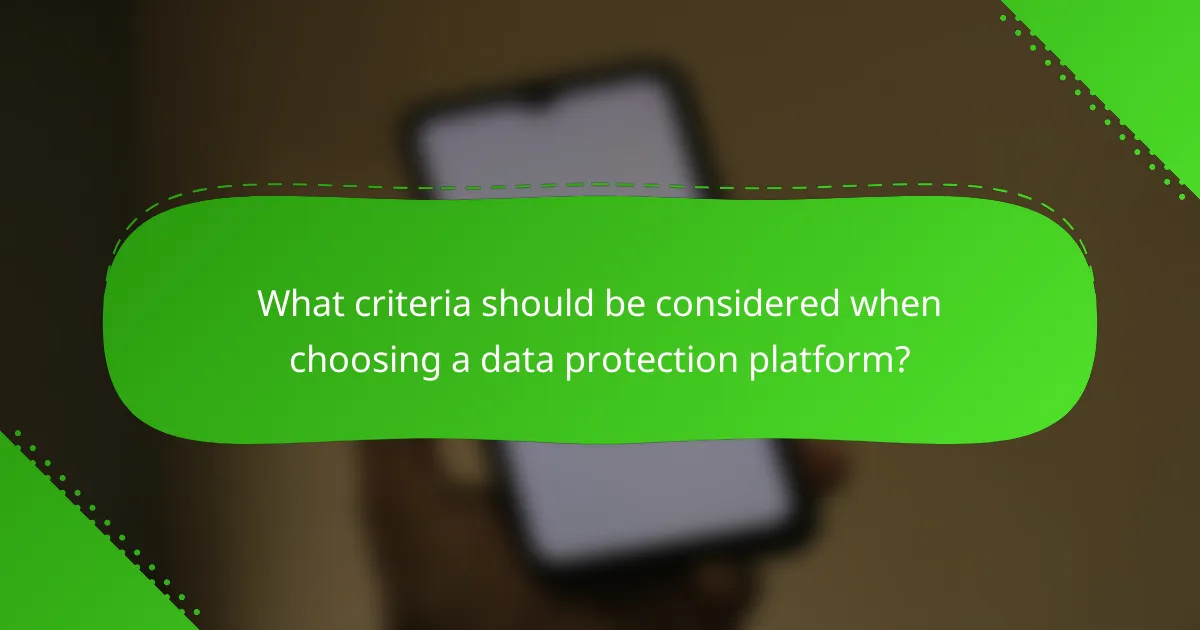
What criteria should be considered when choosing a data protection platform?
When selecting a data protection platform, it’s essential to evaluate regulatory compliance, scalability, and integration capabilities. These factors ensure that the platform meets legal requirements, can grow with your needs, and works seamlessly with existing systems.
Regulatory compliance
Regulatory compliance is crucial for any data protection platform, as it must adhere to laws like GDPR in Europe or HIPAA in the United States. Ensure the platform provides features that support compliance, such as data encryption, access controls, and audit trails.
When assessing compliance, consider whether the platform can generate reports that demonstrate adherence to relevant regulations. This capability can save time during audits and help avoid potential fines.
Scalability
Scalability refers to the platform’s ability to handle increasing amounts of data and users without sacrificing performance. Choose a solution that can easily expand its storage and processing capabilities as your organization grows.
Look for platforms that offer flexible pricing models, allowing you to pay for only what you need initially, with the option to upgrade as your data protection requirements evolve. This approach can help manage costs effectively.
Integration capabilities
Integration capabilities determine how well the data protection platform can work with your existing tools and systems. A good platform should support various APIs and connectors to facilitate seamless data flow between applications.
Evaluate the platform’s compatibility with your current software ecosystem, including CRM, ERP, and cloud services. Strong integration can enhance overall efficiency and reduce the risk of data silos.
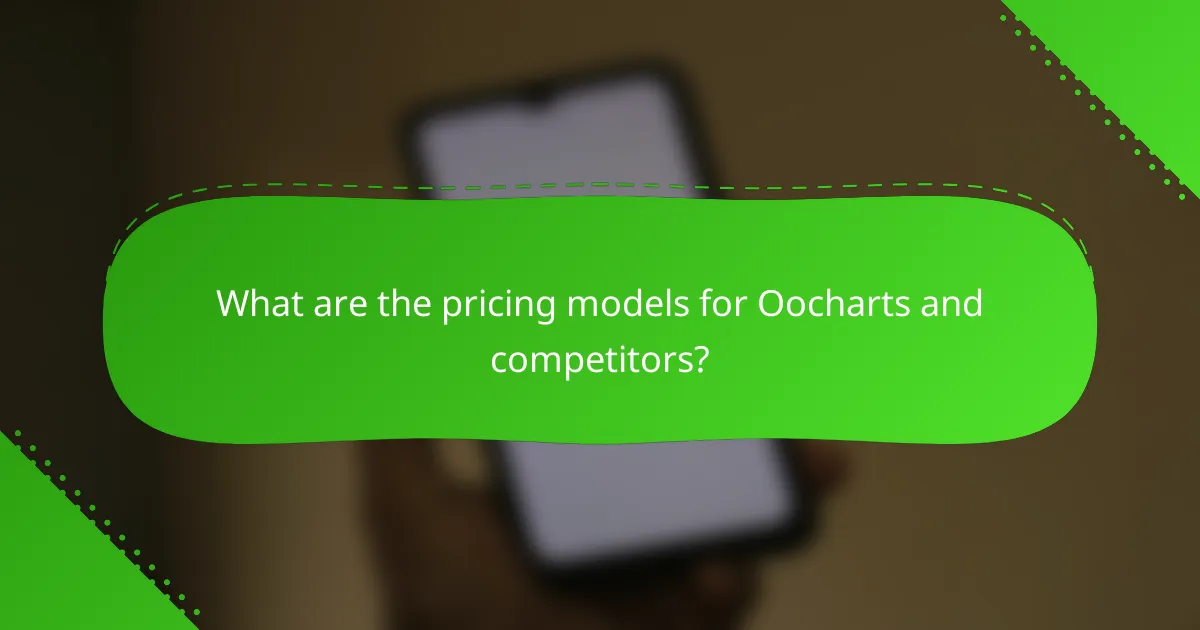
What are the pricing models for Oocharts and competitors?
Oocharts offers a straightforward pricing model, typically based on subscription tiers, while leading platforms like Tableau have more complex pricing structures that can vary significantly based on features and user needs. Understanding these models is crucial for businesses to choose the right data visualization tool that fits their budget and requirements.
Oocharts pricing tiers
Oocharts generally provides several pricing tiers, allowing users to select a plan that aligns with their data visualization needs. Commonly, these tiers include a basic plan for individual users, a professional plan for small teams, and an enterprise plan for larger organizations. Pricing can range from around $10 to $50 per user per month, depending on the features included.
Each tier typically offers different capabilities, such as the number of dashboards, data sources, and collaboration features. Businesses should evaluate their specific requirements to determine which tier offers the best value without paying for unnecessary features.
Tableau pricing structure
Tableau’s pricing structure is more intricate, with different options based on user roles and deployment methods. Users can choose between Tableau Creator, Explorer, and Viewer licenses, with costs ranging from approximately $15 to $70 per user per month. This tiered approach allows organizations to tailor their subscriptions to the needs of different team members.
Tableau also offers a free trial and various deployment options, including cloud-based and on-premises solutions. Companies should consider their team size and usage patterns when selecting a plan, as the costs can add up quickly if not managed properly.
