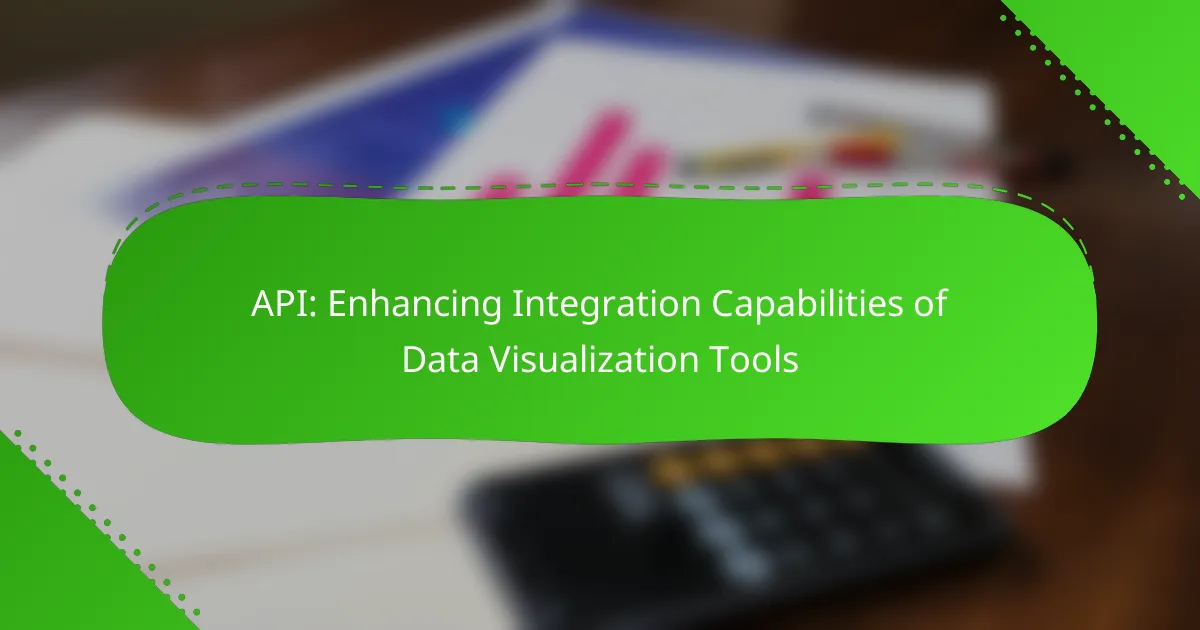APIs play a crucial role in enhancing the integration capabilities of data visualization tools by allowing seamless connections to diverse data sources. This integration not only enables real-time data analysis but also fosters dynamic and interactive visualizations, ultimately improving decision-making processes. By leveraging APIs, users can automate data retrieval and customize their visual analytics, leading to more insightful outcomes.
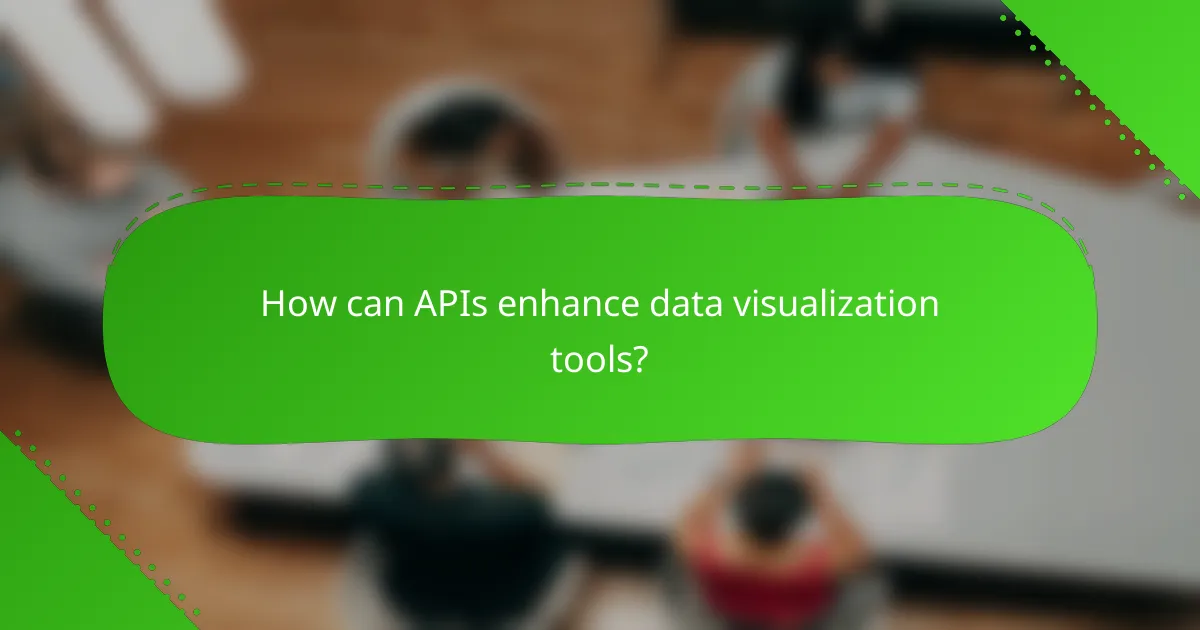
How can APIs enhance data visualization tools?
APIs enhance data visualization tools by enabling seamless integration with various data sources, allowing for more dynamic and interactive visual representations. This connectivity facilitates improved data analysis and decision-making by providing real-time insights and customizable data flows.
Improved data connectivity
APIs significantly improve data connectivity by allowing visualization tools to access diverse data sources, such as databases, cloud services, and third-party applications. This integration ensures that users can pull in data from multiple platforms without manual intervention, streamlining the data preparation process.
For instance, a business intelligence tool can connect to a CRM system via API to visualize customer data alongside sales metrics. This capability enables a comprehensive view of business performance, enhancing analytical insights.
Real-time data updates
With APIs, data visualization tools can provide real-time updates, ensuring that users always work with the most current information. This feature is crucial for industries where timely data is essential, such as finance or e-commerce.
For example, a stock market dashboard can utilize APIs to fetch live trading data, allowing users to visualize trends and make informed decisions instantly. Implementing real-time data updates can significantly improve responsiveness and accuracy in reporting.
Customizable data integration
APIs offer customizable data integration, enabling users to tailor how data is fetched, processed, and displayed. This flexibility allows organizations to create specific visualizations that meet their unique needs and preferences.
Users can set parameters for data queries, filter information, and choose specific visualization types based on their objectives. For instance, a marketing team may integrate social media metrics with sales data to create a customized dashboard that reflects their campaign performance.
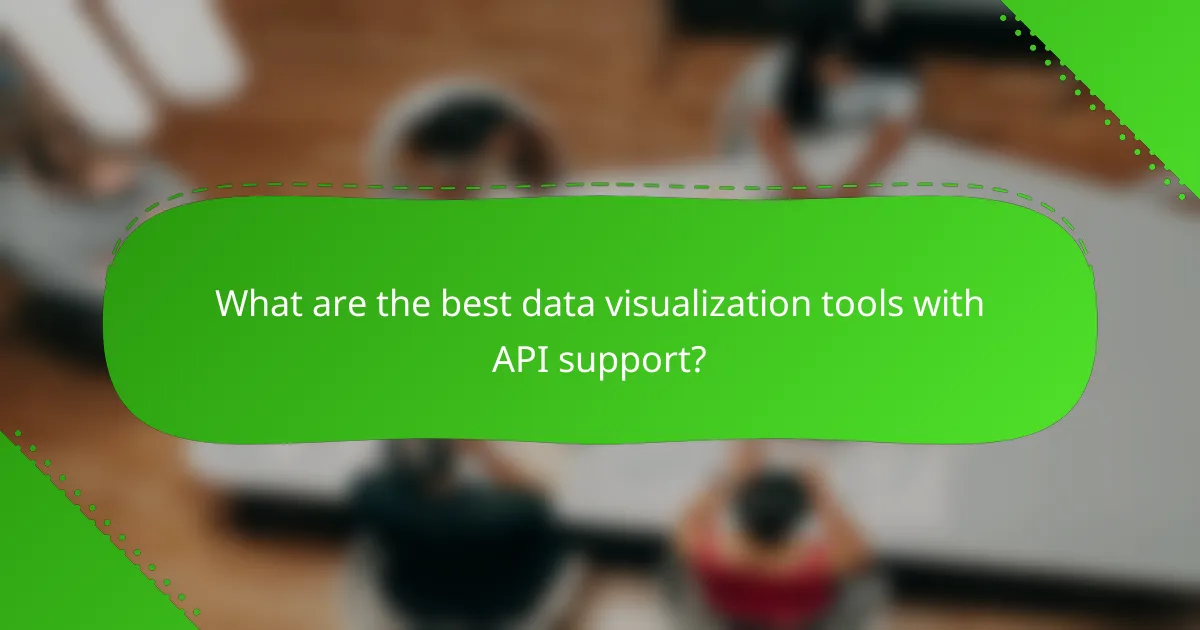
What are the best data visualization tools with API support?
The best data visualization tools with API support include Tableau, Power BI, and Looker. These tools enable seamless integration with various data sources, allowing users to automate data retrieval and enhance their visual analytics capabilities.
Tableau
Tableau offers robust API support that allows developers to integrate its visualization capabilities into custom applications. The REST API enables users to automate tasks like publishing workbooks and refreshing data sources, while the JavaScript API allows for embedding interactive visualizations into web pages.
When using Tableau’s APIs, consider the licensing model, as some features may require specific licenses. Additionally, the Tableau community provides extensive resources and examples to help you get started with API integration.
Power BI
Power BI provides a comprehensive set of APIs that facilitate data visualization integration. The REST API allows for operations such as creating and managing datasets, reports, and dashboards programmatically, making it easier to automate reporting workflows.
For effective integration, ensure that you are familiar with Azure Active Directory for authentication, as it is essential for accessing Power BI APIs. Microsoft also offers extensive documentation and sample applications to assist developers in leveraging these capabilities.
Looker
Looker features a powerful API that enables users to programmatically access and manipulate data visualizations. The Looker API allows for the automation of data queries, dashboard creation, and user management, making it a flexible option for developers looking to enhance their applications with data insights.
When working with Looker’s API, be mindful of the API rate limits and authentication requirements. Looker’s documentation includes helpful guides and examples to streamline the integration process, ensuring you can effectively utilize its capabilities.
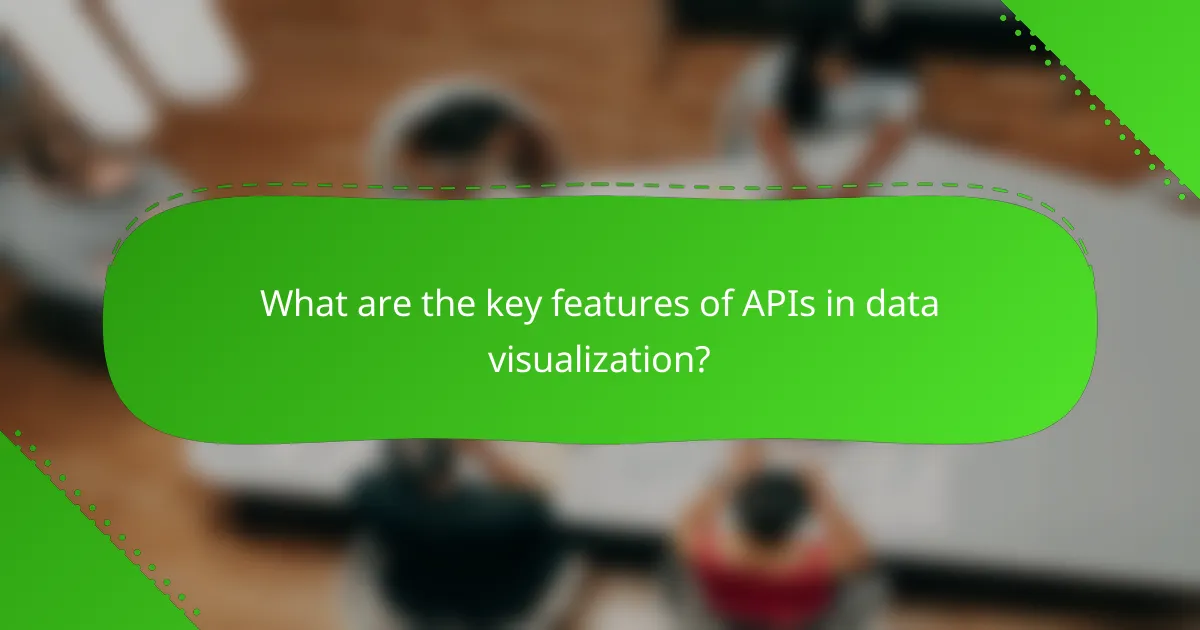
What are the key features of APIs in data visualization?
APIs in data visualization serve as essential tools for connecting various data sources and visualization platforms, enabling seamless data flow and enhanced insights. Key features include data extraction capabilities, integration with third-party services, and robust security protocols.
Data extraction capabilities
APIs facilitate the extraction of data from multiple sources, allowing visualization tools to access real-time or historical data efficiently. This capability is crucial for generating accurate and up-to-date visual representations of data trends.
For instance, an API can pull data from a CRM system or a database, enabling a visualization tool to present sales performance metrics dynamically. Users should consider the API’s data format compatibility and response times to ensure smooth integration.
Integration with third-party services
APIs enable data visualization tools to integrate with various third-party services, enhancing functionality and user experience. This integration can include connecting to cloud storage, analytics platforms, or social media channels.
For example, a data visualization tool might use an API to pull data from Google Analytics, allowing users to visualize website traffic trends directly. When selecting APIs for integration, check for support documentation and community resources to streamline implementation.
Security and authentication protocols
Security is paramount when using APIs for data visualization, as sensitive data may be involved. APIs typically employ authentication protocols like OAuth or API keys to ensure that only authorized users can access the data.
It’s essential to evaluate the security measures of any API you plan to use, including data encryption and compliance with regulations such as GDPR. Regularly updating authentication methods and monitoring access logs can help mitigate potential security risks.
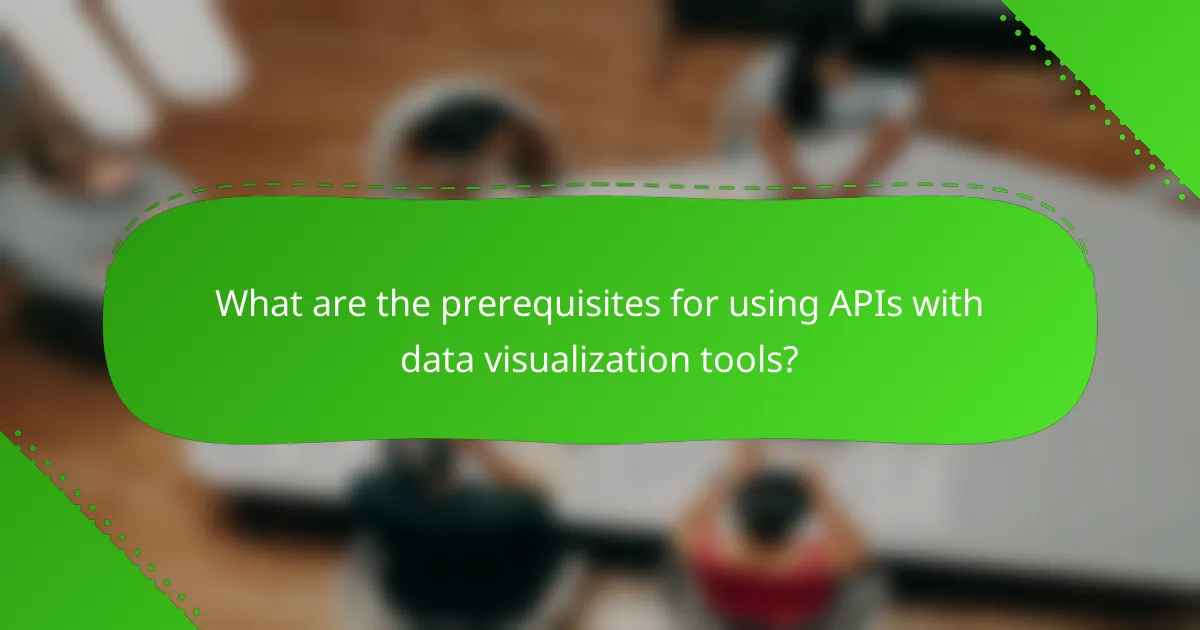
What are the prerequisites for using APIs with data visualization tools?
To effectively use APIs with data visualization tools, you need a basic understanding of APIs, familiarity with the specific visualization tool, and some technical skills. These prerequisites ensure smooth integration and optimal use of the data being visualized.
Understanding API documentation
API documentation is crucial as it provides detailed information on how to interact with the API, including endpoints, request methods, and data formats. Familiarizing yourself with this documentation allows you to understand the capabilities and limitations of the API, which is essential for successful integration.
When reading API documentation, pay attention to authentication methods, rate limits, and error handling. These elements can significantly impact how you implement the API in your data visualization tool. For example, some APIs may require OAuth tokens, while others might use simple API keys.
Technical skills for integration
Integrating APIs with data visualization tools typically requires knowledge of programming languages such as JavaScript, Python, or R, depending on the tools you are using. Understanding how to make HTTP requests and handle JSON or XML data formats is also important.
Additionally, familiarity with data manipulation libraries or frameworks can enhance your integration efforts. For instance, using libraries like D3.js for JavaScript or Pandas for Python can simplify the process of transforming API data into a format suitable for visualization. Avoid common pitfalls such as overlooking data cleaning steps, which can lead to inaccurate visual representations.
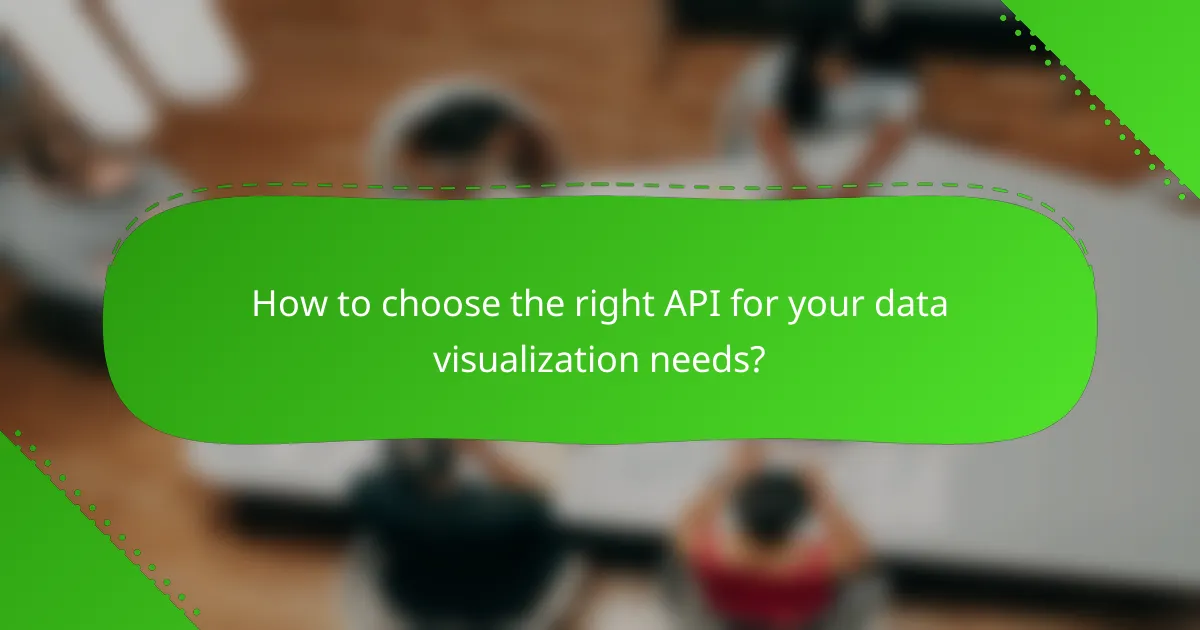
How to choose the right API for your data visualization needs?
Choosing the right API for data visualization involves assessing compatibility with existing tools, scalability, and cost. Prioritize APIs that seamlessly integrate with your current systems while offering robust performance and fitting within your budget constraints.
Compatibility with existing tools
Ensure the API you select is compatible with your existing data visualization tools and platforms. This compatibility can significantly reduce integration time and effort, allowing for a smoother transition and quicker implementation.
Check if the API supports popular data formats and protocols, such as JSON or XML, which are commonly used in data visualization. Additionally, consider whether it can easily connect to your databases or data sources, enhancing overall functionality.
Scalability and performance
Scalability is crucial for handling increasing data volumes and user demands. Choose an API that can grow with your organization, allowing for more data sources and users without compromising performance.
Evaluate the API’s performance metrics, such as response times and throughput. A good API should provide low latency, ideally in the low tens of milliseconds, to ensure a responsive user experience during data visualization tasks.
Cost considerations
Cost is a key factor when selecting an API for data visualization. Assess the pricing model, which may include subscription fees, usage-based charges, or one-time payments. Understanding these costs upfront can help you avoid unexpected expenses.
Consider the total cost of ownership, including any additional costs for support, maintenance, or upgrades. It’s wise to compare several options to find an API that offers the best balance of features and affordability for your specific needs.
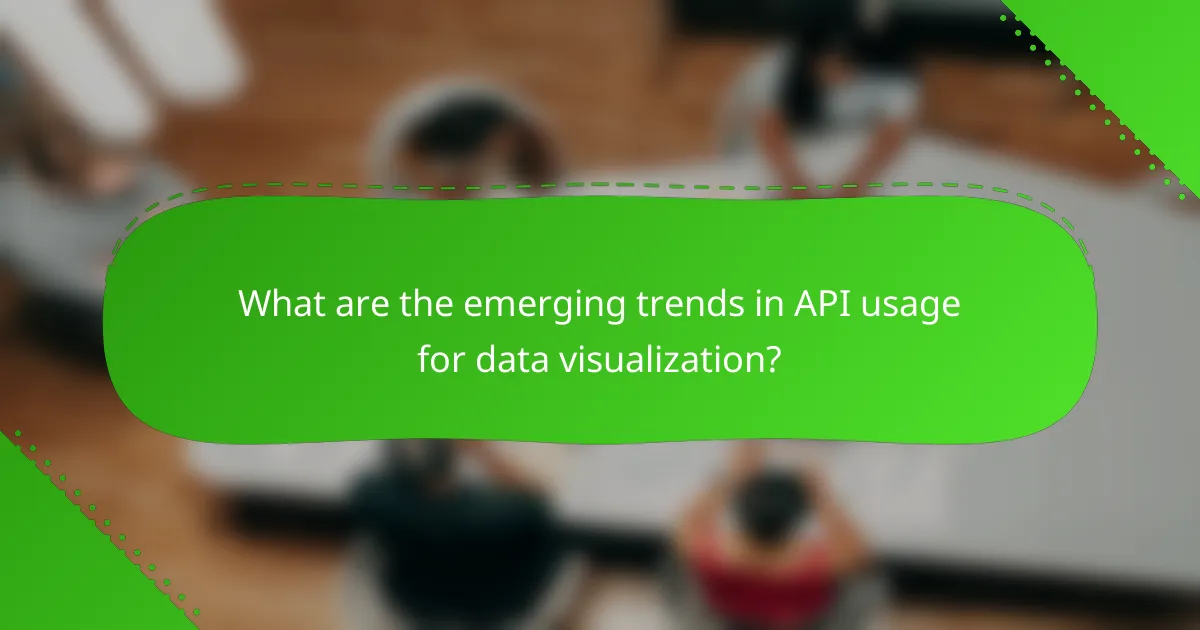
What are the emerging trends in API usage for data visualization?
Emerging trends in API usage for data visualization include increased interoperability, real-time data integration, and enhanced user customization. These trends enable organizations to create more dynamic and interactive visualizations that can adapt to changing data sources and user needs.
Increased Interoperability
APIs are increasingly designed to facilitate interoperability between various data visualization tools and platforms. This allows users to seamlessly integrate data from multiple sources, enhancing the overall analytical capabilities. For example, a business might use APIs to connect a CRM system with a data visualization tool, enabling real-time updates and insights.
Organizations should consider adopting open standards like RESTful APIs or GraphQL to ensure compatibility across different systems. This approach minimizes the need for extensive custom development and reduces integration costs.
Real-Time Data Integration
Real-time data integration through APIs is becoming essential for effective data visualization. This trend allows organizations to visualize live data streams, providing immediate insights that can drive decision-making. For instance, financial institutions can use APIs to display real-time stock prices and trends in their dashboards.
To implement real-time integration, businesses should evaluate their API capabilities and ensure they can handle high-frequency data updates. Utilizing WebSocket technology can be beneficial for maintaining persistent connections and reducing latency.
Enhanced User Customization
APIs are enabling enhanced user customization in data visualization tools, allowing users to tailor dashboards and reports to their specific needs. This flexibility can lead to improved user engagement and satisfaction. For example, users can create personalized views that highlight the metrics most relevant to their roles.
When implementing customization features, organizations should provide clear documentation and user-friendly interfaces. Encouraging user feedback during the development process can also help ensure that the customization options meet actual user needs.