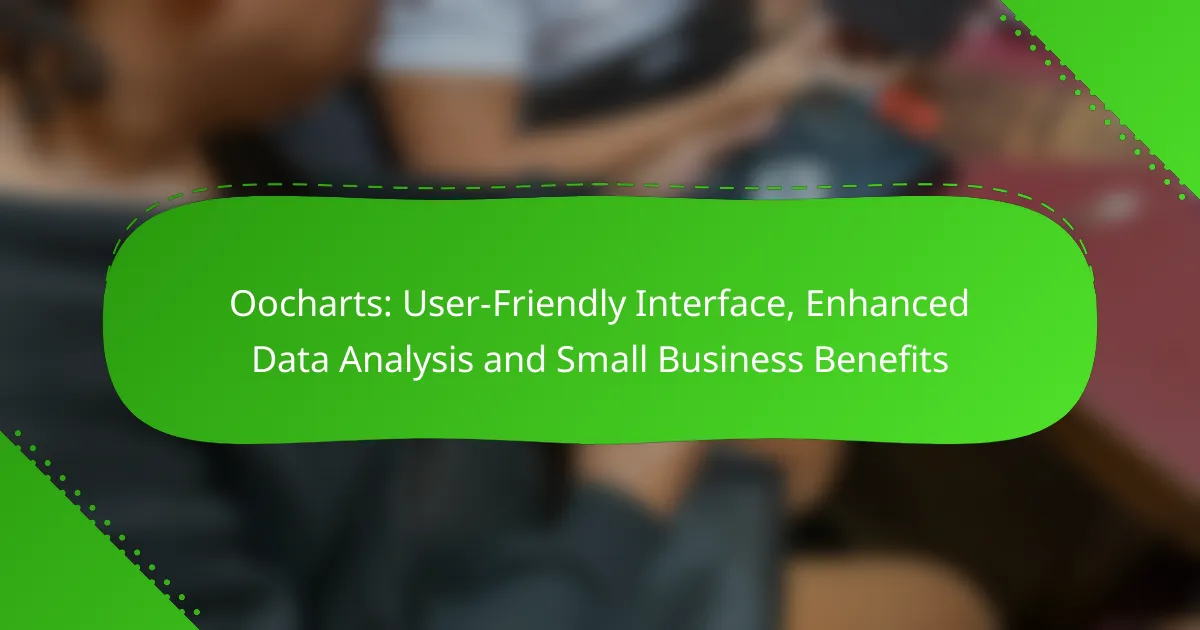Oocharts is a powerful tool designed to enhance data analysis for small businesses by offering a user-friendly interface that simplifies complex data interpretation. With features that allow for real-time data processing and customizable reports, Oocharts empowers organizations to make informed, data-driven decisions with ease.
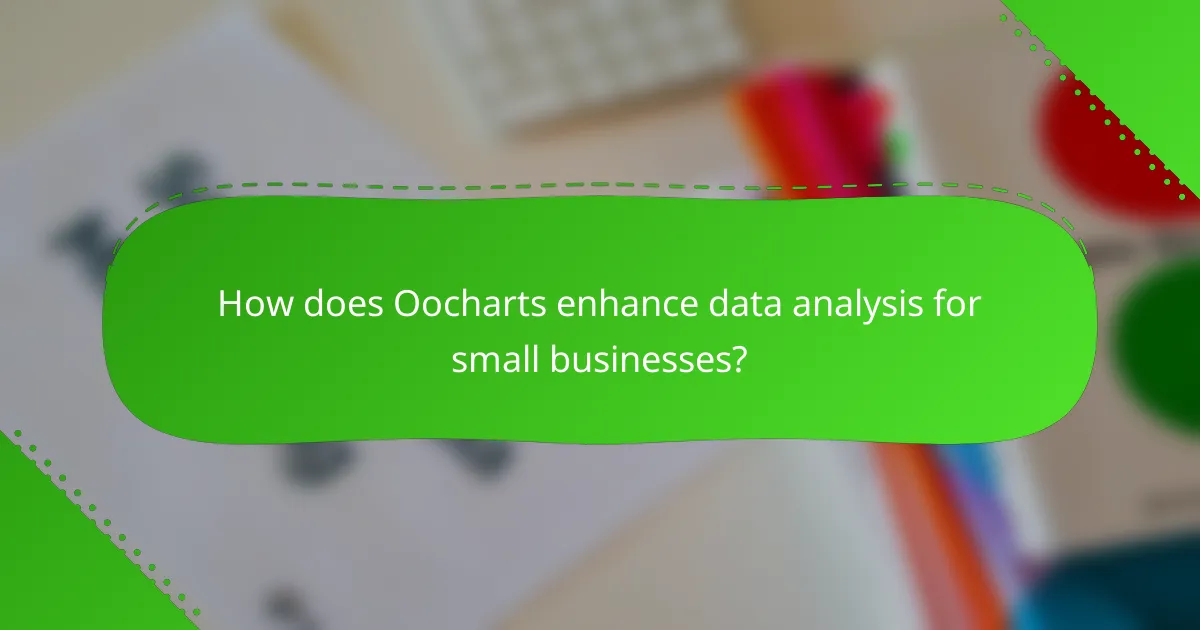
How does Oocharts enhance data analysis for small businesses?
Oocharts enhances data analysis for small businesses by providing user-friendly tools that simplify complex data interpretation. Its features allow businesses to visualize trends, process data in real-time, and generate customizable reports, making data-driven decisions more accessible.
Intuitive data visualization tools
Oocharts offers a range of intuitive data visualization tools that help small businesses transform raw data into clear, actionable insights. Users can create various types of charts and graphs, such as bar charts, line graphs, and pie charts, with just a few clicks. This visual representation makes it easier to identify trends and patterns in data.
For instance, a small retail business can use Oocharts to visualize sales data over time, allowing them to quickly spot seasonal trends and adjust inventory accordingly. The drag-and-drop interface ensures that even those with minimal technical skills can create effective visualizations.
Real-time data processing capabilities
Oocharts provides real-time data processing capabilities, enabling small businesses to analyze their data as it comes in. This feature is crucial for businesses that need to make quick decisions based on the latest information, such as adjusting marketing strategies or managing stock levels.
With real-time analytics, a small restaurant can monitor customer orders and inventory levels simultaneously, ensuring they never run out of popular dishes. This immediacy helps businesses stay agile and responsive to changing market conditions.
Customizable reporting features
The platform includes customizable reporting features that allow small businesses to tailor reports to their specific needs. Users can select the data points they want to include, choose the format, and even set up automated report generation on a regular schedule.
For example, a small consulting firm can create monthly performance reports that highlight key metrics relevant to their clients, helping them demonstrate value and maintain strong relationships. Custom reports save time and ensure that businesses focus on the metrics that matter most.
Integration with popular business applications
Oocharts seamlessly integrates with popular business applications, enhancing its functionality and making data analysis more efficient. By connecting with tools like CRM systems, accounting software, and project management applications, businesses can consolidate their data sources for a comprehensive view.
This integration allows a small e-commerce business to pull sales data directly from its online store, analyze customer behavior, and adjust marketing efforts accordingly. Such connectivity ensures that businesses can leverage all their data without manual entry, reducing errors and saving time.
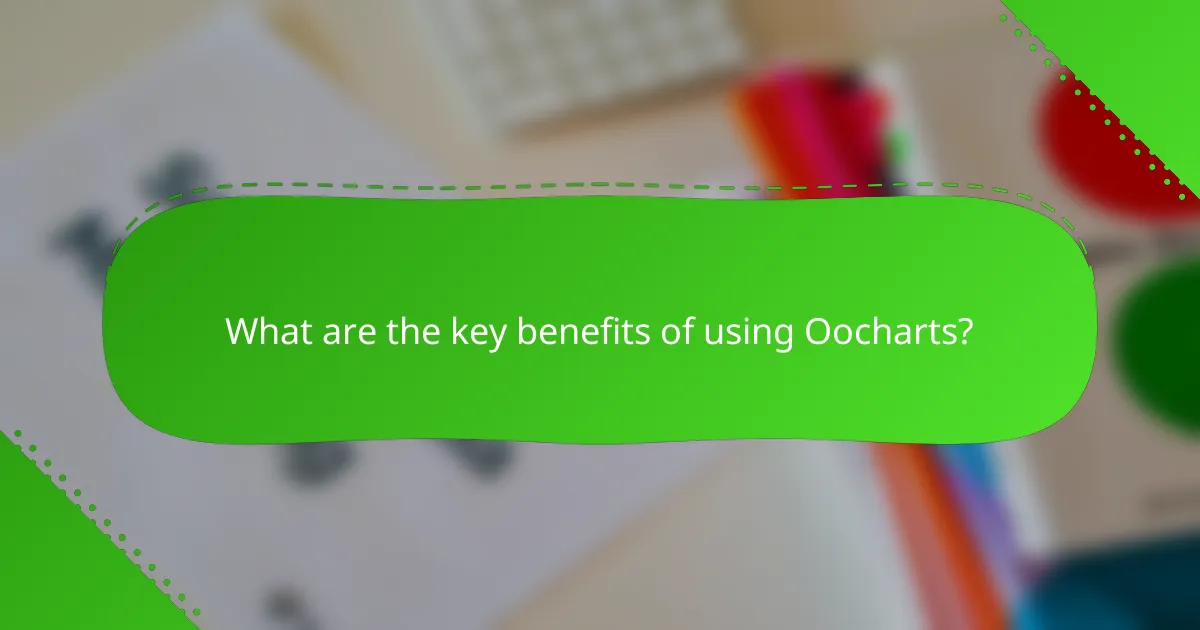
What are the key benefits of using Oocharts?
Oocharts offers several key benefits, including a user-friendly interface, cost-effectiveness for small businesses, and enhanced decision-making through insightful data analysis. These advantages make it an appealing choice for organizations looking to streamline their data visualization and analysis processes.
User-friendly interface
The user-friendly interface of Oocharts allows users to easily navigate and utilize its features without extensive training. Intuitive design elements and drag-and-drop functionality enable quick creation of charts and graphs, making data visualization accessible even for those with limited technical skills.
Additionally, Oocharts provides customizable templates and pre-built visualizations, allowing users to tailor their reports to fit specific needs. This simplicity helps teams save time and focus on analyzing data rather than struggling with complex software.
Cost-effective solution for small businesses
Oocharts is a cost-effective solution for small businesses, offering flexible pricing plans that cater to various budgets. Many small enterprises can benefit from subscription models that provide essential features without the burden of high upfront costs.
By leveraging Oocharts, small businesses can avoid investing in expensive software or hiring specialized personnel for data analysis. This affordability allows them to allocate resources more efficiently while still gaining valuable insights from their data.
Improved decision-making through data insights
Oocharts enhances decision-making by providing clear and actionable data insights. Users can easily visualize trends and patterns, which helps in identifying opportunities and potential challenges within their business operations.
By utilizing Oocharts’ analytical capabilities, organizations can make informed decisions based on real-time data rather than relying on gut feelings or outdated information. This data-driven approach can lead to improved performance and strategic planning over time.
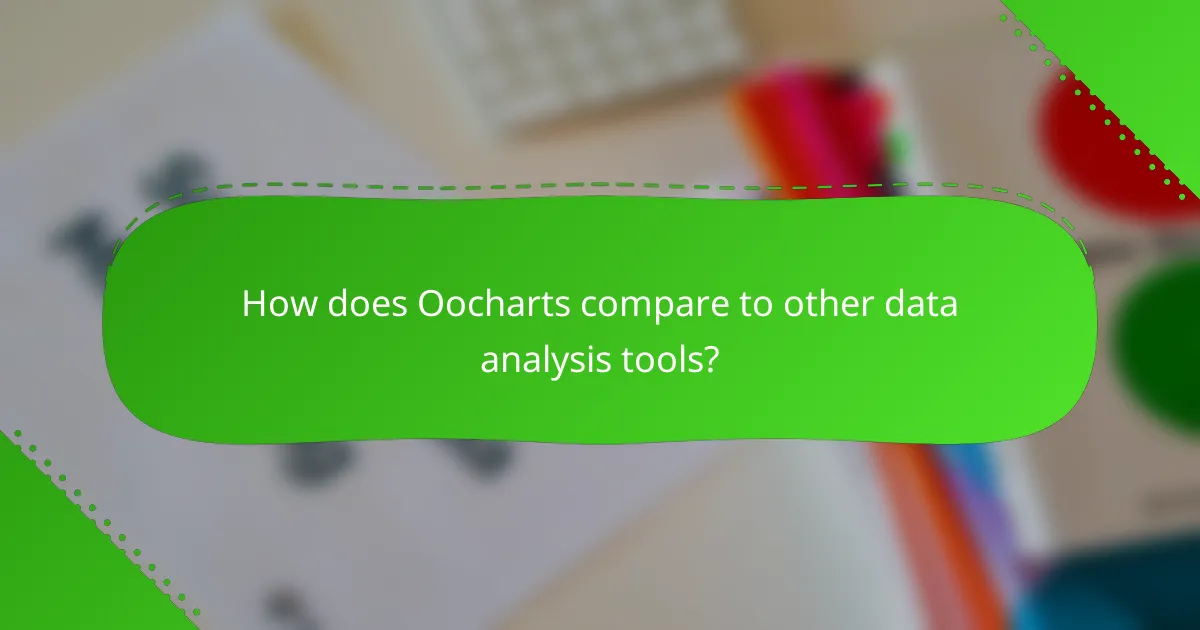
How does Oocharts compare to other data analysis tools?
Oocharts stands out among data analysis tools for its user-friendly interface and accessibility, particularly for small businesses. Unlike more complex platforms, Oocharts simplifies data visualization and analysis, making it easier for users with varying levels of expertise to derive insights from their data.
Oocharts vs. Tableau
Oocharts offers a more intuitive interface compared to Tableau, which is known for its powerful but complex features. While Tableau excels in advanced analytics and customization, Oocharts prioritizes ease of use, making it ideal for small businesses that may not have dedicated data analysts.
For example, Oocharts allows users to create visualizations quickly without extensive training, while Tableau may require a steeper learning curve. Small businesses might find Oocharts more cost-effective, as it typically has lower subscription fees than Tableau’s premium offerings.
Oocharts vs. Microsoft Power BI
When comparing Oocharts to Microsoft Power BI, Oocharts shines in its simplicity and straightforward setup. Power BI is feature-rich and integrates well with other Microsoft products, but it can be overwhelming for users who need quick insights without deep technical knowledge.
Oocharts is particularly beneficial for small businesses that need to visualize data without the complexity of Power BI’s extensive functionalities. Users can quickly generate reports and dashboards, focusing on actionable insights rather than navigating through intricate features.
Oocharts vs. Google Data Studio
Oocharts and Google Data Studio both aim to provide accessible data visualization, but Oocharts offers a more streamlined user experience. Google Data Studio is free and integrates seamlessly with other Google services, but it can sometimes lack the depth of analysis that Oocharts provides.
For small businesses, Oocharts may present a more cohesive solution with its dedicated support and user-friendly design. While Google Data Studio is a good option for those familiar with Google products, Oocharts can deliver quicker results for users seeking simplicity and efficiency in their data analysis processes.
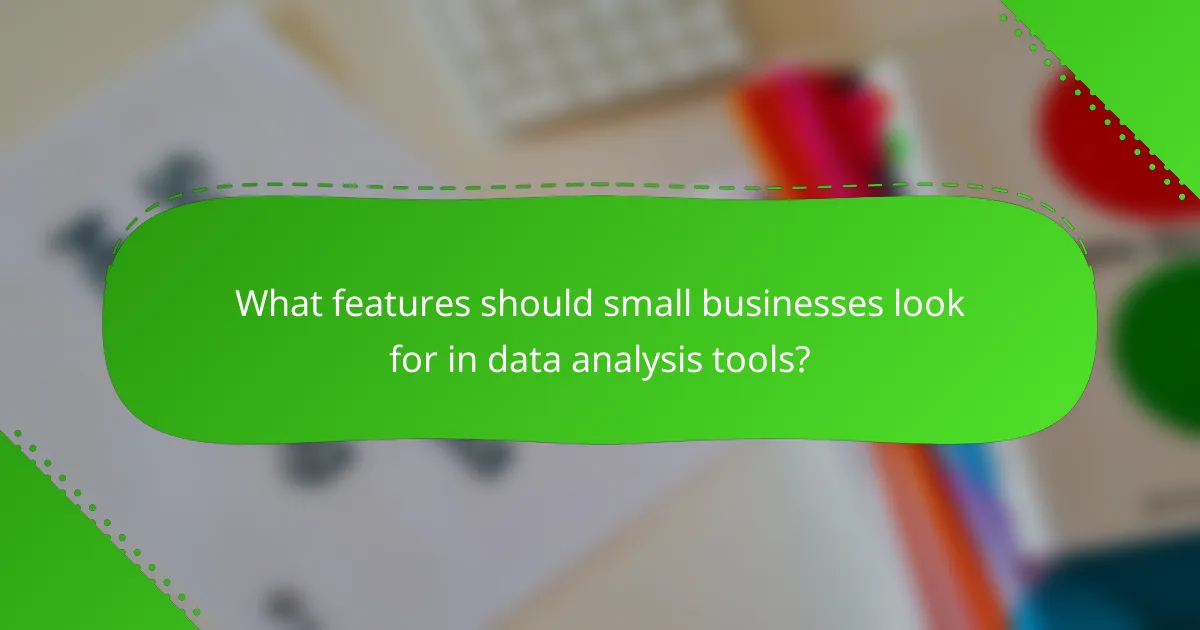
What features should small businesses look for in data analysis tools?
Small businesses should prioritize user-friendly interfaces, robust integration capabilities, and scalability when selecting data analysis tools. These features ensure that the tools can be easily adopted, work seamlessly with existing systems, and grow alongside the business.
Ease of use and accessibility
Data analysis tools must be intuitive and easy to navigate, especially for users who may not have a technical background. Look for platforms that offer clear tutorials, straightforward dashboards, and responsive customer support. A user-friendly interface can significantly reduce the learning curve and enhance productivity.
Accessibility is also crucial; consider tools that are cloud-based, allowing users to access data from anywhere with an internet connection. This flexibility is particularly beneficial for small businesses with remote or hybrid work environments.
Integration capabilities
Integration capabilities are vital for ensuring that data analysis tools can work with existing software and systems. Look for tools that can easily connect with popular platforms such as CRM systems, accounting software, and marketing tools. This interoperability allows for seamless data flow and more comprehensive insights.
When evaluating integration options, check for pre-built connectors or APIs that facilitate data exchange. A tool that integrates well can save time and reduce errors associated with manual data entry.
Scalability for business growth
Scalability is essential for small businesses aiming for growth. Choose data analysis tools that can accommodate increasing data volumes and user numbers without a significant drop in performance. This ensures that as your business expands, your data analysis capabilities can keep pace.
Consider tools that offer tiered pricing plans or customizable features that allow you to add functionalities as needed. This flexibility can help manage costs while still providing the necessary resources for future growth.
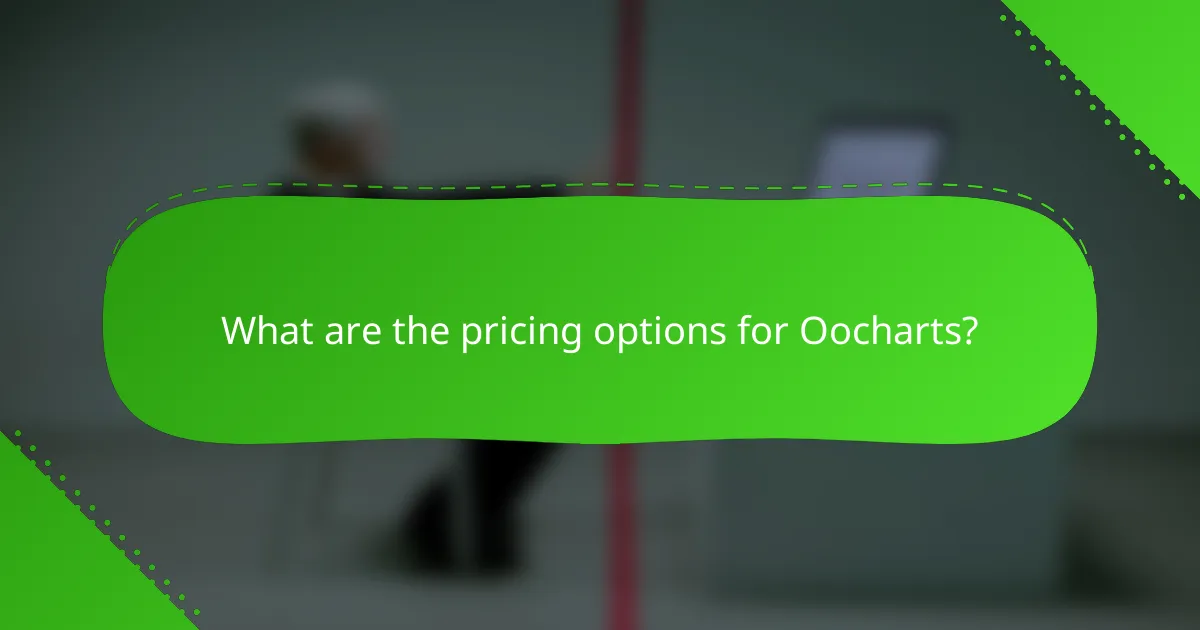
What are the pricing options for Oocharts?
Oocharts offers flexible pricing options designed to accommodate various business needs and budgets. Users can choose between monthly subscription plans that provide access to a range of features tailored for data analysis and visualization.
Monthly subscription plans
The monthly subscription plans for Oocharts typically include different tiers, allowing users to select a package that best fits their requirements. Each tier generally varies in terms of features, data limits, and user access, making it easier for small businesses to find a suitable option.
For example, a basic plan may start at around $10 to $20 per month, providing essential tools for data visualization, while more advanced plans could range from $30 to $50 per month, offering enhanced analytics capabilities and additional user seats. It’s advisable to review the specific features included in each plan to ensure it meets your business needs.
When choosing a subscription, consider factors such as the number of users, the volume of data processed, and the specific functionalities required. Avoid opting for the lowest tier without assessing whether it includes the necessary tools for your data analysis tasks.