Oocharts revolutionizes data visualization by offering intuitive dashboards tailored for non-technical users. With a focus on simplicity and engagement, it allows individuals to easily navigate and interpret data, empowering them to make informed decisions without the need for advanced technical skills.
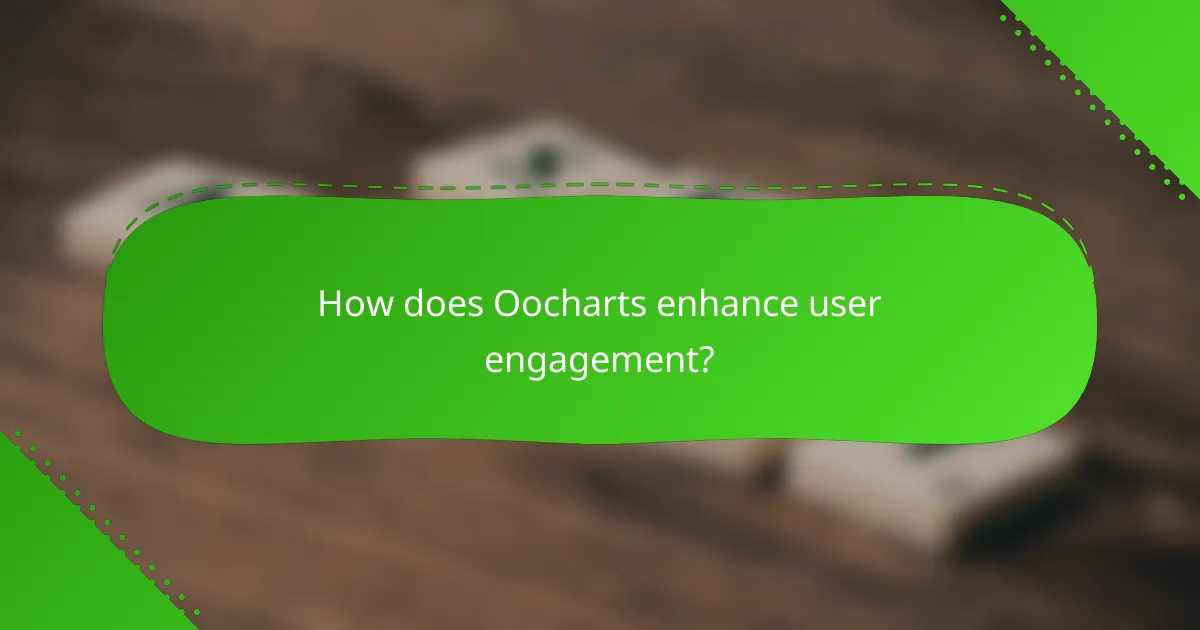
How does Oocharts enhance user engagement?
Oocharts enhances user engagement by providing intuitive dashboards that are easy to navigate for non-technical users. Its design focuses on simplicity and interactivity, allowing users to visualize data effectively without requiring advanced technical skills.
User-friendly interface
The user-friendly interface of Oocharts is designed to minimize the learning curve for new users. With a clean layout and straightforward navigation, users can quickly access the features they need without feeling overwhelmed. Icons and tooltips provide helpful guidance, making it easier to create and customize dashboards.
Additionally, the drag-and-drop functionality allows users to arrange their data visualizations intuitively. This feature enables users to tailor their dashboards to their specific needs, enhancing their overall experience and engagement.
Interactive features
Oocharts includes various interactive features that encourage user participation and exploration of data. Users can hover over data points to reveal additional information, making it easier to understand complex datasets. This interactivity fosters a deeper connection with the data being presented.
Moreover, users can filter and drill down into specific data segments, allowing them to focus on the most relevant information. This capability not only improves engagement but also aids in decision-making by providing insights tailored to user queries.
Real-time data updates
Real-time data updates are a crucial aspect of Oocharts that keep users engaged with the most current information. Users can set up their dashboards to refresh automatically, ensuring they always view the latest data without manual intervention. This feature is particularly valuable in dynamic environments where timely decisions are essential.
By providing real-time insights, Oocharts helps users stay informed about trends and changes as they happen. This immediacy enhances user engagement, as individuals can react promptly to new information, improving their overall experience with the platform.
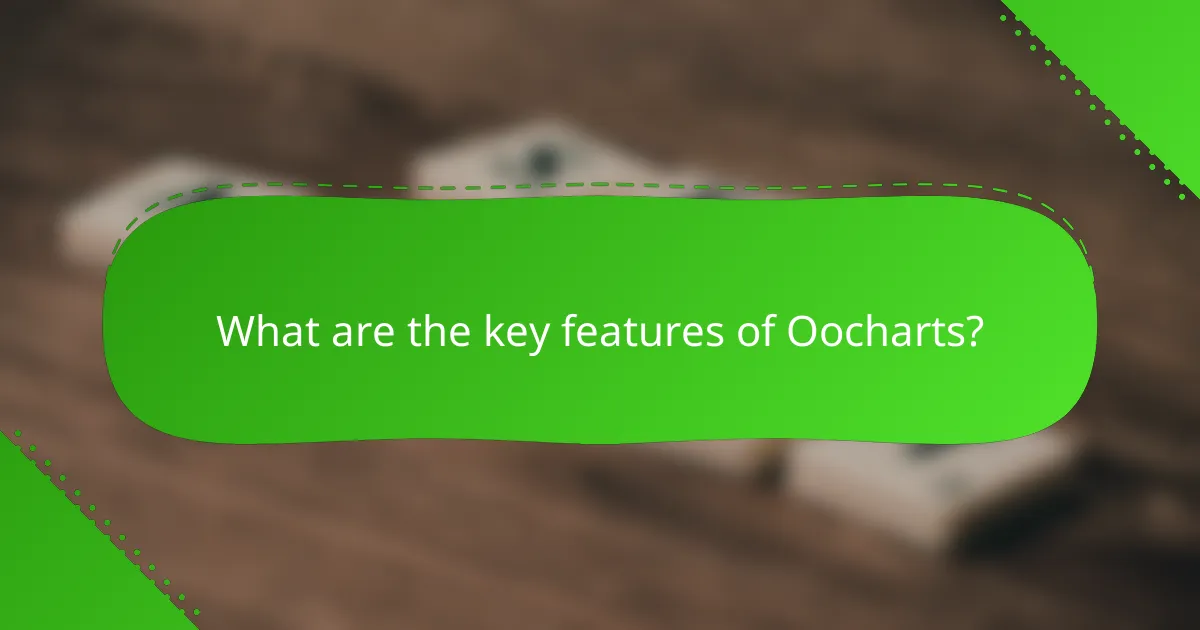
What are the key features of Oocharts?
Oocharts offers intuitive dashboards designed for non-technical users, focusing on simplicity and engagement. Key features include customizable dashboards, robust data visualization tools, and seamless integration with popular platforms.
Customizable dashboards
Oocharts allows users to create dashboards tailored to their specific needs, enabling a personalized experience. Users can choose from various widgets and layouts to display the most relevant data effectively.
Customization options include selecting color schemes, arranging data tiles, and setting up alerts for key metrics. This flexibility ensures that users can focus on what matters most to them without unnecessary distractions.
Data visualization tools
The platform provides a range of data visualization tools that transform complex data sets into easy-to-understand graphics. Users can create charts, graphs, and heat maps that highlight trends and insights at a glance.
These visualization tools are designed to be user-friendly, allowing even those without technical expertise to interpret data effectively. Oocharts supports various formats, making it easy to present findings in reports or presentations.
Integration with popular platforms
Oocharts seamlessly integrates with widely used platforms such as Google Analytics, Salesforce, and Microsoft Excel. This connectivity enables users to pull data from multiple sources, enhancing the comprehensiveness of their dashboards.
By integrating with these platforms, Oocharts allows for real-time data updates, ensuring that users always have access to the latest information. This feature is crucial for making timely decisions based on current data trends.
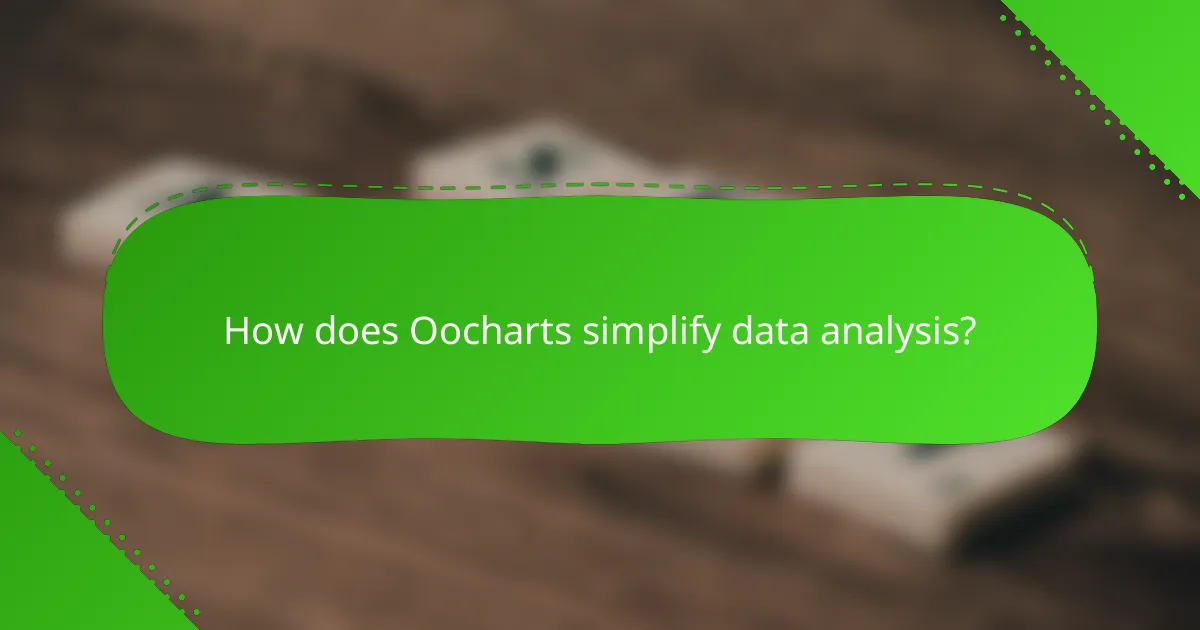
How does Oocharts simplify data analysis?
Oocharts simplifies data analysis by providing intuitive dashboards that require no technical expertise. Users can easily visualize and interpret data, making informed decisions without needing advanced analytical skills.
No-code solutions
Oocharts offers no-code solutions that empower users to create and customize dashboards without writing a single line of code. This feature is particularly beneficial for non-technical users who may feel overwhelmed by traditional data analysis tools.
By utilizing drag-and-drop functionality, users can quickly assemble visualizations that suit their specific needs. This approach reduces the time spent on learning complex software, allowing for faster insights and decision-making.
Guided analytics
Guided analytics in Oocharts provides users with step-by-step instructions to navigate through their data. This feature helps users understand the analytical process without requiring prior knowledge of data science.
With prompts and suggestions tailored to the user’s data context, individuals can explore trends and patterns effectively. This method not only enhances user engagement but also builds confidence in data handling.
Pre-built templates
Oocharts includes a variety of pre-built templates designed for common data analysis scenarios. These templates serve as starting points, enabling users to quickly generate reports and dashboards relevant to their specific industry or needs.
By using these templates, users can save time and ensure that their visualizations adhere to best practices in data representation. This feature is particularly useful for businesses looking to standardize reporting across teams while maintaining clarity and effectiveness in their data storytelling.
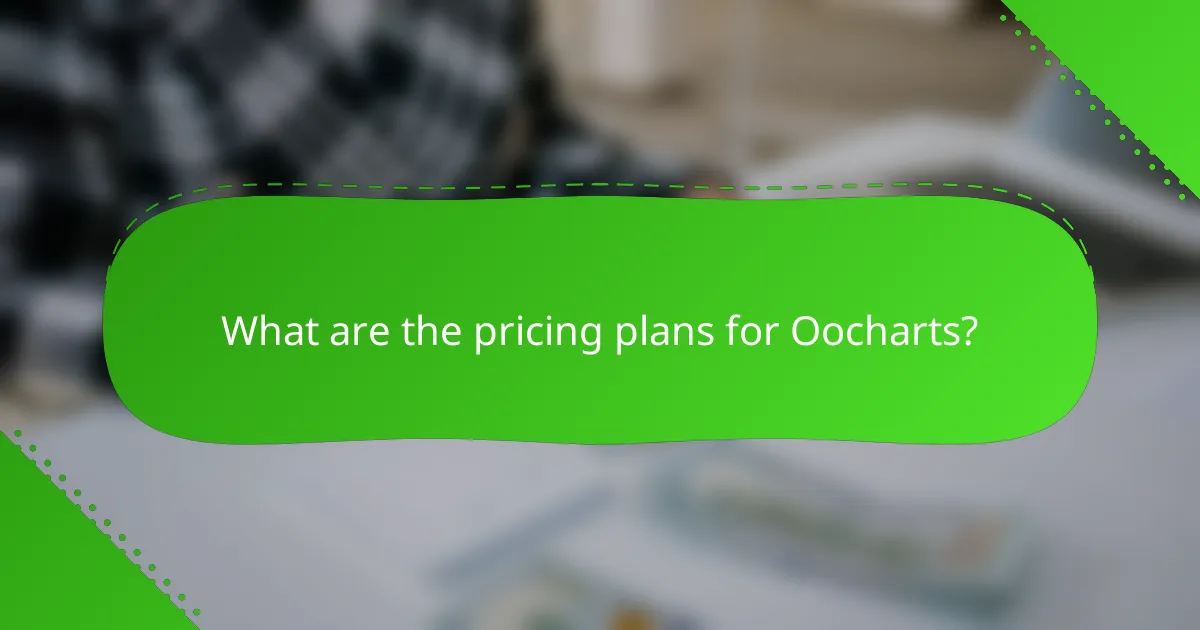
What are the pricing plans for Oocharts?
Oocharts offers a variety of pricing plans designed to accommodate different user needs, ranging from free trials to monthly subscriptions and enterprise solutions. These plans provide flexibility for individuals and organizations looking to leverage intuitive dashboards without requiring technical expertise.
Free trial availability
Oocharts provides a free trial that allows users to explore its features without any financial commitment. This trial typically lasts for a limited period, giving users the opportunity to assess the platform’s capabilities and determine if it meets their needs.
During the trial, users can access most of the functionalities available in the paid plans, enabling them to create dashboards and visualize data effectively. It’s advisable to take full advantage of this trial to evaluate the user interface and support options.
Monthly subscription options
Oocharts offers monthly subscription plans that cater to individual users and small teams. These plans generally include tiered pricing based on the number of users and features required, making it easier for users to select a plan that fits their budget and needs.
Prices can vary, but users can expect to pay in the range of $10 to $50 per month, depending on the selected features. Subscribing monthly allows for flexibility, as users can adjust their plans as their needs change.
Enterprise solutions
For larger organizations, Oocharts provides customized enterprise solutions that include advanced features and dedicated support. These plans are tailored to meet the specific requirements of businesses, such as enhanced security, integration capabilities, and scalability.
Pricing for enterprise solutions is typically negotiated on a case-by-case basis, considering factors like the size of the organization and the specific features needed. Organizations interested in these solutions should contact Oocharts directly for a personalized quote and to discuss their unique requirements.
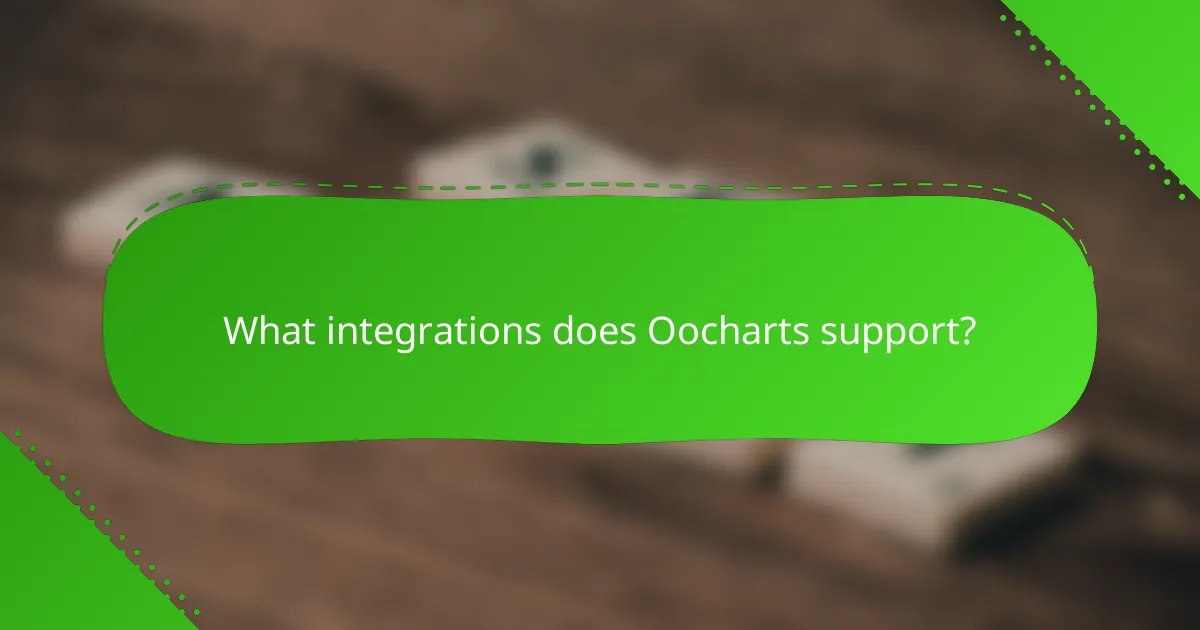
What integrations does Oocharts support?
Oocharts supports a variety of integrations that enhance its dashboard capabilities, making it easier for non-technical users to visualize and analyze data. Key integrations include Google Analytics, Salesforce, and Zapier, each offering unique functionalities to streamline data management and reporting.
Google Analytics
Oocharts seamlessly integrates with Google Analytics, allowing users to pull in website traffic data directly into their dashboards. This integration helps visualize key metrics such as page views, bounce rates, and user demographics without needing technical expertise.
To set up the integration, users typically need to authenticate their Google account and select the specific data sets they wish to display. This process is straightforward and usually takes just a few minutes.
Salesforce
With the Salesforce integration, Oocharts users can access customer relationship management data to create insightful visualizations. This integration is particularly useful for sales teams looking to track leads, opportunities, and sales performance metrics in real-time.
Connecting Oocharts to Salesforce involves granting access to the Salesforce account and selecting relevant reports or objects. Users should ensure they have the appropriate permissions set up in Salesforce to avoid data access issues.
Zapier
Oocharts utilizes Zapier to connect with numerous other applications, enabling users to automate data flows between platforms. This integration allows for the creation of “Zaps,” which can trigger updates in Oocharts based on actions taken in other apps, such as adding new entries or updating existing data.
Setting up Zapier with Oocharts requires creating an account on Zapier and configuring the desired triggers and actions. Users should consider the volume of data being transferred, as excessive automation may lead to performance issues or data overload.
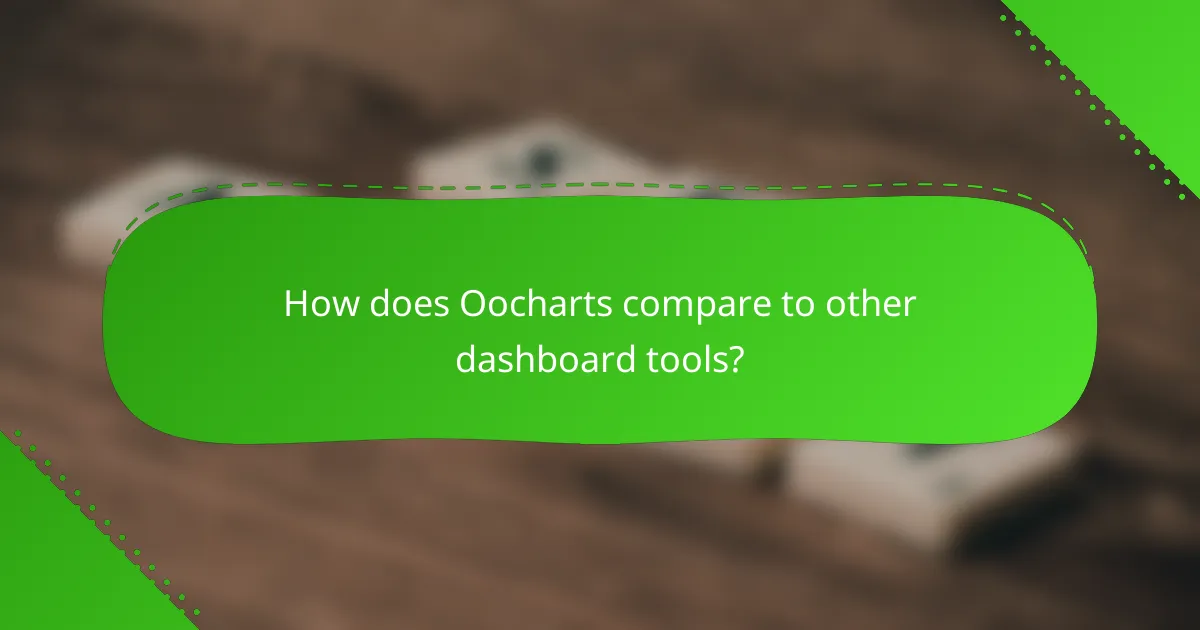
How does Oocharts compare to other dashboard tools?
Oocharts stands out among dashboard tools by prioritizing user-friendliness and simplicity, making it accessible for non-technical users. Unlike more complex platforms, Oocharts focuses on intuitive design and straightforward functionality, enabling users to create and manage dashboards with minimal training.
Oocharts vs. Tableau
Oocharts and Tableau serve different user bases; Tableau is known for its robust analytics capabilities, which can be overwhelming for non-technical users. Oocharts simplifies the dashboard creation process, allowing users to visualize data without needing advanced analytical skills. This makes Oocharts a better choice for small businesses or teams that require quick insights without the steep learning curve associated with Tableau.
While Tableau offers extensive customization options and powerful data manipulation features, Oocharts focuses on delivering essential insights quickly. Users can create visually appealing dashboards in just a few clicks, which is ideal for those who prioritize speed and ease of use over complex functionalities.
Oocharts vs. Microsoft Power BI
Microsoft Power BI is a powerful tool that integrates well with other Microsoft products, making it attractive for organizations already using Microsoft services. However, Oocharts provides a more streamlined experience for users who may not be familiar with data analytics. Oocharts allows users to build dashboards without extensive training, making it suitable for teams that need to act on data quickly.
Power BI’s extensive features can lead to longer setup times and a steeper learning curve. In contrast, Oocharts emphasizes simplicity, enabling users to focus on data visualization rather than getting bogged down in technical details.
Oocharts vs. Looker
Looker is designed for data exploration and is often favored by data teams for its advanced querying capabilities. While Looker excels in providing deep insights, Oocharts is tailored for users who need straightforward dashboarding without the need for complex queries. This makes Oocharts a better fit for businesses that require quick, actionable insights rather than in-depth data analysis.
Additionally, Looker may require a more significant investment in terms of time and resources to set up and maintain. Oocharts, on the other hand, allows users to create functional dashboards rapidly, making it a practical choice for organizations looking for efficiency and ease of use.
