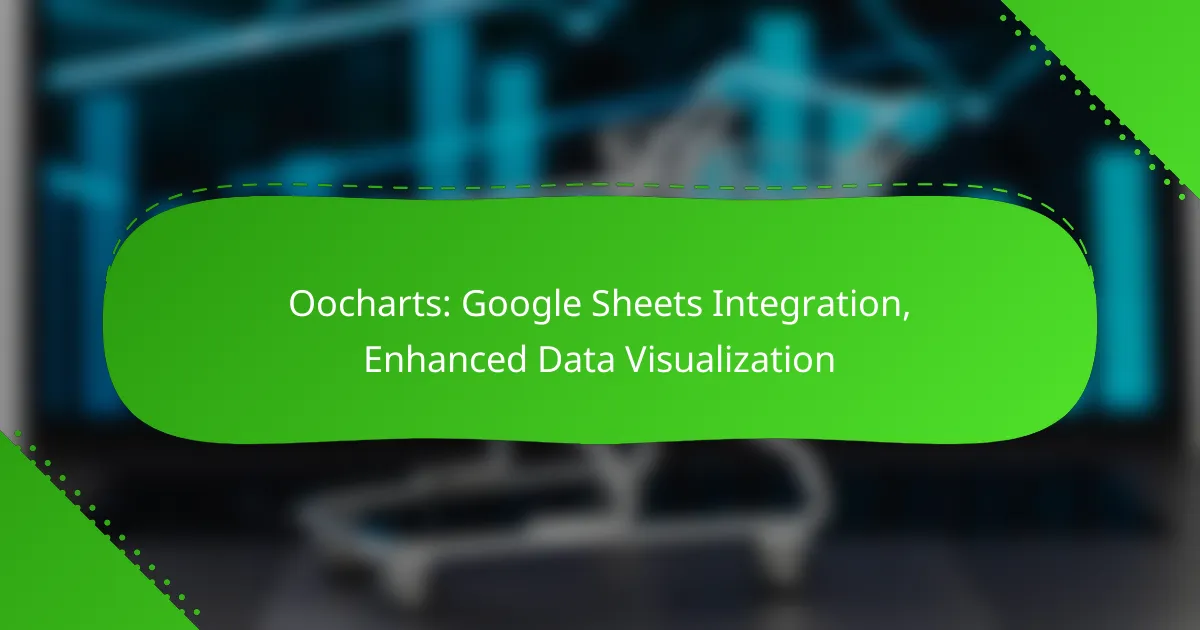Oocharts seamlessly integrates with Google Sheets, empowering users to create dynamic visualizations directly from their spreadsheet data. With customizable chart types and interactive tools, Oocharts enhances data visualization, making it easier to transform raw data into insightful charts and graphs for better decision-making.
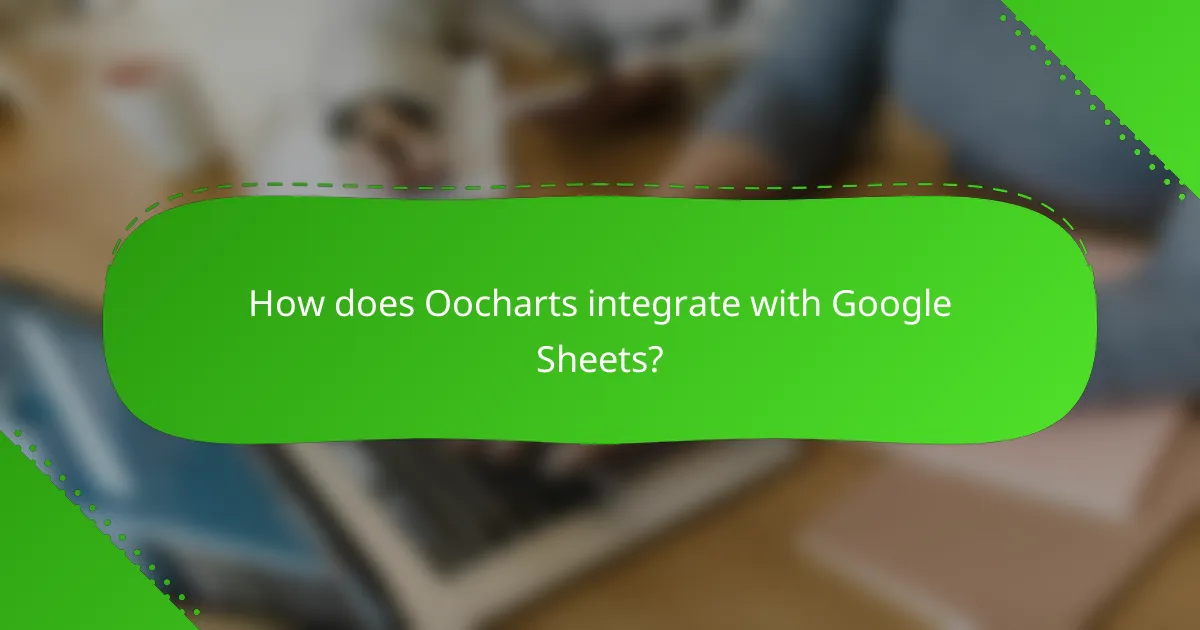
How does Oocharts integrate with Google Sheets?
Oocharts integrates seamlessly with Google Sheets, allowing users to create dynamic visualizations directly from their spreadsheet data. This integration simplifies the process of transforming raw data into insightful charts and graphs without the need for manual data entry.
Direct data import from Google Sheets
Oocharts enables direct data import from Google Sheets, making it easy to pull in data for visualization. Users can select specific ranges or entire sheets, ensuring that the most relevant information is used for their charts.
This feature eliminates the need for exporting data to other formats, saving time and reducing the risk of errors. Once imported, users can customize their visualizations based on the imported data.
Real-time data synchronization
With Oocharts, any updates made in Google Sheets are automatically reflected in the visualizations. This real-time synchronization ensures that users always work with the latest data, which is crucial for accurate reporting and analysis.
This feature is particularly beneficial for teams that rely on up-to-date information for decision-making, as it enhances collaboration and reduces discrepancies between data sources.
Step-by-step integration process
Integrating Oocharts with Google Sheets involves a straightforward process. First, users need to connect their Google account to Oocharts, allowing access to their spreadsheets. Next, they can select the desired sheet and specify the data range for import.
After importing, users can customize their charts using Oocharts’ tools. It is advisable to regularly check the synchronization settings to ensure that updates from Google Sheets are captured without delay.
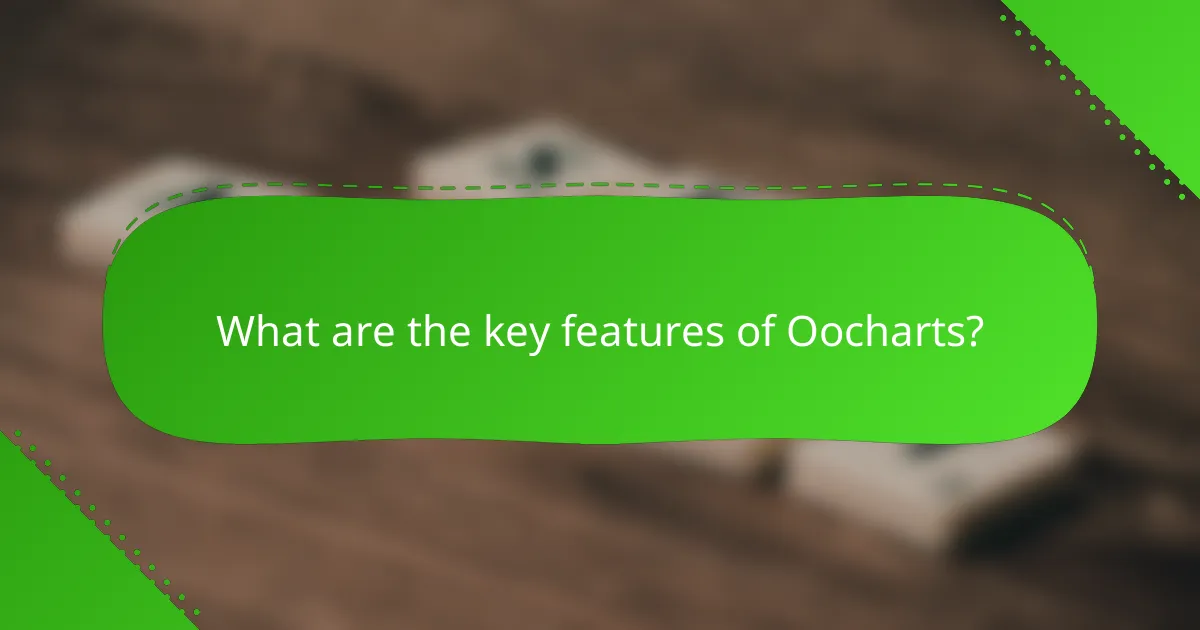
What are the key features of Oocharts?
Oocharts offers a range of features designed to enhance data visualization in Google Sheets. Its capabilities include customizable chart types, interactive tools, and collaboration features that streamline teamwork and data analysis.
Customizable chart types
Oocharts provides a variety of customizable chart types to suit different data visualization needs. Users can choose from bar charts, line graphs, pie charts, and more, adjusting colors, labels, and styles to match their preferences or branding.
When selecting a chart type, consider the nature of your data. For example, use line graphs for trends over time and pie charts for proportional data representation. This flexibility allows for clearer communication of insights.
Interactive data visualization tools
The platform includes interactive data visualization tools that enable users to engage with their data dynamically. Features like tooltips, drill-down options, and hover effects enhance the user experience, making it easier to explore complex datasets.
For effective use of these tools, ensure your data is well-organized and clearly labeled. This organization helps users navigate through visualizations without confusion, leading to better decision-making based on the insights presented.
Collaboration features for teams
Oocharts supports collaboration among teams by allowing multiple users to work on visualizations simultaneously. Team members can comment, share feedback, and make real-time edits, which fosters a more integrated approach to data analysis.
To maximize collaboration, establish clear roles and responsibilities within your team. Utilize the commenting feature to keep discussions focused and ensure that everyone is aligned on project goals and data interpretations.
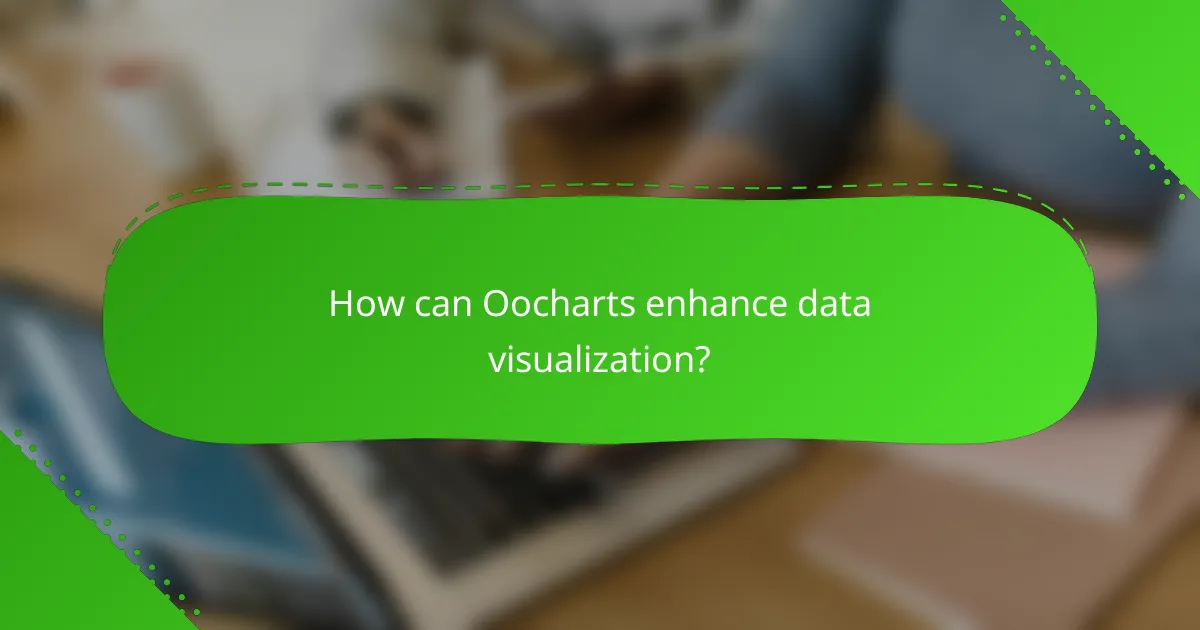
How can Oocharts enhance data visualization?
Oocharts enhances data visualization by providing advanced charting tools, dynamic dashboards, and visual storytelling features that make data more accessible and engaging. These capabilities allow users to transform raw data into meaningful insights, facilitating better decision-making.
Advanced charting options
Oocharts offers a variety of advanced charting options that cater to diverse data visualization needs. Users can choose from different chart types such as bar, line, pie, and scatter plots, allowing them to represent data in the most effective way. Customization features enable adjustments in colors, labels, and styles to match specific branding or presentation requirements.
For example, users can create multi-series charts to compare different datasets side by side, making trends and patterns more apparent. This flexibility helps in highlighting key insights that might be overlooked in traditional charts.
Dynamic dashboards for insights
Dynamic dashboards in Oocharts allow users to visualize data in real-time, providing immediate insights into performance metrics. By integrating with Google Sheets, users can automatically update their dashboards as data changes, ensuring they always have the latest information at their fingertips.
These dashboards can include interactive elements such as filters and drill-down capabilities, enabling users to explore data in depth. For instance, a sales dashboard could allow users to filter by region or product category, revealing specific trends and performance indicators.
Visual storytelling capabilities
Oocharts enhances visual storytelling by enabling users to create engaging narratives around their data. This feature allows for the integration of text, images, and charts into cohesive presentations that communicate insights effectively. Users can guide their audience through a data-driven story, making complex information more digestible.
For effective visual storytelling, consider using a combination of visuals and concise explanations to emphasize key points. This approach not only captures attention but also aids in retention, making it easier for stakeholders to understand and act on the insights presented.
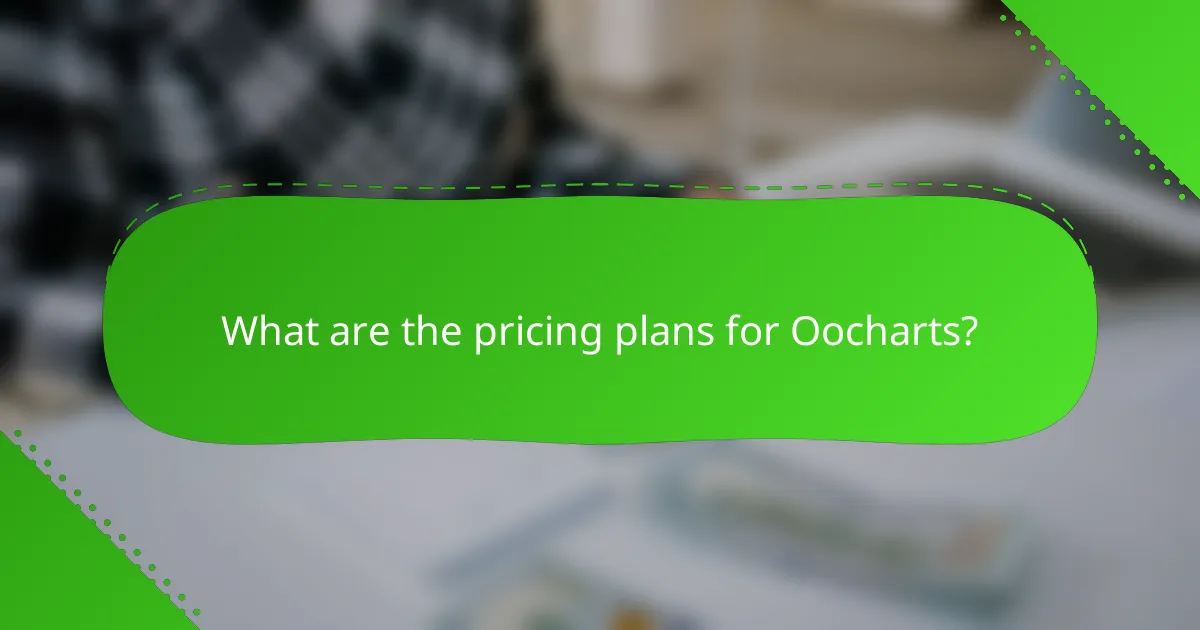
What are the pricing plans for Oocharts?
Oocharts offers a range of pricing plans to accommodate different user needs, including a free trial, monthly and annual subscriptions, and enterprise options for larger teams. Each plan is designed to provide varying levels of access to features and support, ensuring users can choose the best fit for their requirements.
Free trial availability
Oocharts provides a free trial that allows users to explore its features without any financial commitment. This trial typically lasts for a limited period, often around 14 to 30 days, giving users ample time to evaluate the platform’s capabilities. During the trial, users can access most functionalities to determine if it meets their data visualization needs.
Monthly and annual subscription options
For ongoing access, Oocharts offers both monthly and annual subscription plans. Monthly subscriptions provide flexibility for users who may need the service for a shorter duration, while annual plans often come with a discount, making them more cost-effective for long-term users. Pricing for these plans generally varies based on the features included, so users should compare options to find the best value.
Enterprise pricing for large teams
Enterprise pricing is available for larger teams or organizations that require advanced features and dedicated support. This pricing model is typically customized based on the specific needs of the organization, including the number of users and desired functionalities. Interested teams should contact Oocharts directly to discuss their requirements and obtain a tailored quote.
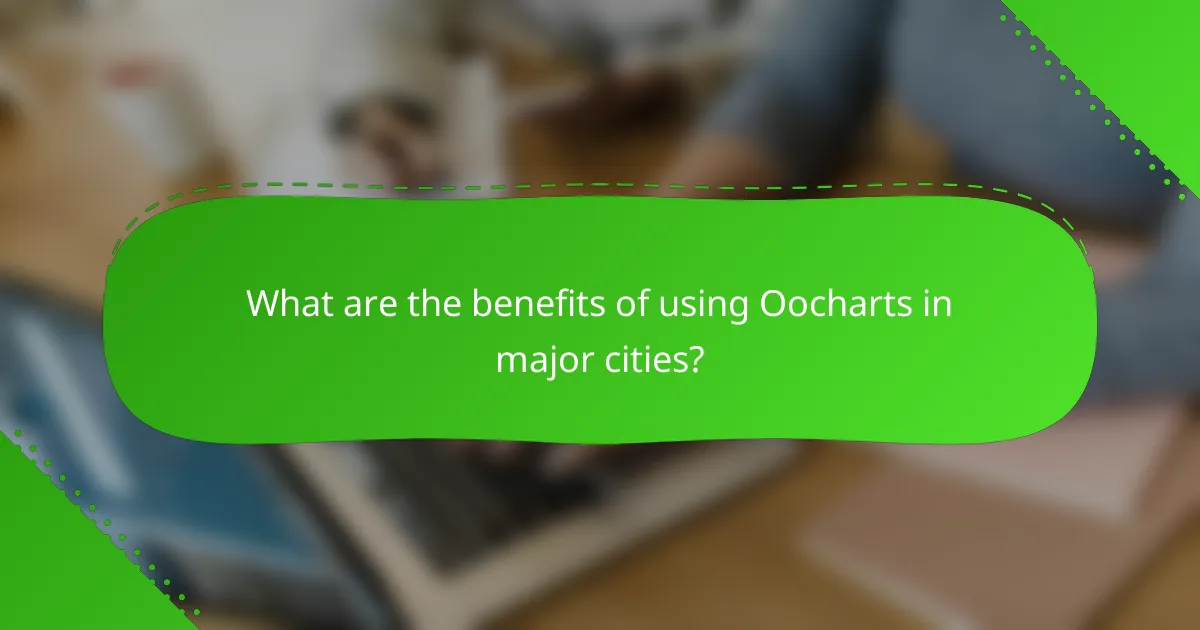
What are the benefits of using Oocharts in major cities?
Oocharts offers significant advantages for users in major cities by enhancing data visualization and accessibility. This integration with Google Sheets allows urban professionals to analyze and present data more effectively, fostering informed decision-making.
Improved data accessibility in urban areas
In major cities, Oocharts improves data accessibility by allowing users to visualize complex datasets directly from Google Sheets. This feature is particularly useful for businesses that rely on real-time data analysis, enabling quick insights into market trends and customer behaviors.
Urban professionals can easily share visualizations with stakeholders, ensuring that everyone has access to the same information. This level of accessibility can lead to more informed discussions and quicker decision-making processes.
Enhanced collaboration for remote teams
Oocharts facilitates enhanced collaboration among remote teams by enabling simultaneous access to shared visualizations. Team members can work together in real-time, regardless of their location, which is crucial for businesses operating in diverse urban environments.
Using Oocharts, remote teams can create and edit charts collaboratively, ensuring that all members contribute to the data interpretation process. This collaborative approach can lead to more comprehensive analyses and innovative solutions.
Localized support and resources
Oocharts provides localized support and resources tailored to the specific needs of users in major cities. This includes access to customer service representatives who understand local market dynamics and can offer relevant guidance.
Additionally, Oocharts often partners with local organizations to provide workshops and training sessions, helping users maximize the platform’s capabilities. This localized approach ensures that urban professionals can leverage Oocharts effectively within their unique contexts.
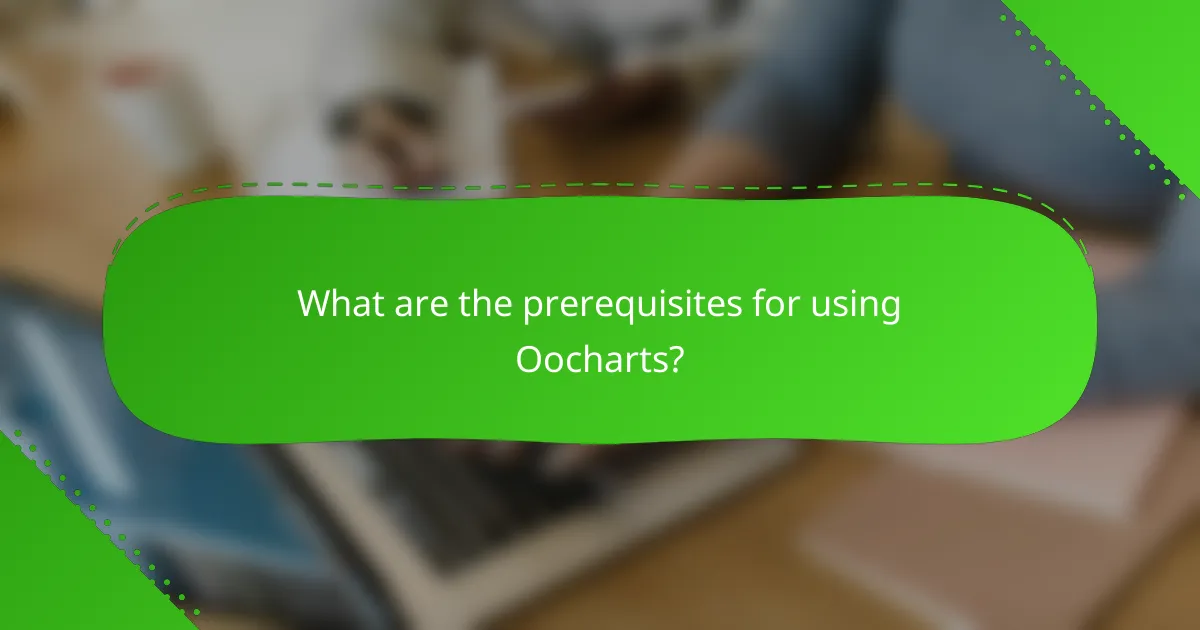
What are the prerequisites for using Oocharts?
To use Oocharts effectively, you need a Google account and access to Google Sheets. Familiarity with basic spreadsheet functions will enhance your experience and allow you to leverage Oocharts’ full capabilities.
Google Account
A Google account is essential for using Oocharts, as it integrates directly with Google Sheets. If you don’t have an account, you can create one for free, which will give you access to Google’s suite of tools, including Sheets.
Google Sheets Access
Access to Google Sheets is necessary since Oocharts operates as an add-on within this platform. Ensure you have the latest version of Google Sheets and that your browser is compatible to avoid any functionality issues.
Basic Spreadsheet Skills
Having basic skills in using spreadsheets, such as entering data, creating formulas, and formatting cells, will significantly improve your ability to utilize Oocharts. Understanding how to manipulate data in Sheets will allow you to create more effective visualizations.
Browser Compatibility
Oocharts works best on modern browsers like Chrome, Firefox, or Safari. Ensure your browser is updated to the latest version to avoid any compatibility issues that could hinder your experience with the tool.