Oocharts is a powerful platform designed to enhance team collaboration by facilitating seamless communication and data sharing. With a range of visualized analytics and automated reporting, it provides actionable insights that empower teams to make informed decisions together. By leveraging its collaborative features, teams can visualize data in real-time, ensuring alignment and effective communication throughout the decision-making process.
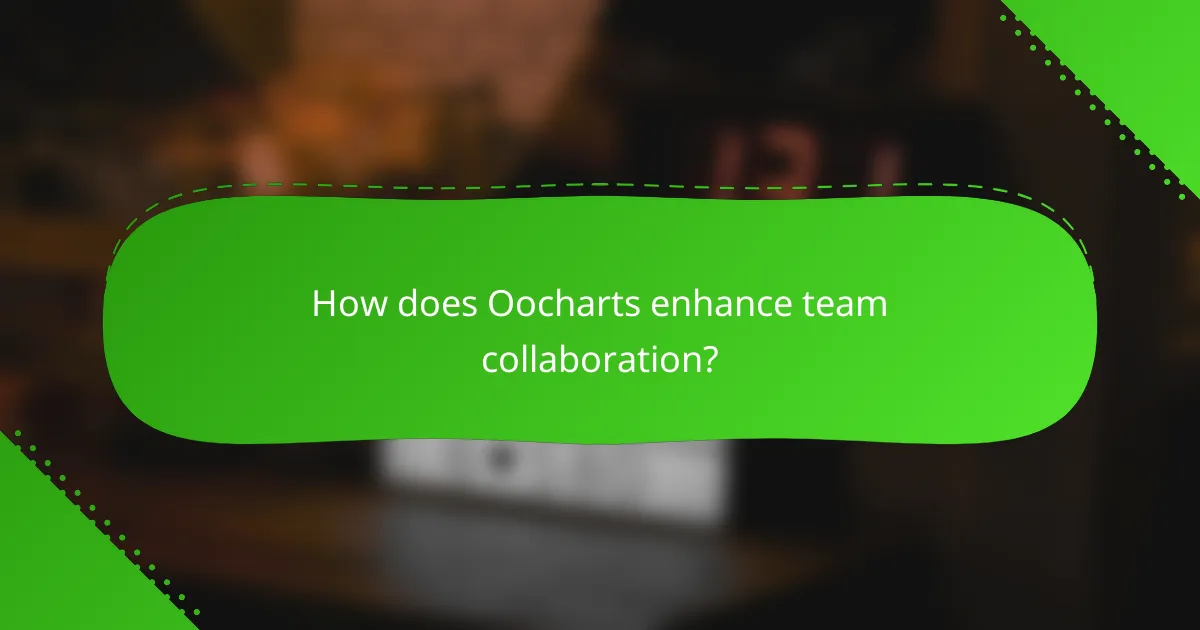
How does Oocharts enhance team collaboration?
Oocharts enhances team collaboration by providing tools that facilitate seamless communication and data sharing among team members. This platform allows teams to work together efficiently, ensuring that everyone has access to the same insights and can contribute to decision-making processes.
Real-time data sharing
Oocharts enables real-time data sharing, allowing team members to access and update information instantly. This feature minimizes delays and ensures that everyone is working with the most current data, which is crucial for timely decision-making.
For example, a sales team can view live updates on sales figures and customer interactions, helping them to adjust strategies quickly based on the latest insights.
Integrated communication tools
The platform includes integrated communication tools that streamline discussions and feedback directly within the application. This reduces the need for external messaging apps and keeps all relevant conversations in one place.
Teams can use chat functions or comment on specific data points, making it easier to collaborate without losing context. This integration fosters a more cohesive work environment.
Customizable dashboards
Oocharts offers customizable dashboards that allow teams to tailor their views according to specific needs and preferences. Users can select which metrics to display, ensuring that the most relevant data is front and center.
For instance, a marketing team might choose to highlight campaign performance metrics, while a finance team could focus on budget tracking. This flexibility enhances productivity by allowing users to concentrate on what matters most to them.
Task management features
Task management features within Oocharts help teams organize their workflows effectively. Users can assign tasks, set deadlines, and monitor progress, ensuring accountability and clarity in responsibilities.
By having a visual representation of tasks, teams can prioritize work and avoid bottlenecks, leading to improved efficiency and project completion rates.
Collaborative data visualization
Collaborative data visualization tools in Oocharts allow teams to create and share visual representations of data, making insights easier to understand. This feature helps in identifying trends and patterns that might not be obvious in raw data.
For example, a team can collaboratively design charts and graphs that highlight key performance indicators, facilitating discussions and strategic planning based on shared visual insights.
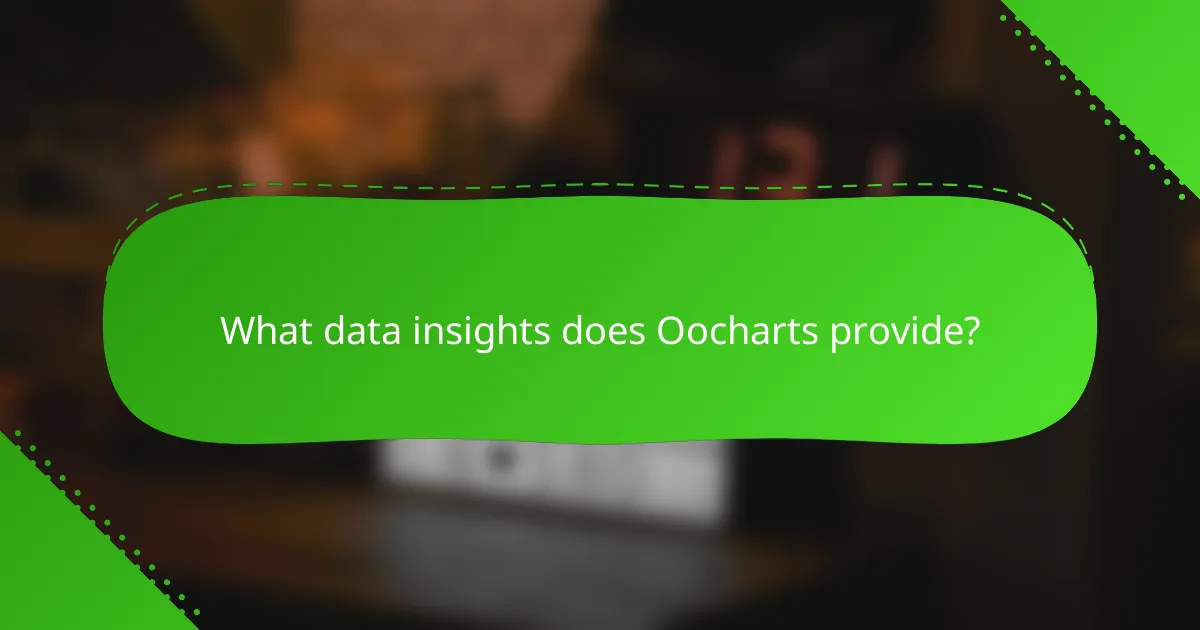
What data insights does Oocharts provide?
Oocharts offers a range of data insights that enhance team collaboration and decision-making through visualized analytics. These insights include automated reporting, trend analysis, performance metrics tracking, and customizable analytics, all designed to provide actionable information for teams.
Automated reporting
Automated reporting in Oocharts streamlines the process of generating regular updates, saving time and reducing manual errors. Users can set up reports to run on a schedule, ensuring that stakeholders receive timely insights without needing to request them.
For effective automated reporting, consider the frequency of updates that best suits your team’s needs—daily, weekly, or monthly. This helps maintain engagement and ensures that decisions are based on the most current data.
Data trend analysis
Data trend analysis allows teams to identify patterns and shifts in their metrics over time. Oocharts provides visual tools that make it easy to spot upward or downward trends, enabling proactive adjustments to strategies.
Utilizing trend analysis effectively involves regularly reviewing key performance indicators (KPIs) and comparing them against historical data. This practice can reveal important insights, such as seasonal fluctuations or the impact of specific initiatives.
Performance metrics tracking
Oocharts facilitates performance metrics tracking by providing dashboards that display critical data points in real-time. Teams can monitor their progress against established goals, ensuring accountability and transparency.
To maximize the benefits of performance tracking, select a few key metrics that align with your objectives. This focused approach prevents information overload and helps teams concentrate on what truly matters.
Customizable analytics
Customizable analytics in Oocharts empower users to tailor their data views according to specific needs. This flexibility allows teams to create unique dashboards that highlight the most relevant information for their projects.
When setting up customizable analytics, consider the specific questions your team needs to answer. This targeted approach ensures that the analytics you develop directly support your decision-making processes and strategic goals.
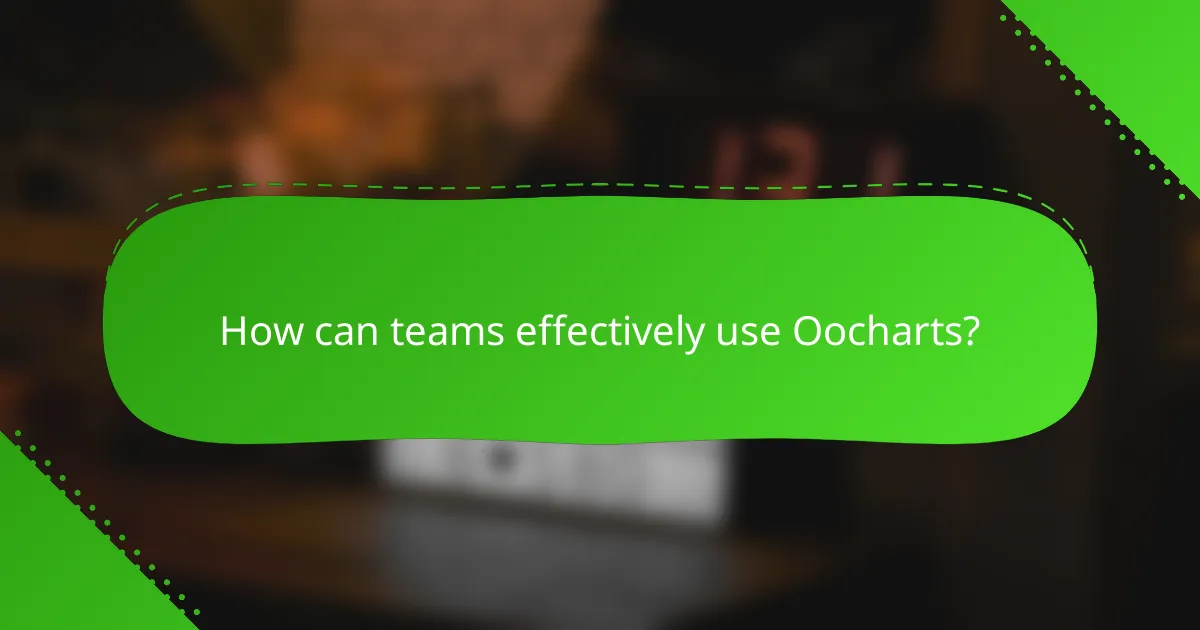
How can teams effectively use Oocharts?
Teams can effectively use Oocharts by leveraging its collaborative features to visualize data and insights in real-time. This enhances communication and decision-making, ensuring everyone is aligned and informed.
Step-by-step onboarding process
The onboarding process for Oocharts is designed to be straightforward, allowing teams to get started quickly. Begin by creating an account and inviting team members to join your workspace. Once everyone is onboard, familiarize the team with the interface through guided tutorials and resources available on the platform.
After initial setup, encourage team members to explore the various features, such as data visualization tools and collaboration options. Regular check-ins during the first few weeks can help address any questions and ensure that everyone is comfortable using the platform.
Best practices for data input
Accurate data input is crucial for effective use of Oocharts. Teams should establish a standardized format for data entry to maintain consistency across projects. This includes defining clear categories and using uniform units of measurement, such as USD for financial data or specific metrics for performance tracking.
Additionally, it’s beneficial to conduct regular data audits to identify and correct any discrepancies. Encourage team members to double-check their entries and use validation tools within Oocharts to minimize errors.
Utilizing templates for efficiency
Templates in Oocharts can significantly enhance efficiency by providing a structured framework for data visualization. Teams should take advantage of pre-built templates that align with their specific needs, such as project tracking or sales analysis. This saves time and ensures that important metrics are consistently represented.
Moreover, customizing templates to fit unique workflows can further streamline processes. Encourage team members to share their own templates with the group, fostering a collaborative environment where best practices are shared and improved upon.
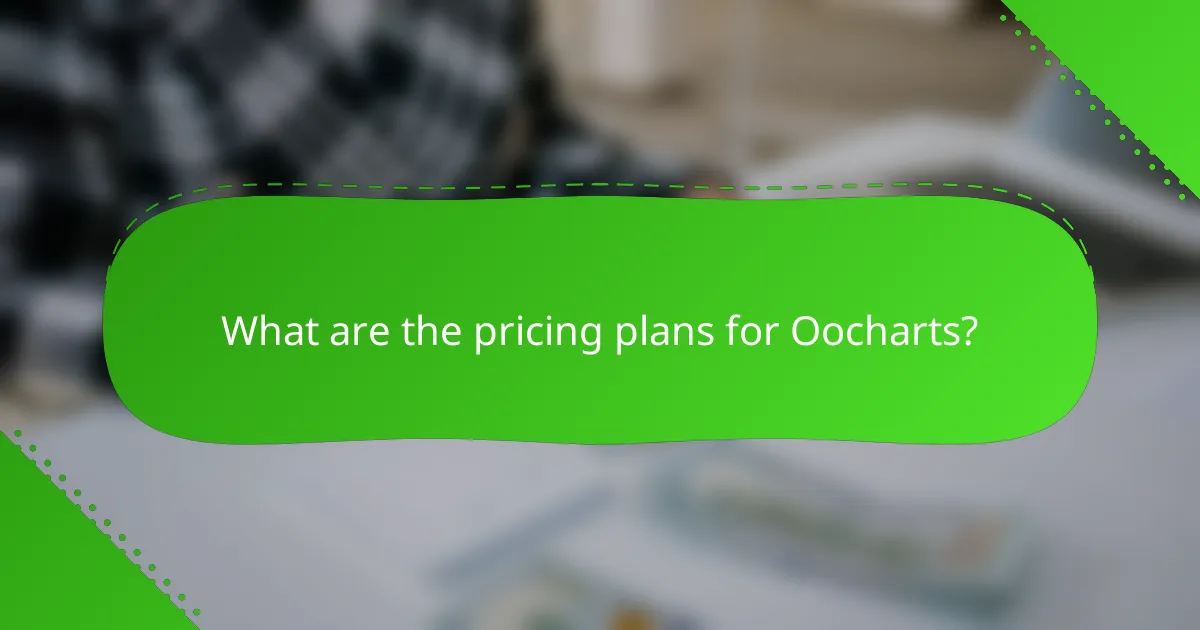
What are the pricing plans for Oocharts?
Oocharts offers a variety of pricing plans designed to accommodate different team sizes and needs. Users can choose from a free trial, monthly subscriptions, or enterprise pricing, allowing flexibility based on usage and collaboration requirements.
Free trial availability
Oocharts provides a free trial for new users, allowing them to explore the platform’s features without any financial commitment. This trial typically lasts for a limited period, often around 14 to 30 days, giving teams ample time to assess its capabilities.
During the trial, users can access most functionalities, which helps in understanding how Oocharts can enhance team collaboration and data insights. It’s advisable to take full advantage of this period to evaluate how it fits your specific needs.
Monthly subscription options
Monthly subscription plans for Oocharts are designed for teams that prefer flexibility without long-term commitments. These plans usually range from basic to premium tiers, with pricing varying based on the number of users and features included.
For example, a basic plan might start at around $10 to $20 per user per month, while more advanced plans could be priced higher, offering additional features like enhanced analytics and priority support. Teams should assess their requirements to select the most suitable option.
Enterprise pricing details
Enterprise pricing for Oocharts is tailored for larger organizations needing extensive features and support. This pricing model typically involves custom quotes based on the specific needs and scale of the organization.
Enterprise plans may include benefits such as dedicated account management, advanced security features, and integration with existing systems. Organizations interested in this option should contact Oocharts directly to discuss their requirements and obtain a personalized pricing structure.
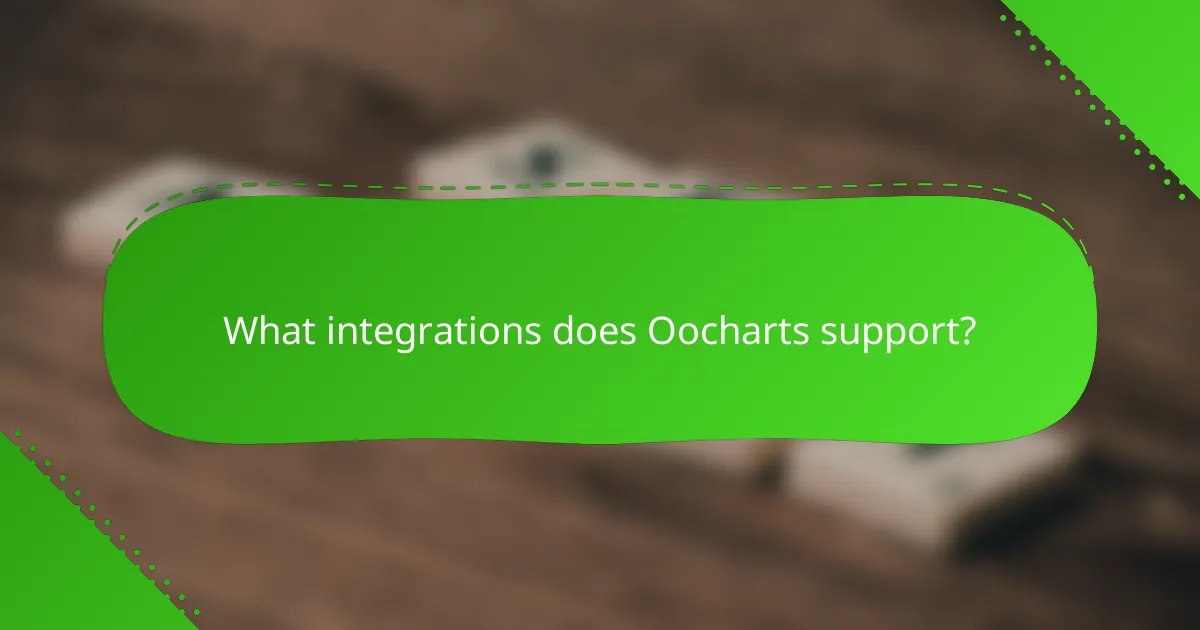
What integrations does Oocharts support?
Oocharts supports a variety of integrations that enhance team collaboration and data insights. These integrations allow users to connect with popular tools and platforms, streamlining workflows and improving data accessibility.
Popular Integrations
Oocharts integrates with several widely used platforms such as Google Sheets, Slack, and Microsoft Teams. These connections enable users to import data directly from spreadsheets, share insights in real-time, and collaborate seamlessly within their existing communication channels.
Data Sources
Users can connect Oocharts to various data sources, including databases like MySQL and PostgreSQL. This flexibility allows teams to visualize and analyze data from multiple origins, ensuring comprehensive insights that inform decision-making.
Customization Options
Oocharts offers customization options for its integrations, allowing teams to tailor the functionality to their specific needs. Users can configure data import settings, choose which metrics to display, and set up automated reports, enhancing the overall user experience.
Considerations for Integration
When integrating Oocharts with other tools, consider the compatibility of data formats and the frequency of updates. Ensuring that data flows smoothly between platforms can prevent discrepancies and improve the accuracy of insights. Additionally, review any associated costs or limitations with each integration to optimize budget and resource allocation.
