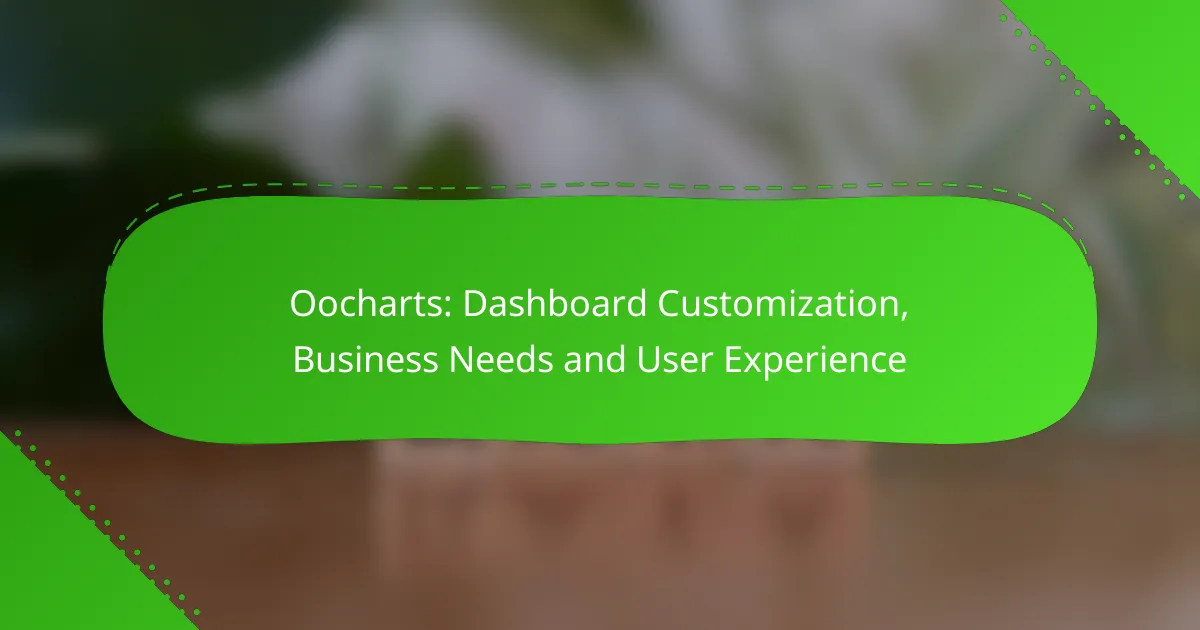Oocharts revolutionizes dashboard customization by providing businesses with versatile tools designed to meet their unique requirements. With a focus on enhancing data visualization and user experience, Oocharts enables organizations to create personalized dashboards that effectively track performance and facilitate informed decision-making.
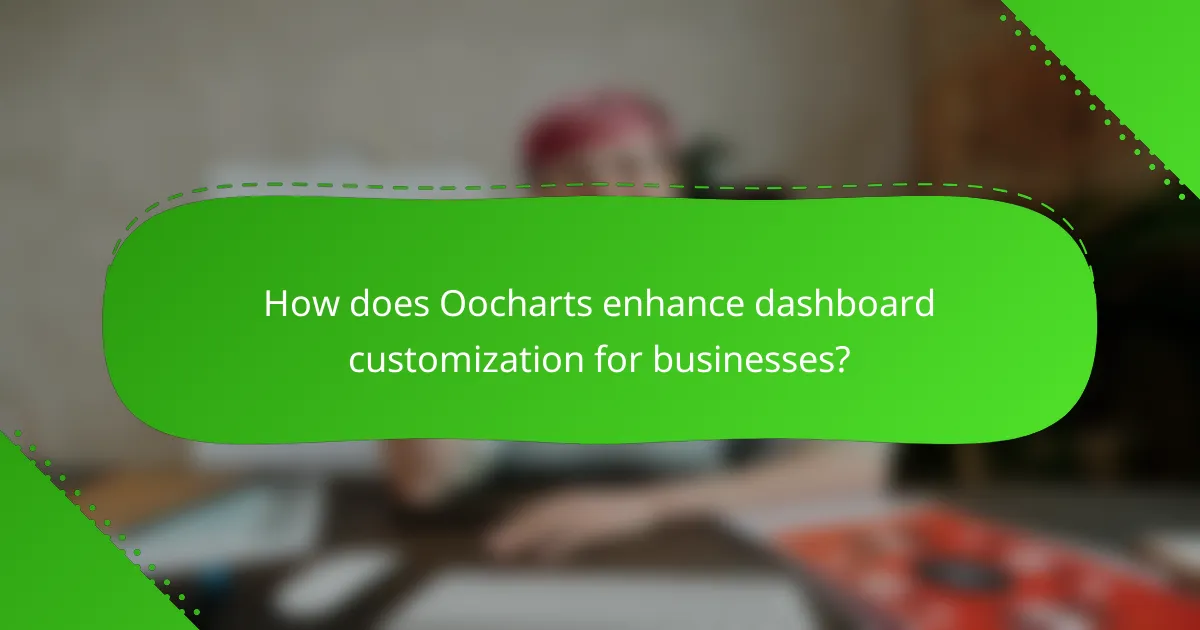
How does Oocharts enhance dashboard customization for businesses?
Oocharts significantly enhances dashboard customization for businesses by offering a range of flexible tools that cater to specific business needs. This allows users to create tailored visualizations that effectively communicate key metrics and insights.
Flexible layout options
Oocharts provides various layout options that enable users to arrange their dashboards according to their preferences. Businesses can choose from grid-based designs or freeform layouts, allowing for a personalized arrangement of data visualizations. This flexibility ensures that the most important information is prominently displayed for quick access.
Users can easily drag and drop elements to create a layout that aligns with their workflow. This adaptability is crucial for teams that need to adjust their dashboards frequently based on changing business priorities.
Customizable widgets
The platform features a wide array of customizable widgets that allow users to display data in different formats, such as charts, graphs, and tables. Each widget can be tailored to showcase specific metrics, making it easier to focus on relevant data points. This customization helps businesses highlight key performance indicators that matter most to their operations.
Users can modify the appearance of widgets, including colors, sizes, and data sources, ensuring that the dashboard reflects the company’s branding and style. This level of personalization enhances user engagement and understanding of the data presented.
Integration with data sources
Oocharts seamlessly integrates with various data sources, enabling businesses to pull in real-time data from multiple platforms. This integration can include databases, cloud services, and third-party applications, ensuring that users have access to the most current information available. By connecting to diverse data sources, businesses can create a comprehensive view of their performance metrics.
When selecting data sources, it’s essential to consider compatibility and the frequency of data updates. Ensuring that the chosen sources align with business needs will enhance the effectiveness of the dashboard.
User-friendly interface
The user-friendly interface of Oocharts simplifies the customization process, making it accessible even for those with limited technical skills. The intuitive design allows users to navigate through options effortlessly, enabling quick adjustments to dashboards. This ease of use is particularly beneficial for teams that require rapid updates without extensive training.
Additionally, Oocharts offers tutorials and support resources that help users maximize the platform’s capabilities. Familiarizing oneself with these resources can significantly improve the customization experience.
Real-time data updates
Oocharts supports real-time data updates, ensuring that dashboards reflect the latest information without delay. This feature is crucial for businesses that rely on timely insights to make informed decisions. Users can set up automatic refresh intervals, allowing them to focus on analysis rather than manual updates.
To optimize the use of real-time updates, businesses should establish clear guidelines on which metrics require constant monitoring. This approach helps prioritize data that influences critical business decisions, enhancing overall operational efficiency.
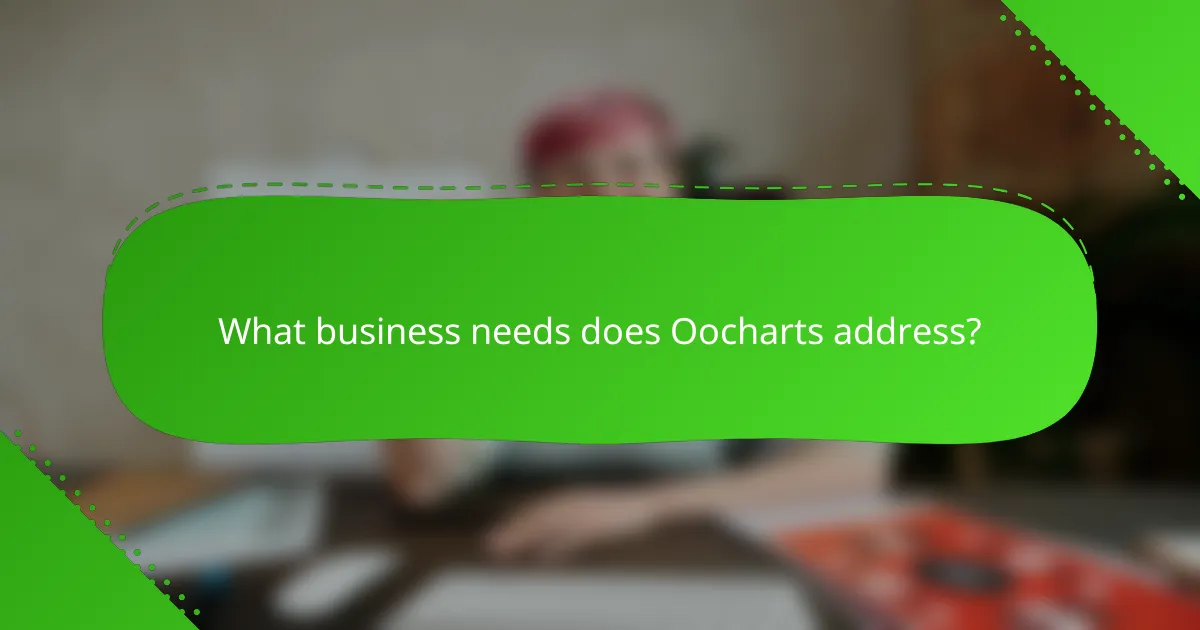
What business needs does Oocharts address?
Oocharts addresses critical business needs by providing customizable dashboards that enhance data visualization, performance tracking, collaboration, and scalability. These features enable organizations to make informed decisions and adapt to changing market dynamics effectively.
Data visualization requirements
Effective data visualization is essential for businesses to interpret complex information quickly. Oocharts offers a range of customizable chart types, allowing users to represent data in ways that best suit their specific needs. This flexibility helps teams identify trends and insights at a glance.
Consider incorporating interactive elements such as filters and drill-down capabilities to enhance user engagement. This can lead to better understanding and retention of critical data points.
Performance tracking
Oocharts facilitates performance tracking by enabling users to set key performance indicators (KPIs) and visualize progress over time. This functionality allows businesses to monitor their objectives and adjust strategies as needed. Regularly reviewing these metrics can help teams stay aligned with their goals.
Utilizing real-time data updates ensures that performance tracking reflects the most current information, which is crucial for timely decision-making. Aim for dashboards that refresh frequently to maintain relevance.
Collaboration features
Collaboration is vital for any team, and Oocharts enhances this through shared dashboards and comment functionalities. Users can easily share insights and feedback, fostering a culture of transparency and teamwork. This feature is particularly beneficial for remote teams that rely on digital communication.
Encourage team members to utilize tags and notifications to streamline discussions around specific data points. This can help maintain focus and ensure that everyone is on the same page regarding project developments.
Scalability for growing teams
As businesses expand, their data needs evolve. Oocharts is designed to scale with growing teams, allowing for the addition of new users and data sources without compromising performance. This adaptability is crucial for organizations looking to maintain efficiency as they grow.
Implementing tiered access levels can help manage user permissions effectively, ensuring that sensitive information remains secure while still allowing team members to access the data they need. Regularly assess your dashboard’s performance to ensure it meets the demands of your expanding team.
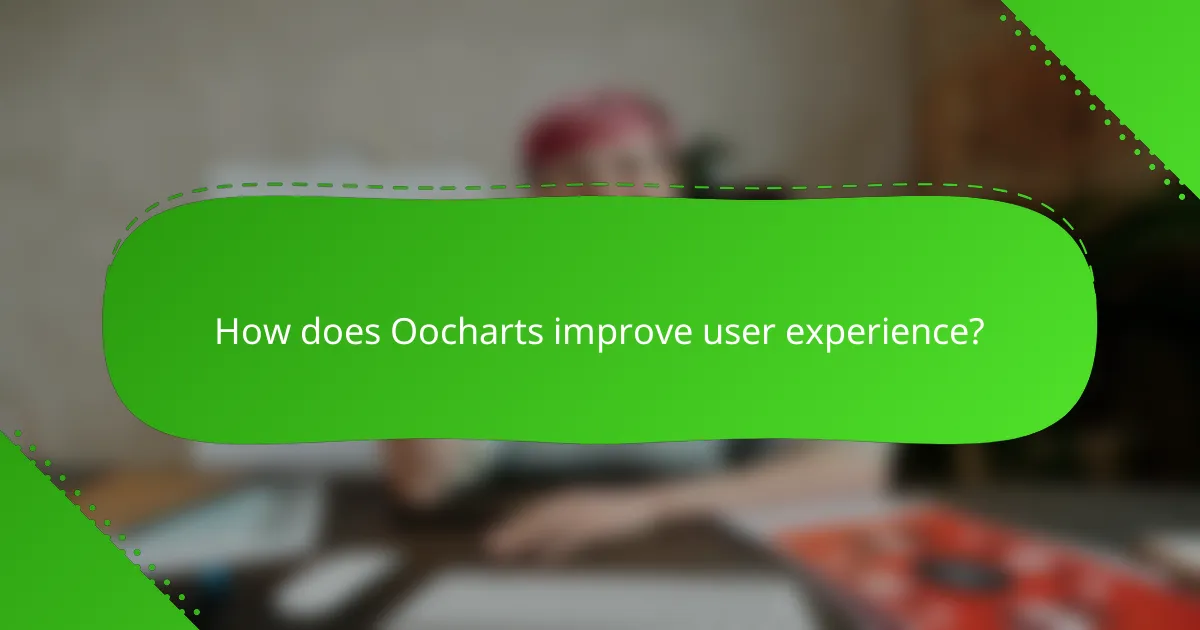
How does Oocharts improve user experience?
Oocharts enhances user experience by offering a streamlined interface that prioritizes usability and customization. Users can easily navigate the platform, tailor their dashboards, and access features that meet their specific business needs.
Intuitive navigation
Oocharts features an intuitive navigation system that allows users to access various tools and reports with minimal effort. The layout is designed to reduce the learning curve, enabling users to find what they need quickly. Clear labels and logical groupings of functions enhance overall efficiency.
To further improve navigation, Oocharts incorporates breadcrumb trails and search functionalities, ensuring users can easily backtrack or locate specific data without frustration.
Customizable user roles
With customizable user roles, Oocharts allows administrators to define access levels based on individual responsibilities. This feature ensures that team members see only the information relevant to their tasks, enhancing security and focus. For example, a sales team member may access sales data, while a finance team member can view budget reports.
Setting up user roles is straightforward, allowing for quick adjustments as team structures change. This flexibility supports dynamic business environments and helps maintain data integrity.
Responsive design for mobile
Oocharts employs a responsive design that adapts seamlessly to various screen sizes, ensuring a consistent experience across devices. Whether users are on a desktop, tablet, or smartphone, they can access their dashboards without losing functionality.
This mobile-friendly approach is particularly beneficial for professionals on the go, allowing them to monitor key metrics and make decisions in real-time, regardless of their location.
Accessibility features
Oocharts includes several accessibility features to accommodate users with different needs. These features comply with recognized standards, ensuring that everyone can effectively use the platform. Options such as keyboard navigation, screen reader compatibility, and adjustable text sizes enhance usability for individuals with disabilities.
By prioritizing accessibility, Oocharts not only meets regulatory requirements but also fosters an inclusive environment where all users can thrive. This commitment to accessibility can improve overall user satisfaction and engagement.
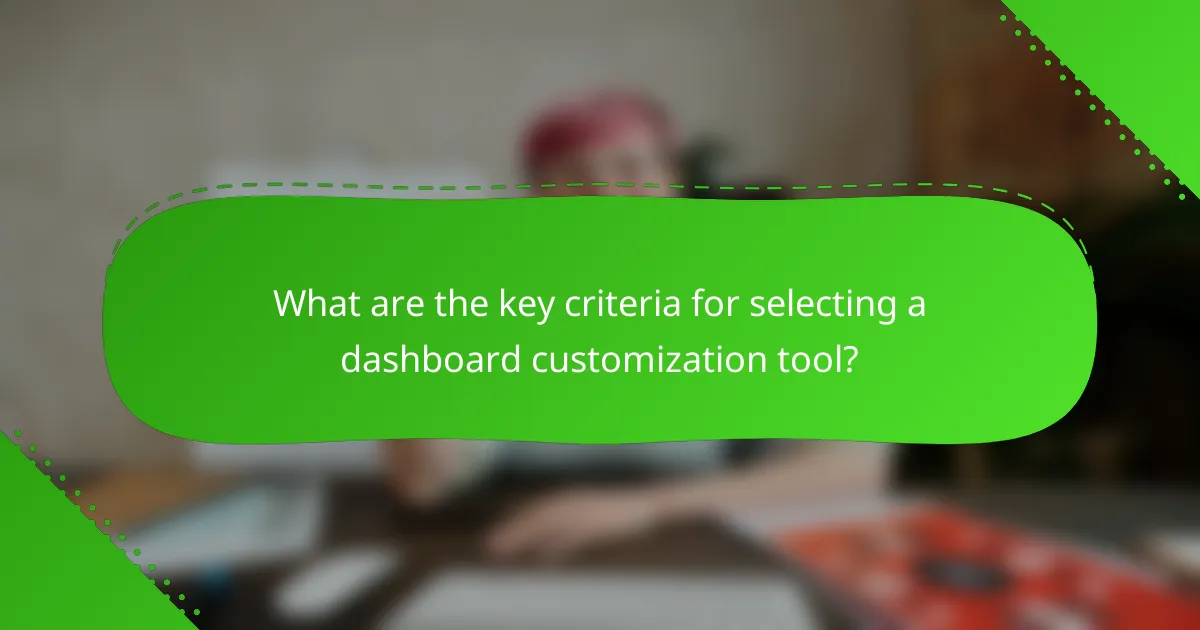
What are the key criteria for selecting a dashboard customization tool?
When selecting a dashboard customization tool, consider integration capabilities, cost-effectiveness, and user experience. These criteria ensure that the tool meets your business needs while providing a seamless experience for users.
Integration capabilities
Integration capabilities refer to how well the dashboard tool connects with other software and data sources. A good tool should easily integrate with existing systems like CRM, ERP, and data analytics platforms, allowing for real-time data updates and streamlined workflows.
Look for tools that support popular APIs and data formats, which can facilitate smoother connections. For example, a tool that integrates with Salesforce or Google Analytics can enhance data visibility and reporting efficiency.
Cost-effectiveness
Cost-effectiveness is crucial when choosing a dashboard customization tool, as it impacts your overall budget. Evaluate both the upfront costs and ongoing expenses, including subscription fees, maintenance, and potential training costs.
Consider tools that offer tiered pricing models, allowing you to select a plan that fits your current needs while providing options for future expansion. It’s often beneficial to compare features across different pricing tiers to ensure you receive the best value for your investment.