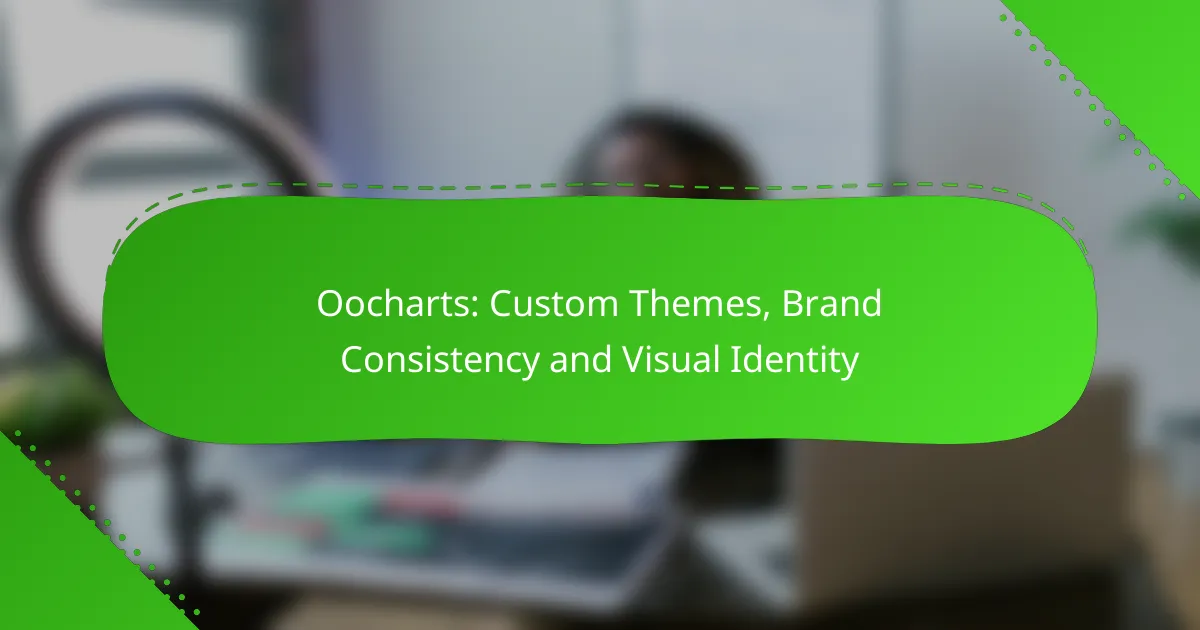Oocharts empowers users to create custom themes that enhance brand consistency and visual identity across all communications. By aligning charts with brand colors, styles, and themes, Oocharts ensures that every visual element reinforces brand recognition and cohesiveness. Additionally, its collaborative features promote real-time interaction among team members, streamlining the design process for optimal results.
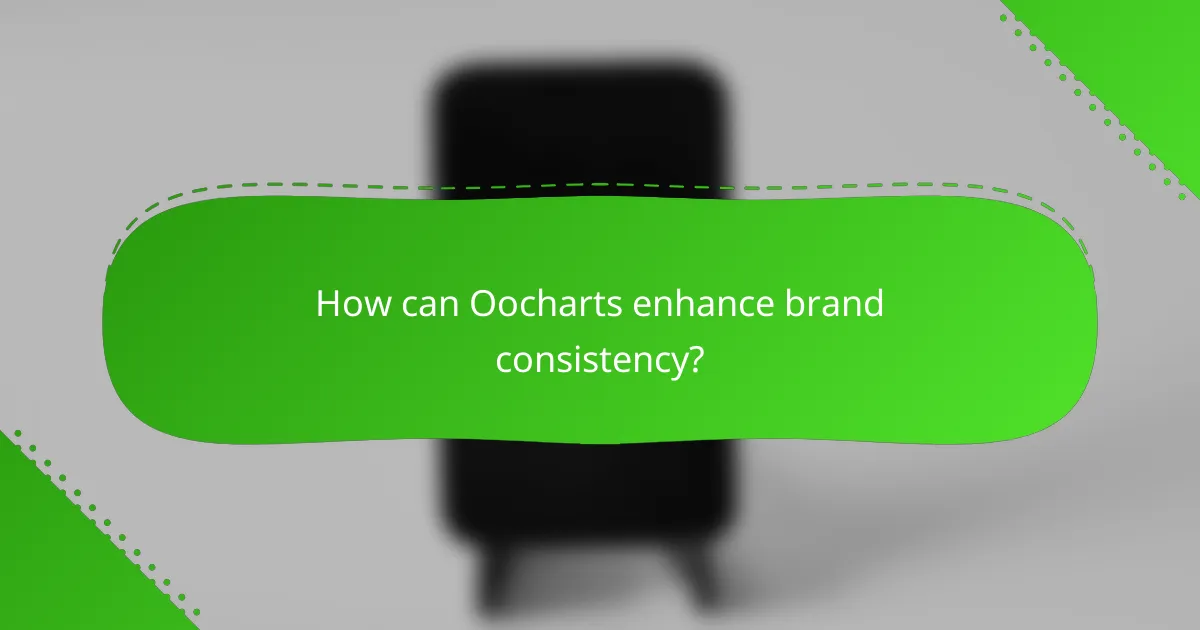
How can Oocharts enhance brand consistency?
Oocharts enhances brand consistency by allowing users to create visually cohesive charts that align with their brand identity. This ensures that all visual communications reflect the same style, colors, and themes, reinforcing brand recognition across various platforms.
Customizable themes for branding
Oocharts offers a variety of customizable themes that enable users to tailor their charts to match their brand’s aesthetic. Users can adjust colors, fonts, and styles to create a unified look that resonates with their audience. This flexibility allows brands to maintain a consistent visual identity in all their data presentations.
For example, a tech company might choose a modern theme with sleek fonts and a blue color palette, while a creative agency could opt for vibrant colors and playful typography. This adaptability helps brands stand out and communicate their unique personality effectively.
Integration with brand guidelines
Oocharts facilitates seamless integration with existing brand guidelines, ensuring that all visual content adheres to established standards. Users can upload their brand assets, such as logos and color codes, to maintain compliance with their branding rules. This integration minimizes the risk of deviating from the brand’s visual identity.
By aligning charts with brand guidelines, companies can enhance their credibility and professionalism. For instance, a financial institution may require strict adherence to specific colors and fonts to convey trustworthiness, which Oocharts can easily accommodate.
Consistent visual elements across platforms
Oocharts ensures that visual elements remain consistent across various platforms, whether it’s a presentation, report, or social media post. This uniformity helps reinforce brand recognition and creates a cohesive experience for the audience. Users can easily replicate styles and themes, making it simple to maintain consistency.
For effective brand communication, consider using the same chart styles and colors across all platforms. This approach not only strengthens brand identity but also makes it easier for audiences to associate specific visuals with your brand, ultimately enhancing engagement and recall.

What features does Oocharts offer for visual identity?
Oocharts provides a range of features designed to enhance visual identity through custom themes, ensuring brand consistency across various platforms. These tools allow users to create a cohesive look that aligns with their brand’s values and messaging.
Dynamic color palettes
Oocharts enables users to create dynamic color palettes that reflect their brand’s personality. Users can select primary and secondary colors, which can be adjusted based on seasonal themes or specific campaigns. This flexibility helps maintain visual interest while staying true to brand identity.
When choosing colors, consider using complementary shades to enhance readability and engagement. A good practice is to limit the palette to three to five main colors to avoid overwhelming visuals.
Font and typography customization
With Oocharts, users can customize fonts and typography to match their brand’s tone. This includes selecting typefaces for headings, body text, and captions, allowing for a unique textual identity. Consistency in font usage across materials reinforces brand recognition.
When selecting fonts, aim for a combination of readability and style. Pair a bold font for headings with a simpler font for body text to create a balanced look. Ensure that the chosen fonts are web-safe to maintain consistency across different devices.
Logo and graphic integration
Oocharts allows for seamless integration of logos and graphics into charts and presentations. Users can upload their logos and adjust their placement and size to ensure they complement the overall design without overshadowing the data being presented.
When integrating logos, maintain a clear space around them to enhance visibility. Consider using vector formats for logos to ensure they scale well without losing quality. This practice helps to keep the visual identity sharp and professional across all formats.
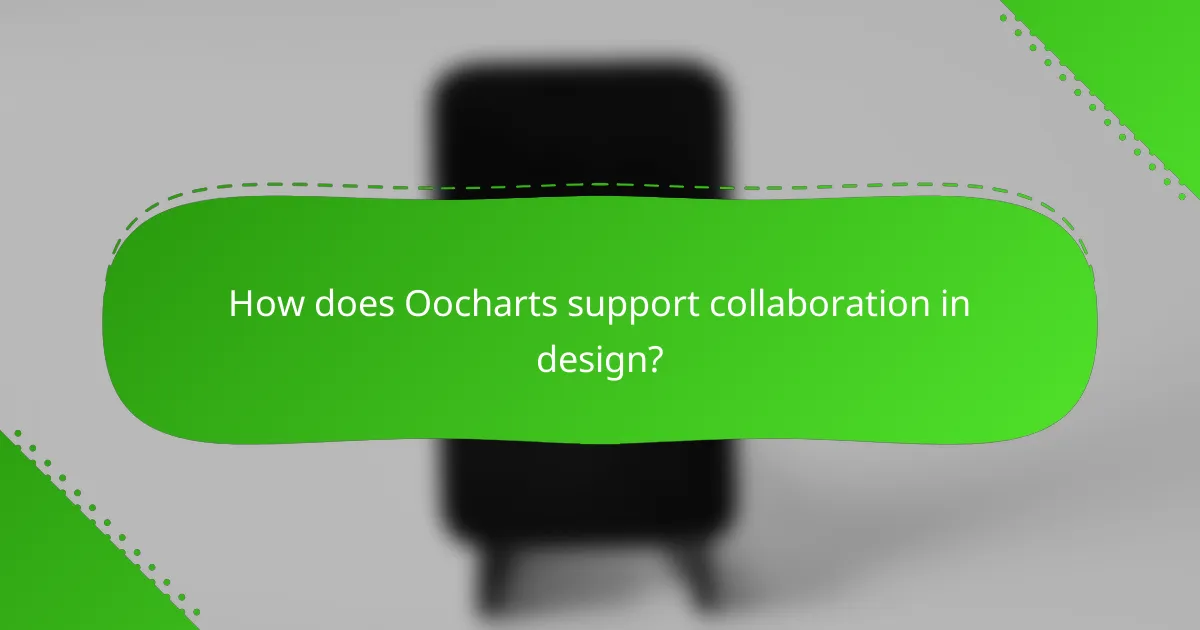
How does Oocharts support collaboration in design?
Oocharts enhances collaboration in design by providing tools that facilitate real-time interaction among team members. This ensures that feedback and changes can be implemented instantly, promoting a more cohesive design process.
Real-time editing and feedback
With Oocharts, multiple users can edit design projects simultaneously, allowing for immediate input and adjustments. This feature minimizes delays and fosters a dynamic workflow, where team members can see changes as they happen.
For effective collaboration, teams should establish clear guidelines on how to provide feedback. Utilizing comment features can streamline discussions, ensuring that all voices are heard without overwhelming the design space.
Team access and permissions
Oocharts allows administrators to set specific access levels for team members, ensuring that only authorized users can make significant changes. This control helps maintain brand consistency and protects sensitive design assets.
When assigning permissions, consider the roles of each team member. Designers may need full editing rights, while stakeholders might only require view access. Regularly reviewing these permissions can help adapt to changing team dynamics.
Version control for design assets
Oocharts includes version control features that track changes made to design assets, allowing teams to revert to previous versions if necessary. This is crucial for maintaining the integrity of the design and ensuring that no important elements are lost during the editing process.
To effectively use version control, encourage team members to document their changes and the rationale behind them. This practice not only aids in understanding the evolution of the design but also helps in training new team members on past decisions.
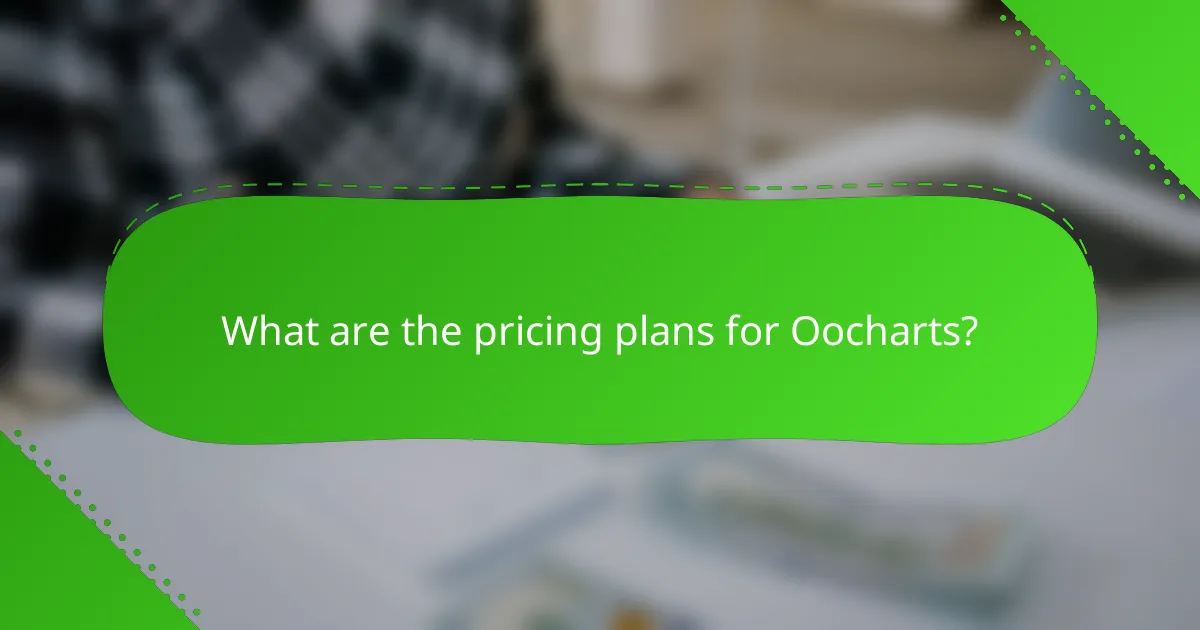
What are the pricing plans for Oocharts?
Oocharts offers a variety of pricing plans tailored to different user needs, including free trials, monthly subscriptions, and enterprise solutions. Understanding these options can help you choose the best fit for your organization’s budget and requirements.
Free trial options
Oocharts provides a free trial that allows users to explore its features without any financial commitment. This trial typically lasts for a limited period, often around 14 to 30 days, giving you ample time to assess the platform’s capabilities.
During the trial, you can access most of the functionalities available in paid plans, which helps in evaluating how well Oocharts meets your needs for custom themes and brand consistency.
Monthly and annual subscription plans
Oocharts offers flexible monthly and annual subscription plans, allowing users to choose based on their usage patterns. Monthly plans are ideal for those who prefer short-term commitments, while annual subscriptions often come with a discount, making them more cost-effective for long-term users.
Pricing for these plans can vary, typically ranging from low tens to low hundreds of USD per month, depending on the features and number of users. It’s advisable to compare the features included in each plan to ensure you select the most suitable option.
Enterprise solutions for large teams
For larger organizations, Oocharts provides tailored enterprise solutions designed to accommodate extensive team collaboration and advanced features. These solutions often include custom pricing based on the specific needs and scale of the organization.
Enterprise plans may offer additional benefits such as dedicated support, enhanced security features, and the ability to integrate with other enterprise tools. Contacting Oocharts directly for a consultation can help determine the best package for your large team’s requirements.
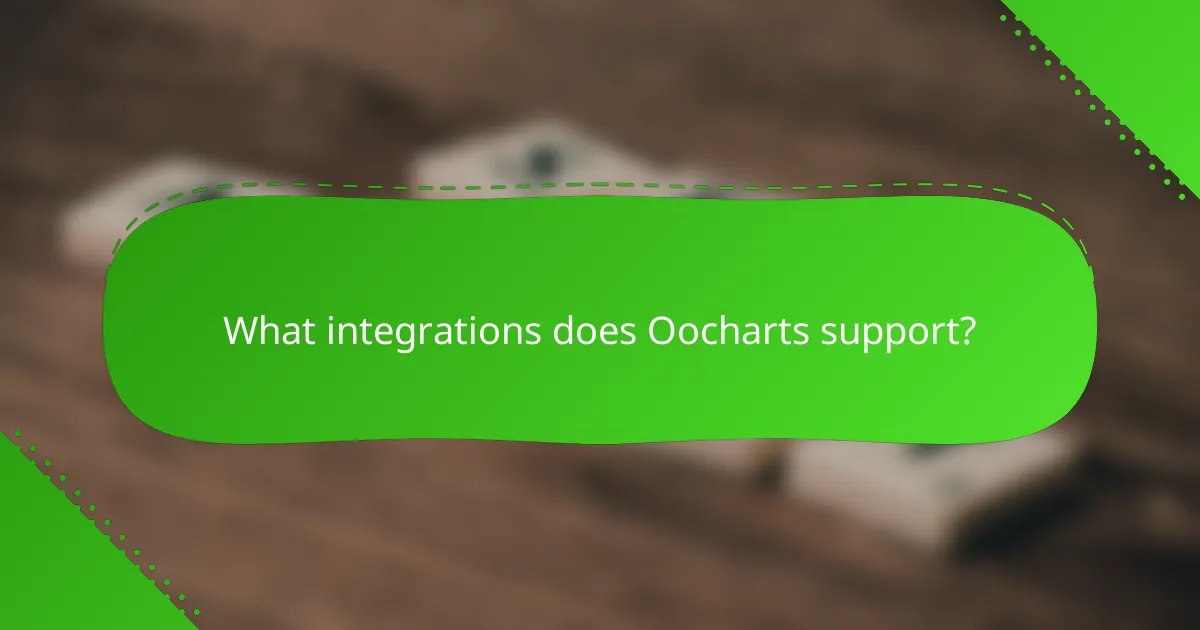
What integrations does Oocharts support?
Oocharts supports a variety of integrations that enhance its functionality and streamline workflows. These integrations include popular design tools, API access for custom applications, and collaboration with project management software.
Integration with popular design tools
Oocharts seamlessly integrates with widely-used design tools such as Adobe Illustrator, Figma, and Sketch. This allows users to create custom charts and visuals that align with their brand identity directly within their preferred design environments.
When using these integrations, ensure that your design files are compatible with Oocharts’ formats. This compatibility facilitates a smoother workflow and helps maintain brand consistency across various platforms.
API access for custom applications
Oocharts offers API access, enabling developers to create custom applications that leverage its charting capabilities. This is particularly useful for businesses that require tailored solutions to meet specific data visualization needs.
To effectively utilize the API, familiarize yourself with the documentation provided by Oocharts. This will help you understand the endpoints and data formats necessary for successful integration, ensuring that your application can efficiently communicate with Oocharts.
Collaboration with project management software
Oocharts integrates with various project management tools like Trello, Asana, and Monday.com, facilitating better collaboration among teams. These integrations allow users to visualize project data and progress through interactive charts directly within their project management platforms.
To maximize the benefits of these integrations, regularly update your project data in Oocharts to reflect real-time changes. This practice ensures that all team members have access to the most current information, enhancing decision-making and project tracking.
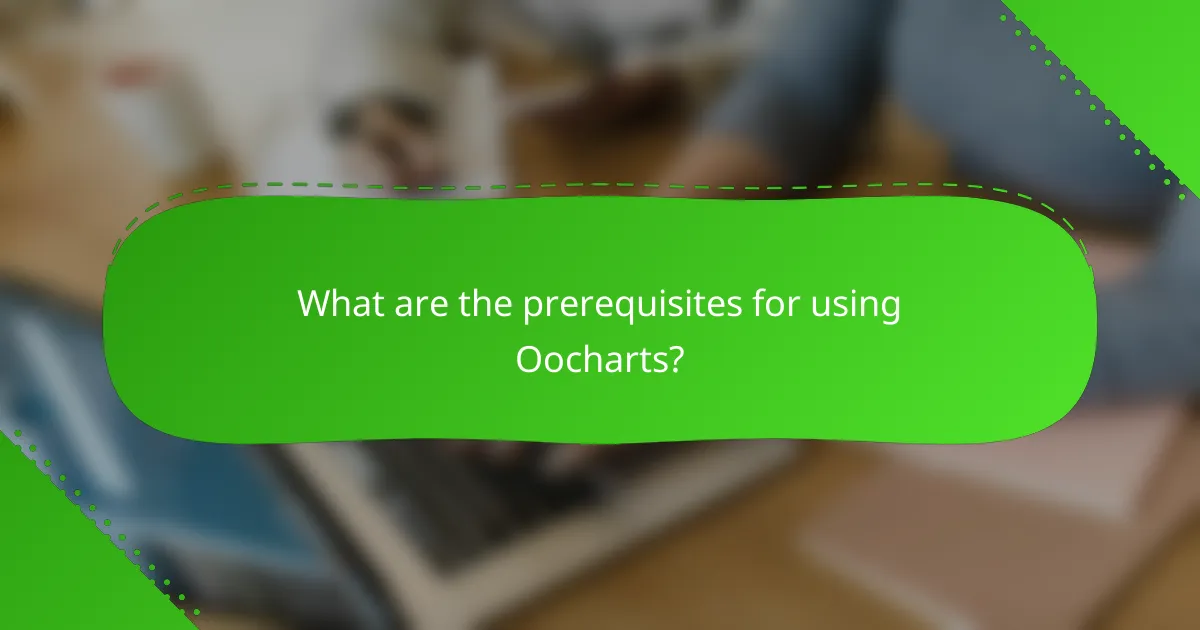
What are the prerequisites for using Oocharts?
To effectively use Oocharts, you need a basic understanding of design principles and access to compatible web browsers. These prerequisites ensure that you can create visually appealing charts that align with your brand identity.
Basic design knowledge
Having basic design knowledge is crucial for utilizing Oocharts effectively. Familiarity with concepts such as color theory, typography, and layout can significantly enhance the visual appeal of your charts. Understanding how to create a cohesive look that reflects your brand’s identity will help maintain consistency across all visual materials.
Consider exploring design resources or taking online courses to strengthen your skills. This foundational knowledge will enable you to make informed decisions about chart aesthetics, ensuring they resonate with your audience.
Compatible web browsers
Oocharts requires users to access its features through compatible web browsers to function properly. Generally, the latest versions of popular browsers like Google Chrome, Mozilla Firefox, and Safari are supported. Using outdated browsers may lead to performance issues or limited functionality.
To ensure a smooth experience, regularly update your browser and check Oocharts’ official documentation for any specific requirements. This practice will help you avoid common pitfalls associated with browser compatibility and enhance your overall user experience.