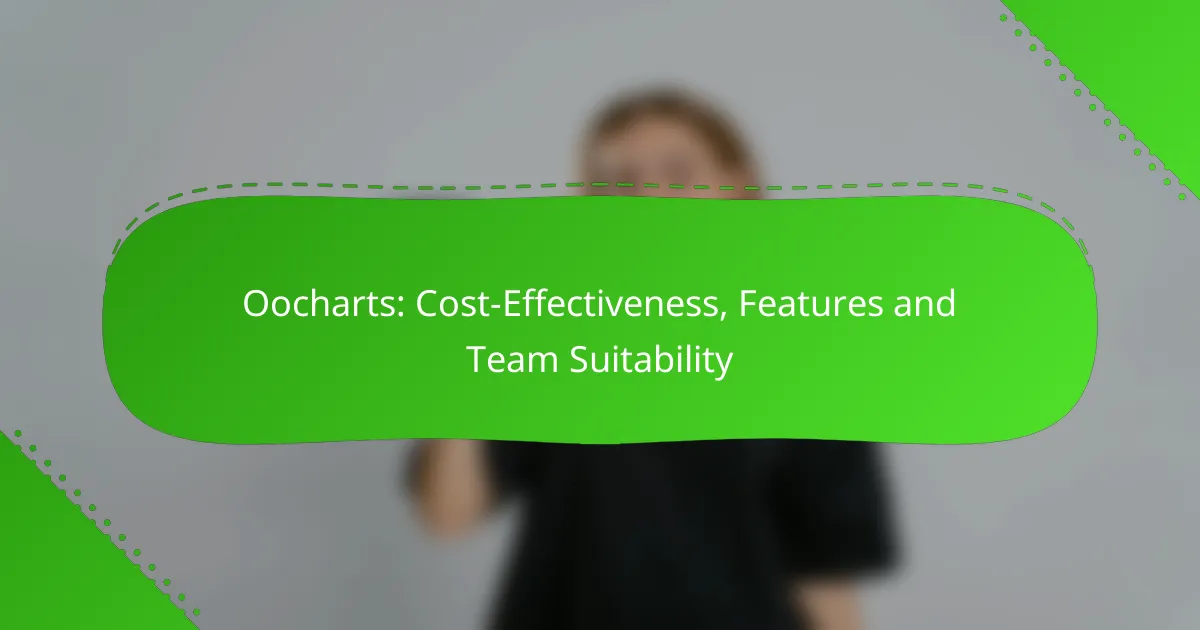Oocharts is a cost-effective solution tailored for teams in North America, offering competitive pricing and features that boost productivity without straining budgets. With a range of tools for data visualization, including interactive charts and customizable templates, it caters to diverse user needs, making it ideal for marketing and data analysis teams seeking to enhance their decision-making processes.
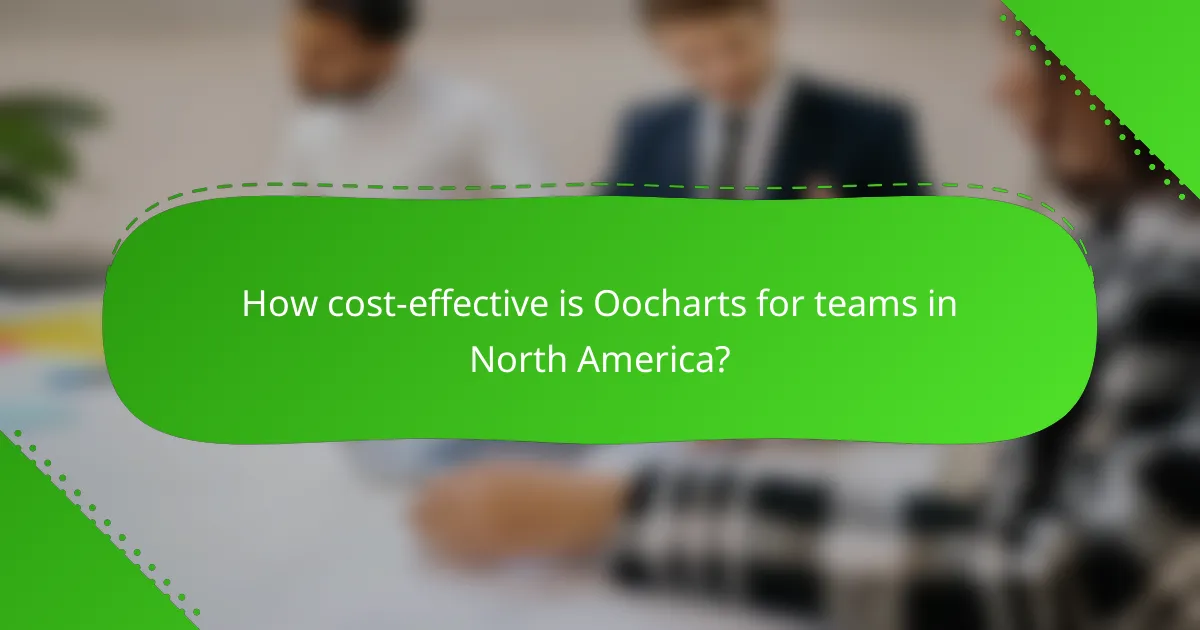
How cost-effective is Oocharts for teams in North America?
Oocharts is a cost-effective solution for teams in North America, offering competitive pricing and features that enhance productivity without breaking the budget. Its pricing structure is designed to accommodate various team sizes and project scopes, making it accessible for both small and large organizations.
Competitive pricing compared to alternatives
Oocharts typically offers pricing that is lower than many competing charting and data visualization tools available in North America. While alternatives may charge monthly fees ranging from $20 to $100 per user, Oocharts often provides tiered pricing that can reduce costs significantly for larger teams.
For example, teams can benefit from discounts when purchasing annual subscriptions, which can lower the effective monthly cost to the low tens of dollars per user. This pricing strategy allows teams to allocate budget resources more efficiently while still accessing robust features.
Cost savings through team collaboration
Oocharts promotes collaboration among team members, which can lead to substantial cost savings. By enabling multiple users to work on projects simultaneously, teams can reduce the time spent on revisions and approvals, translating to lower labor costs.
Additionally, Oocharts’ shared access features minimize the need for multiple licenses or subscriptions, as a single account can support various users. This collaborative approach not only enhances efficiency but also fosters a more cohesive working environment, ultimately contributing to overall project cost savings.
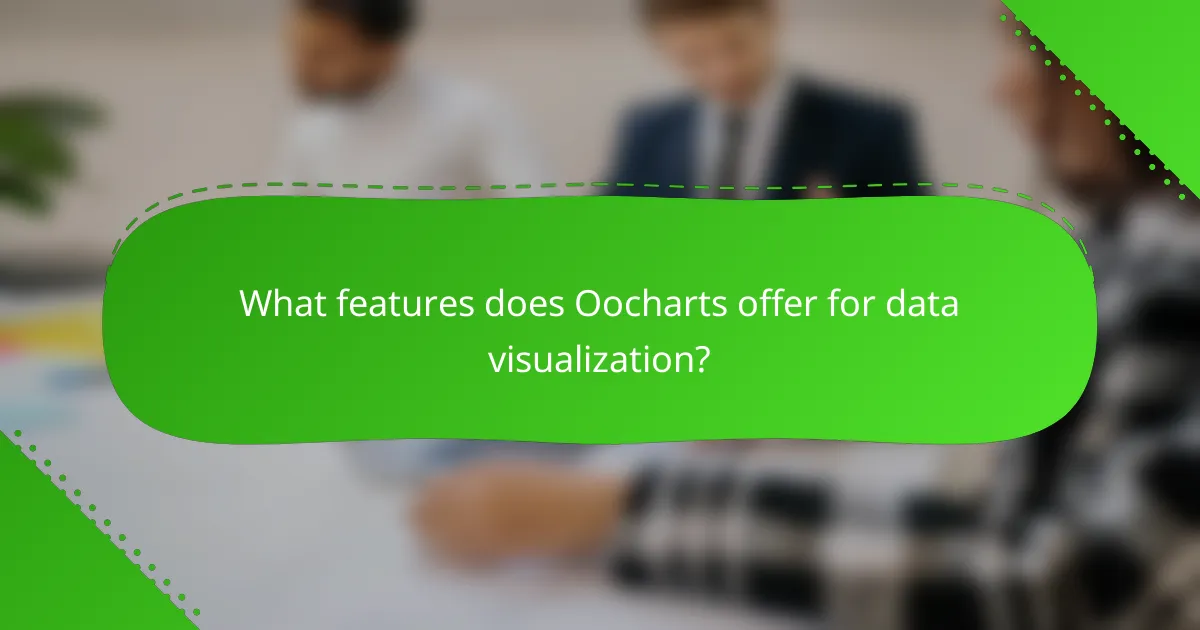
What features does Oocharts offer for data visualization?
Oocharts provides a range of features designed to enhance data visualization, making it easier for users to create insightful and interactive representations of their data. Key offerings include interactive charts and graphs, as well as customizable templates for reports, which cater to various user needs and preferences.
Interactive charts and graphs
Oocharts allows users to create interactive charts and graphs that engage viewers and facilitate deeper understanding of data trends. These visualizations can be customized to include various types of data representations, such as line charts, bar graphs, and pie charts.
Users can easily manipulate the charts to explore different data sets or time periods, making it a powerful tool for presentations and reports. The interactivity helps in highlighting key insights and allows for real-time data analysis, which is particularly useful in business environments.
Customizable templates for reports
The platform offers a selection of customizable templates that streamline the report creation process. These templates can be tailored to fit specific branding requirements or presentation styles, ensuring consistency and professionalism in final outputs.
Users can choose from various layouts and designs, allowing them to present data in a visually appealing manner. This feature is especially beneficial for teams that need to produce regular reports, as it saves time and maintains a high standard of quality across documents.
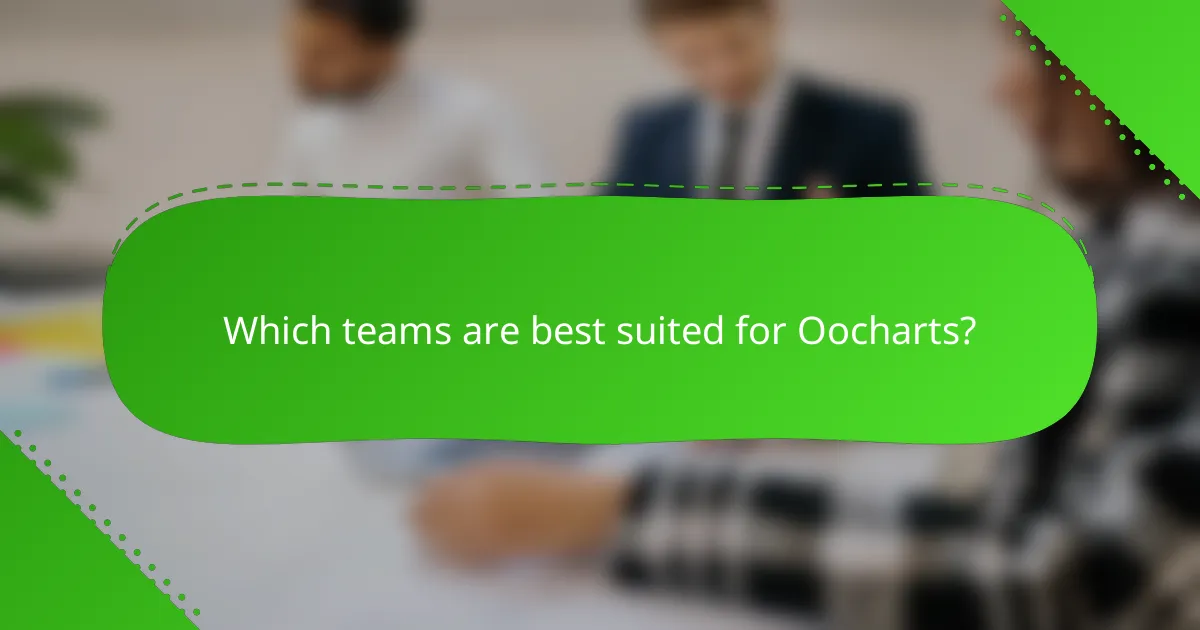
Which teams are best suited for Oocharts?
Oocharts is particularly beneficial for teams that require data visualization and analysis to enhance their decision-making processes. Marketing and data analysis teams stand out as the most suitable users, leveraging Oocharts for campaign evaluation and generating actionable insights.
Marketing teams for campaign analysis
Marketing teams can utilize Oocharts to visualize campaign performance metrics effectively. By integrating data from various sources, such as social media and email marketing platforms, they can track key performance indicators (KPIs) like conversion rates and engagement levels.
For instance, a marketing team might analyze the results of a recent ad campaign by comparing metrics before and after its launch. This allows them to identify trends and make data-driven adjustments to future campaigns, optimizing their marketing spend.
Data analysis teams for insights generation
Data analysis teams benefit from Oocharts by transforming complex datasets into clear visual representations. This capability enables them to uncover patterns and correlations that might not be immediately apparent in raw data.
For example, a data analysis team could use Oocharts to visualize customer behavior over time, helping them to identify seasonal trends or shifts in purchasing habits. This insight can inform strategic decisions across the organization, from inventory management to targeted marketing efforts.
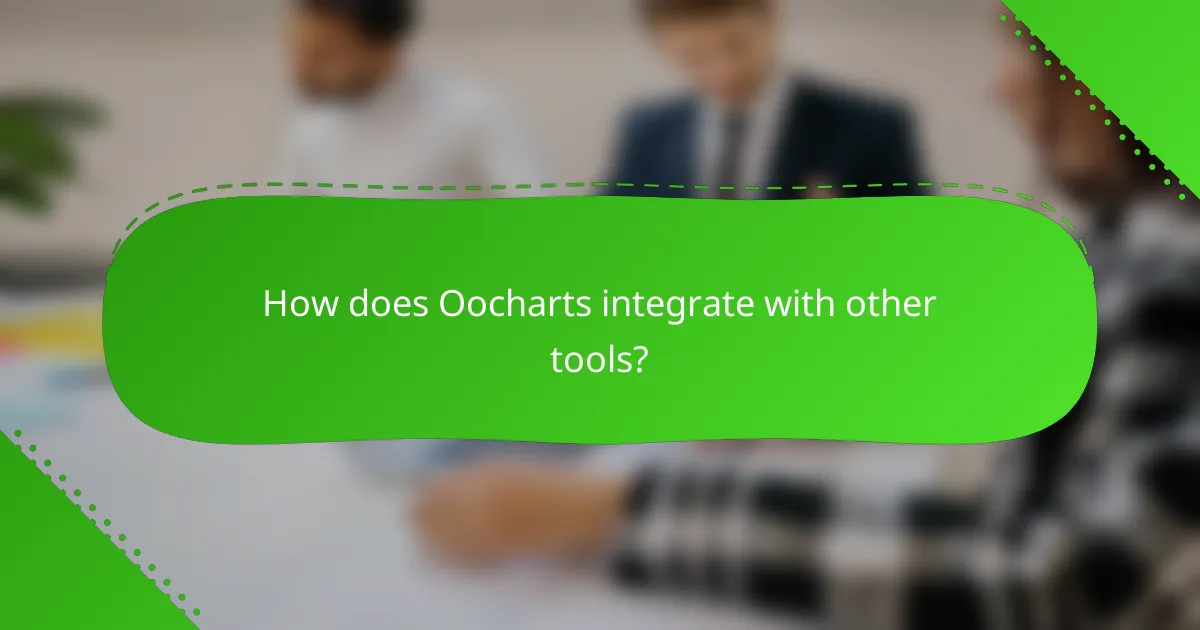
How does Oocharts integrate with other tools?
Oocharts offers seamless integration with various tools, enhancing its functionality and user experience. This integration allows users to leverage existing data sources and workflows, making data visualization more efficient and effective.
Integration with Google Sheets
Oocharts can connect directly with Google Sheets, enabling users to import data effortlessly. This integration allows for real-time updates, meaning any changes made in Google Sheets are reflected in Oocharts visualizations without manual intervention.
To set up the integration, users simply need to authorize Oocharts to access their Google Sheets account. Once connected, they can select specific sheets or ranges to visualize, streamlining the data analysis process.
API access for custom applications
Oocharts provides API access, allowing developers to create custom applications that utilize its visualization capabilities. This feature is particularly useful for businesses that require tailored solutions to meet specific data visualization needs.
Using the API, developers can programmatically send data to Oocharts and retrieve visualizations for use in their applications. This flexibility supports a wide range of use cases, from internal dashboards to customer-facing reports.
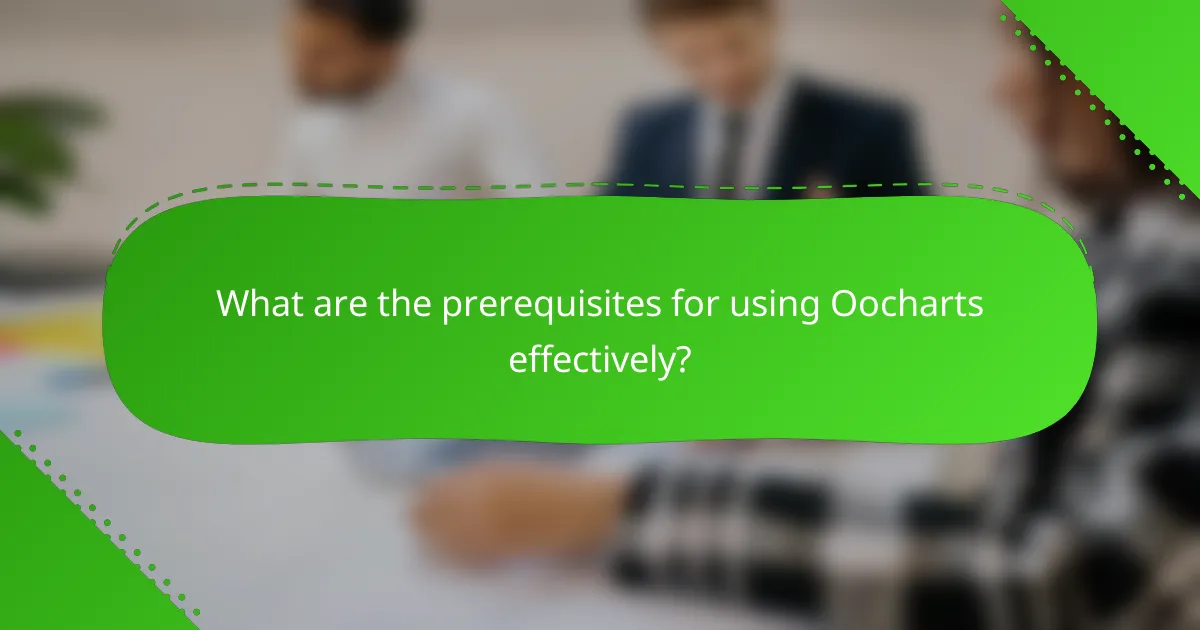
What are the prerequisites for using Oocharts effectively?
To use Oocharts effectively, users should have a basic understanding of data visualization principles and familiarity with SaaS platforms. These prerequisites ensure that users can navigate the tool efficiently and leverage its features to create impactful visual representations of data.
Basic understanding of data visualization
A solid grasp of data visualization concepts is essential for maximizing Oocharts’ capabilities. Users should be familiar with key principles such as choosing the right chart types, understanding color theory, and recognizing how to present data clearly and accurately. This knowledge helps in creating visuals that effectively communicate insights.
For example, knowing when to use a bar chart versus a line graph can significantly enhance the clarity of the information being presented. Users should also be aware of common pitfalls, such as cluttering visuals with excessive information or using misleading scales.
Familiarity with SaaS platforms
Since Oocharts is a Software as a Service (SaaS) tool, users should be comfortable navigating web-based applications. Familiarity with cloud-based software allows users to efficiently manage their projects, collaborate with team members, and utilize the platform’s features without technical difficulties.
Understanding subscription models and data security practices associated with SaaS platforms is also beneficial. Users should be aware of how to manage their accounts, including billing, user permissions, and data backup options, to ensure a smooth experience while using Oocharts.
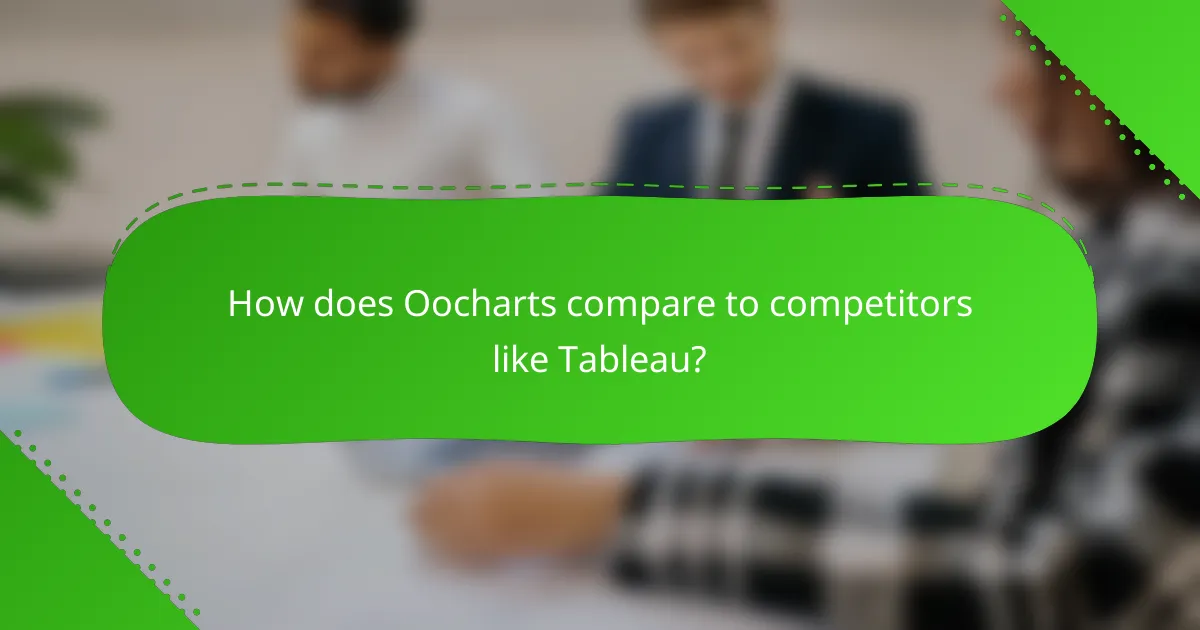
How does Oocharts compare to competitors like Tableau?
Oocharts offers a cost-effective alternative to Tableau, particularly for small to medium-sized businesses. While Tableau is known for its extensive features and capabilities, Oocharts provides a simpler interface and lower pricing, making it accessible for teams with varying levels of data expertise.
Pricing differences between Oocharts and Tableau
Oocharts typically operates on a subscription model that is more budget-friendly than Tableau’s pricing structure. Users can expect to pay a fraction of Tableau’s costs, which can range from hundreds to thousands of dollars annually, depending on the plan and features selected.
For example, Oocharts may charge around $10 to $30 per user per month, while Tableau’s pricing can start at approximately $70 per user per month. This makes Oocharts a compelling choice for organizations looking to minimize expenses while still gaining access to essential data visualization tools.
Feature comparison: Oocharts vs. Tableau
When comparing features, Tableau excels in advanced analytics and offers a wider array of visualization options. It is particularly suited for complex data analysis and large datasets, making it a favorite among data scientists and analysts.
On the other hand, Oocharts focuses on user-friendliness and quick setup, which is ideal for teams that need to generate reports and visualizations without extensive training. While it may lack some advanced features, Oocharts provides essential tools that meet the needs of most small to medium-sized businesses.

What are the emerging trends in data visualization tools?
Emerging trends in data visualization tools focus on enhancing user experience and improving data accessibility. Key developments include the integration of real-time data analysis, increased interactivity, and the use of artificial intelligence to automate insights.
Increased demand for real-time data analysis
The demand for real-time data analysis has surged as businesses seek to make quicker, data-driven decisions. This trend allows organizations to monitor performance metrics and respond to changes instantaneously, which is crucial in competitive markets.
To implement real-time data analysis effectively, companies should invest in robust data integration tools that can handle streaming data. This often involves using cloud-based platforms that support real-time analytics and visualization, enabling teams to visualize data as it flows in.
Common pitfalls include underestimating the infrastructure needed for real-time processing and failing to train staff on new tools. Organizations should ensure they have adequate resources and training programs in place to maximize the benefits of real-time data analysis.