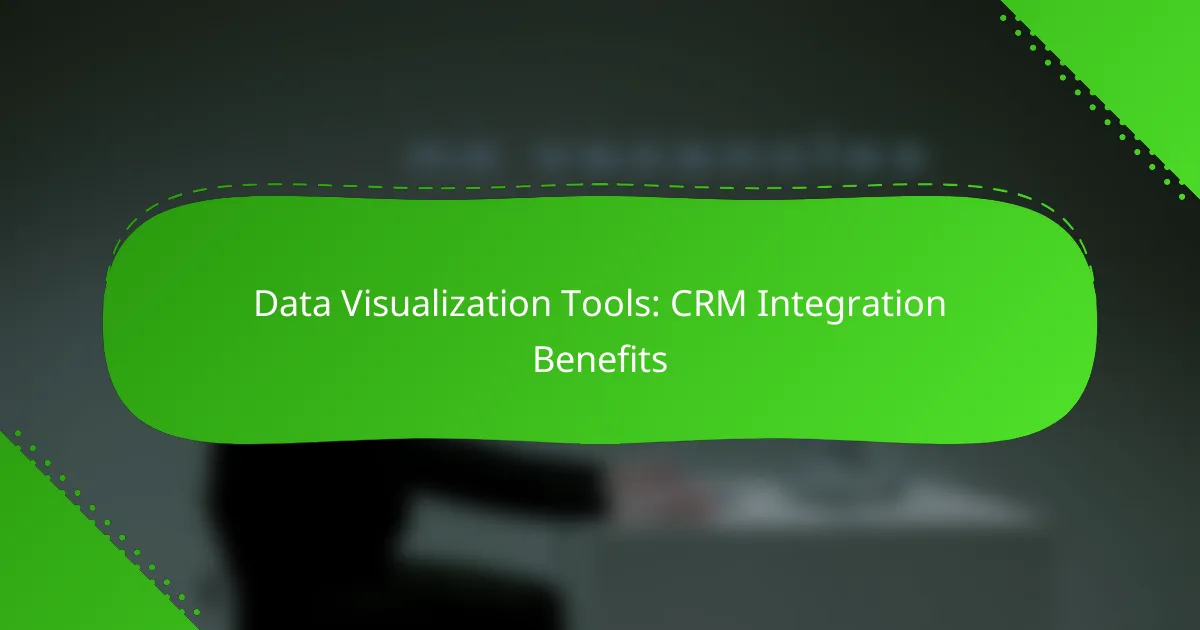Integrating CRM systems with data visualization tools significantly enhances data analysis and decision-making capabilities for organizations. By leveraging customer data effectively, businesses can streamline workflows and achieve better outcomes. Selecting the right tool, such as Tableau or Power BI, is crucial for maximizing these benefits and ensuring seamless integration with existing systems.
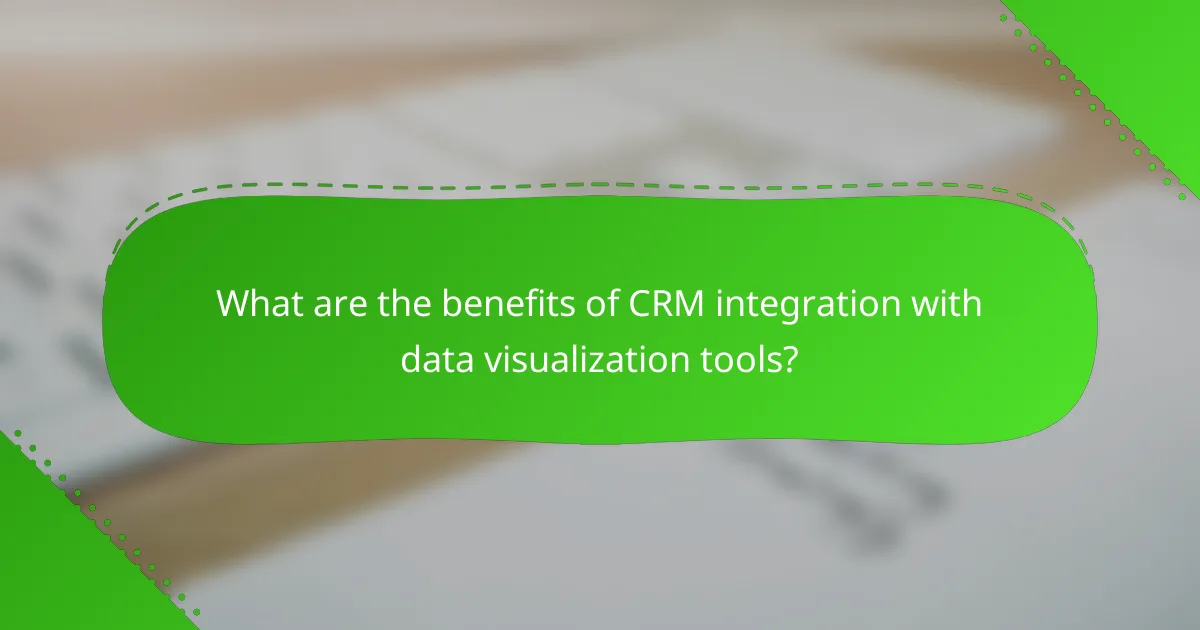
What are the benefits of CRM integration with data visualization tools?
Integrating CRM systems with data visualization tools offers several advantages, including enhanced data analysis, improved decision-making, and more efficient workflows. These benefits help organizations leverage their customer data effectively, leading to better business outcomes.
Improved data insights
CRM integration with data visualization tools allows businesses to transform raw customer data into meaningful insights. By visualizing trends and patterns, companies can identify customer preferences and behaviors more easily. This clarity enables teams to make informed adjustments to marketing strategies and product offerings.
For instance, a sales team can use visual dashboards to track customer engagement metrics, helping them pinpoint which campaigns yield the best results. This approach can lead to a more targeted marketing effort, ultimately increasing conversion rates.
Enhanced decision-making
With integrated data visualization, decision-makers can access real-time analytics that inform strategic choices. This immediacy reduces the time spent on data interpretation and allows for quicker responses to market changes. Leaders can visualize key performance indicators (KPIs) and make data-driven decisions that align with business goals.
For example, a company might use visual reports to assess sales performance across different regions, enabling them to allocate resources more effectively. This proactive approach can significantly enhance overall business agility.
Streamlined workflows
Integrating CRM with data visualization tools can simplify workflows by automating data collection and reporting processes. This automation reduces manual tasks, allowing teams to focus on higher-value activities. Streamlined workflows lead to increased productivity and reduced errors in data handling.
For instance, automated dashboards can provide sales teams with up-to-date information on lead status, eliminating the need for time-consuming status meetings. This efficiency can lead to faster sales cycles and improved customer satisfaction.
Increased collaboration
When CRM systems are integrated with data visualization tools, teams can share insights more effectively, fostering collaboration across departments. Visual data representations make it easier for team members to understand complex information, facilitating discussions and joint decision-making.
For example, marketing and sales teams can collaborate on visual reports that highlight customer trends, ensuring alignment on strategies and objectives. This shared understanding can lead to a more cohesive approach to customer engagement.
Real-time updates
Real-time updates from integrated CRM and data visualization tools ensure that teams are always working with the latest information. This immediacy allows for timely adjustments to strategies and operations based on current data. Businesses can respond quickly to customer needs and market dynamics.
For instance, a retail company can monitor inventory levels and sales performance in real time, enabling them to adjust pricing or promotions instantly. This capability can enhance customer experience and drive sales growth.
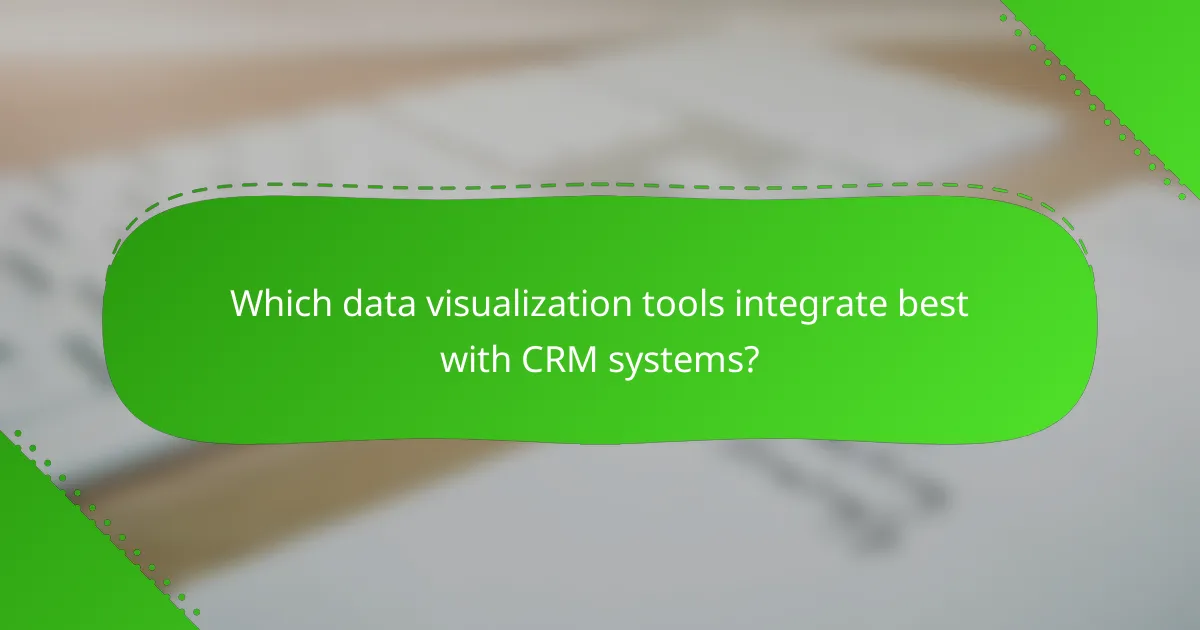
Which data visualization tools integrate best with CRM systems?
Several data visualization tools are renowned for their seamless integration with CRM systems, enhancing data analysis and reporting. Tableau, Power BI, Looker, and Qlik Sense are among the top choices, each offering unique features that cater to different business needs.
Tableau
Tableau is a powerful data visualization tool that connects easily with various CRM systems, allowing users to create interactive dashboards. It excels in transforming complex data into visually appealing graphics, making insights more accessible for decision-making.
When integrating Tableau with a CRM, consider its ability to handle large datasets and real-time data updates. This ensures that your visualizations reflect the most current information, which is crucial for sales and marketing teams.
Power BI
Power BI is known for its user-friendly interface and robust integration capabilities with CRM platforms like Salesforce and Dynamics 365. It allows users to create comprehensive reports and dashboards that can be shared across teams.
One of Power BI’s strengths is its affordability and scalability, making it suitable for small to large enterprises. Users should leverage its natural language query feature to easily extract insights without needing advanced technical skills.
Looker
Looker offers a modern approach to data visualization with its strong emphasis on data modeling and exploration. It integrates well with various CRM systems, enabling businesses to derive actionable insights from their customer data.
Looker’s unique LookML modeling language allows users to define metrics and dimensions, ensuring consistent reporting across the organization. This can be particularly beneficial for teams that require precise data definitions and calculations.
Qlik Sense
Qlik Sense stands out for its associative data model, which allows users to explore data freely and uncover hidden insights. Its integration with CRM systems facilitates a comprehensive view of customer interactions and sales performance.
When using Qlik Sense, focus on its self-service capabilities, which empower users to create their own visualizations without relying on IT. This can enhance agility and responsiveness in data-driven decision-making.
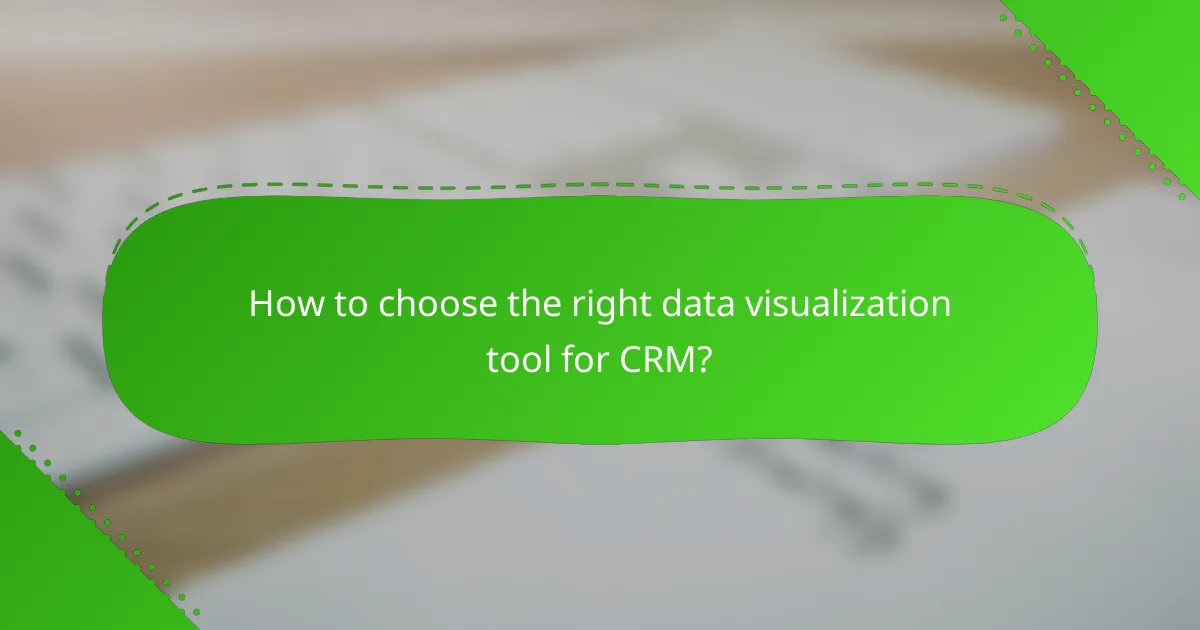
How to choose the right data visualization tool for CRM?
Choosing the right data visualization tool for CRM involves assessing how well it integrates with your existing systems, its user interface, pricing models, and customer support options. A well-suited tool can enhance data analysis and improve decision-making processes.
Assess integration capabilities
Integration capabilities are crucial when selecting a data visualization tool for CRM. Ensure the tool can seamlessly connect with your CRM system, as well as other data sources like databases and spreadsheets. Look for tools that support popular APIs and data formats to facilitate smooth data flow.
Consider tools that offer pre-built connectors for major CRM platforms such as Salesforce or HubSpot. This can save time and reduce the complexity of setup, allowing for quicker insights from your data.
Evaluate user interface
A user-friendly interface is essential for effective data visualization. The tool should allow users to easily create and customize visual reports without needing extensive technical skills. Look for intuitive drag-and-drop features and clear navigation to enhance user experience.
Testing the tool with a trial version can provide insight into its usability. Pay attention to how easily you can access different visualization types and whether the layout supports your data storytelling needs.
Consider pricing models
Pricing models for data visualization tools can vary significantly, so it’s important to find one that fits your budget. Some tools offer subscription-based pricing, while others may charge a one-time fee. Be aware of any additional costs for features like advanced analytics or extra user licenses.
Compare the pricing against the features offered to ensure you are getting value for your investment. Many tools provide tiered pricing based on usage, which can be beneficial for scaling your operations.
Check customer support options
Reliable customer support can make a significant difference when using a data visualization tool. Look for vendors that offer multiple support channels, such as live chat, email, and phone support. Assess their response times and availability to ensure you can get help when needed.
Additionally, check if the vendor provides comprehensive documentation, tutorials, and community forums. These resources can be invaluable for troubleshooting and maximizing the tool’s potential.
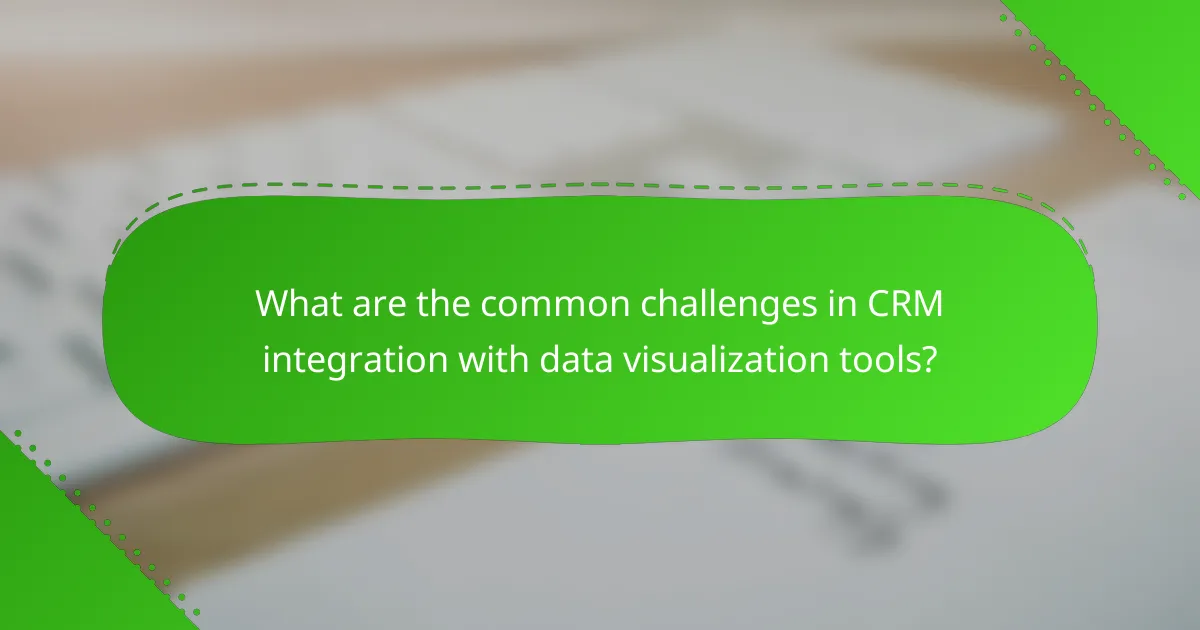
What are the common challenges in CRM integration with data visualization tools?
Integrating CRM systems with data visualization tools often presents several challenges that can hinder effective data analysis. Key issues include data quality, integration complexity, and user adoption hurdles, each of which can significantly impact the overall effectiveness of the integration.
Data quality issues
Data quality is a critical concern when integrating CRM with data visualization tools. Inaccurate, incomplete, or outdated data can lead to misleading visualizations and poor decision-making. Organizations should regularly audit their CRM data to ensure it meets quality standards before integration.
Establishing clear data entry protocols and validation rules can help maintain high data quality. Additionally, using data cleansing tools can assist in identifying and rectifying errors, ensuring that the visualizations reflect accurate information.
Integration complexity
Integration complexity arises from the technical challenges involved in connecting different systems. Each CRM and data visualization tool may have unique data formats, APIs, and compatibility issues, making seamless integration difficult. Organizations must assess the technical requirements and compatibility of their systems before proceeding.
To simplify integration, consider using middleware solutions that facilitate data exchange between systems. This approach can reduce the need for extensive custom coding and streamline the integration process, ultimately saving time and resources.
User adoption hurdles
User adoption is often a significant hurdle in the successful integration of CRM and data visualization tools. If users are not adequately trained or do not see the value in the new system, they may resist using it, leading to underutilization. Providing comprehensive training and support can help mitigate this issue.
Encouraging user feedback during the integration process can also enhance adoption. By involving users in the decision-making and implementation phases, organizations can ensure that the tools meet their needs and increase the likelihood of successful adoption.