Data visualization tools are essential for transforming complex data into clear, visual formats that enhance understanding and insight. With options like Tableau, Microsoft Power BI, and Google Data Studio, businesses can choose tools that fit their specific needs and budgets. Opting for annual subscriptions not only provides access to these powerful features but also offers significant savings compared to monthly payments, making it a cost-effective choice for long-term use.

What are the best data visualization tools for annual subscriptions?
The best data visualization tools for annual subscriptions typically offer a balance of features, usability, and cost-effectiveness. Popular options include Tableau, Microsoft Power BI, Qlik Sense, Looker, and Google Data Studio, each catering to different user needs and budgets.
Tableau
Tableau is a leading data visualization tool known for its powerful analytics and user-friendly interface. It offers various subscription plans, with annual pricing that can range from a few hundred to several thousand dollars, depending on the features and user count.
When using Tableau, consider its strong capabilities in handling large datasets and creating interactive dashboards. However, the learning curve can be steep for beginners, so investing time in training resources is advisable.
Microsoft Power BI
Microsoft Power BI is a cost-effective data visualization tool that integrates seamlessly with other Microsoft products. Its annual subscription is generally lower than that of Tableau, making it an appealing choice for businesses looking to maximize value.
Power BI excels in real-time data analysis and collaboration features. Users should be aware of its limitations in handling very large datasets compared to Tableau, but for many organizations, it provides sufficient capabilities at a competitive price.
Qlik Sense
Qlik Sense is known for its associative data model, which allows users to explore data freely without being restricted to predefined queries. Its annual subscription can vary, but it often falls within a mid-range pricing tier.
This tool is particularly beneficial for organizations that require advanced analytics and data storytelling capabilities. Users should consider the need for training, as mastering its features can take time, but the investment can lead to significant insights.
Looker
Looker is a cloud-based data visualization tool that focuses on data exploration and business intelligence. Its annual subscription model is typically geared towards larger enterprises, with pricing reflecting its robust analytics capabilities.
Looker is ideal for teams that prioritize data governance and collaboration. However, potential users should evaluate whether its pricing aligns with their budget, as it may be less accessible for smaller businesses.
Google Data Studio
Google Data Studio is a free tool that allows users to create interactive dashboards and reports. While it doesn’t have an annual subscription fee, it offers premium features through Google Cloud services that may incur costs.
This tool is particularly beneficial for users already integrated into the Google ecosystem. Its ease of use and accessibility make it a great starting point for small businesses or individuals looking to visualize data without a significant financial commitment.
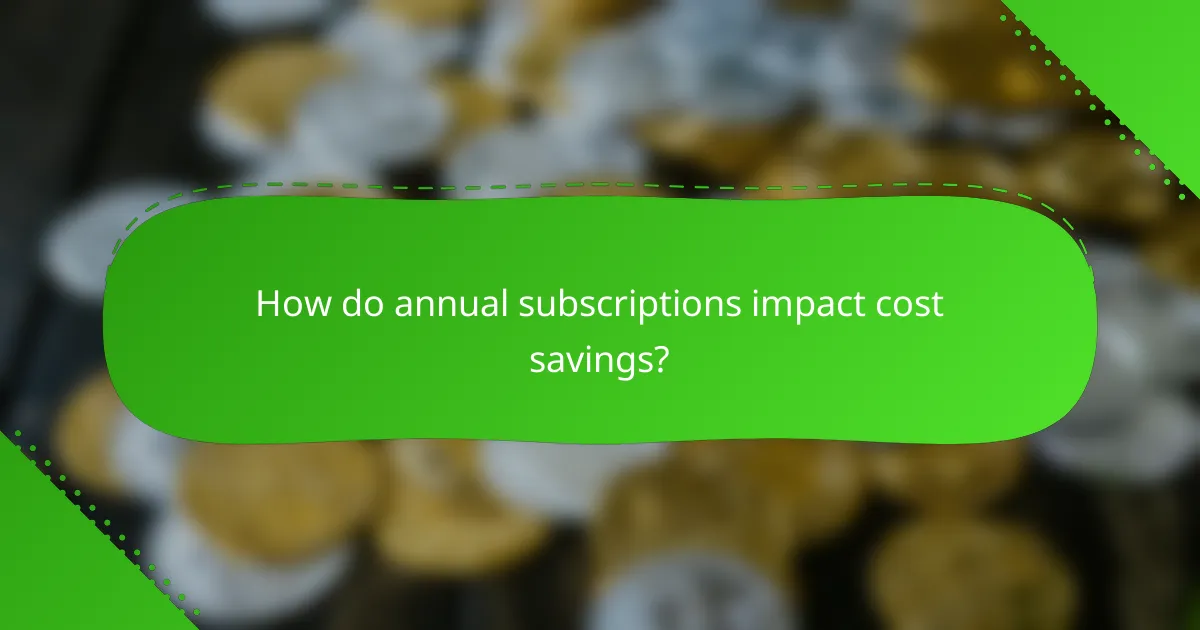
How do annual subscriptions impact cost savings?
Annual subscriptions can significantly reduce overall costs for data visualization tools by offering lower rates compared to monthly payments. Businesses that commit to a yearly plan often benefit from discounts, making it a financially sound choice for long-term usage.
Long-term savings with Tableau
Tableau offers annual subscription plans that can lead to substantial savings for organizations that utilize its features consistently. By opting for a yearly subscription, users can save up to 20% compared to paying monthly. This makes it an attractive option for companies that rely heavily on data analysis and visualization.
Additionally, Tableau frequently updates its software, ensuring that annual subscribers have access to the latest features without incurring extra costs. This can enhance productivity and streamline workflows, further justifying the investment.
Cost comparison of Microsoft Power BI
Microsoft Power BI provides flexible subscription options, including both monthly and annual plans. The annual subscription typically offers a discount of around 10-15% compared to the monthly rate, making it a cost-effective choice for businesses planning to use the tool long-term.
When comparing costs, consider the scale of your organization and the number of users. For larger teams, the savings from an annual subscription can be significant, especially when factoring in the additional features and support that come with the plan. Always evaluate your specific needs to determine the best financial approach.
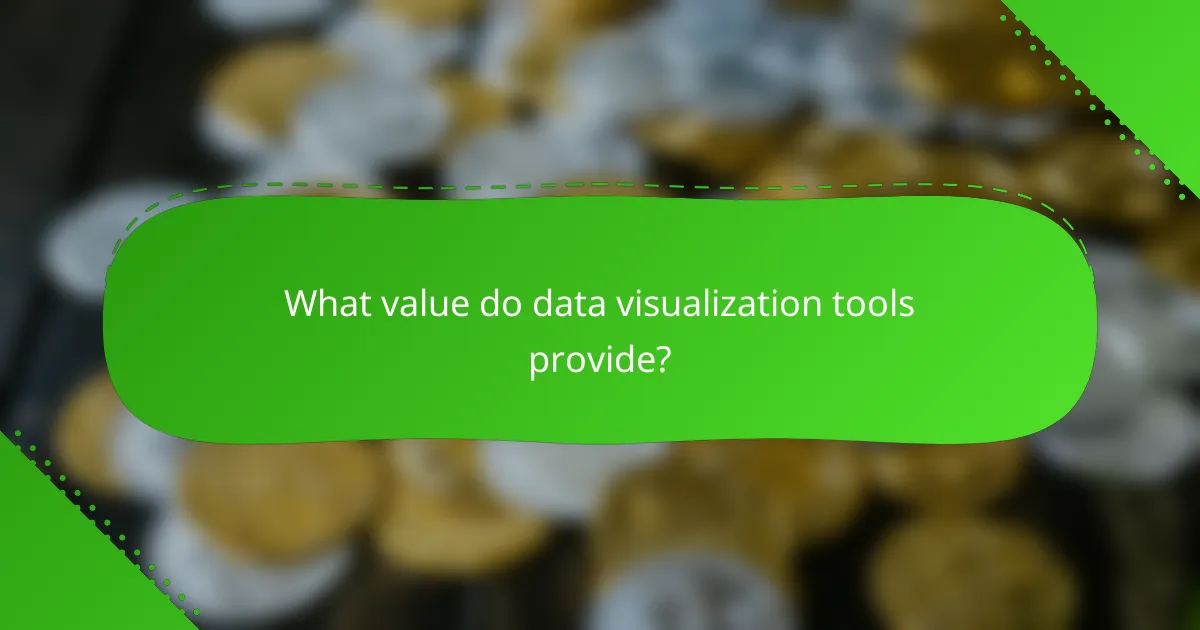
What value do data visualization tools provide?
Data visualization tools offer significant value by transforming complex data sets into clear, visual formats that enhance understanding and insight. They enable users to quickly identify trends, patterns, and anomalies, facilitating informed decision-making and strategic planning.
Enhanced decision-making
Data visualization tools enhance decision-making by presenting data in a way that highlights key insights and trends. For example, a sales dashboard can visually represent monthly performance, allowing managers to quickly assess which products are underperforming and need attention.
Using visual aids like charts and graphs can reduce the time spent analyzing data. This efficiency allows teams to make timely decisions, which is crucial in fast-paced environments where market conditions can change rapidly.
Improved data accessibility
Improved data accessibility is a major benefit of data visualization tools, as they allow users of varying technical backgrounds to engage with data easily. Intuitive interfaces and visual representations mean that even non-technical stakeholders can interpret data effectively, fostering a data-driven culture.
For instance, organizations can use interactive dashboards that allow users to filter and explore data without needing advanced analytical skills. This democratization of data access can lead to more informed contributions from all team members.
Increased collaboration
Data visualization tools promote increased collaboration by providing a common platform for teams to share insights and findings. When data is visualized, team members can discuss and analyze information together, leading to more comprehensive solutions.
Utilizing shared dashboards or reports enables real-time updates and feedback, which enhances teamwork. For example, marketing and sales teams can collaborate on visualized data to align their strategies, ensuring that both departments work towards common goals.
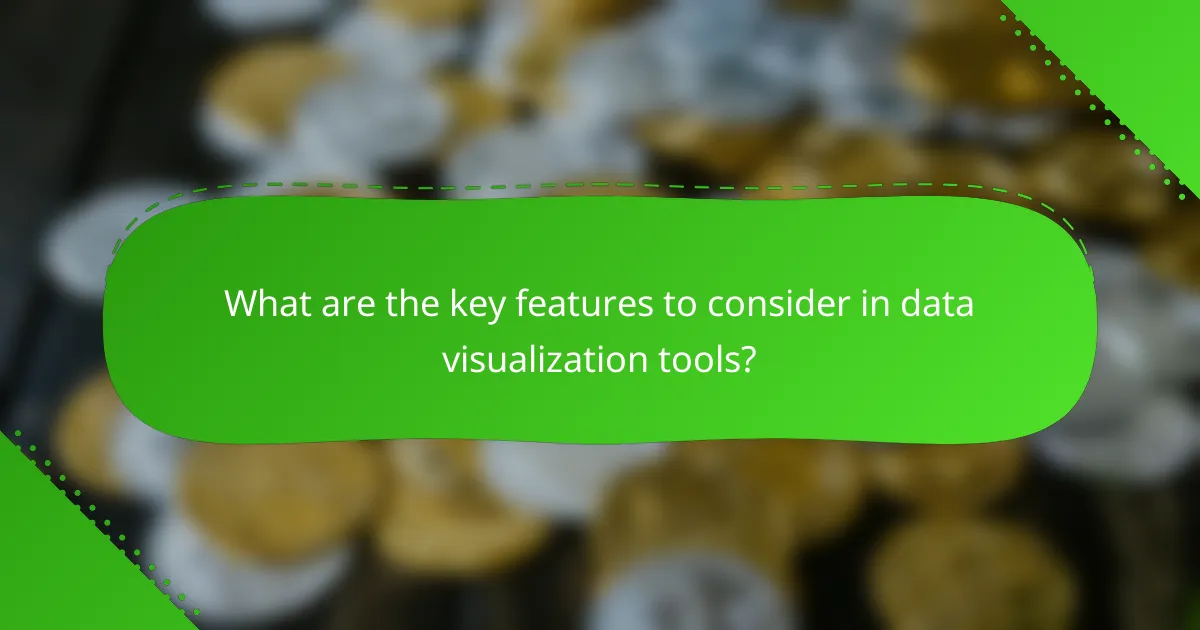
What are the key features to consider in data visualization tools?
When evaluating data visualization tools, consider features that enhance usability, integration, and customization. These aspects can significantly impact how effectively you can present data and derive insights.
Integration capabilities
Integration capabilities refer to how well a data visualization tool connects with other software and data sources. Look for tools that can seamlessly integrate with databases, cloud services, and APIs to streamline data import and export processes.
For example, a tool that supports integration with platforms like Google Analytics, Salesforce, or SQL databases can save time and reduce errors in data handling. Check if the tool offers pre-built connectors or requires custom development for integration.
User-friendly interface
A user-friendly interface is crucial for ensuring that users can easily navigate and utilize the tool without extensive training. Look for intuitive layouts, drag-and-drop features, and clear navigation menus.
Tools with a clean design and straightforward workflows can help users quickly create visualizations. Consider testing a few options with free trials to assess which interface feels most comfortable for your team.
Customization options
Customization options allow users to tailor visualizations to meet specific needs and branding requirements. Look for tools that offer a variety of chart types, color schemes, and layout adjustments.
Being able to customize elements such as fonts, colors, and data labels can enhance the clarity and appeal of your visualizations. Ensure that the tool supports exporting in multiple formats to accommodate different presentation needs.
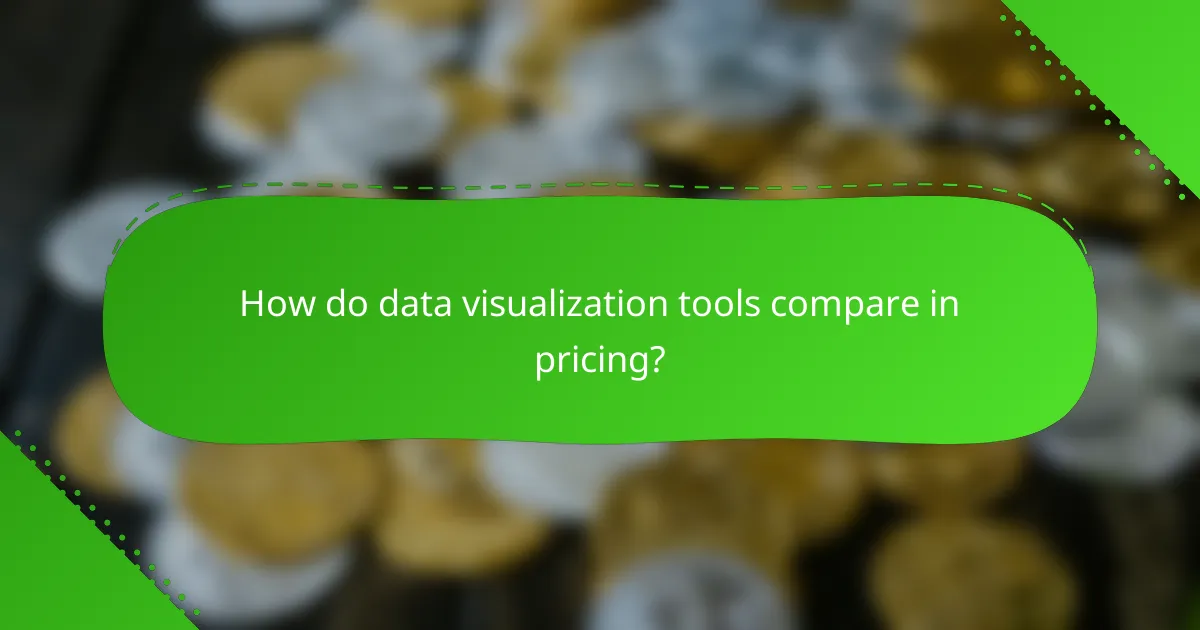
How do data visualization tools compare in pricing?
Data visualization tools vary significantly in pricing, often depending on features, user capacity, and deployment options. Most tools offer tiered subscription models, allowing users to choose plans that fit their needs and budget.
Tableau pricing tiers
Tableau offers several pricing tiers designed to accommodate different user needs. The primary options include Tableau Creator, Tableau Explorer, and Tableau Viewer, each with distinct functionalities and pricing structures.
Tableau Creator typically costs around $70 per user per month and includes full access to all features, enabling users to create and publish dashboards. Tableau Explorer, priced at approximately $35 per user per month, allows users to interact with dashboards but limits creation capabilities. Tableau Viewer, at about $12 per user per month, is designed for users who only need to view dashboards without editing features.
When selecting a Tableau plan, consider the number of users and the specific features required. Businesses should evaluate their data visualization needs and budget constraints to determine the most cost-effective tier. Additionally, Tableau often provides discounts for annual subscriptions, which can lead to significant savings over monthly billing.
