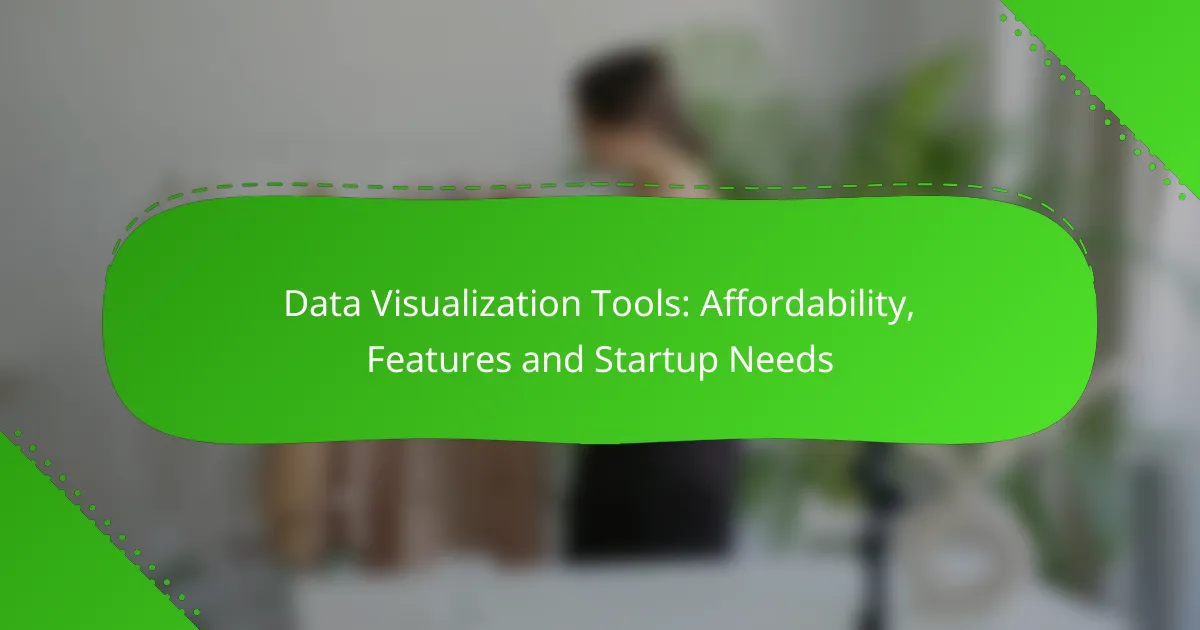For startups navigating the competitive landscape, affordable data visualization tools are essential for transforming complex data into clear, actionable insights. By prioritizing features such as real-time data integration, user-friendly interfaces, and collaboration capabilities, these tools enable businesses to make informed decisions swiftly. With many options available at low or no cost, startups can leverage these resources to enhance their data accessibility and drive growth without straining their budgets.
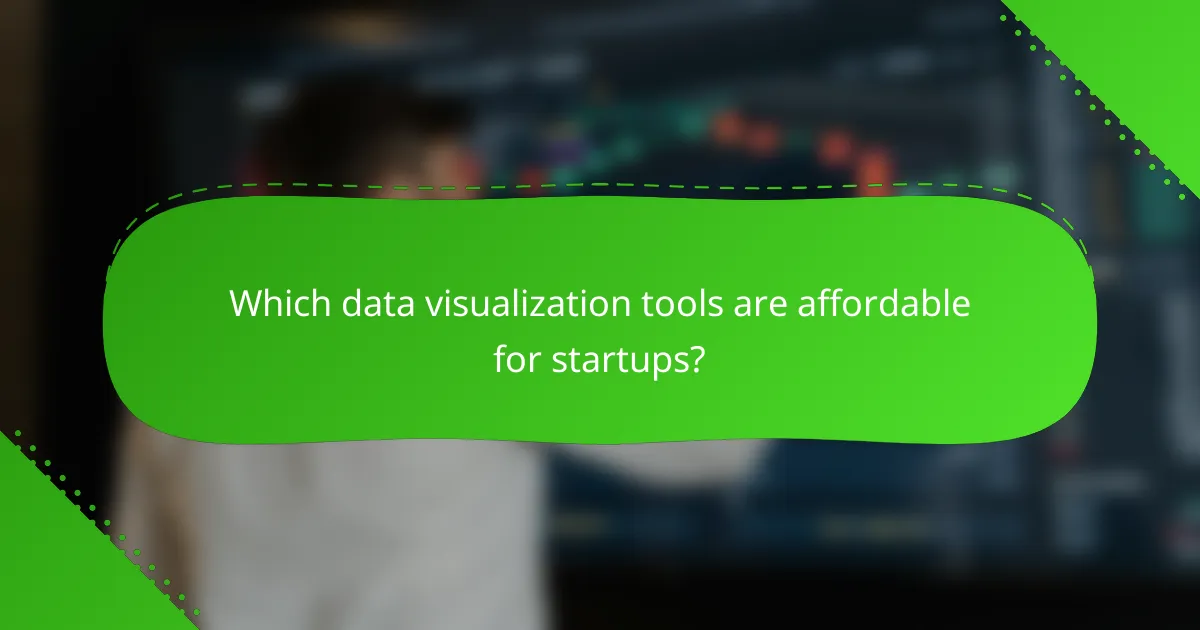
Which data visualization tools are affordable for startups?
Startups can find several affordable data visualization tools that offer essential features without breaking the bank. These tools typically provide free or low-cost options, making them suitable for businesses with limited budgets.
Tableau Public
Tableau Public is a free version of Tableau that allows users to create and share interactive data visualizations online. While it offers powerful features, all visualizations are publicly accessible, which may not be ideal for startups handling sensitive data.
Startups can leverage Tableau Public to showcase their data and insights to potential clients or investors. However, they should be cautious about the type of information shared, as it is not private.
Google Data Studio
Google Data Studio is a free tool that integrates seamlessly with other Google services, making it a practical choice for startups already using Google Analytics or Google Sheets. It allows users to create customizable reports and dashboards with ease.
Startups can benefit from its collaborative features, enabling teams to work together in real-time. The intuitive interface and variety of templates help users quickly visualize data without extensive training.
Microsoft Power BI
Microsoft Power BI offers a free tier that provides a robust set of features for data visualization. Startups can create interactive reports and dashboards, and the tool integrates well with other Microsoft products.
The free version has some limitations on data capacity and sharing options, but it is still a powerful choice for startups looking to analyze and present data effectively. Upgrading to a paid plan can enhance collaboration and data management capabilities.
Chartio
Chartio is a user-friendly data visualization tool that offers a free trial, allowing startups to explore its features before committing. It provides a drag-and-drop interface for building dashboards and supports various data sources.
While Chartio is not free long-term, its pricing is competitive compared to other tools, making it a viable option for startups that need advanced analytics capabilities. Startups should evaluate their data needs to determine if the investment is justified.
Zoho Analytics
Zoho Analytics offers a free tier for small teams, making it an attractive option for startups. It allows users to create insightful reports and dashboards while integrating with various data sources.
Startups can take advantage of its AI-powered analytics features to gain deeper insights into their data. The platform is designed for ease of use, enabling teams to quickly generate visualizations without extensive technical knowledge.
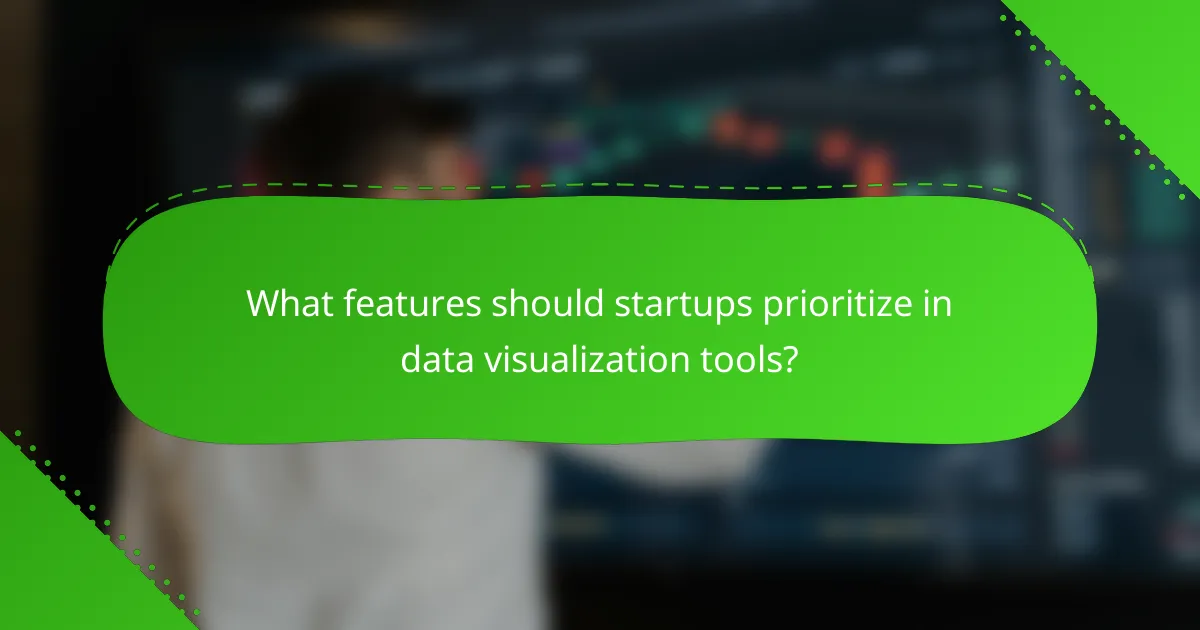
What features should startups prioritize in data visualization tools?
Startups should focus on features that enhance data accessibility, usability, and collaboration. Key priorities include real-time data integration, a user-friendly interface, collaboration capabilities, and customizable dashboards to meet evolving business needs.
Real-time data integration
Real-time data integration allows startups to access and visualize data as it is generated, providing timely insights for decision-making. Look for tools that support connections to various data sources, such as databases, APIs, and cloud services.
Consider solutions that offer low-latency data processing to ensure that visualizations reflect the most current information. This is particularly important for industries where rapid response is critical, such as finance or e-commerce.
User-friendly interface
A user-friendly interface is essential for ensuring that team members can easily navigate and utilize the data visualization tool. Startups should prioritize tools that offer intuitive design and straightforward workflows, minimizing the learning curve.
Features like drag-and-drop functionality and customizable templates can significantly enhance usability. Evaluate tools through free trials to assess how easily your team can create and modify visualizations without extensive training.
Collaboration capabilities
Collaboration capabilities enable teams to work together effectively on data analysis and visualization projects. Look for tools that allow multiple users to share insights, comment on visualizations, and collaborate in real-time.
Consider features such as version control and access permissions to ensure that team members can contribute securely. This is particularly beneficial for startups with remote teams or those that rely on cross-functional collaboration.
Customizable dashboards
Customizable dashboards allow startups to tailor visualizations to specific business needs and metrics. This flexibility helps teams focus on the most relevant data, enhancing decision-making processes.
Choose tools that offer a variety of widgets and visualization types, enabling users to create dashboards that reflect their unique goals. Regularly review and update dashboards to adapt to changing business priorities and ensure they remain useful over time.

How do data visualization tools enhance decision-making for startups?
Data visualization tools significantly enhance decision-making for startups by transforming complex data into clear visual formats, making it easier to understand trends and insights. These tools empower entrepreneurs to make informed choices quickly, ultimately driving growth and efficiency.
Improved data comprehension
Data visualization tools simplify the interpretation of large datasets by presenting information in graphical formats such as charts, graphs, and dashboards. This visual representation allows startups to quickly grasp key metrics and trends without sifting through raw data. For instance, a startup can use a pie chart to show market share distribution, making it immediately clear which competitors hold the largest portions.
By leveraging color coding and interactive features, these tools help users identify patterns and outliers that may not be obvious in text-based reports. Startups should choose tools that offer customizable visualizations to tailor insights to their specific needs.
Faster insights generation
Data visualization tools enable startups to generate insights at a much faster pace than traditional analysis methods. With real-time data updates and interactive dashboards, teams can monitor performance metrics and respond to changes promptly. For example, a startup tracking sales data can instantly see the impact of a marketing campaign through visual analytics.
To maximize speed, startups should focus on tools that integrate seamlessly with their existing data sources, minimizing the time spent on data preparation. Regularly updating visualizations ensures that decision-makers have access to the most current information, facilitating quicker responses to market dynamics.
Enhanced storytelling with data
Effective storytelling with data is crucial for startups to communicate their vision and performance to stakeholders. Data visualization tools allow teams to craft compelling narratives by combining visuals with contextual information. For instance, a startup can present a timeline of product development alongside sales growth charts to illustrate progress and future potential.
Startups should aim to create a cohesive story by linking visuals to key messages and ensuring consistency in design. Using annotations and highlights can guide the audience through the data, making it easier to convey complex ideas succinctly. This approach not only engages stakeholders but also fosters a deeper understanding of the startup’s journey and objectives.
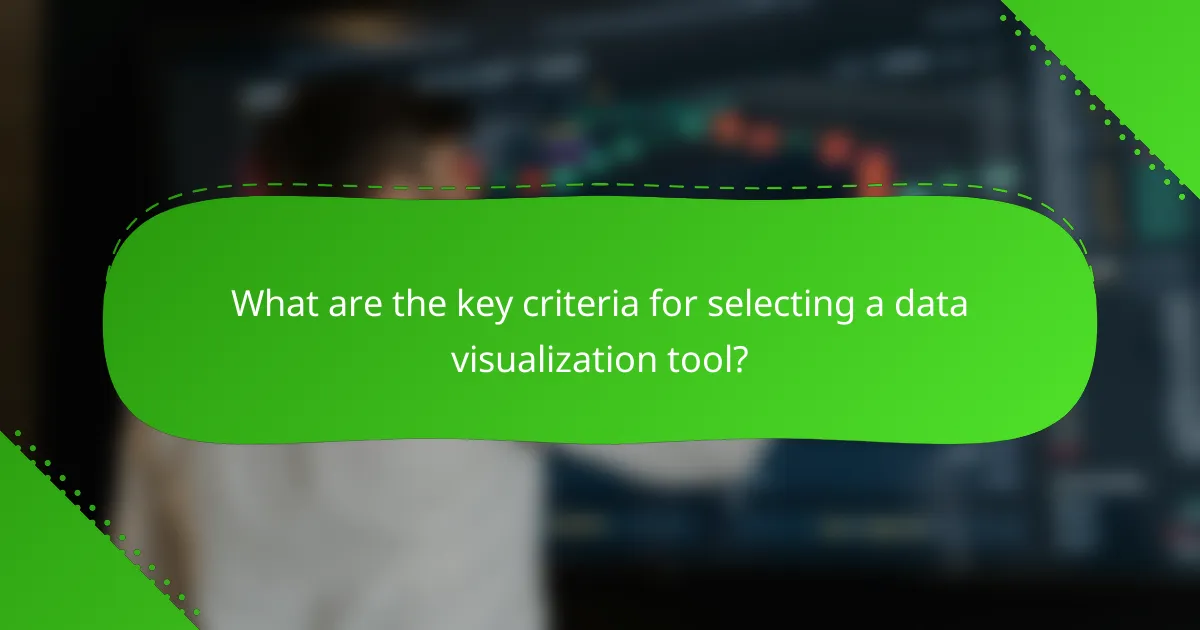
What are the key criteria for selecting a data visualization tool?
When selecting a data visualization tool, consider cost-effectiveness, scalability, and integration with existing systems. These criteria ensure that the tool not only fits your budget but also grows with your needs and works seamlessly with your current technology stack.
Cost-effectiveness
Cost-effectiveness is crucial when choosing a data visualization tool, especially for startups with limited budgets. Look for tools that offer a range of pricing plans, including free tiers or trial periods, to evaluate their features without upfront investment.
Compare the total cost of ownership, which includes subscription fees, training costs, and any additional expenses for add-ons or premium features. Aim for tools that provide good value for the features you need, rather than the most expensive options.
Scalability
Scalability refers to the tool’s ability to handle increasing amounts of data and users as your organization grows. Choose a data visualization tool that can accommodate larger datasets and more complex visualizations without sacrificing performance.
Consider whether the tool supports cloud-based solutions, which often provide better scalability compared to on-premises options. This flexibility allows you to adjust resources based on your current needs and future growth.
Integration with existing systems
Integration with existing systems is essential for a smooth workflow. Ensure that the data visualization tool can easily connect with your current databases, data warehouses, and other software applications.
Look for tools that support common data formats and APIs, which facilitate seamless data import and export. This capability reduces the time spent on manual data handling and enhances the overall efficiency of your data analysis processes.
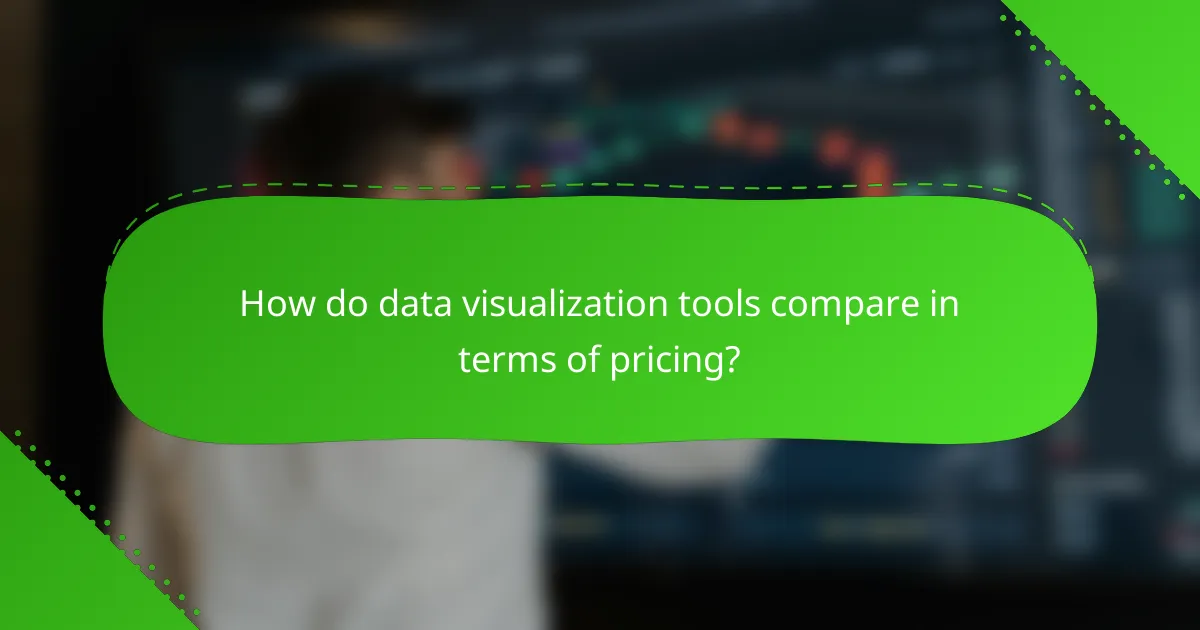
How do data visualization tools compare in terms of pricing?
Data visualization tools vary significantly in pricing, influenced by features, subscription models, and user needs. Generally, costs can range from free options to several hundred dollars per month, depending on the complexity and capabilities offered.
Subscription models
Subscription models for data visualization tools typically fall into three categories: free, tiered, and enterprise plans. Free versions often have limited features, while tiered plans offer increasing capabilities at different price points, making them suitable for startups with varying budgets.
For instance, a basic tier might cost around $10 to $30 per user per month, providing essential features like basic charting and dashboard capabilities. Mid-tier plans can range from $50 to $150 per user per month, adding advanced analytics and collaboration tools, which can be beneficial for growing teams.
Enterprise plans are usually custom-priced and tailored to larger organizations, often including dedicated support and enhanced security features. Startups should evaluate their current needs and future growth to select a subscription model that aligns with their budget and feature requirements.