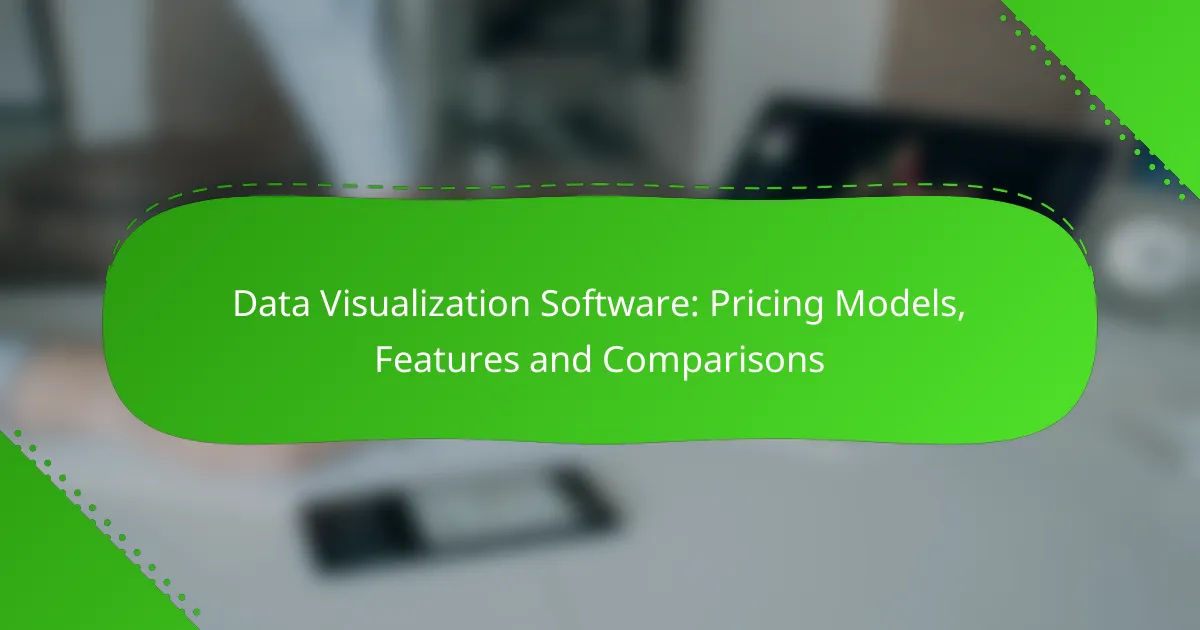Data visualization software plays a crucial role in transforming complex data into insightful visual formats, enabling better decision-making. With options like Tableau, Microsoft Power BI, and Qlik Sense, businesses can choose from a variety of features and pricing models tailored to their specific needs. Understanding the cost structures and essential functionalities is key to selecting the right tool for effective data analysis and collaboration.
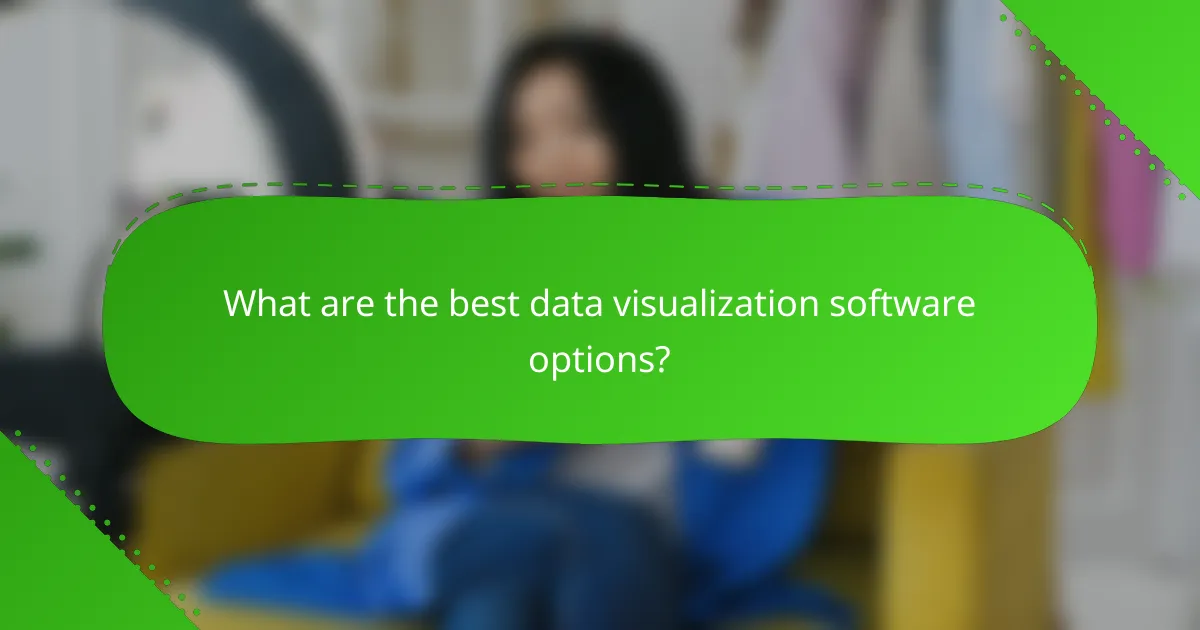
What are the best data visualization software options?
The best data visualization software options include Tableau, Microsoft Power BI, Qlik Sense, Looker, and Google Data Studio. Each tool offers unique features and pricing models, catering to different business needs and user expertise.
Tableau
Tableau is a leading data visualization tool known for its powerful analytics capabilities and user-friendly interface. It allows users to create interactive dashboards and visualizations from various data sources, making it suitable for both beginners and advanced users.
Pricing for Tableau typically ranges from around $70 to $150 per user per month, depending on the plan selected. Organizations should consider their data needs and the level of collaboration required when choosing a plan.
Microsoft Power BI
Microsoft Power BI is a robust data visualization tool that integrates seamlessly with other Microsoft products. It offers a variety of visualization options and allows users to create reports and dashboards easily.
Power BI pricing starts at approximately $10 per user per month for the Pro version, with a Premium option available for larger organizations at around $20 per user per month. This makes it a cost-effective choice for businesses already using Microsoft services.
Qlik Sense
Qlik Sense is an intuitive data visualization tool that emphasizes self-service analytics. It enables users to explore data freely and discover insights through its associative model, which connects data from multiple sources.
Pricing for Qlik Sense can vary widely, typically starting from about $30 per user per month. Organizations should evaluate their analytics requirements and the complexity of their data when selecting Qlik Sense.
Looker
Looker is a data platform that focuses on business intelligence and analytics. It allows users to create custom dashboards and reports, leveraging LookML, its proprietary modeling language, to define data relationships.
Looker’s pricing is generally based on a subscription model, often starting at several thousand dollars per month, depending on the scale and features required. Businesses should assess their data architecture and reporting needs before committing to Looker.
Google Data Studio
Google Data Studio is a free data visualization tool that integrates well with other Google services. It allows users to create interactive reports and dashboards using data from various sources, including Google Analytics and Google Sheets.
While Google Data Studio is free to use, organizations should consider the potential costs associated with data sources and any additional tools needed for advanced analytics. It is an excellent option for small businesses or those just starting with data visualization.
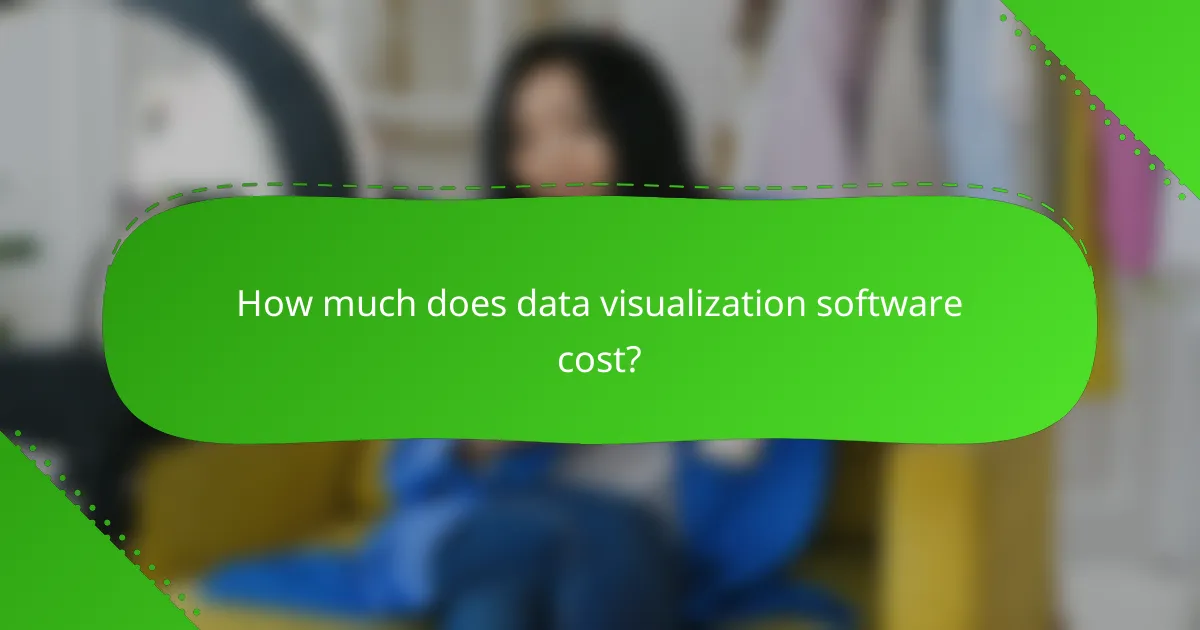
How much does data visualization software cost?
The cost of data visualization software varies widely based on features, user numbers, and deployment options. Generally, prices can range from free versions with limited capabilities to several hundred dollars per user per month for advanced solutions.
Tableau pricing tiers
Tableau offers several pricing tiers, including Tableau Creator, Explorer, and Viewer. Creator licenses typically start around $70 per user per month, while Explorer and Viewer licenses are priced lower, at approximately $35 and $12 per user per month, respectively.
When considering Tableau, evaluate the features included in each tier. For instance, Creator provides full access to all functionalities, while Viewer is limited to dashboard access. This tiered approach allows businesses to scale their usage based on needs.
Power BI pricing models
Power BI features a straightforward pricing model with options for both free and paid plans. The Pro version costs about $10 per user per month, while the Premium version, which supports larger datasets and more advanced features, can start at around $20 per user per month or a flat fee for the entire organization.
Organizations should assess their data needs when choosing between Pro and Premium. The Pro version is suitable for small to medium-sized teams, while Premium is better for larger enterprises requiring extensive data processing capabilities.
Qlik Sense subscription costs
Qlik Sense offers flexible subscription costs based on user roles, with pricing generally starting around $30 per user per month for a Business license. There is also an Enterprise option that provides additional features and support, typically at a higher rate.
When selecting a Qlik Sense plan, consider the number of users and the specific functionalities required. The Business license is ideal for teams needing standard analytics, while the Enterprise option is suited for organizations with complex data needs.
Looker pricing structure
Looker’s pricing structure is not publicly disclosed, as it typically varies based on the specific requirements of the organization. However, it is generally understood that costs can start in the low hundreds of dollars per user per month, depending on the deployment scale and features chosen.
For businesses considering Looker, it is advisable to request a custom quote to understand the total cost based on user count and desired capabilities. This approach ensures that organizations can tailor their investment to their specific analytics needs.
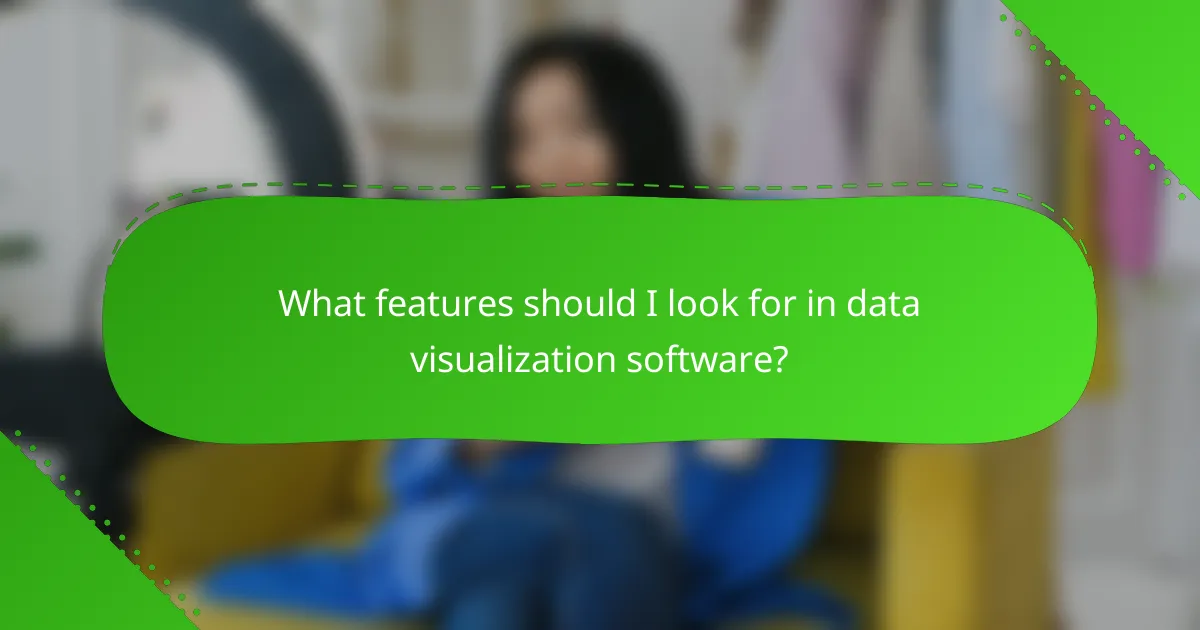
What features should I look for in data visualization software?
When selecting data visualization software, prioritize features that enhance usability, integration, and collaboration. Key aspects include interactivity, compatibility with various data sources, and tools that facilitate teamwork.
Interactivity and user experience
Interactivity is crucial for engaging users and allowing them to explore data dynamically. Look for software that offers features like drill-down capabilities, tooltips, and customizable dashboards. A user-friendly interface can significantly enhance the overall experience, making it easier for users to derive insights from the data.
Consider how intuitive the navigation is and whether the software provides guided tutorials or support resources. A good user experience can reduce the learning curve and improve adoption rates among team members.
Integration capabilities
Integration capabilities determine how well the software can connect with other tools and platforms. Ensure that the data visualization software can seamlessly integrate with your existing data management systems, such as databases, spreadsheets, and cloud services. This connectivity allows for real-time data updates and more accurate visualizations.
Check for compatibility with popular APIs and third-party applications, as this can enhance functionality and streamline workflows. The ability to integrate with tools like CRM systems or marketing platforms can provide a more comprehensive view of your data.
Data source compatibility
Data source compatibility is essential for ensuring that the software can work with the types of data you regularly use. Look for software that supports a wide range of data formats, including CSV, JSON, and direct database connections. This flexibility allows you to visualize data from various sources without extensive preprocessing.
Consider whether the software can handle both structured and unstructured data, as this can expand your analysis capabilities. The ability to connect to live data sources can also enhance the relevance and timeliness of your visualizations.
Collaboration tools
Collaboration tools are vital for teams that need to share insights and work together on data projects. Look for features that allow multiple users to access, edit, and comment on visualizations in real-time. This can facilitate discussions and lead to better decision-making based on shared insights.
Consider whether the software offers options for exporting visualizations in various formats or embedding them in presentations and reports. Effective collaboration can significantly improve the impact of your data storytelling efforts.
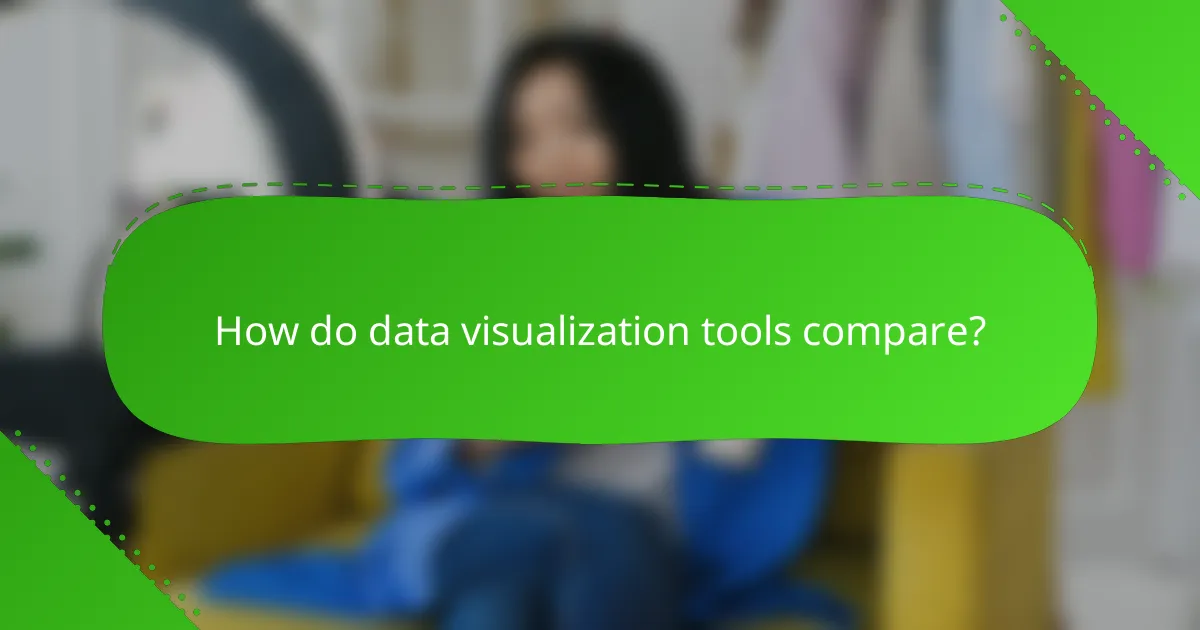
How do data visualization tools compare?
Data visualization tools vary significantly in features, pricing, and usability, making it essential to understand their differences before choosing one. Key factors include ease of use, integration capabilities, and the types of visualizations offered, which can impact decision-making and data analysis efficiency.
Tableau vs Power BI
Tableau and Power BI are two leading data visualization tools, each with unique strengths. Tableau is known for its advanced visualization capabilities and flexibility, making it suitable for complex data analysis. Power BI, on the other hand, offers seamless integration with Microsoft products and is often more cost-effective for businesses already using the Microsoft ecosystem.
When comparing pricing, Tableau typically operates on a subscription model ranging from around $70 to $150 per user per month, while Power BI offers a more affordable option starting at about $10 per user per month for the Pro version. Consider your organization’s existing tools and budget when making a choice.
Qlik Sense vs Looker
Qlik Sense and Looker are both robust tools for data visualization, but they cater to different user needs. Qlik Sense excels in associative data modeling, allowing users to explore data freely without predefined queries. Looker, however, focuses on data exploration through a more structured approach, leveraging LookML for custom data modeling.
In terms of pricing, Qlik Sense generally starts at around $30 per user per month, while Looker’s pricing can vary significantly based on deployment and usage, often requiring a custom quote. Evaluate your team’s data analysis style and the complexity of your data when choosing between these options.
Google Data Studio vs Tableau
Google Data Studio and Tableau serve different audiences and purposes in the data visualization landscape. Google Data Studio is free and ideal for users looking for basic visualization capabilities with easy sharing options, particularly for Google product users. Tableau, while more expensive, offers advanced analytics and a wider range of visualization types.
Tableau’s pricing can range from $70 to $150 per user per month, while Google Data Studio remains free, making it an attractive option for startups or small businesses. Consider the scale of your data needs and whether advanced features are necessary for your projects when deciding between these tools.
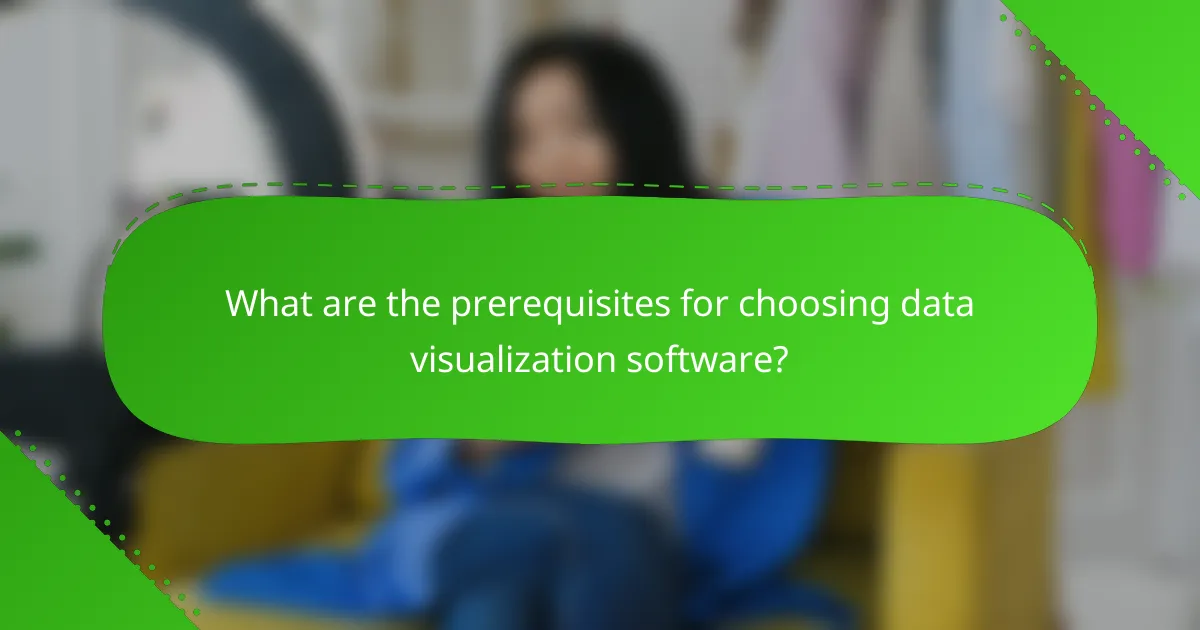
What are the prerequisites for choosing data visualization software?
Choosing data visualization software requires a clear understanding of your organization’s specific needs and goals. Key considerations include the types of data you will visualize, the audience for the visualizations, and the technical capabilities of your team.
Understanding business needs
Identifying your business needs is the first step in selecting effective data visualization software. Consider what insights you aim to derive from your data and how these insights will support decision-making processes. For example, if your goal is to track sales performance, you may need software that can easily integrate with your CRM and provide real-time analytics.
Evaluate the scale of your data and the complexity of the visualizations required. Some tools are better suited for simple charts and graphs, while others can handle complex dashboards with multiple data sources. A clear understanding of your requirements will help narrow down your options.
Engage with stakeholders to gather input on their visualization needs. This can include team members from marketing, finance, and operations. A collaborative approach ensures that the chosen software meets diverse requirements and enhances overall productivity.