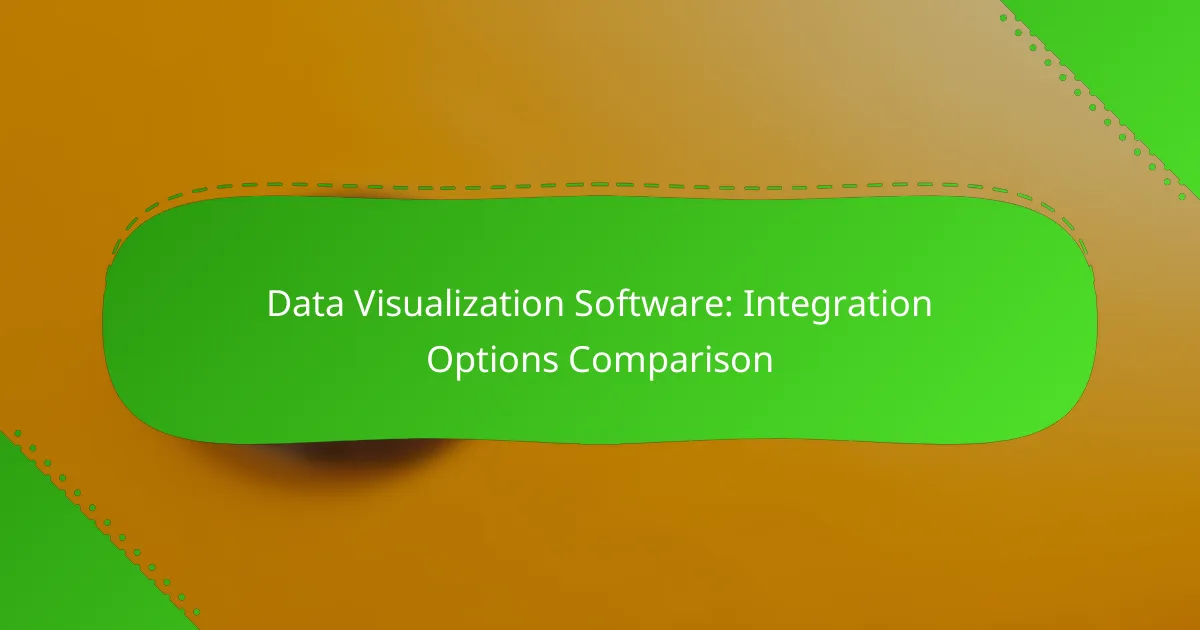Choosing the right data visualization software involves evaluating its integration options, which play a crucial role in enhancing data analysis. Effective integration allows for seamless data flow from various sources, ensuring timely updates and improved accuracy in visualizations. By considering compatibility, user experience, and support, you can select a tool that best fits your analytical needs and streamlines your workflows.
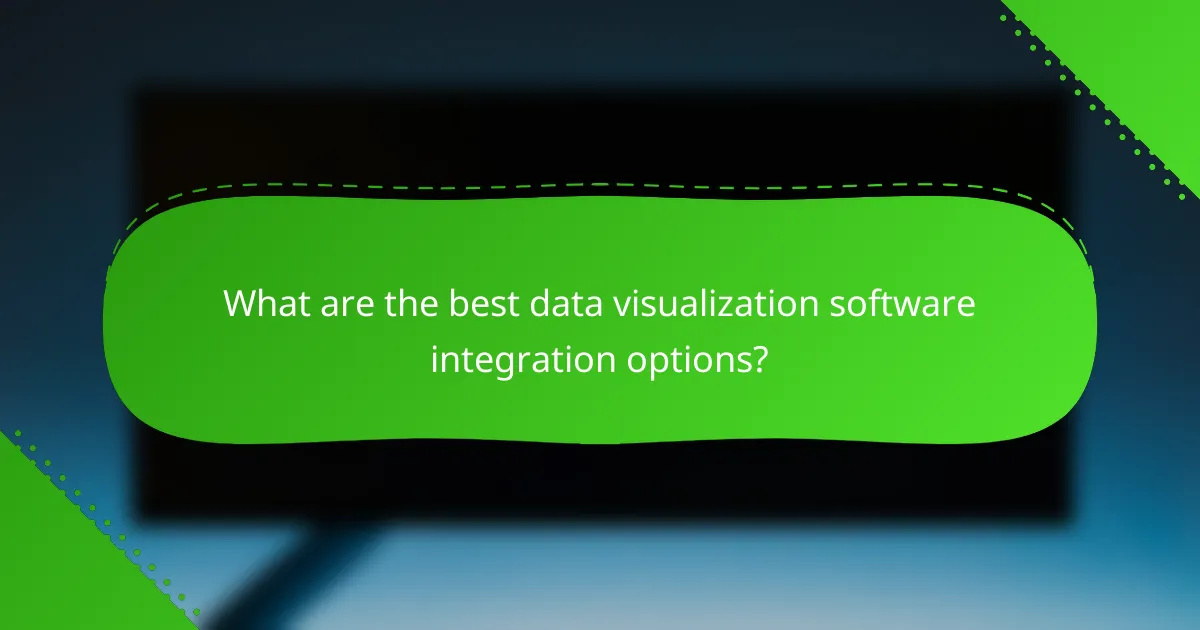
What are the best data visualization software integration options?
The best data visualization software integration options enhance data analysis by connecting with various data sources and platforms. Key considerations include compatibility, ease of use, and the ability to streamline workflows across different systems.
Tableau integration with Salesforce
Tableau seamlessly integrates with Salesforce, allowing users to visualize customer data directly from their Salesforce environment. This integration enables real-time data updates, ensuring that insights are based on the latest information.
To set up the integration, users can connect Tableau to their Salesforce account using the built-in connector. This process typically involves entering Salesforce credentials and selecting the desired data sets to visualize.
Power BI integration with Microsoft Azure
Power BI offers robust integration with Microsoft Azure, facilitating the analysis of large datasets stored in Azure services. This integration allows users to create interactive reports and dashboards that reflect real-time data from Azure databases.
To leverage this integration, users should ensure they have the appropriate Azure subscriptions and permissions. Connecting Power BI to Azure services can be done through the Power BI desktop application or the web portal.
Looker integration with Google Cloud
Looker integrates effectively with Google Cloud, providing users with powerful data exploration capabilities. This integration allows for the analysis of data stored in Google BigQuery and other Google Cloud services, enhancing data-driven decision-making.
Setting up Looker with Google Cloud involves configuring the Looker instance to connect to Google Cloud resources, which typically requires API access and proper authentication settings.
Qlik Sense integration with SAP
Qlik Sense integrates with SAP, enabling users to visualize and analyze data from SAP systems. This integration supports various SAP data sources, including SAP HANA and SAP BW, allowing for comprehensive insights across business operations.
To implement this integration, users must establish a connection between Qlik Sense and their SAP environment, often utilizing connectors that facilitate data extraction and transformation.
Microsoft Excel integration with various APIs
Microsoft Excel can integrate with various APIs, allowing users to pull data from different sources directly into their spreadsheets. This flexibility enables users to create dynamic reports and visualizations based on external data.
To utilize API integration in Excel, users can employ tools like Power Query or VBA scripts to connect to the desired API endpoints. This process generally involves configuring authentication and data retrieval settings to ensure smooth data flow.
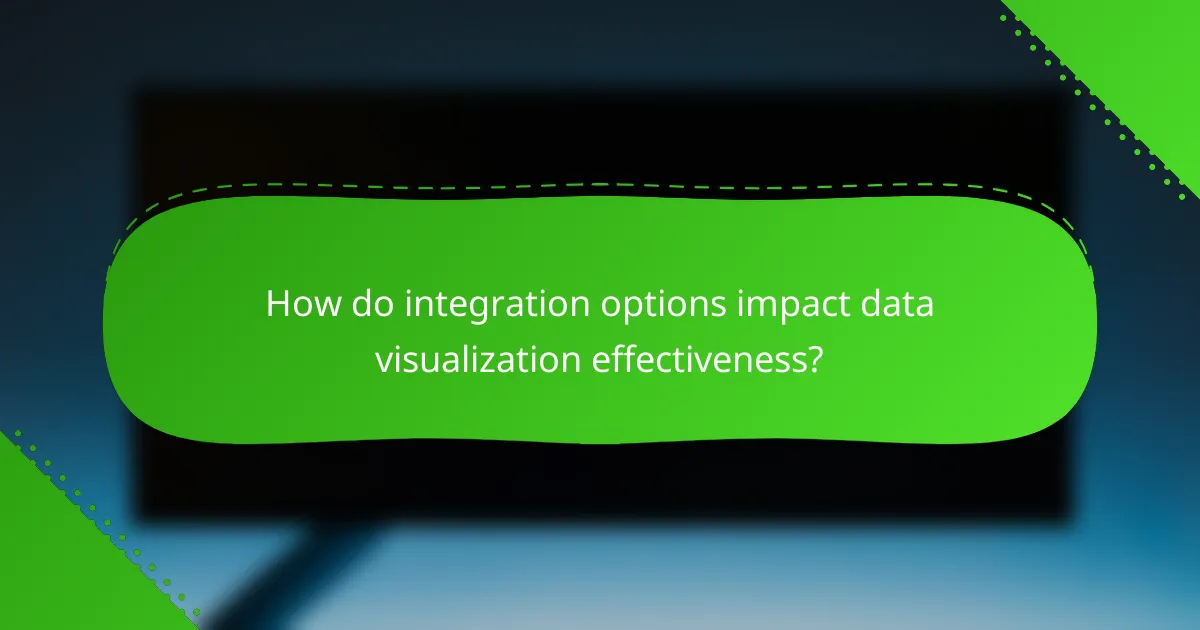
How do integration options impact data visualization effectiveness?
Integration options significantly influence the effectiveness of data visualization by determining how seamlessly data flows into visualization tools. Effective integration ensures timely updates, enhances collaboration, and improves the accuracy of the visualized data, all of which are crucial for informed decision-making.
Real-time data updates
Real-time data updates allow visualization tools to reflect the most current information, which is vital for dynamic environments like finance or e-commerce. This capability often relies on APIs or direct database connections that enable instant data retrieval.
When selecting a data visualization tool, consider its ability to handle real-time updates. Tools that support streaming data can provide insights almost instantaneously, while those that require manual refreshes may lag in delivering timely information.
Enhanced data collaboration
Enhanced data collaboration features enable multiple users to access and interact with visualizations simultaneously, fostering teamwork and collective analysis. Integration with collaboration platforms, such as Slack or Microsoft Teams, can streamline communication around data insights.
Look for visualization tools that offer shared dashboards or commenting features. This allows teams to discuss findings directly within the context of the data, improving overall efficiency and understanding.
Improved data accuracy
Improved data accuracy is achieved through reliable integration methods that minimize errors during data transfer. Ensuring that data sources are consistent and validated can significantly enhance the quality of visualizations.
To maintain high accuracy, choose tools that support data cleansing and validation processes. Regular audits of data sources and integration points can help identify discrepancies early, ensuring that visualizations remain trustworthy and actionable.
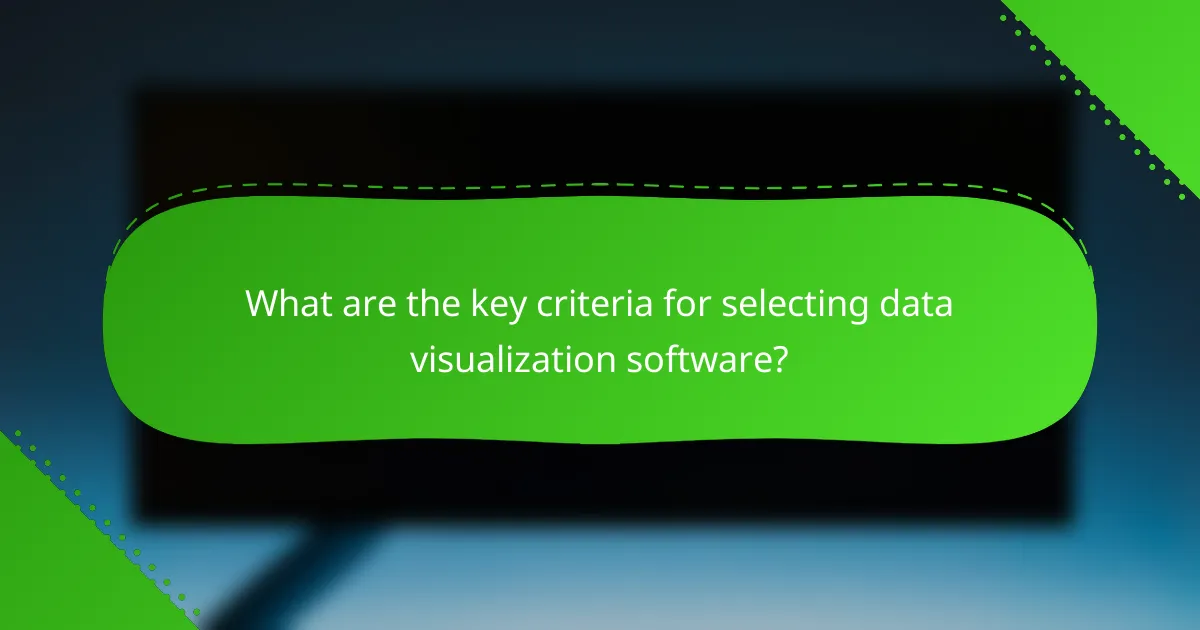
What are the key criteria for selecting data visualization software?
When selecting data visualization software, consider integration capabilities, user interface, cost, and customer support. These criteria help ensure that the software meets your specific needs and enhances your data analysis process.
Integration capabilities
Integration capabilities refer to how well the data visualization software connects with other tools and platforms. Look for software that can seamlessly integrate with your existing data sources, such as databases, spreadsheets, and cloud services.
Consider whether the software supports APIs, plugins, or built-in connectors. A robust integration can save time and reduce manual data handling, allowing for real-time updates and more accurate visualizations.
User interface and experience
The user interface and experience are crucial for ensuring that users can effectively navigate the software. A clean, intuitive design helps users quickly create and modify visualizations without extensive training.
Evaluate the ease of use by trying out demo versions or free trials. Look for features such as drag-and-drop functionality, customizable dashboards, and responsive design to enhance user engagement.
Cost and pricing plans
Cost and pricing plans vary widely among data visualization software options. Assess whether the pricing aligns with your budget and the value offered by the software.
Some platforms offer tiered pricing based on features or user counts, while others may have a flat-rate subscription. Be sure to consider any additional costs for training, support, or premium features that may arise.
Customer support and resources
Customer support and resources are essential for troubleshooting and maximizing the use of the software. Look for providers that offer comprehensive support options, including live chat, email, and phone assistance.
Additionally, check for available resources such as tutorials, documentation, and community forums. These resources can significantly enhance your learning curve and help you resolve issues more efficiently.
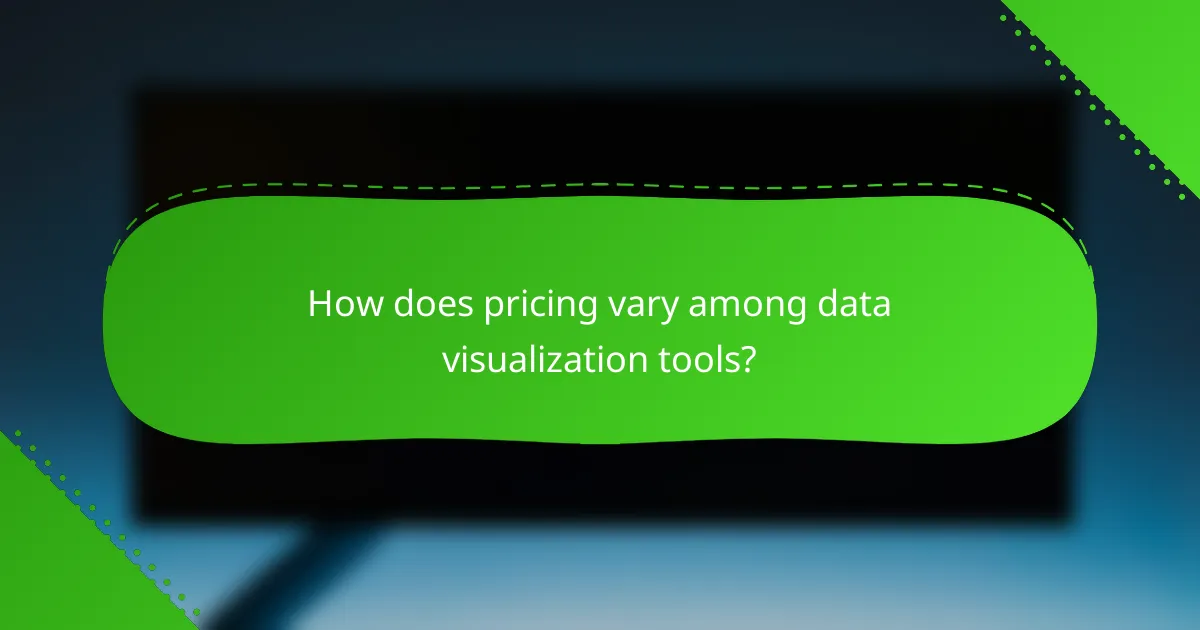
How does pricing vary among data visualization tools?
Pricing for data visualization tools can differ significantly based on features, user tiers, and deployment options. Most tools offer subscription models, with costs that can range from free versions to several hundred dollars per user per month, depending on the complexity and capabilities required.
Tableau pricing tiers
Tableau offers several pricing tiers, including Tableau Creator, Explorer, and Viewer. The Creator tier typically costs around $70 per user per month, while Explorer and Viewer tiers are priced lower, approximately $35 and $12 per user per month, respectively. Organizations should assess their needs to determine which tier provides the best value based on user roles and required functionalities.
Additionally, Tableau provides a free trial, allowing users to explore features before committing to a subscription. It’s essential to consider the total cost of ownership, including potential add-ons for advanced features or additional users.
Power BI subscription models
Power BI primarily offers two subscription models: Power BI Pro and Power BI Premium. Power BI Pro is priced at about $10 per user per month, while Premium starts at around $20 per user per month, with options for larger organizations that require dedicated cloud resources. The Premium model is beneficial for enterprises needing enhanced performance and larger data capacities.
Power BI also offers a free version with limited capabilities, which can be a good starting point for small teams or individual users. When evaluating Power BI, consider the specific features needed for your projects and the potential for scaling as your data needs grow.
Looker pricing structure
Looker does not publicly disclose specific pricing, as it typically customizes quotes based on the organization’s size and requirements. Generally, Looker is considered a premium tool, and costs can start in the low thousands of dollars annually for smaller teams, scaling up significantly for larger enterprises. It’s advisable to contact Looker for a tailored pricing proposal that fits your business needs.
When considering Looker, factor in the potential return on investment through enhanced data insights and decision-making capabilities. Looker’s integration with Google Cloud can also influence pricing and should be evaluated if your organization is already using Google services.