In the realm of visualization software, compliance standards are essential for safeguarding data security. By adhering to established guidelines for data handling, storage, and processing, organizations can effectively protect sensitive information and mitigate legal risks. Implementing robust security measures, such as encryption and access controls, further enhances the integrity of data visualizations while ensuring compliance with relevant regulations.
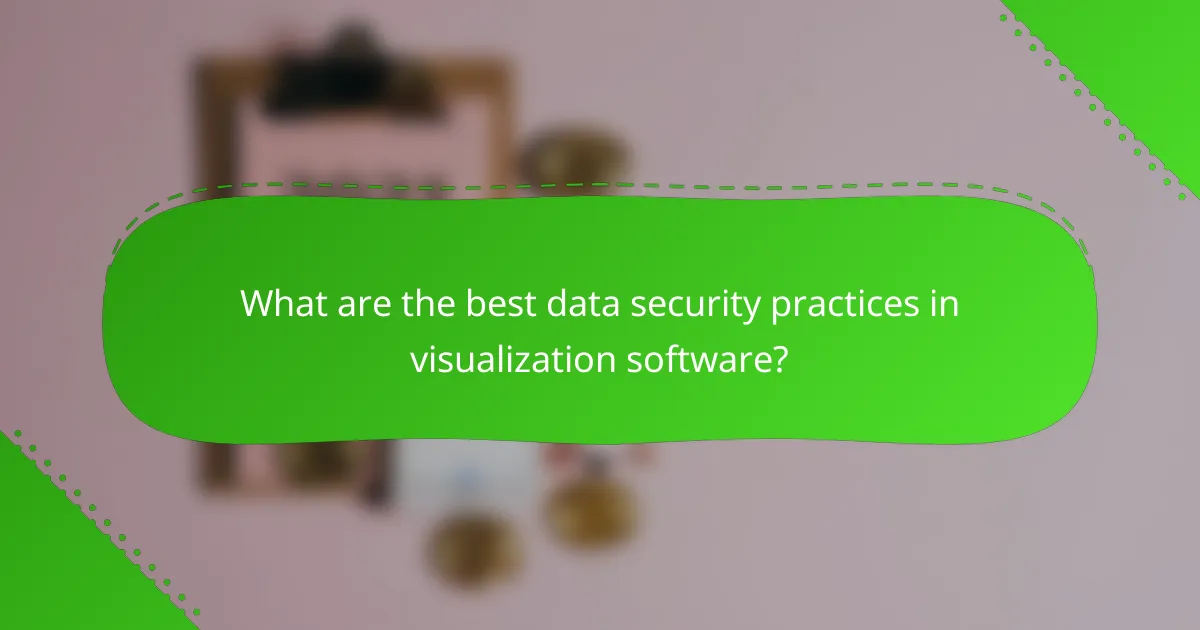
What are the best data security practices in visualization software?
The best data security practices in visualization software include implementing robust encryption protocols, establishing strict access controls, utilizing data masking techniques, and conducting regular security audits. These measures help protect sensitive information from unauthorized access and ensure compliance with relevant regulations.
Encryption protocols
Encryption protocols are essential for safeguarding data in visualization software. They convert sensitive information into unreadable formats, ensuring that only authorized users with the correct decryption keys can access it. Common encryption standards include AES (Advanced Encryption Standard) and RSA (Rivest-Shamir-Adleman).
When selecting encryption protocols, consider the type of data being protected and the potential threats. For example, using AES-256 for data at rest and TLS (Transport Layer Security) for data in transit can provide a high level of security. Regularly updating encryption methods is also crucial to counter evolving threats.
Access controls
Access controls limit who can view or manipulate data within visualization software. Implementing role-based access control (RBAC) ensures that users only have access to the data necessary for their roles. This minimizes the risk of unauthorized data exposure.
To enhance access controls, use multi-factor authentication (MFA) and regularly review user permissions. It’s important to promptly revoke access for users who no longer need it, such as former employees or contractors, to maintain a secure environment.
Data masking techniques
Data masking techniques protect sensitive information by replacing it with fictitious data that retains the same format. This allows users to work with realistic datasets without exposing actual sensitive information. Techniques include static data masking and dynamic data masking.
For example, if a dataset contains customer names and social security numbers, data masking can replace these with placeholder values while preserving the structure. This is particularly useful for testing and development environments, where real data is not necessary.
Regular security audits
Regular security audits are crucial for identifying vulnerabilities in visualization software. These audits should assess the effectiveness of existing security measures, including encryption, access controls, and data masking techniques. Conducting audits at least annually or after significant changes can help maintain a secure environment.
During an audit, consider using automated tools to scan for vulnerabilities and ensure compliance with relevant standards. Document findings and create an action plan to address any identified issues, which will enhance the overall security posture of the software.

How do compliance standards affect data security in visualization software?
Compliance standards play a crucial role in ensuring data security in visualization software by establishing guidelines for data handling, storage, and processing. Adhering to these standards helps organizations protect sensitive information and avoid legal penalties.
GDPR requirements
The General Data Protection Regulation (GDPR) mandates strict data protection measures for organizations handling personal data of EU citizens. Visualization software must implement features such as data encryption, user consent management, and the ability to delete user data upon request.
Organizations should regularly audit their visualization tools to ensure compliance with GDPR. This includes verifying that data access is limited to authorized personnel and that data is stored securely within the EU or in countries with adequate protection levels.
HIPAA regulations
The Health Insurance Portability and Accountability Act (HIPAA) sets standards for protecting sensitive patient information in the healthcare sector. Visualization software used in healthcare must ensure that all data is encrypted, access is logged, and that there are safeguards against unauthorized access.
To comply with HIPAA, organizations should conduct risk assessments and implement training programs for employees on data security practices. Regular audits of the software’s compliance features are essential to maintain adherence to HIPAA requirements.
ISO 27001 standards
ISO 27001 provides a framework for establishing, implementing, and maintaining an information security management system (ISMS). Visualization software should align with these standards by ensuring that data security policies are documented, risks are assessed, and continuous monitoring is in place.
Organizations can achieve ISO 27001 certification by demonstrating their commitment to data security through regular reviews and updates of their visualization software. This includes ensuring that all security controls are effective and that staff are trained in best practices for data protection.
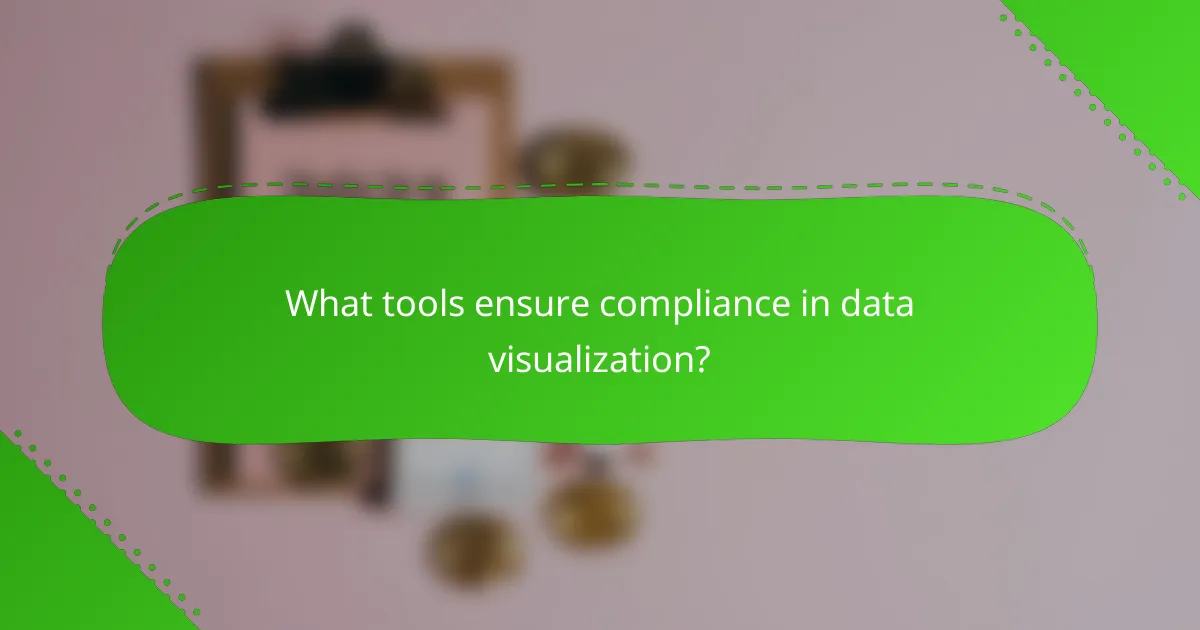
What tools ensure compliance in data visualization?
Compliance in data visualization is ensured through specialized tools that incorporate security features and adhere to industry standards. These tools help organizations protect sensitive data while providing insights through visualizations.
Tableau security features
Tableau offers robust security features designed to protect data integrity and user access. Key functionalities include user authentication, role-based permissions, and data encryption both at rest and in transit.
Organizations can implement row-level security to restrict data visibility based on user roles, ensuring that sensitive information is only accessible to authorized personnel. Regular audits and compliance checks can further enhance security measures.
Power BI compliance tools
Power BI provides a suite of compliance tools that help organizations meet regulatory requirements. It includes features like data loss prevention (DLP), which prevents unauthorized sharing of sensitive information, and compliance certifications for standards such as GDPR and HIPAA.
Users can leverage Power BI’s built-in governance capabilities to monitor data access and usage, ensuring adherence to compliance policies. Additionally, the integration with Microsoft 365 enhances security through advanced identity protection and threat detection.
Qlik Sense data protection
Qlik Sense emphasizes data protection through its comprehensive security framework. This includes features like centralized access control, data masking, and secure data connections, which help safeguard sensitive information from unauthorized access.
Organizations can utilize Qlik’s security rules to define who can view or interact with specific data sets, thus maintaining compliance with data protection regulations. Regular updates and security patches are essential to keep the system resilient against emerging threats.
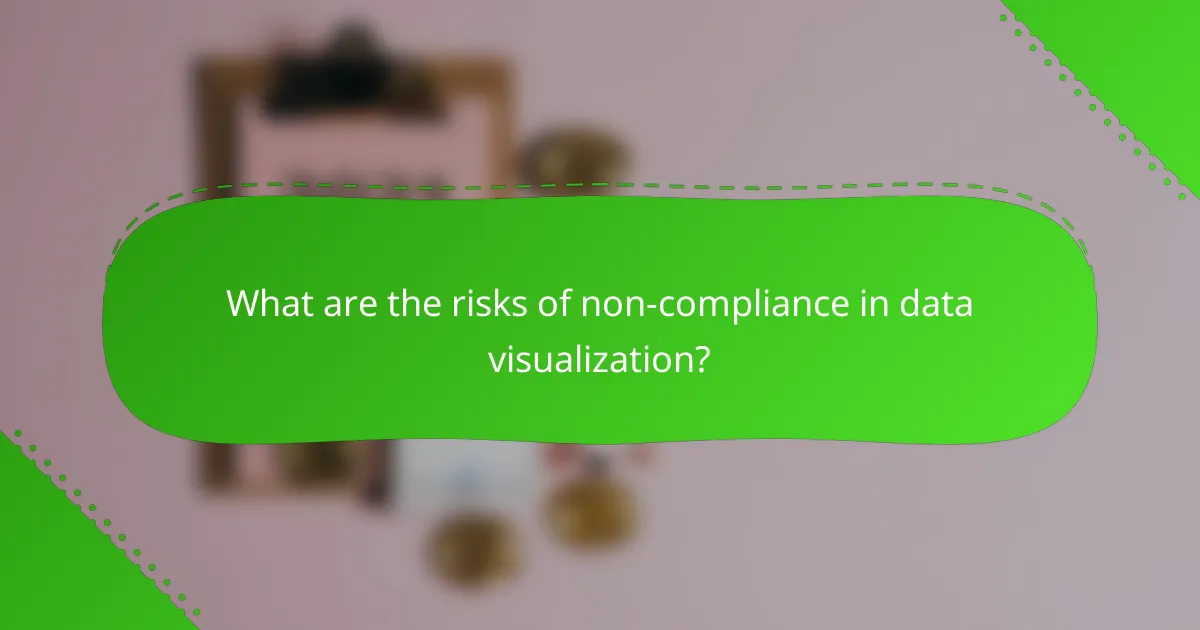
What are the risks of non-compliance in data visualization?
Non-compliance in data visualization can lead to significant risks, including data breaches, legal penalties, and damage to a company’s reputation. Organizations must prioritize adherence to data security standards to mitigate these risks effectively.
Data breaches
Data breaches occur when unauthorized individuals gain access to sensitive information, often due to inadequate security measures. In the context of data visualization software, non-compliance can expose vulnerabilities that hackers exploit, leading to the loss of confidential data.
To prevent data breaches, organizations should implement robust encryption methods and regularly update their software. Conducting security audits and penetration testing can also help identify and address potential weaknesses before they are exploited.
Legal penalties
Legal penalties for non-compliance can be severe, ranging from hefty fines to restrictions on business operations. Regulations such as the General Data Protection Regulation (GDPR) in Europe impose strict guidelines on data handling, and violations can result in fines amounting to millions of euros.
Organizations should stay informed about relevant laws and regulations in their jurisdiction. Regular compliance training for employees and maintaining clear documentation of data handling practices can help mitigate the risk of legal repercussions.
Reputation damage
Reputation damage is a significant risk associated with non-compliance, as customers and clients may lose trust in an organization that fails to protect their data. Negative publicity from data breaches or legal issues can lead to a decline in customer loyalty and potential loss of business.
To safeguard their reputation, companies should prioritize transparency in their data practices and communicate openly with stakeholders about their compliance efforts. Building a culture of data security within the organization can also enhance trust and credibility with clients.
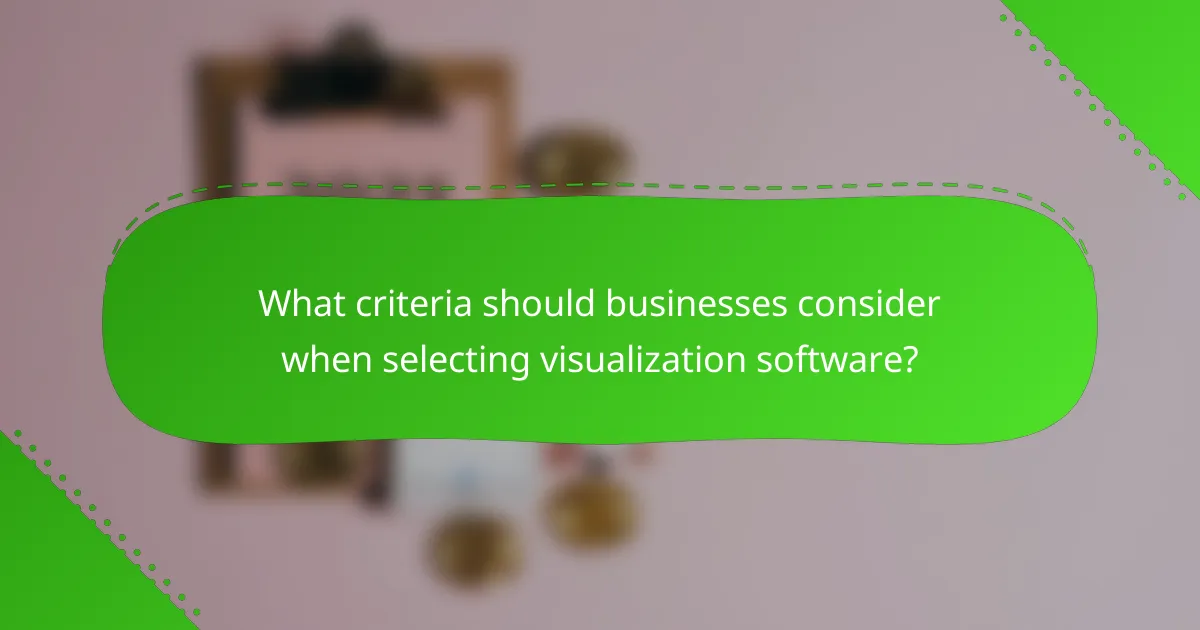
What criteria should businesses consider when selecting visualization software?
Businesses should prioritize compliance certifications, integration capabilities, and data security features when selecting visualization software. These criteria ensure that the software meets regulatory requirements and can seamlessly connect with existing systems.
Compliance certifications
Compliance certifications indicate that visualization software adheres to industry standards for data security and privacy. Look for certifications such as ISO 27001, GDPR, and HIPAA, which demonstrate a commitment to safeguarding sensitive information.
When evaluating software, check if the vendor provides documentation of their compliance status. This can include audit reports or third-party assessments that validate their adherence to relevant regulations.
Integration capabilities
Integration capabilities are crucial for ensuring that visualization software can work effectively with your existing data sources and tools. Look for software that supports popular data formats and APIs, which can facilitate smooth data transfers and real-time updates.
Consider whether the software can integrate with cloud services, databases, and other analytics tools you currently use. A strong integration ecosystem can enhance data accessibility and streamline workflows, ultimately improving decision-making processes.
